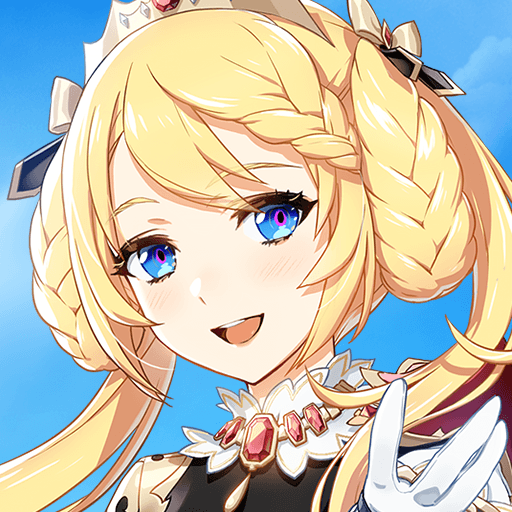How to Install and Play OUTERPLANE on PC with BlueStacks
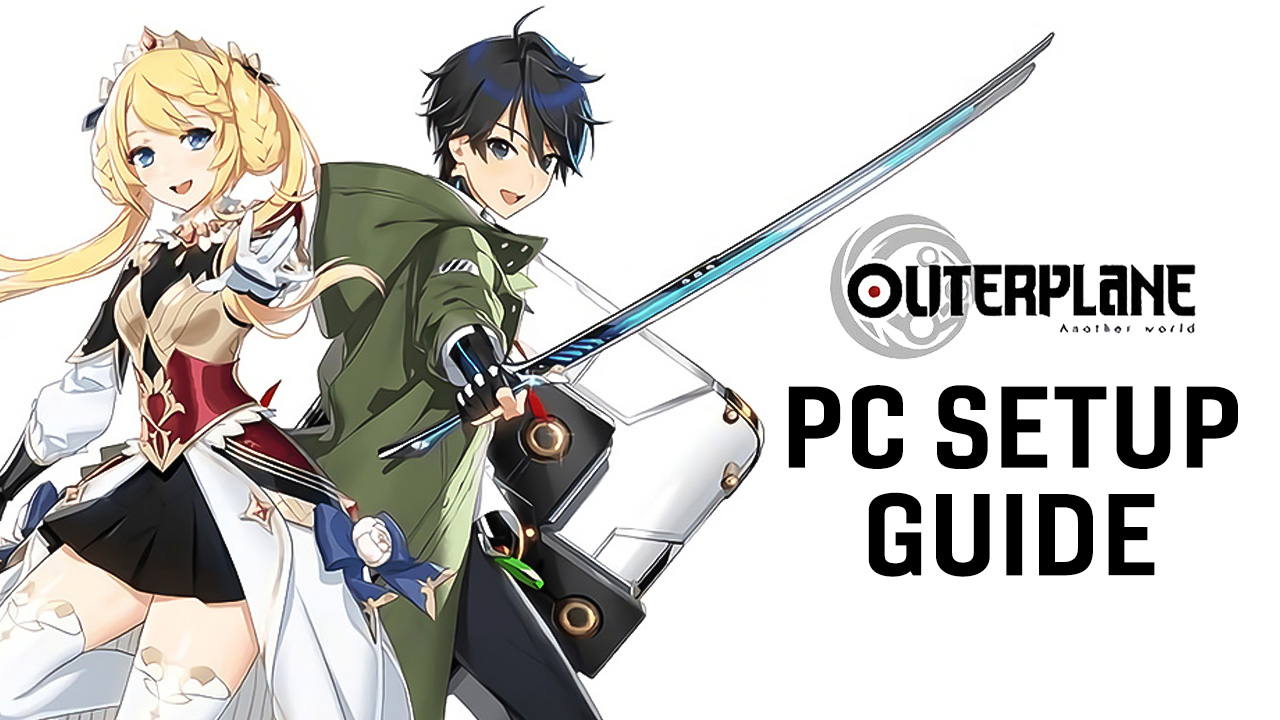
The year has just begun but so has the number of auspicious titles from reputed developers. One such game is OUTERPLANE , a 3D turn-based RPG made and developed by Smilegate Holdings, a Korea-based developer that are most famous for their 2D turn-based RPG Epic Seven. With a massive developmental budget and prior experience in the genre, OUTERPLANE is expected to even surpass the records broken by Epic Seven. Following a similar anime-stylized combat system, the game makes use of Unreal Engine 4 and some original assets of the game to provide a realistic anime-fighting experience to the players. Featuring a fantasy universe of its own, OUTERPLANE is expected to release sometime in the 1st Quarter of 2023. In the meantime, players can catch up with the development process on the game’s official website. OUTERPLANE will be available as a free-to-play game on both the Google Play Store and iOS App Store. With only a few days left for the eventual global release, we are here to tell how you can play OUTERPLANE on your PC with BlueStacks!

OUTERPLANE might feel reminiscent to Epic Seven in many ways but the 3D stylized full-fledged models of in-game characters is definitely not one of them. The game boasts multiple art styles combined together to create a diverse and dynamic roster of summonable characters. Each of these characters has a special fully animated cut-scene for their ultimate abilities. Players can choose to trigger these ultimate abilities “On” or “OFF”, depending on their preferences. OUTERPLANE also boasts a massively requested feature in many turn-based games, a Skip Ticket option. Players can simply skip multiple battles at a time and instantly gain all the rewards that they would normally do as well without actually wasting the time playing through the battles. Other Quality-of-life features included in the game are the Auto Battles and 2X Battle Speed option which help players automate and speed up the grindy gameplay aspects, respectively.

OUTERPLANE is a gacha game that requires players to summon for their favourite heroes using their collected summoning currencies. Akin to other gacha games, OUTERPLANE also classified each of their character under a specific rarity and class. Irrespective of their classes, all heroes of a particular rarity are placed at a specific probability. Different summoning banners offers different characters and have different mechanics. The highest rarity of heroes is available to be summoned at the lowest probability while the lowest rarity of heroes is available to be summoned at the highest probability. A strong roster of heroes is going to be the key aspect for winning the matches early on in the game. The core strategy of the game is to build up a roster of heroes that has an elemental advantage over the enemies. Yes, OUTERPLANE does follow the classic Rock-Paper-Scissor mechanics that we see in other games where each element is weaker and stronger to another element.

How to Install and Play OUTERPLANE on your PC with BlueStacks
- On the BlueStacks website, search “OUTERPLANE” and click on the relevant result.
- Click on the “Play OUTERPLANE on PC” link on the top left.
- Download and install BlueStacks on your PC.
- Click on the “OUTERPLANE ” icon at the bottom of the app player.
- Complete the Google Sign-in to install the game.
- Click the “OUTERPLANE” icon on the home screen to start playing.
Boasting multiple PvE and PvP game modes, OUTERPLANE does a fabulous job of rewarding players for their spent time. Players can grind the different resource and gear dungeons in order to bulk up their collected heroes. For more strategic depth, the game has a PvP system as well for players to test out the strength of their heroes in heart-wrenching duels. The winner takes it all!

OUTERPLANE is very hyped and expected to be an instant hit among players that love turn-based RPGs featuring anime-stylized art and graphics. Rivalling the likes of Epic Seven and Summoners War: Sky Arena, it will be interesting to see how this masterpiece from Smilegate will perform. For more information, players can visit the official website for OUTERPLANE. Players can enjoy OUTERPLANE even more on a bigger screen with your keyboard and mouse via BlueStacks!