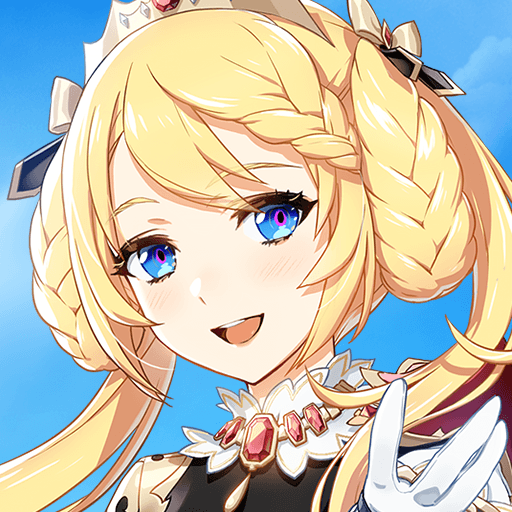Outerplane Rerolling Guide – Get the Best Start on Global Launch

If you’re interested in strategic turn-based RPGs, then Outerplane might just be up your alley! The Smilegate developed game is scheduled to release globally sometime in the 1st or 2nd quarter of 2023 while conducting multiple game tests in closed beta environments. Similar to other turn-based RPGs, players can expect a fun and exciting adventurous experience with beautiful animations and particle effects in the battle environment. One of the best aspects of the game are their character designs for their heroes as all of them resemble anime-like figures that gives them a unique collectable appearance. The entire game is played in landscape mode and supports multiple devices. Outerplane is going to be available as a free-to-play game on both the Google Play Store and iOS App Store.

Outerplane features a beautiful storyline set in the fictional world of Mertha continent where we role-play as the saviour of the world “K”, just that we do not know it yet. A classic good V/S evil story where we need to unite the different kingdoms and their warriors to fight against the forces of evil. The entire storyline of the game is presented beautifully with cinematic cutscenes and professionally voice acted dialogues for all the recurring cast of characters included in the story. Players can participate in multiple different areas of the game such as Adventure Mode, Daily Dungeons, Bandit Chase, Expeditions, and more to grind and accumulate different types of resources required to power up their heroes.

Being a strategic RPG, players can expect a ton of different PvP game modes as well for the players that love to test out their collected heroes by pitting them against other players. A through Arena mode is also present that invokes the competitive spirit of all players as the rewards are quite juicy compared to the other game modes in the game. Players can expect a mix of lot of debuffs and buffs while competing in the Arena. Your gear will be your biggest friend along with building a strong team composition that counters that of the enemy. Players can refer to our beginners guide for Outerplane where we have explained all the basic systems of the game in detail, tailored to the needs of a new player.
Outerplane is a hero-collector game that makes use of the innate gacha mechanics that are present in games of this genre. The rates of obtaining different heroes in the game differ depending on the base rarity of the hero. Here are the summoning rates overall:
- 3-Star Heroes – 2% Probability of being summoned
- 2-Star Heroes – 19% Probability of being summoned
- 1-Star Heroes – 79% Probability of being summoned
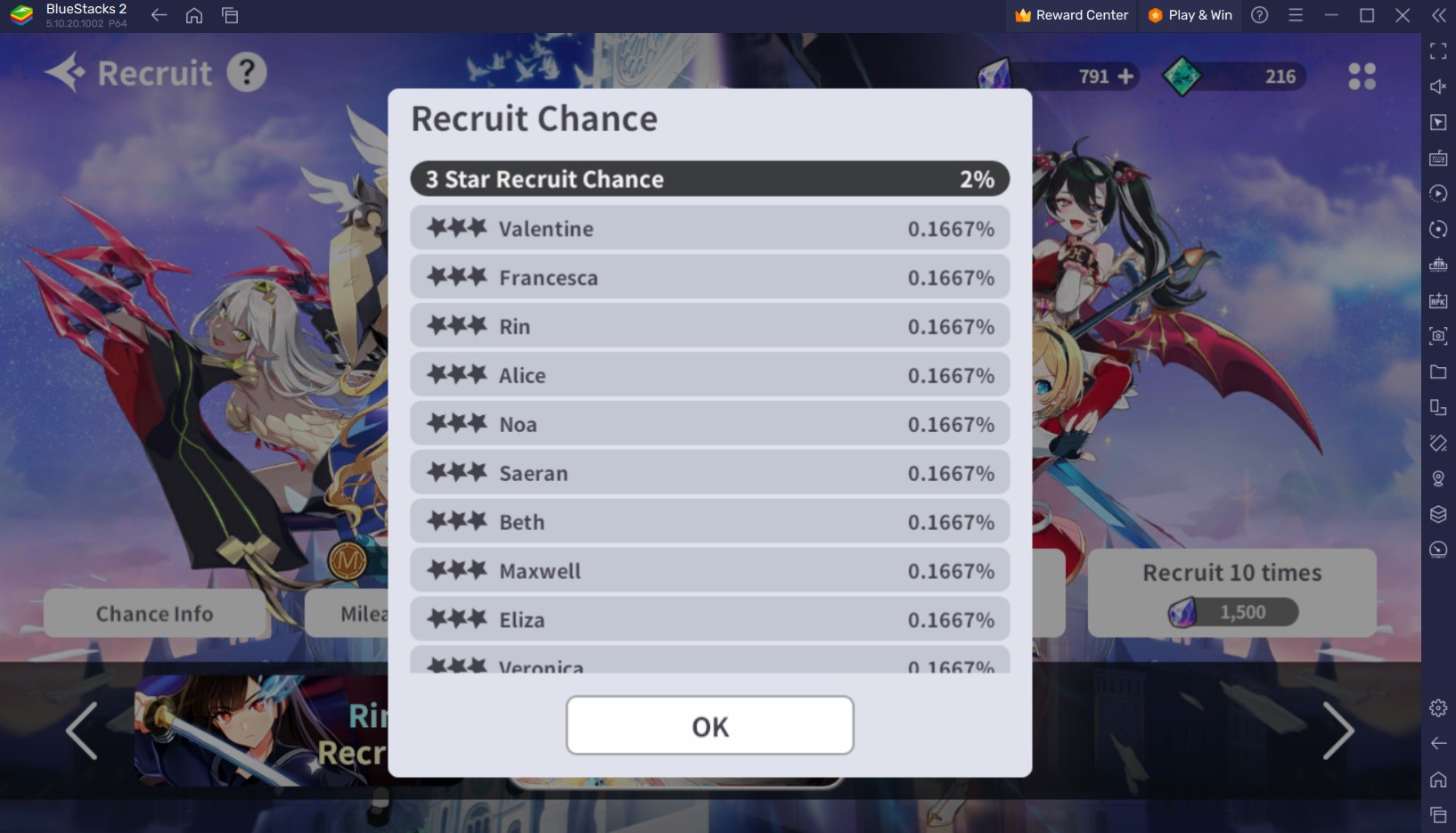
Do not worry as the game also features an extensive pity system where players can redeem the featured hero guaranteed if they manage to do 200 summons. This pity for the desired hero works only on the rate-up and normal recruitment banners at 200 summons. The pity is in the form of mileage. Upon reaching 200 summons, players can redeem the hero by consuming the 200 mileage points.
Rerolling Guide for Outerplane
Rerolling is an essential part of turn-based games like these where a strong head starts matters and can set you up for a smooth and efficient journey throughout the game. Playing Outerplane on BlueStacks eases the process for a perfect reroll using its Multi-Instance Manager tool. In Outerplane, the process of rerolling is quite easy compared to other similar games. This is due to the inclusion of a special Infinite Recruitment banner where players are guaranteed to obtain 1 3-Star hero from a selected pool of heroes. Players can make 10 sets of summons each time, with each set guaranteeing a maximum of 1 3-Star hero. Players can get the desired hero from this recruitment banner. However, Outerplane follows a shard gacha system where players need multiple duplicate copies of the same hero to be able to transcend and enhance them. Hence, it’s always advised to go for at least double 3-Star heroes for a strong start in Outerplane.
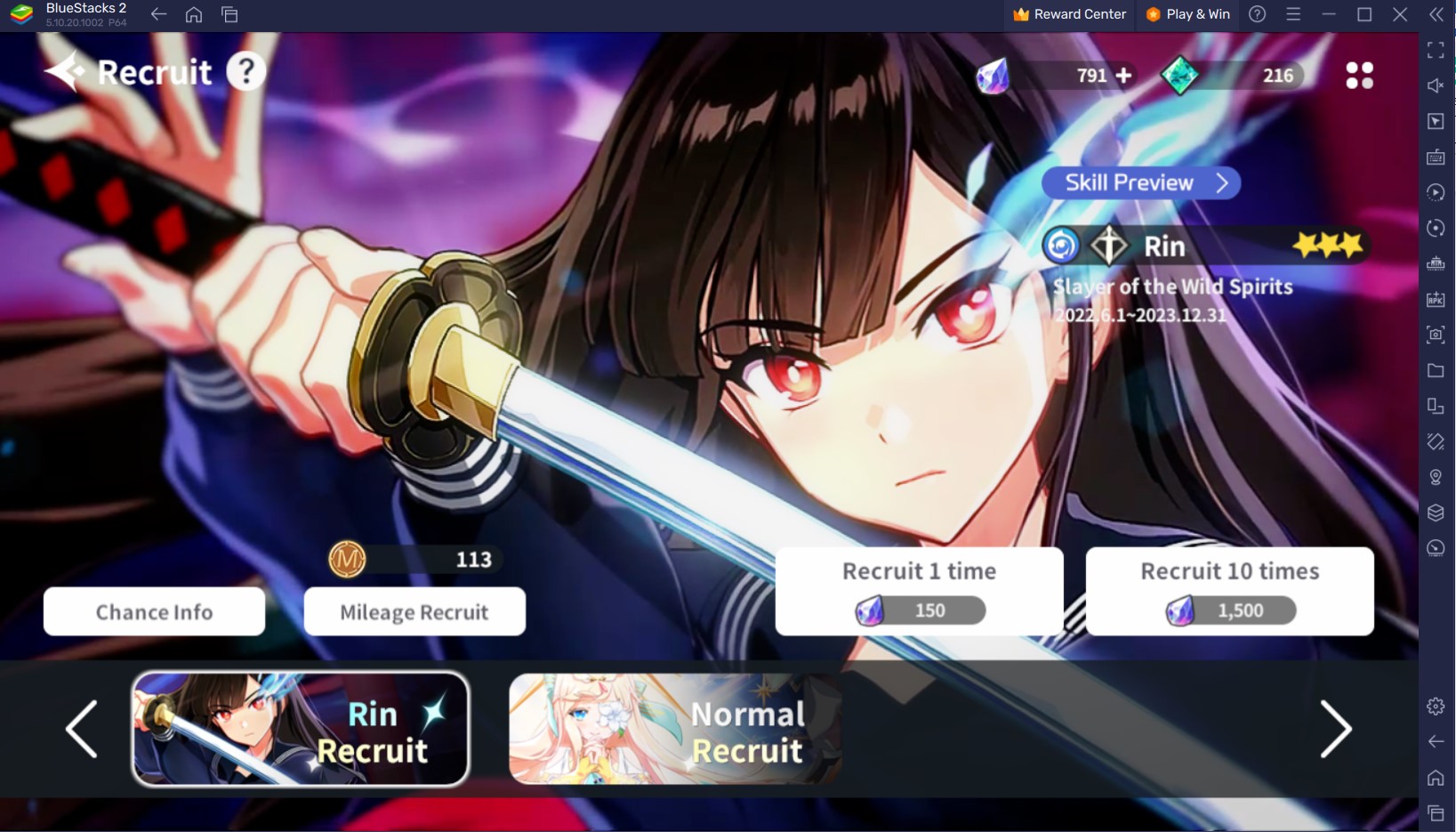
This is where the hardcore re-rolling comes into place as players will need to dedicate a lot of their time to get double 3-Star heroes. For this task, players will need to collect all the summoning currency from their in-game mailbox and their achievements in-game. This should give players around 20 summons. Do these 20 summons on the rate-up recruitment banner. If you manage to summon any 3-Star hero, make sure to bind the account and consider using it as your main account. If you’re unable to get a 3-Star hero, simply re-roll by starting over again.
As for the rerolling targets to aim for, we have an extensive tier list that outlines some of the best heroes currently available in Outerplane according to their base stats and abilities. For progression purpose, here is a mini tier list for new players that will help them decide which account to keep:
- Rin (3-Star Earth elemental Striker)
- Valentine (3-Star Fire elemental Marksmen)
- Veronica (3-Star Water elemental Defender)
- Maxwell (3-Star Dark elemental Mage)
- Saeran (3-Star Wind elemental Healer)
- Francesca (3-Star Dark elemental Striker)
- Leo (3-Star Light elemental Defender)
- Rhona (3-Star Wind elemental Striker)
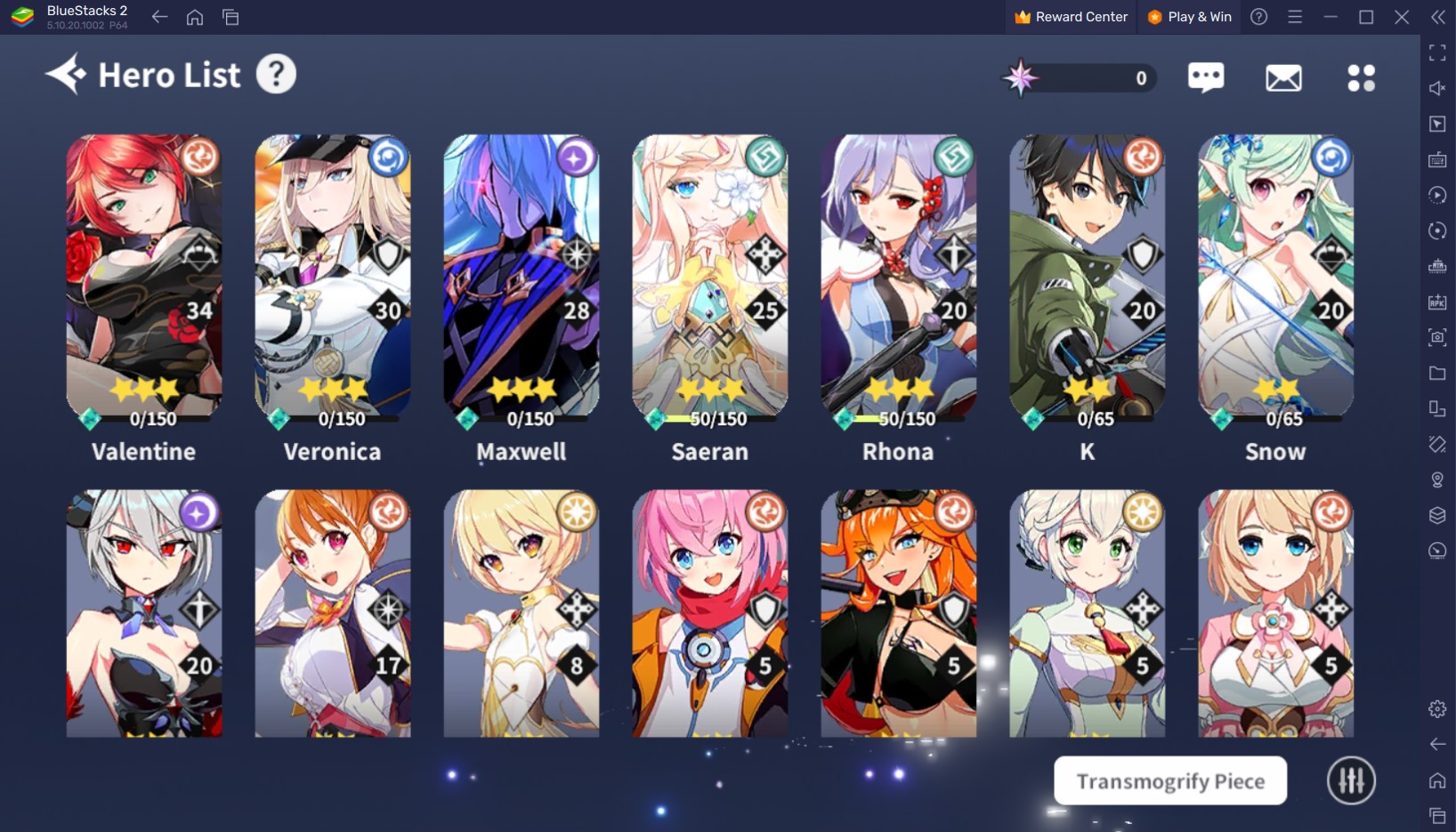
Keep in mind that some heroes are available only through the rare gacha banner or featured gacha banner. Any 2 heroes from the above-mentioned list of heroes would dictate a good start. In case you are unable to get your desired heroes during this process, simply start over your progress by following any of the given methods below.
Method 1: Clear Data and Reset Account
- If unable to get your desired set of heroes, simply log out of the game or exit the application.
- Start the game again but do not press on the screen to enter the game.
- Click on the Account option located at the top right-hand side of the main menu.
- Click on the “Reset Data” option.
- Click on Accept and Confirm.
- This should completely reset the progress of your account and you should be able to re-do the entire game.

Method 2: Use A New Account
- If unable to get your desired set of heroes, simply log out of the game or exit the application.
- Start the game again but do not press on the screen to enter the game.
- Click on the Account option located at the top right-hand side of the main menu.
- In Outerplane, players can log in to the game with multiple different social media accounts through Stove login system.
- Before making a new account using a different social media/email, we would highly recommend players to save any important account by binding it to their existing email/social media account. This would act as a failsafe account in case you want to go back to the account with a different re-roll.
- Now, the new account can be on any social media like Facebook, Twitter, Google, or Apple.
To Play Outerplane on your PC, using BlueStacks with a keyboard and mouse is recommended for an optimized and lag-free gaming experience.