How to Play Outlaw Cowboy: West Adventure on PC or Mac with BlueStacks
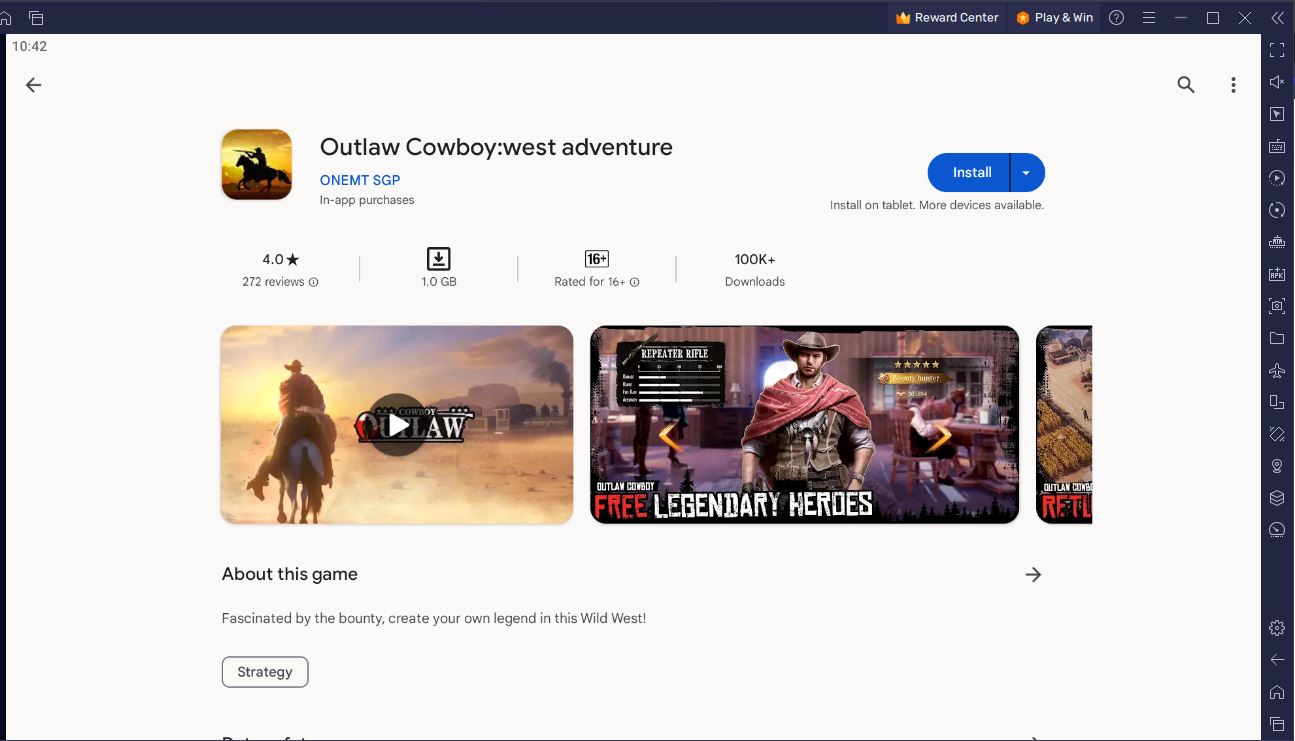
Prepare your horse and ride into the wild west with Outlaw Cowboy: West Adventure, an action-packed simulation and strategy game set in the treacherous wild west. The gold rush has started, and it has attracted all settlers and bandits who are willing to shoot their way to the gold deposits. Take on the role of a ruthless bounty hunter and dominate the wild west.

In Outlaw Cowboy: West Adventure, you can do all sorts of things in the Wild West such as form gangs, shoot down bandits, recruit an army, and create and manage your own settlement. Start your journey in becoming a wild west legend by installing and playing Outlaw Cowboy: West Adventure on PC or Mac now with BlueStacks. In this guide, we’ll show you what you need to get the game running and the steps to install it.
BlueStacks System Requirements
To get the best experience in playing OUTLAW COWBOY: WEST ADVENTUURE on a Windows PC, you must install and play the game with BlueStacks 5 using an Android 11 OS instance. You can check out the minimum and recommended system requirements for Windows PCs here . You do not need an expensive and powerful gaming computer to run games on BlueStacks 5 unless you want demanding features such as 120 FPS. At minimum, your PC must be running Microsoft Windows 7 or above. Additionally, you can also run BlueStacks 5 on a virtual machine using software like VMWare, VirtualBox, or Microsoft Virtual PC.
Things are different when it comes to macOS systems. As of now, macOS only supports BlueStacks 4. More importantly, macOS systems older than 2014, systems that run the new M1 and M2 chips, and systems that run macOS 12 (Monterey) and macOS 13 (Ventura) do not support BlueStacks 4. If your macOS system can run BlueStacks 4, check out the system requirements here.
If you own systems that do not support BlueStacks 4, you can still experience gaming on BlueStacks using BlueStacks X, which allows you to play Android games on the cloud. BlueStacks X is designed for macOS systems running M1/M2 chips. However, there is still a wide range of compatibility with other macOS systems. Check out the system requirements for BlueStacks X here.
Once you have verified that your PC or Mac can run BlueStacks, it’s now time to learn how to install OUTLAW COWBOY: WEST ADVENTUURE!
How to Install OUTLAW COWBOY: WEST ADVENTUURE
- Download and Install BlueStacks on your PC.
- Complete Google Sign-in to access the Play Store or do it later.
- Look for OUTLAW COWBOY: WEST ADVENTUURE in the search bar at the top-right corner.
- Click to install OUTLAW COWBOY: WEST ADVENTUURE from the search results.
- Complete Google Sign-in (if you skipped step 2) to install OUTLAW COWBOY: WEST ADVENTUURE .
- Click the OUTLAW COWBOY: WEST ADVENTUURE icon on the home screen to start playing.
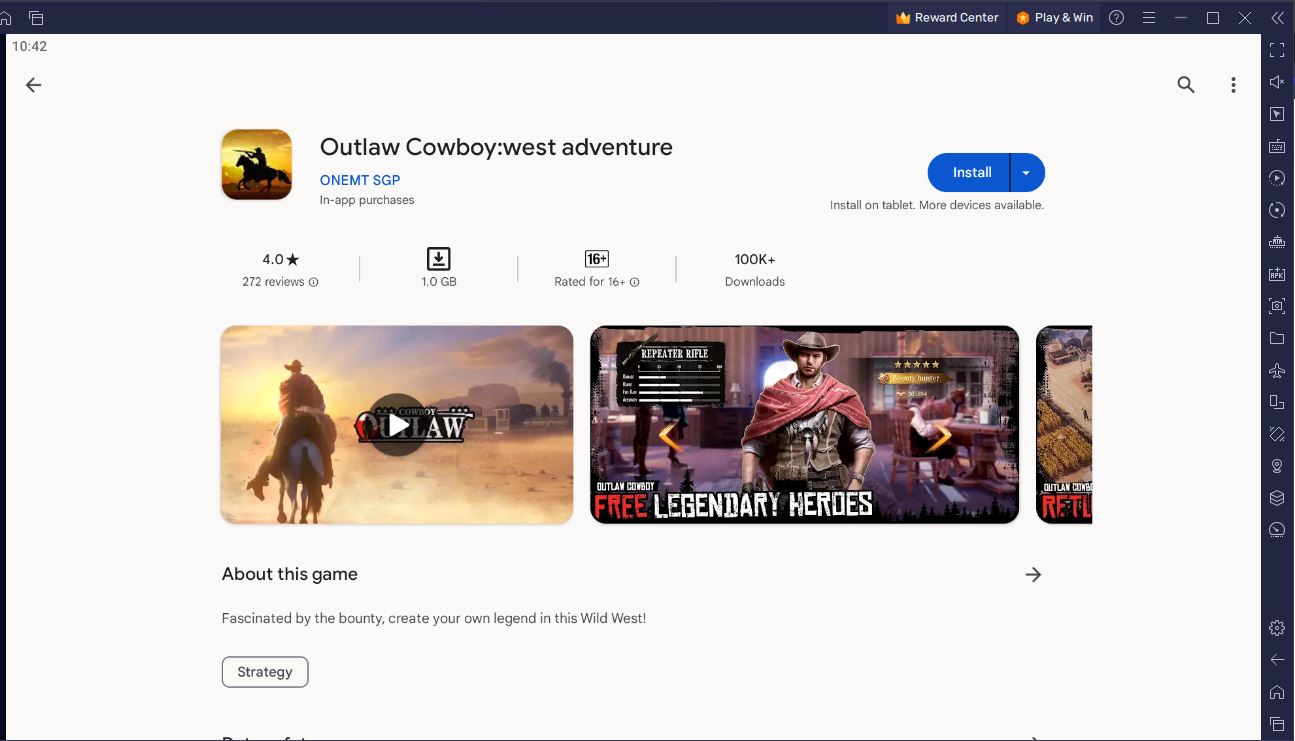
Game Features
Outlaw Cowboy: West Adventure puts you into a crazy adventure in the wild west. As a bounty hunter, you can do activities like hunting down fugitives, but you can also create your own wild west settlement and build your cowboy empire. At its core, Outlaw Cowboy: West Adventure is a settlement-building game and not a third-person shooter or open world like Fire From the West.
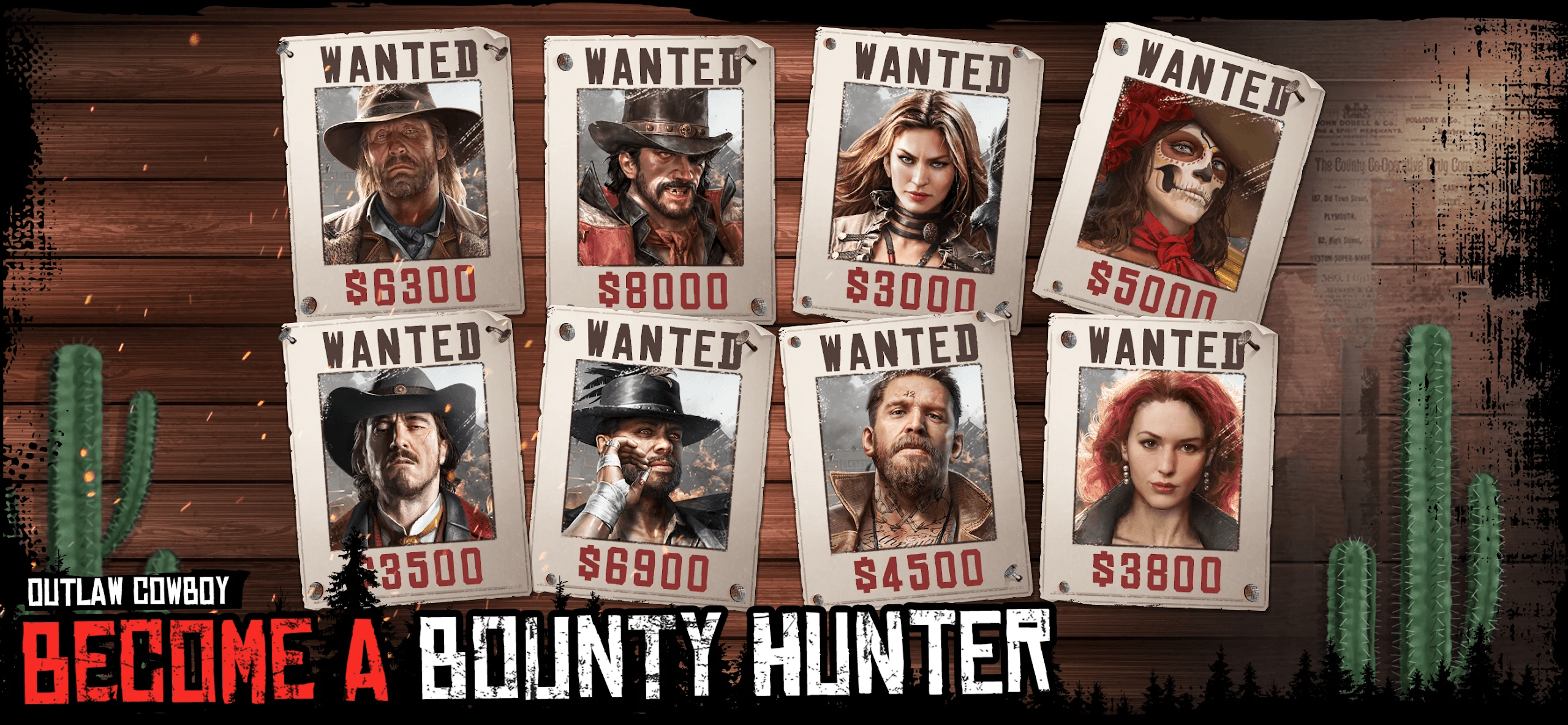
Become a legendary bounty hunter in Outlaw Cowboy: West Adventure by tracking down fugitives and capturing them. Out in the wild west, there are many infamous outlaws, prominent mafia members, and greedy businessmen who all have a price on their heads. Caputing each bounty earns you lucrative rewards and added reputation to the community.
When building your wild west settlement, you are given plenty of creative freedom as you can re-arrange your town in any way you want. Populate your settlement with a diverse set of characters that can bring life to your city and give it a bustling economy. The game also features a day and night cycle and dynamic weather that can bring challenges to your settlement.

Indulge in the entertainment that the wild west has to offer. You can play Black Jack and put some money on the line, play slots, and engage in classic duels against challengers. There is also a wide variety of horses and companions that you can recruit. You can also invite your friends to play the game and form gangs to conquer the wild west together. The game features built-in translation and alliance chats to make socialization easier.
Start your wild west journey now by installing and playing Outlaw Cowboy: West Adventure. You can take advantage of features like macros to make your gameplay experience more convenient. If you want to play more wild west games, you can try out Wild West Heroes which is also available on BlueStacks.
















