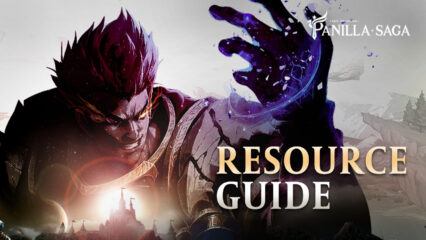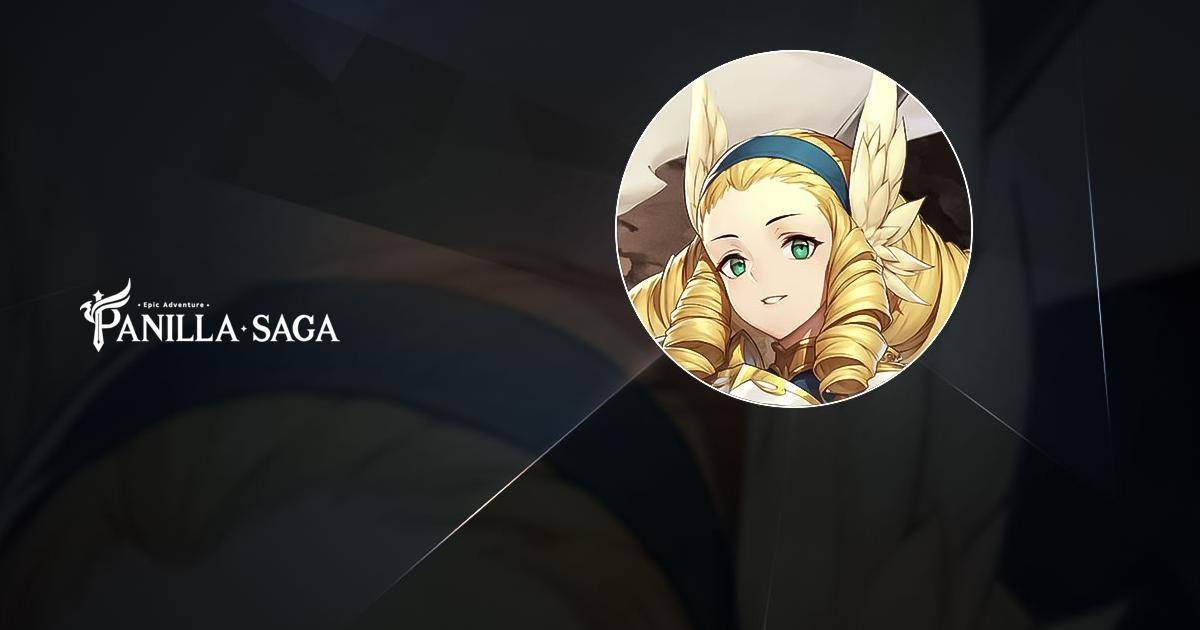Beginner’s Guide to Panilla Saga – Epic Adventure on PC

Panilla Saga – Epic Adventure is a new idle hero RPG made by Ujoy Games. There are nearly 100 heroes that you can collect and fight with and tons of explorable areas and game-modes to keep you occupied. Embark on an epic journey to save the continent of Panilla from evil forces when you play Panilla Saga – Epic Adventure on PC with BlueStacks. If you haven’t done so already, check out this guide to know how to install the game. After you’re done, let’s get started in learning the basics.
Main Menu
Let’s first learn about the main menu of the game. This is where you can access most features of the game and this is also where you can collect your idle rewards. There are five categories here: City, Asgard, Hall, and Camp. The fifth category is Dreamtown however we’ll only focus on the first four as you only unlock Dreamtown when you progress to Stage 5-20 of the campaign.
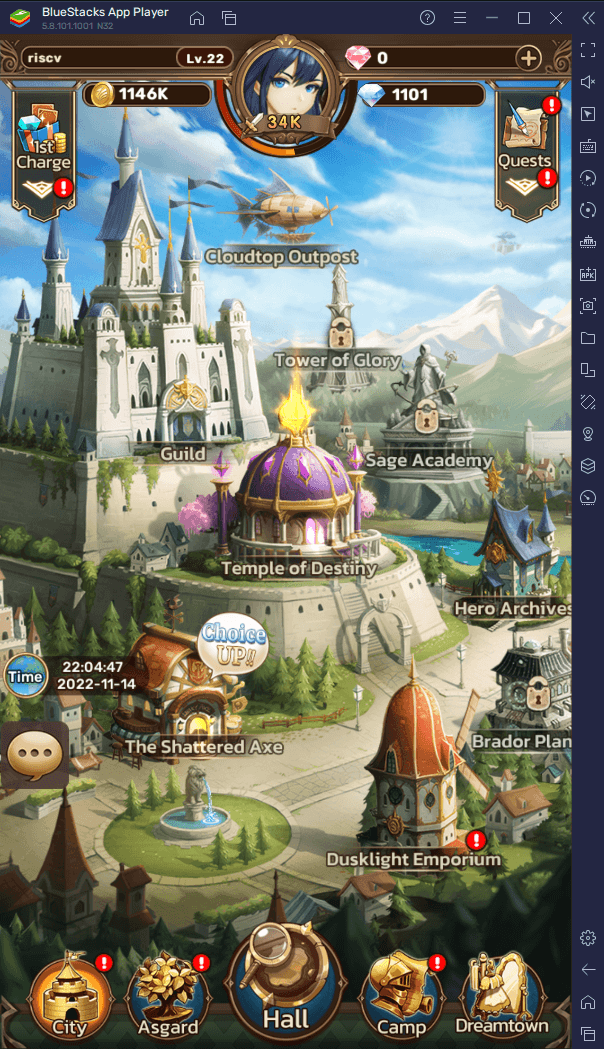
City
The city consists of plenty of buildings where you can purchase improvements for your heroes, meet with your guildmates, and access other features.
- The Shattered Axe – this is where you can summon new heroes to add to your roster. You can purchase heroes using either diamonds (premium currency), gold summon vouchers, or rubies.

- Dusklight Emporium – this is the store where you can buy various items such as gear that your heroes can wear, resources for upgrades (i.e., Elven Stardust), hero cards, and the like. The Emporium is divided into Common, Guild, Outpost, Board, and Maze and each segment sells different items and accepts different currencies.
- Brador Plant – this is where you can collect gemstones
- Temple of Destiny – this is where you can “advance” your heroes and improve all their stats. To advance a hero, you must own a required number of their hero cards.
- Hero Archives – this is where you can view the full list of hero bonds. Bonding heroes together grants special stat boosts like additional HP, DEF, and ATK.
- Sage Academy – this is where you can use artifacts to give attribute bonuses for your heroes
- Guild – this is where you can create or join a guild with other players.
- Tower of Glory – this is where you can view milestones of each leaderboard. You can claim rewards whenever you complete a milestone.
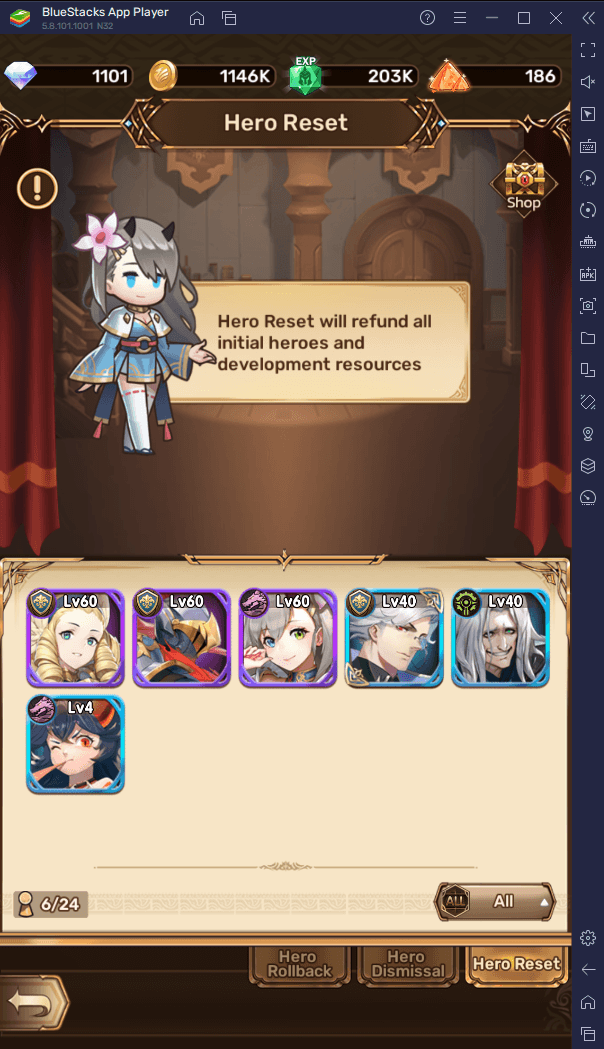
- Cloudtop Outpost – this is where you can reset, dismiss, or rollback heroes. Resetting refunds all resources you spent on upgrading a hero. Dismissing a hero resets them and also converts them into useful resources. Rollbacking takes two duplicated Elite+ heroes and rolls back the lower quality one.
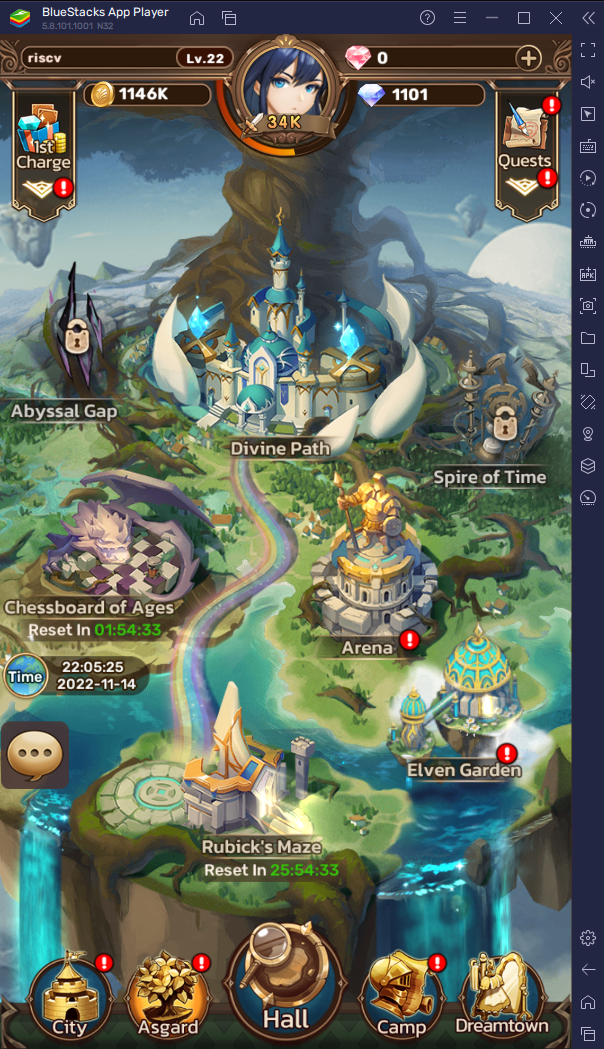
Asgard
Asgard is where you can access mini games which you can play to take a break from the main campaign. This is also where you can easily acquire resources without having to wait so long for AFK rewards.
- Rubick’s Maze – the maze consists of plenty of levels where you must satisfy all conditions to pass. You only have 48 hours before the levels reset.
- Elven Garden – acquire resources like EXP and Coins easily through raids. You can unlock higher-tier raids (grants more rewards) by successfully challenging them. You need to meet the Power requirement before challenging a raid.

- Arena – compete against other players’ teams and race for the top spot before the season ends (each season lasts two weeks).
- Chessboard of Ages – move up the rows of the chessboard to progress through and get increasingly better rewards. For each row that move up, you can choose which tile to go to.
- Spire of Time – acquire a massive amount of rewards by backtracking the Spire of Time
- Divine Path – there are a myriad of floors in the Divine Path and you must defeat the enemies of each floor to climb up. The higher you go, the bigger the rewards.
- Abyssal Gap – fight strong bosses and be rewarded with items which you can then exchange for rewards
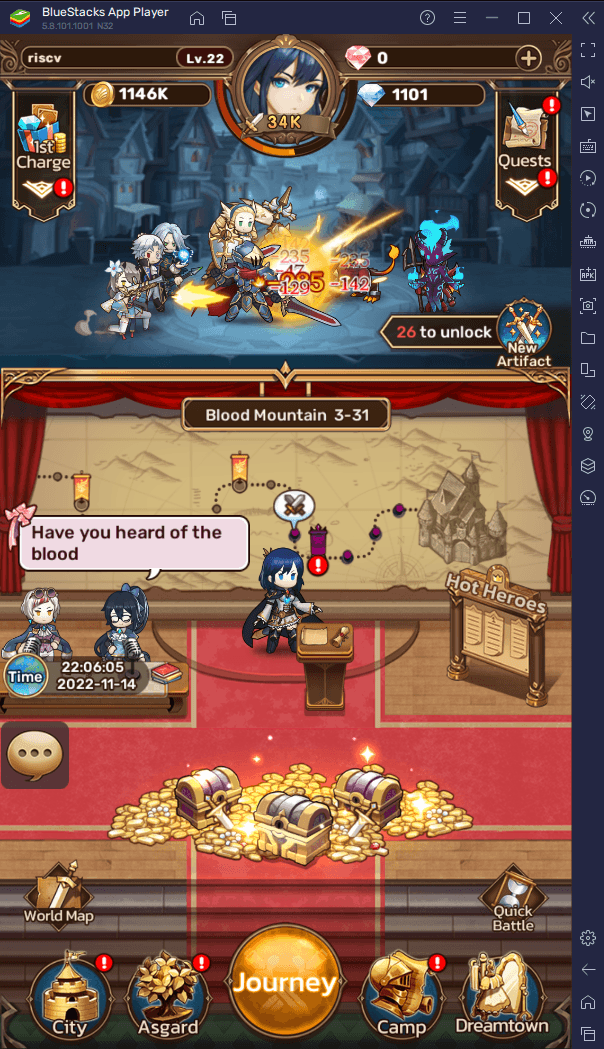
Hall/Journey
The Hall/Journey is where you can collect your AFK earnings as well as play the main campaign. You can collect your earnings by clicking on the chest. As you passively earn more resources, more coins will pile up besides the chest. You can start a campaign stage by clicking on “Journey”. This will bring up a preview of the enemy lineup as well as the rewards you get for successfully clearing it.
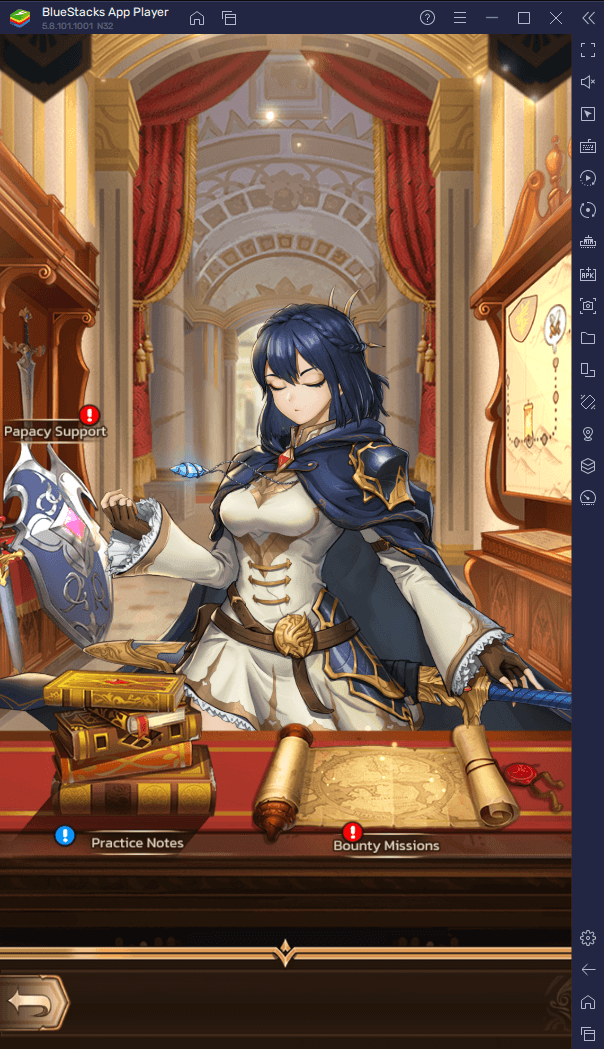
Additionally, you can click on your character standing in the middle to access some useful features. One of these is Papacy Support where you can claim diamonds and fame for increasing your Power. There is also Bounty Missions where you can send unused heroes out on expeditions to find resources.
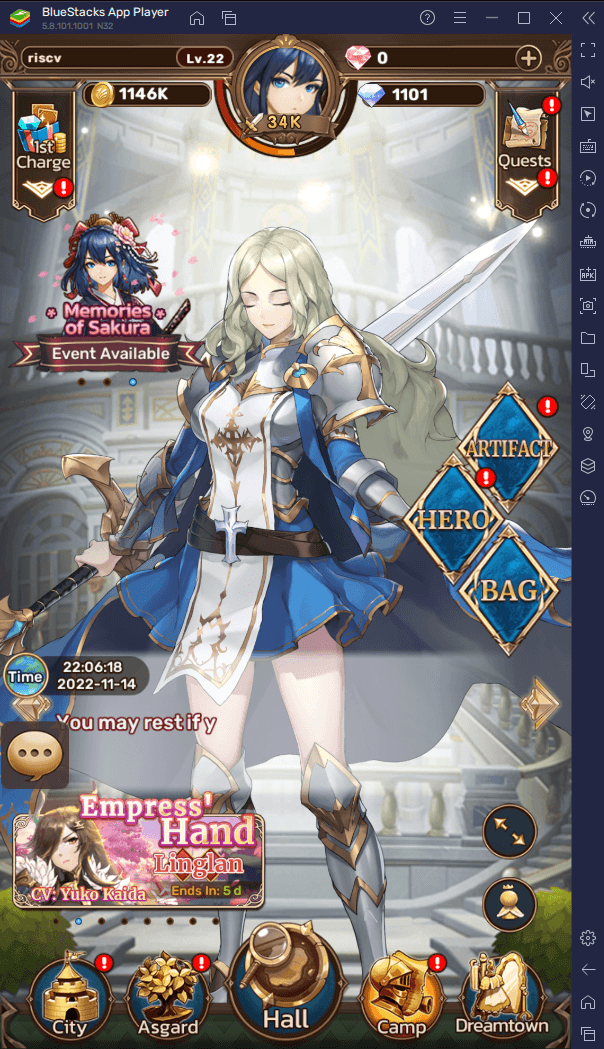
Camp
The camp mainly consists of three parts. Artifact is where you can improve your attributes by enhancing artifacts. This is also where you can upgrade your personal character and improve more attributes. Hero is where you can access your heroes and upgrade them through their individual pages. Bad is where you can access all your items and use any consumables (i.e., instant AFK rewards).
Journey
The main campaign of the game contains plenty of chapters with each chapter containing many stages. Every stage consists of a 5v5 battle between your team and the enemy team.
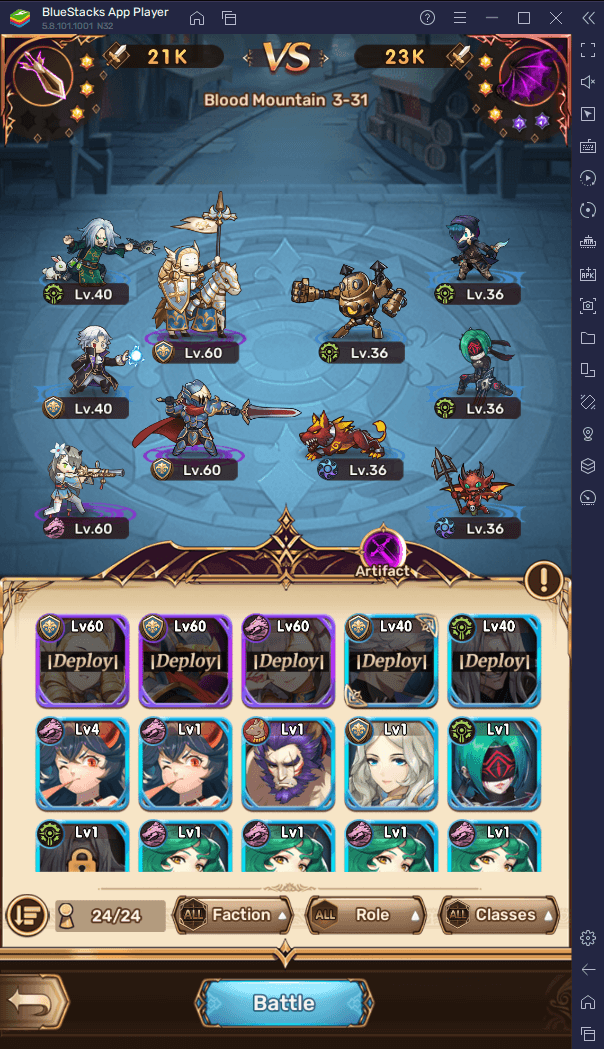
Before starting the stage, you can select up to five heroes from your roster. The cumulative power of all your heroes can be seen at the top of the screen and you can use this to gauge your chances of winning.

When the battle starts, most of the combat is done for you. Every attack that your hero successfully lands, they fill up their Energy Skill meter. Once full, you can activate their Energy Skill and land a devastating amount of damage to enemies or provide a massive boost to other heroes. Additionally, each successful hit also fills up your character’s meter and you can activate their own Energy Skill once full. Usually, your character’s skill is much more powerful.
Progressing through the campaign is dependent on your heroes and their strength. To know more about heroes and how to upgrade them, check out this detailed hero guide.