How to Install and Play PAYDAY: Crime War on PC with BlueStacks

Are you ready to step into the shoes of a cunning criminal mastermind? Look no further than PAYDAY: Crime War by PopReach Incorporated. This action-packed mobile game promises an adrenaline-pumping experience as you join forces with your crew to pull off daring heists, outsmart law enforcement, and reign supreme in the criminal underworld.
PAYDAY: Crime War throws you right into the heart of intense criminal action. As a skilled heister, you’ll team up with other players to strategize and execute complex bank heists, jewel thefts, and other high-stakes jobs. Whether you choose to play as a member of the notorious PAYDAY crew or take on the role of a police officer determined to thwart the criminals, the choice is yours. This game falls under the Action category, where players experience high-octane thrills, strategic planning, and quick decision-making. Unlike other action games, PAYDAY: Crime War adds an extra layer of depth through its teamwork and heist-based gameplay.
One of the standout features of PAYDAY: Crime War is its emphasis on teamwork. Collaboration is key to success here, as you’ll need to coordinate with your crew members to ensure the perfect execution of each heist. Additionally, the game offers a variety of weapons, gear, and customizable characters to cater to your preferred playstyle.
PopReach Incorporated, the creative minds behind this game, have meticulously crafted an immersive world where players can experience the thrill of a life of crime without any real-world consequences.
Imagine you and your team storming a bank, the alarms blaring, and the tension rising with each passing second. You must coordinate your actions, control hostages, and fend off waves of law enforcement, all while strategically making your way to the vault. These intense moments of gameplay truly set PAYDAY: Crime War apart, offering an unparalleled rush of excitement.
System Requirements and BlueStacks Installation
To ensure a smooth and enjoyable experience playing PAYDAY: Crime War on your PC, it’s essential to ensure that your system meets the following requirements. First things first, having a compatible operating system with the latest updates installed is crucial. The Operating system can be the following – Windows 7, 8, or 10.
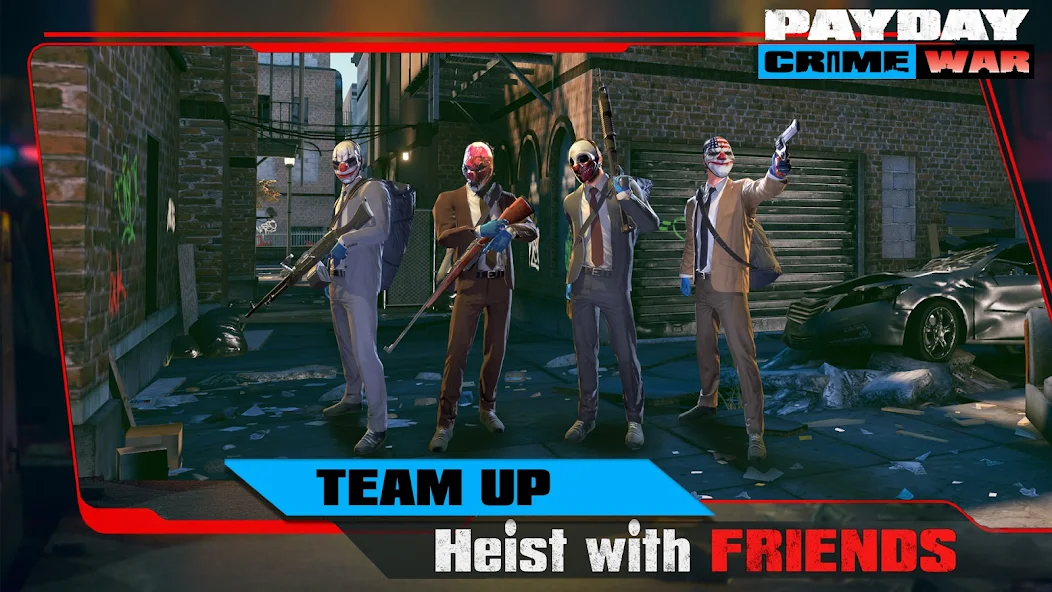
Secondly, having a minimum of 4GB of RAM is recommended, although higher RAM capacities, such as 8GB or more, will contribute to even smoother performance. As PAYDAY: Crime War is an online live service game; having a stable internet connection is also required to launch the application. A good internet connection also ensures a seamless gaming experience, reducing the risk of lag or disconnections that can impact gameplay.
When your system meets the recommended specifications, you can expect smoother gameplay, shorter loading times, and improved graphics performance. The game will be able to utilize more system resources, allowing for higher graphic settings and overall enhanced visuals. Having a dedicated graphics card also ensures that you are ahead of the curve of minimum requirements and provides your PC with high-level computing power.
How to Install and Play PAYDAY: Crime War on your PC with BlueStacks
- On the BlueStacks website, search “PAYDAY: Crime War ” and click on the relevant result.
- Click on the “Play PAYDAY: Crime War on PC” link on the top left.
- Download and install BlueStacks on your PC.
- Click on the “PAYDAY: Crime War ” icon at the bottom of the app player.
- Complete the Google Sign-in to install the game.
- Click the “PAYDAY: Crime War ” icon on the home screen to start playing.

In conclusion, PAYDAY: Crime War by PopReach Incorporated is a thrilling, action-packed game that puts you at the center of daring heists and intense police showdowns. With its emphasis on teamwork, customization, and strategic planning, this game offers a unique gameplay experience that sets it apart from the rest. Dive into the criminal underworld, gather your crew, and aim for the ultimate heist in PAYDAY: Crime War. Whether on your mobile device or through BlueStacks on your PC or Mac, prepare for an action-filled adventure like no other.
For more information, players can take a look at the official google play page for PAYDAY: Crime War. Players can enjoy PAYDAY: Crime War even more on a bigger screen with your keyboard and mouse via BlueStacks!















