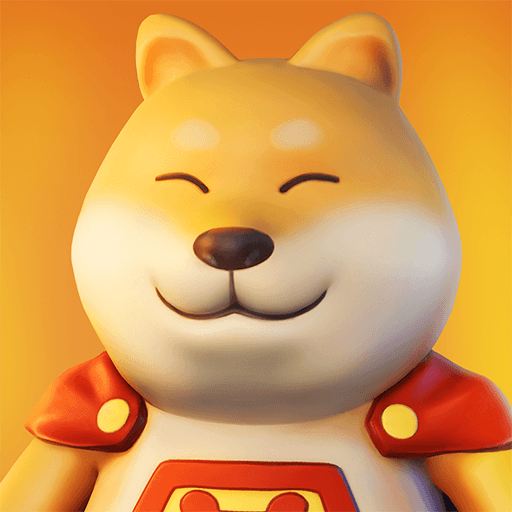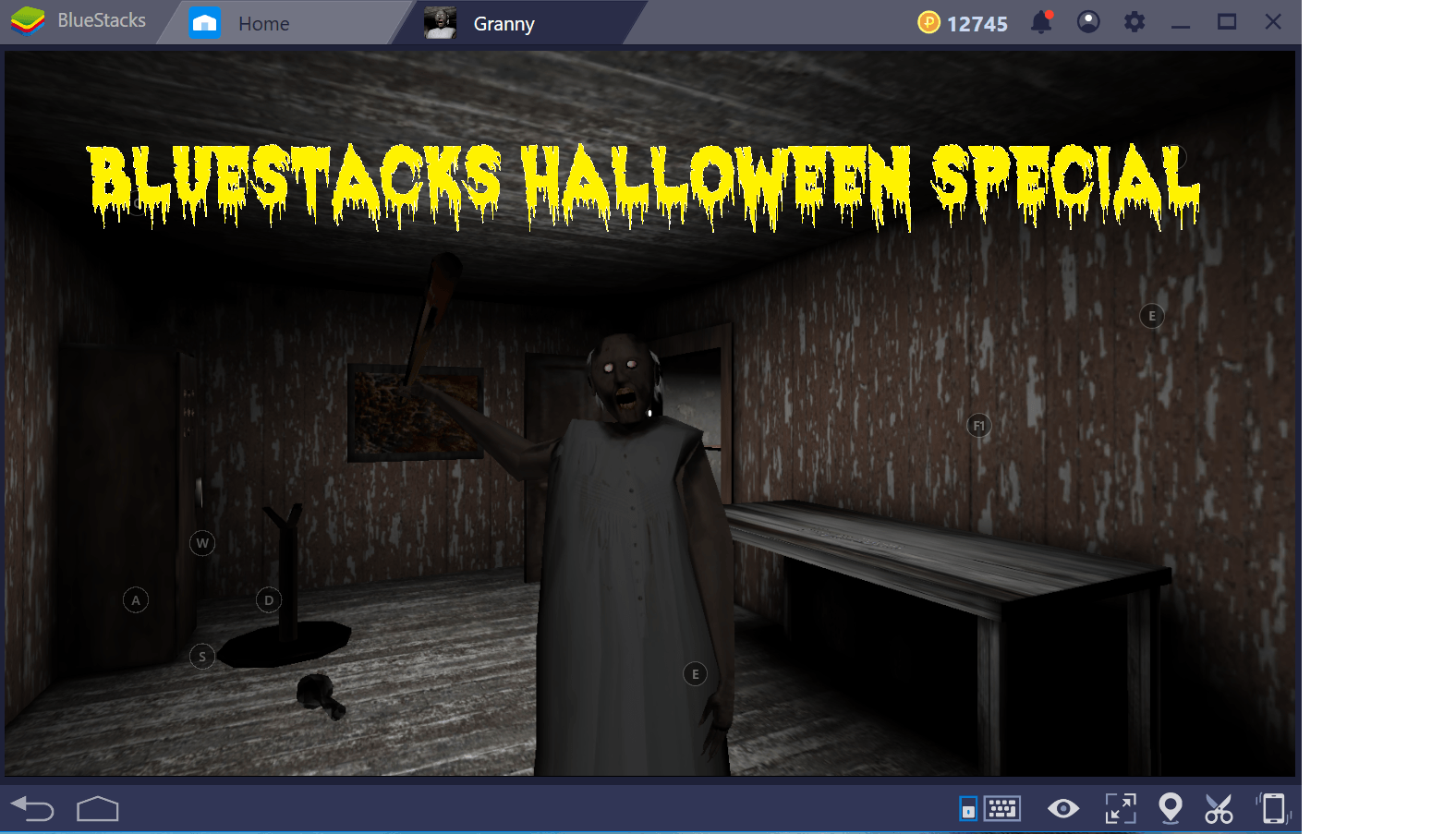How to Install and Play Pet Clash on PC with BlueStacks

Pet Clash is a strategy role-playing game that mixes pet collection, resource management, and exciting battles. Developed by nebulajoy, this game lets players build their territory, train adorable pets, and compete in strategic battles.
You can upgrade and evolve your pets to make them stronger while managing resources and constructing buildings to boost your progress. With colorful 3D graphics and fun animations, the game offers daily challenges, different modes, and competitive battles.
If you’re a fan of strategy games or just can’t resist collecting adorable pets, you’ll definitely enjoy Pet Clash! There’s something fun for everyone in this charming game, from adventure to management and tactical gameplay.
How to Install Pet Clash on a PC
- Go to the game’s page and click on the “Play Pet Clash on PC” button.
- Download and install BlueStacks on your PC.
- Open BlueStacks and sign in to your Google Play account.
- Start the game and begin your adventure in Pet Clash!
Steps for Those Already Using BlueStacks
- Launch BlueStacks on your PC.
- Use the search bar on the home screen to find Pet Clash.
- Select the game from the results and install it.
- Open the game once installed and get into pet battles!
Minimum System Requirements
Pet Clash runs smoothly on most PCs, but to get the best performance, your system should meet these requirements:
- Operating System: Windows 7 or higher.
- Processor: Intel or AMD processor.
- RAM: At least 4GB.
- Storage: Minimum of 5GB free disk space.
- Graphics Drivers: Latest updates from Microsoft or your chipset vendor
- Permissions: Administrator access required for installation
Pet Clash blends strategy, pet collection, and simulation management into an exciting experience. Players can train adorable animal companions, upgrade them using the card development system, and engage in intense battles with intuitive skill mechanics.
Beyond combat, the game offers real-time resource management, where players collect supplies, construct buildings, and enhance their territory. With different game modes, daily training challenges, and large-scale SLG battles, there’s always a new goal to chase.
Playing Pet Clash on PC with BlueStacks improves the experience by offering better graphics, smoother performance, and precise controls. The larger screen helps you appreciate the detailed 3D animations of your pets, while a keyboard and mouse setup makes managing resources and battles easier.
With advanced features such as High FPS Mode and customizable controls, BlueStacks ensures an optimized gameplay experience. You can also multitask effortlessly and keep multiple game instances open or run different accounts without any lag.