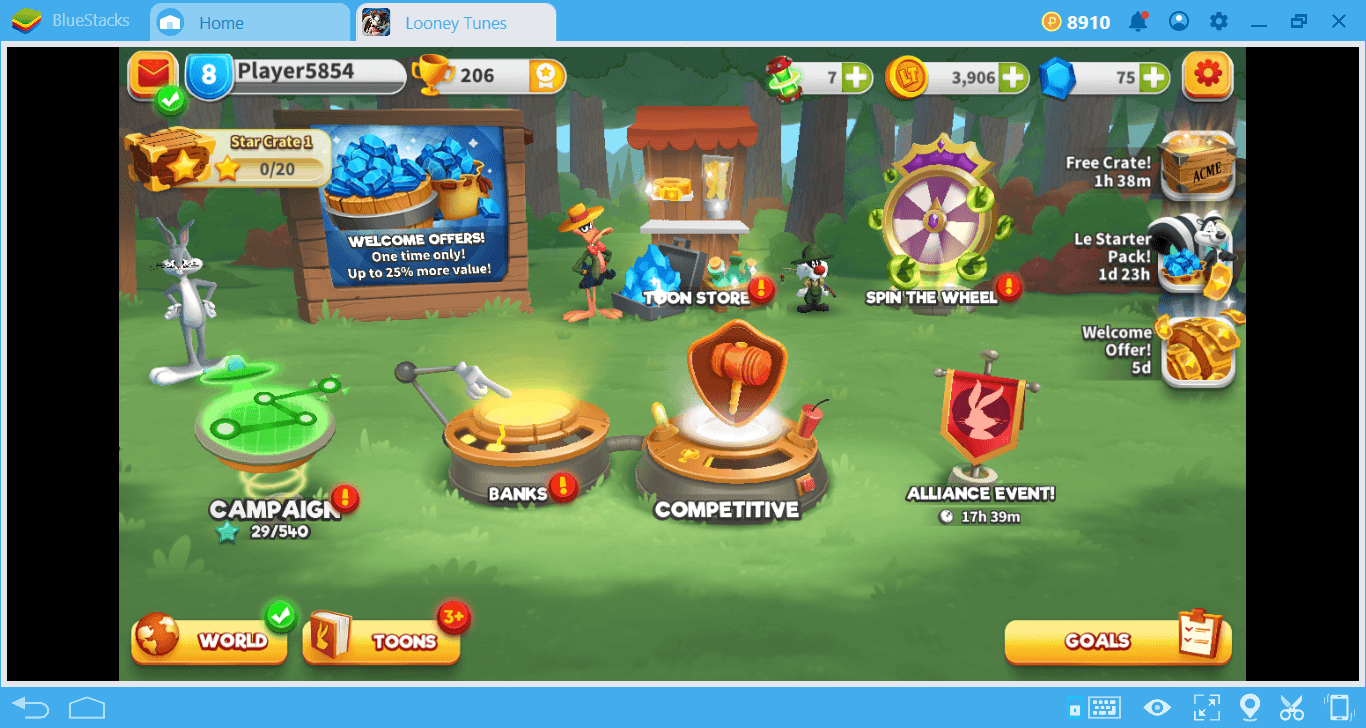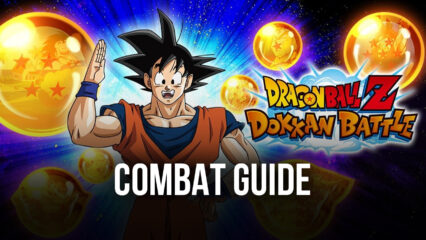How to Play Pixel Knights : Idle RPG on PC with BlueStacks
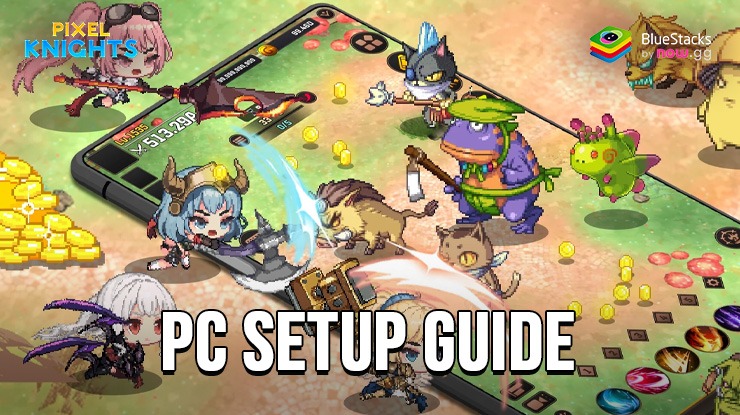
Pixel Knights : Idle RPG is a game that combines pixel art with the mechanics of idle RPGs. This simulation game offers a unique blend of fast-paced action, strategic growth, and endless adventures. Pixel Knights : Idle RPG is set in the vibrant world of Pixel Fantasia, where you raise and train the best knights to battle through various challenges. The game is designed to be easy and fast, allowing players to see significant progress in a short amount of time. This makes it perfect for those who enjoy quick rewards and rapid advancement.
The battles in Pixel Knights are dynamic and filled with spectacular skills and actions. Players can blast through hordes of monsters using a variety of powerful abilities. You can train up to four unique knights simultaneously, each with their distinct appearance and abilities.
Use the BlueStacks emulator to play Pixel Knights : Idle RPG on PC by following the steps below.
Installing Pixel Knights : Idle RPG on PC
- Go to the game’s page and click on the “Play Pixel Knights : Idle RPG on PC“ button.
- Install and launch BlueStacks.
- Sign in to the Google Play Store and install the game.
- Start playing.
For Those Who Already Have BlueStacks Installed
- Launch BlueStacks on your PC.
- Search for Pixel Knights : Idle RPG on the homescreen search bar.
- Click on the relevant result.
- Install the game and start playing.
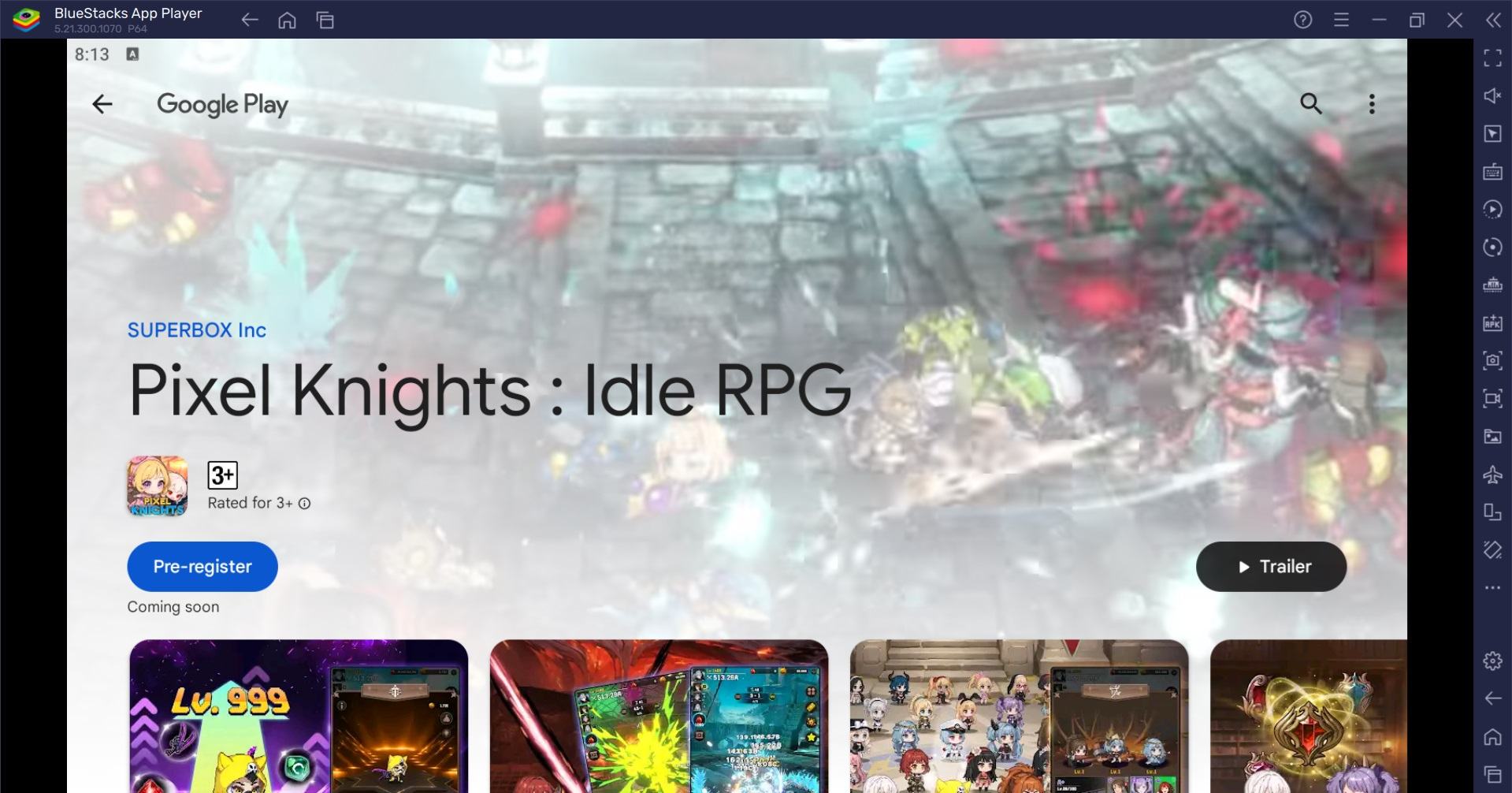
Minimum System Requirements
BlueStacks runs on virtually any system, sporting the following minimum requirements:
- OS: Microsoft Windows 7 and above
- Processor: Intel or AMD Processor
- RAM: Your PC must have at least 4GB of RAM. (Note: Having 4GB or more disk space is not a substitute for RAM.)
- Storage: 5GB Free Disk Space
- You must be an Administrator on your PC.
- Up-to-date graphics drivers from Microsoft or the chipset vendor
Pixel Knights stands out for its combination of adorable pixel graphics and engaging gameplay mechanics. The game is designed to be both accessible and deep, offering something for casual players and hardcore gamers alike. The ability to progress even when offline means you can enjoy the game at your own pace without feeling pressured to constantly check in. For more information, players can take a look at the Google Play Store page of Pixel Knights : Idle RPG. Enjoy playing Pixel Knights : Idle RPG on PC or laptop with BlueStacks!