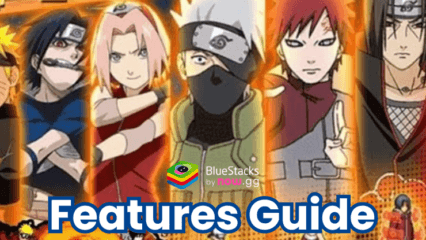How to Play Pixel Shippuden on PC with BlueStacks
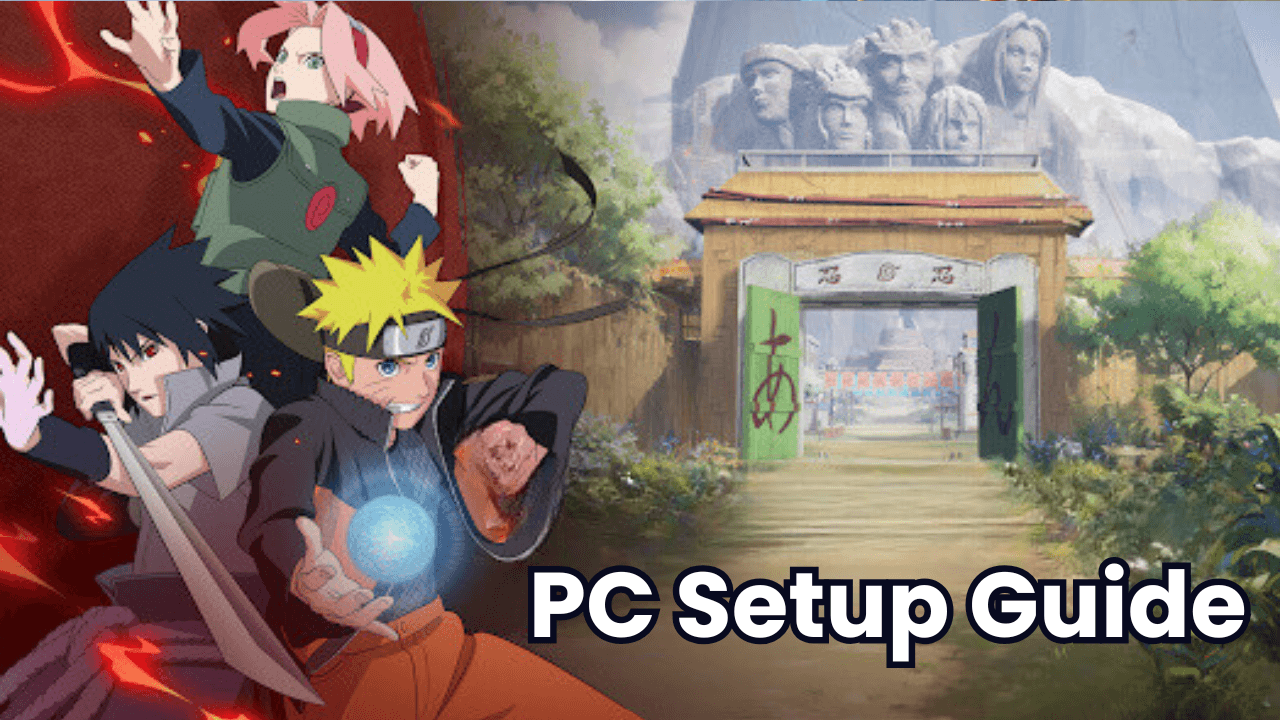
Pixel Shippuden is a retro-inspired RPG set in the Naruto universe featuring a variety of gameplay modes. The game features several distinct modes, including Story Mode, where players follow the main narrative of Naruto Shippuden through missions and animated cutscenes, and Free Battle, allowing players to engage in combat with any character from the roster. There’s also a Ninja World Tournament mode, where players compete in elimination rounds to earn exclusive rewards.
Follow the steps below to use the BlueStacks emulator to play Pixel Shippuden on a Windows PC or laptop.
Installing Pixel Shippuden on PC
- Go to the game page and click the “Play Pixel Shippuden on PC“ button.
- Install and launch BlueStacks.
- Sign in to the Google Play Store and install the game.
- Start playing.
For Those Who Already Have BlueStacks Installed
- Launch BlueStacks on your PC.
- Search for Pixel Shippuden on the homescreen search bar.
- Click on the relevant result.
- Install the game and start playing.
Minimum System Requirements
BlueStacks runs on virtually any system, sporting the following minimum requirements:
- OS: Microsoft Windows 7 and above
- Processor: Intel or AMD Processor
- RAM: Your PC must have at least 4GB of RAM. (Note: Having 4GB or more disk space is not a substitute for RAM.)
- Storage: 5GB Free Disk Space
- You must be an Administrator on your PC.
- Up-to-date graphics drivers from Microsoft or the chipset vendor
Players can choose from a diverse roster of characters, each with unique abilities and fighting styles. The combat system is fast-paced and fluid, with seamless transitions between melee attacks, special moves, and ultimate jutsus. Outside of combat, players can explore various environments inspired by locations from the Naruto series, collect items, and undertake side quests.
Get the best gaming experience in Pixel Shippuden on your PC or Laptop with BlueStacks. For more information, players can take a look at Pixel Shippuden’s Google Play Store page.