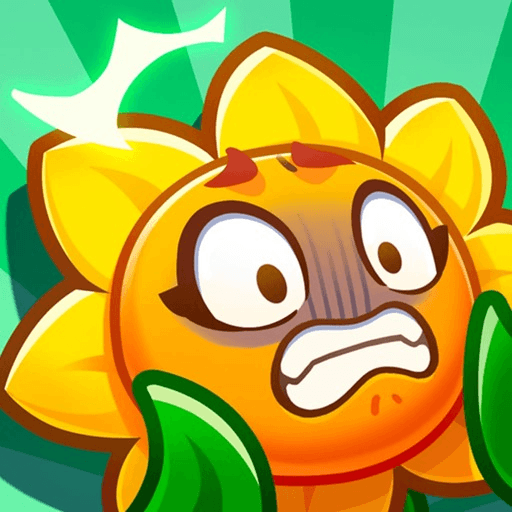How to Install and Play Plant Master: TD Go on PC with BlueStacks

Plant Master: TD Go is a fun and creative role-playing game that mixes tower defense with strategy. In this game, you’ll merge plant heroes, fight off waves of zombies, and unlock unique mutant abilities.
With exciting challenges such as Tower of Trials and new co-op TD mode, you’ll enjoy endless hours of entertainment. Start your adventure with free rewards such as the legendary Iron Durian and other helpful resources.
How to Install Plant Master: TD Go on PC
- Go to the game’s page and select the “Play Plant Master: TD Go on PC” option.
- Download and install BlueStacks on your computer.
- Launch BlueStacks and log in to your Google Play account.
- Open the game and jump into the fun of merging and defending!
For Players Already Using BlueStacks
- Open BlueStacks on your PC.
- Use the search bar on the home screen to find Plant Master: TD Go.
- Click on the game’s icon and press install.
- Once installed, launch the game and enjoy the action-packed gameplay.
Minimum System Requirements
To run Plant Master: TD Go on BlueStacks with smooth performance, your PC should meet the following requirements:
- Windows 7 or newer.
- Intel or AMD processor.
- 4GB RAM or more.
- At least 5GB of free disk space.
- Administrator access is required for installation.
- Up-to-date graphic drivers from Microsoft or the GPU manufacturer.
Plant Master: TD Go is perfect for fans of strategy games and tower defense enthusiasts. This game is fun and has something for everyone. You can merge heroes to boost their abilities or join friends in co-op mode.
With an extensive lineup of plant heroes such as Iron Durian and Super Apple, you can assemble a dream team to fend off waves of zombies. Plus, the simple controls make it easy to play on any schedule, even on a larger PC screen, for an improved gaming experience.
Playing Plant Master: TD Go on PC with BlueStacks improves the entire gaming experience. The bigger screen lets you appreciate the colorful graphics and smooth animations. Also, the precision of a mouse and keyboard gives you an advantage in strategic gameplay.
With BlueStacks’ additional features like Eco Mode and Multi-instance Manager, you can efficiently manage multiple accounts or enjoy other games without slowing down performance.