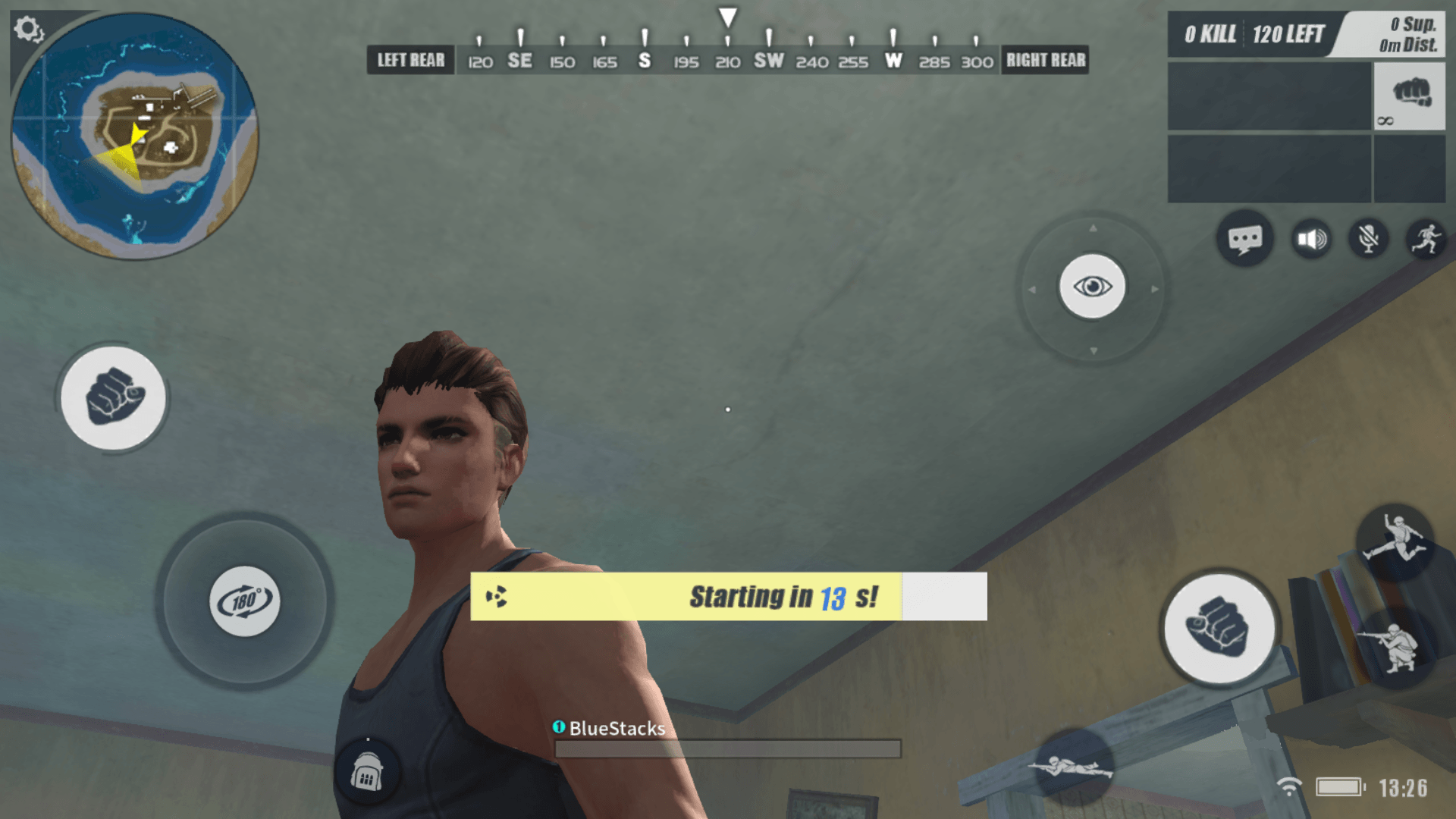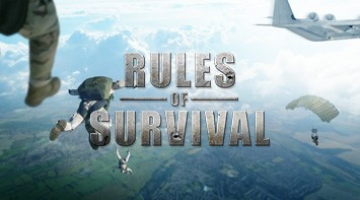Getting To Grips With Rules Of Survival - Controls Guide

Rules of Survival is going to be one of the best games in 2018. It’s essentially a free version of Playerunknown’s Battlegrounds on your phone.
The trouble with it being on a phone, however, is that it’s very hard to use the controls in Rules of Survival when playing on a touch screen. If you’d like to play without the frustration of touch screen controls, we’d suggest trying the game on BlueStacks.
Setting up and getting used to the BlueStacks controls does take some time, so we’ve created this guide to help you get into the game faster.
Installing BlueStacks and Rules Of Survival
Before you jump into the action, make sure you have the latest version of BlueStacks installed. Rules of Survival is quite a demanding game, so it’s important you have the latest BlueStacks update. You can learn more about updating your BlueStacks here.
If you think you’re already on the latest version of BlueStacks, download Rules of Survival on BlueStacks and jump in! If you have any performance problems, you can always come back here to install the latest BlueStacks version later.
Getting Used To The Controls

Getting used to the controls in Rules of Survival on BlueStacks will take some time. To begin with, we’d suggest clicking the small ‘eye’ icon at the bottom of the screen to turn down the key tips opacity.
With the key tips, you’ll have a constant reference for what each button does in Rules of Survival. If you ever forget how to do something, such as open a door, or pick up loot, you can refer to the on-screen key tips.
Once you’ve gotten used to the controls, you can then turn off the key tips so that they’re not cluttering your display.
We’ll go into the default keybinds below so that you have something for quick reference, but before we do that, let us explain how aiming works on the BlueStacks client.
Because BlueStacks makes it so you can use your left mouse click to emulate a finger touching the screen, you must click the right mouse button to change control mode into ‘aiming’ mode. You can right click again at any point to go back to cursor mode – this can be useful for when you need to close down on-screen prompts or access the settings.
Once you’ve clicked the right mouse button, you’ll move your mouse around the screen and your mouse cursor will be bound to the BlueStacks client. If you test it in-game you’ll see that this can be used to control your aim.
You may find that the aiming sensitivity is too high to begin with. This can easily be fixed by left-clicking on the settings icon in the top left whilst in Rules of Survival. Remember to right click to get out of aiming mode first!
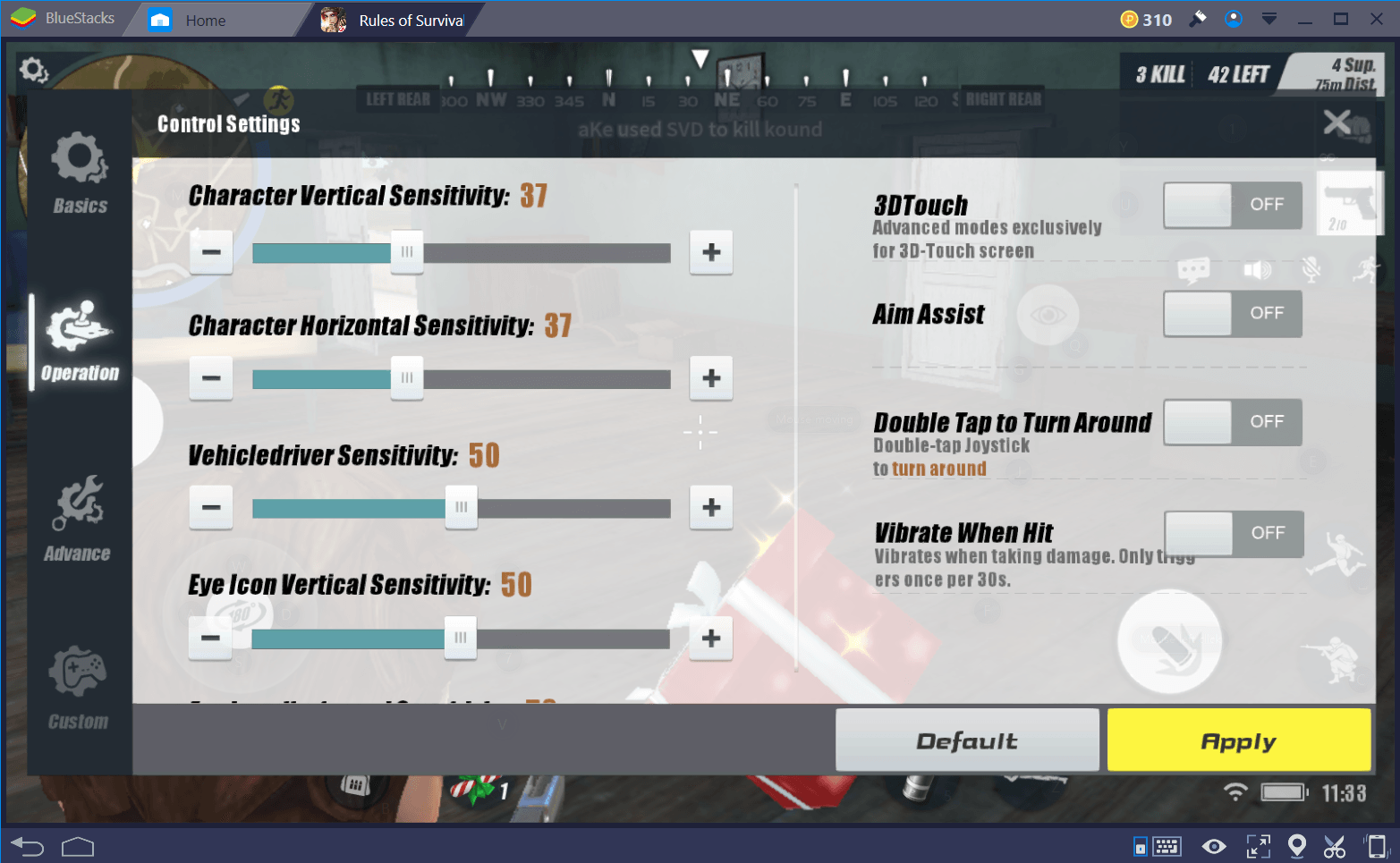
In settings, click ‘operation’ and then change the vertical and horizontal sensitivity options to your desired level. You can also turn off aim assist here if you find it easier to aim without your crosshair locking onto other players all of the time.
Quick Tip: Whilst the aiming controls work the majority of the time, sometimes another app or a button combination you press may force your cursor outside of the game. If this happens, simply right-click to reveal the cursor and then right-click again to return to aiming mode in-game.
Now that we’ve explained how aiming works and how you can adjust the sensitivity, let’s take a look at the default keybinds.
Movement – W, A, S, D
Open Doors/Interact – F
Rotate Camera – Hold Q + Move Mouse
Pick Up First Item In Stack – Q
Pick Up Second Item In Stack – H
Pick Up Third Item In Stack – J
Jump – Spacebar
Crouch – C
Prone – Z
Switch To Primary – 1
Switch to Secondary – 2
Switch to Pistol – 3
Switch to Melee – 4
Use Grenade Item – 5
Use Med Item – 6
Check Your Inventory – B
Reload – R
Change fire rate of weapon 1 – Y
Change fire rate of weapon 2 – U
Activate Vehicle Boost – E
Open Map – M
Drive in Car – L
Ride In Car – J
Changing Default KeyMapping
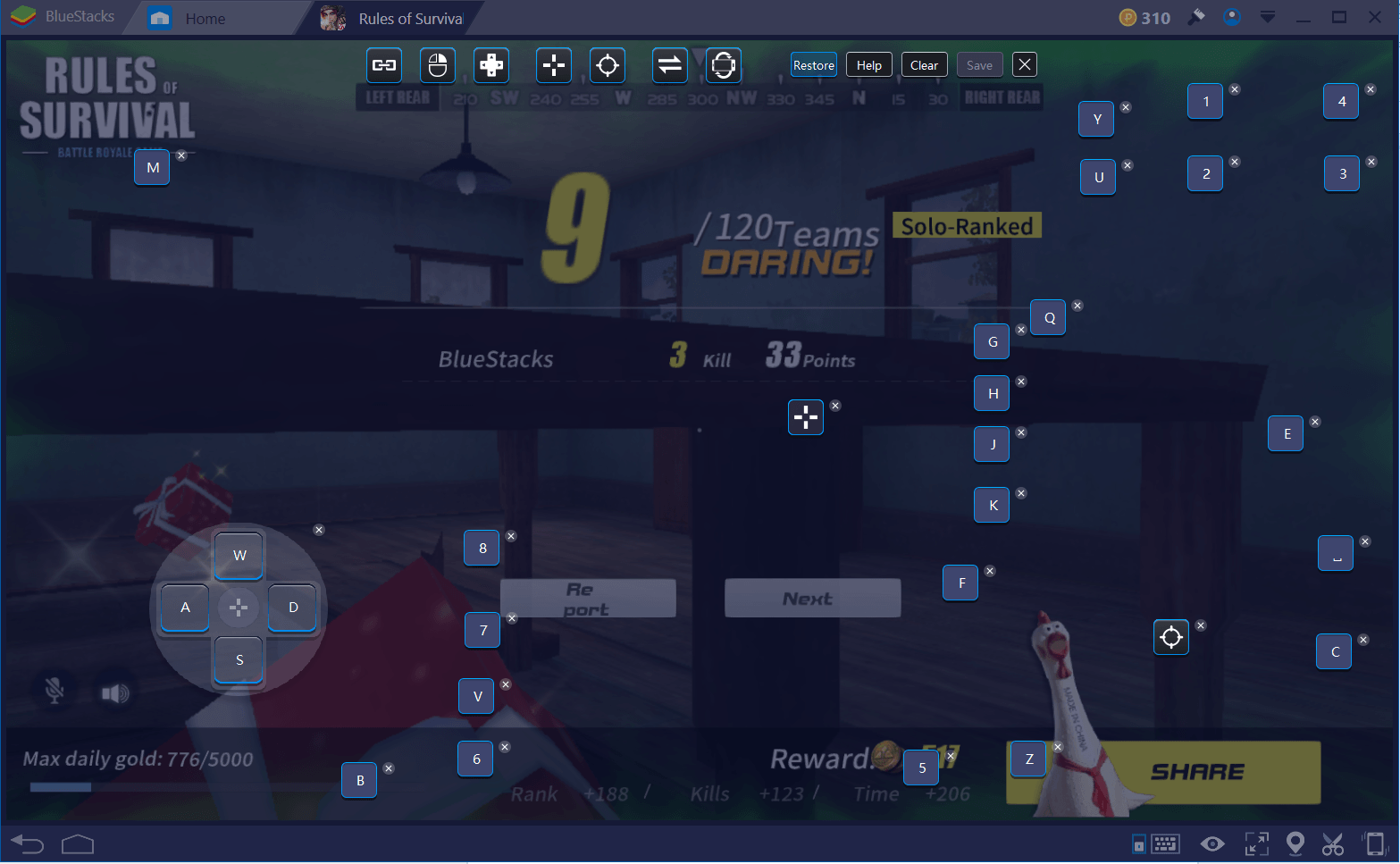
If you’d like to change your keybinds, you can do so by clicking the keyboard icon at the bottom of the BlueStacks UI.
You’re free to change all keybinds on this page. Just keep in mind that all keybinds should be unique.
The default controls work well, but over time you may find you prefer different controls on different keybinds. Our suggestion would be to play with the default controls to begin with and then make changes over time.
If, at any point, you make a mistake with the keybinds, you can always click ‘restore’ to be sent back to the default controls again.
Driving Vehicles

As it currently stands, driving vehicles in Rules Of Survival isn’t perfect. In this section we’ll explain to you how you can drive a vehicle efficiently.
As with normal movement, you can still use W and S to go forwards and backwards respectively. Turning left and right with A and D does not work, however.
Instead, you must swipe on the screen to move the direction of your car. This cannot be done whilst you’re in aim mode.
You must instead right click to exit aim mode and bring your cursor onto the screen. You can then hold down the left mouse button in the middle of the screen and move the mouse left and right to steer the car in the corresponding direction.
When you’re ready to get out of the car, make sure to press the right mouse button to be put into aiming mode again.
Aiming Tips

Getting used to aiming in Rules of Survival can be difficult. We’ve put together a few tips below to help you out.
- Don’t keep changing your sensitivity, lower it to a setting your happy with. The more you use that sensitivity, the better you’ll get with it.
- Remember that most players will be using touch screen so even if your aiming isn’t as good as it would be in a standard PC game, it’ll still be better than most players.
- Don’t panic! – A Well timed shot to the head will do far better than randomly spraying in the hopes to hit your target.
Summary
Thanks for reading our controls guide for playing Rules of Survival on BlueStacks. We hope this information has helped you to get to grips with playing ROS on PC. Other Bluestacks Article about Rules of Survival that you may like: Rules of Survival: How to Get More Wins.