Play Pocket Boom! on PC with BlueStacks
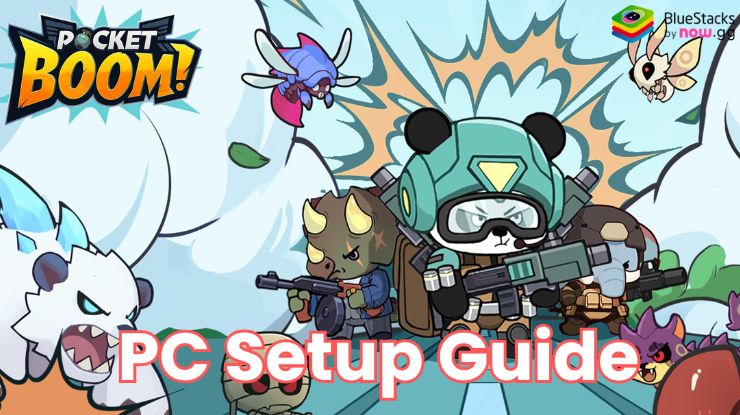
Pocket Boom! is a strategy game developed by Tplay, offering an action-packed experience where players equip characters with advanced weapons and engage in tactical battles. By playing on your PC with BlueStacks, you can enjoy enhanced visuals, improved controls, and a more immersive gaming experience. Follow this step-by-step guide to set up Pocket Boom! on your PC.
How to Play Pocket Boom! on PC with BlueStacks
- Go to the game’s page, and click on the “Play Pocket Boom! on PC” button.
- Install and launch BlueStacks
- Sign in to the Google Play Store and install the game.
- Start playing!
For Those Who Already Have BlueStacks Installed
- Launch BlueStacks on your PC
- Search for Pocket Boom! on the home screen search bar
- Click on the relevant result
- Install the game and start playing!
Minimum System Requirements for BlueStacks
Ensure your PC meets the following requirements for a seamless gaming experience:
- OS: Windows 7 or higher
- Processor: Intel or AMD Multi-Core Processor
- RAM: At least 4GB
- Storage: Minimum 5GB free disk space
- Graphics: Up-to-date drivers, Intel/Nvidia/ATI GPU with a benchmark score of 750 or higher
What is Pocket Boom?
Pocket Boom! is an action-packed strategy game that challenges players to outsmart their enemies and dominate the battlefield with creative tactics. In this universe, you select a character from a diverse roster, equip their backpack with advanced weapons, and march into combat. The arsenal includes everything from assault rifles and semi-automatic weapons to missiles and battle gloves.
The game emphasizes strategy, requiring you to analyze your enemies’ weaknesses and create powerful weapon combinations by merging basic weapons into lethal ones. As you progress, you are rewarded for your achievements—earn silver coins by defeating waves of monsters and boost your firepower with attack bonuses after each level. With its unique gameplay mechanics, smooth controls, and well-designed characters, Pocket Boom! offers an exciting blend of action and strategy that keeps players engaged.
Why Play Pocket Boom! on BlueStacks?
Playing Pocket Boom! on PC provides several advantages:
- Enhanced Controls: Utilize precise keyboard and mouse inputs.
- Improved Performance: Enjoy faster load times and smoother gameplay.
- Larger Display: Appreciate the game’s vibrant visuals on a bigger screen.
By following this guide, you can easily set up and enjoy Pocket Boom! on your PC, taking your strategy and action gaming experience to the next level. Equip your character, merge weapons, and dominate the battlefield today! Enjoy playing Pocket Boom! on PC or laptop with BlueStacks!















