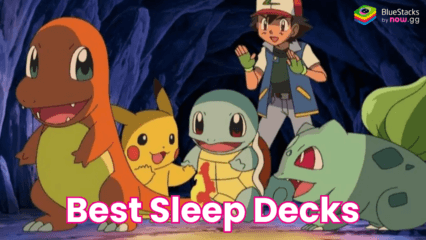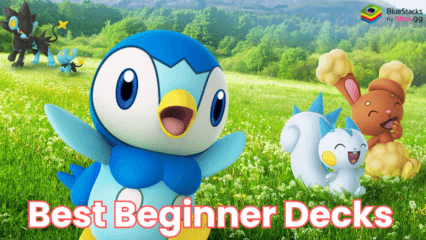Pokémon TCG Pocket Reroll Guide – Get the Best Cards at Start!
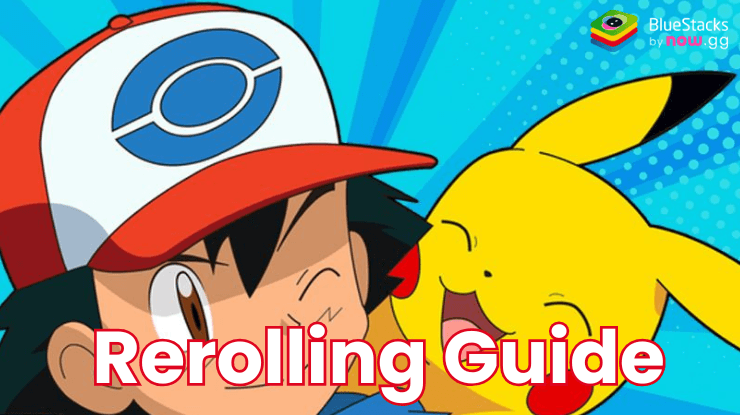
Pokémon TCG Pocket is a brand-new card game that features the world’s most beloved IP of Pokemon! Being an officially licensed game, players will be able to collect official cards from all the Pokemon generations and put them to battle in real-time scenarios. Master the battle systems and strategically decimate your opponents in live games. In this guide, we will be showcasing how players can re-roll at the beginning of their account creation journey in hopes of getting the best cards!
Why to Reroll in Pokémon TCG Pocket?
Rerolling is a common strategy in gacha-based games, including Pokémon TCG Pocket, because the strength of your starting cards can significantly impact your ability to progress early on. Here’s why rerolling is important:
- Early Advantage: Strong cards can carry you through challenging battles and missions, making it easier to earn resources and climb ranks.
- Resource Efficiency: Rare cards obtained early reduce the need for excessive spending or grinding to upgrade a weak deck.
- Competitive Edge: Starting with meta-defining cards gives you an edge in PvP modes and events.
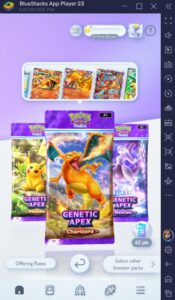
How to Re-roll in Pokémon TCG Pocket?
The re rolling process involves restarting your account until you pull desirable cards. Here’s a step-by-step breakdown:
- Begin a New Game – Download Pokémon TCG Pocket and log in as a guest. Avoid binding your account to an email or social media account during this phase. Complete the tutorial. This usually takes 5–10 minutes and introduces you to basic gameplay mechanics.
- Earn Your Initial Summons – During the onboarding process, you’ll typically receive enough in-game currency for a few packs. Check for reroll-friendly banners, which often have increased drop rates for rare or powerful cards.
- Perform Your Pulls – Use your currency to open card packs. Evaluate the results based on your target list (see below for recommended cards).
- Assess the Results – If you pull strong or rare cards, consider binding your account to save your progress. If not, proceed to the next step.
- Reset Your Account – Navigate to the game settings and locate the “Delete Game Data” option. If no in-game option exists, uninstall and reinstall the game. Be sure to clear any cached data to ensure a fresh start. Repeat the process until you achieve satisfactory results.

Tips for Efficient Rerolling
Rerolling can be time-consuming, so follow these tips to streamline the process:
- Use BlueStacks Multi-Instance Feature
If you have access to multiple devices or PC emulators like BlueStacks, re-rolling multiple accounts at a time becomes a real possibility. BlueStacks allows users to launch and manage several game instances using the Multi-Instance Manager. Multi-instance manager sync allows you to control actions on all instances by creating a master instance.
All other active instances will execute the orders entered in the master instance, allowing you to re-roll more efficiently than if you played each account individually. Players can reduce their total time spent re-rolling significantly by using this feature.
- Check for Special Banners
Time your reroll attempts during events or celebrations when banners feature limited-time cards with higher drop rates.
- Focus on High-Value Targets
Prioritize rare, versatile cards that fit into multiple deck archetypes. These cards will remain valuable even as the meta evolves.
- Save Time on Tutorials
Some games allow you to skip tutorials after your first playthrough. Look for this option to save time on repeated rerolls.
- Use Tier Lists
Refer to community-made tier lists to identify the most desirable cards. Prioritize pulling cards in the S or A tiers.
Best Cards to Aim When Rerolling
The value of cards depends on their synergy with different deck archetypes. Here’s a list of general categories and specific cards to aim for:

- Legendary Pokémon
- Charizard EX: High damage output and versatile in many decks.
- Rayquaza GX: Excellent for fast-paced, offensive strategies.
- Mewtwo VMAX: A powerhouse with high HP and devastating attacks.
- Support Pokémon
- Blastoise EX: Boosts energy acceleration, a critical mechanic for many strategies.
- Zoroark GX: Great for card draw and deck cycling.
- Meta-Staple Trainers
- Professor’s Research: Essential for cycling through your deck.
- Boss’s Orders: Allows you to manipulate your opponent’s board state.
- Rare Candy: Speeds up Pokémon evolutions.
- Energy Cards
Special Energy cards, like Double Colorless Energy or Aurora Energy, provide flexibility and efficiency for diverse deck compositions.
- Deck-Specific Cards
If you already have a preferred playstyle, aim for cards that synergize with specific archetypes:
Aggro Decks: Look for Pokémon with low-cost, high-damage attacks.
Control Decks: Focus on cards that disrupt opponents or prolong battles.
Combo Decks: Prioritize cards that enable energy acceleration or search mechanics.
When to Stop Re-rolling?
Knowing when to stop rerolling is just as important as knowing how to reroll. Stop rerolling once you’ve obtained at least one legendary Pokémon and a few high-value trainer cards. If rerolling becomes overly time-consuming, weigh the benefits against the time invested. Consider stopping during limited-time events if you’ve secured event-exclusive cards.
Players can enjoy Pokémon TCG Pocket even more on a bigger screen of their PC or Laptop, complete with a keyboard and mouse via BlueStacks!