Secure Chicken Dinners Smoothly in PUBG MOBILE on Mac Devices with BlueStacks Air

PUBG Mobile has cemented its place as one of the most popular battle royale games, captivating millions of gamers worldwide. The immersive gameplay, high-quality graphics, and thrilling competition make PUBG Mobile a standout title. For Mac users, however, playing Android games has often posed challenges. Thanks to BlueStacks Air, Mac gamers can now seamlessly enjoy PUBG Mobile on their devices with enhanced performance and unparalleled convenience. In this article, we will showcase how BlueStacks Air revolutionizes the PUBG Mobile experience for Mac users.
Why Play PUBG MOBILE on Mac with BlueStacks Air?
BlueStacks Air is a cutting-edge platform designed to bring the best Android gaming experience to Mac devices. Fully optimized for Apple’s M1, M2, and M3 chips, BlueStacks Air ensures smooth and responsive gameplay, even for resource-intensive titles like PUBG Mobile. By leveraging the full power of Apple’s silicon technology, BlueStacks Air creates a natural, intuitive, and high-performance gaming environment. Check out some advantages that players can avail by playing PUBG MOBILE on BlueStacks Air:
- Apple Silicon Optimization: BlueStacks Air has been engineered to run seamlessly on Mac devices equipped with M1, M2, or M3 processors. The optimization delivers high frame rates, minimal input lag, and fast load times, providing an experience that rivals native gaming platforms.
- Enhanced Visuals on Retina Display: PUBG Mobile’s stunning visuals come to life on your Mac’s Retina display. The enhanced clarity, vibrant colors, and sharp details elevate the overall gaming experience, making every map, weapon, and character model appear more lifelike.
- Pre-Configured Controls: BlueStacks Air includes pre-configured control setups tailored to PUBG Mobile. Whether you prefer using your Mac’s trackpad, keyboard, or an external controller, you can expect intuitive and precise control over every movement, shot, and action in the game.
- Cross-Platform Compatibility: BlueStacks Air enables you to sync your progress across devices. Whether you’ve been playing PUBG Mobile on your smartphone or tablet, you can continue where you left off on your Mac seamlessly.
How to Install and Start Playing PUBG MOBILE on BlueStacks Air
If you’re a new user, getting started with BlueStacks Air is quite simple! All you need is an active internet connection and a Mac device to start the process. Players can follow the steps given below to start playing PUBG MOBILE on Mac within minutes:
- Download BlueStacks Air: Go to the game’s page and click on the “Play PUBG MOBILE on Mac” button to get the installer.
- Install BlueStacks Air:Double-click the BlueStacksInstaller.pkg file. Follow the wizard to complete the installation.
- Launch and Sign-In: Open BlueStacks Air from the Launchpad or Applications folder. Sign in with your Google account to access the Play Store.
- Install PUBG MOBILE: Search for PUBG MOBILE in the Play Store and install it.
- Enjoy Playing! Launch the game and embark on epic shootouts!
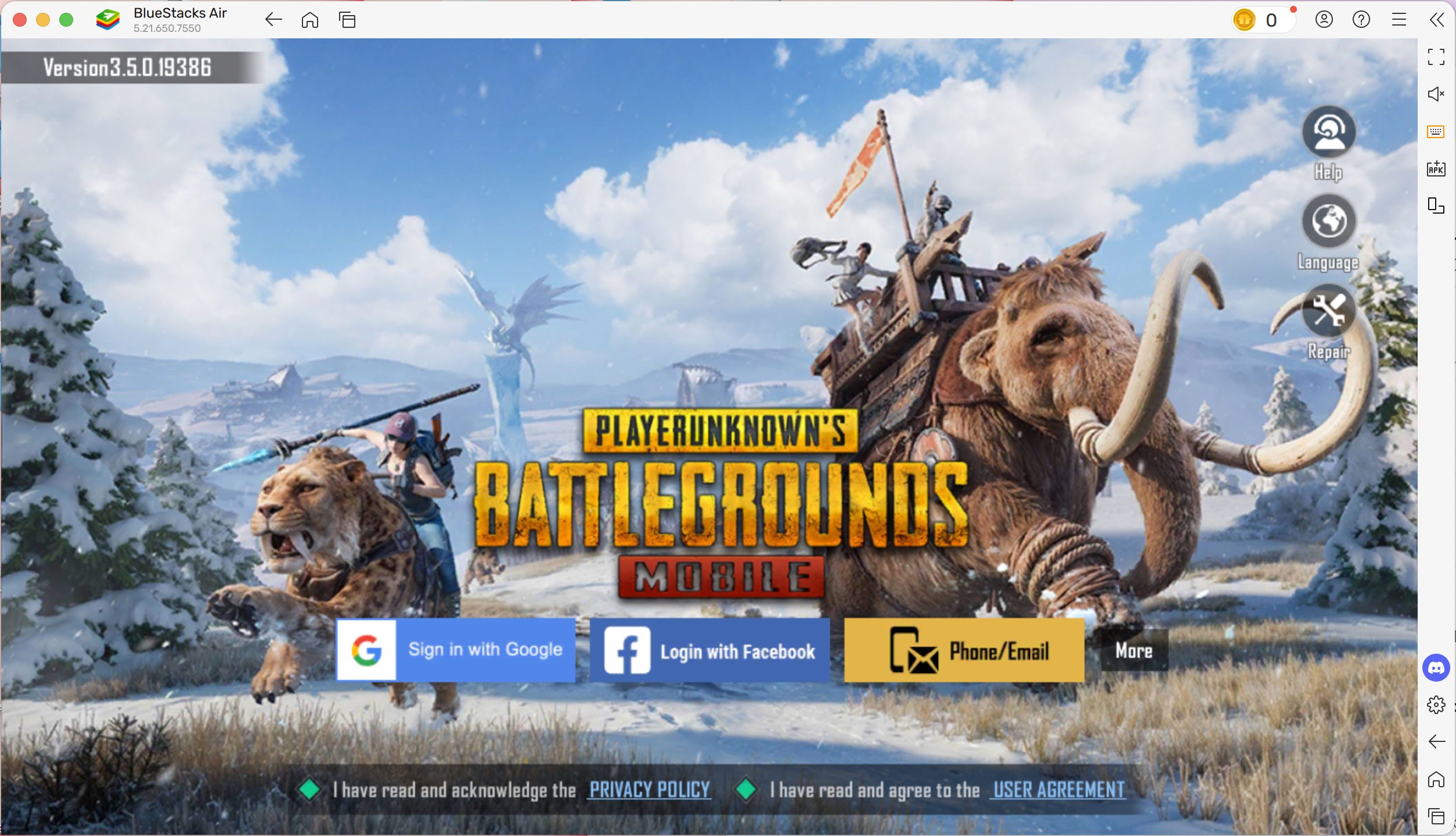
Benefits of Playing PUBG MOBILE on Mac with BlueStacks Air
If you’re wondering about the benefits of playing PUBG Mobile on your Mac devices with BlueStacks Air, look no further as the possibilities are endless:
- Superior Performance: One of the main reasons to play PUBG Mobile on Mac using BlueStacks Air is the superior performance. The platform’s optimization ensures you can enjoy a smooth and stable gameplay experience without crashes or lag, even during intense firefights or expansive open-world explorations.
- Bigger Screen, Better Gameplay: Mac devices offer larger and higher-resolution screens than most smartphones and tablets. Playing PUBG Mobile on a Mac provides a more immersive gaming experience, allowing you to spot enemies, navigate the map, and appreciate the game’s intricate details more effectively.
- Multitasking Made Easy: Mac users often need to juggle multiple tasks, and BlueStacks Air’s interface makes it easy to switch between gaming and other activities. With the ability to minimize the app and run it in the background, you can manage your workflow without closing the game.
- Buttery Smooth Experience: PUBG MOBILE is a resource intensive game wherein 100 players can play at the same time on a vast map. BlueStacks Air makes use of the Apple Silicon chip to provide a buttery smooth gameplay experience at full 60 FPS.

BlueStacks Air transforms the way Mac users play PUBG Mobile, delivering an exceptional gaming experience that combines powerful performance, stunning visuals, and user-friendly controls. By bringing the full-blown Android gaming experience to Mac, BlueStacks Air bridges the gap between mobile and desktop gaming, making it easier than ever for gamers to enjoy their favorite titles. Whether you’re a seasoned PUBG Mobile player or new to the battle royale genre, playing PUBG Mobile on your Mac with BlueStacks Air will surely elevate your gaming journey. Download BlueStacks Air today and dive into the action-packed world of PUBG Mobile with enhanced precision, performance, and immersion.
















