How to Install and Play PUBG MOBILE on PC with BlueStacks

PUBG MOBILE is a globally renowned FPS battle royale game that features intense competitive fighting between solo players and squads. The premise of the game is set on a deserted island wherein 100 players rain down from the sky in hopes of being the last survivor. On the map, you will find several strategic spots to gain weapons and other equipment from chests. Beware, as the map gets shorter periodically, leaving players outside the safe zone to take continuous damage. Do you have what it takes to be the last survivor and claim the chicken dinner?
Got questions about guilds, gaming, or our product? Join our Discord for discussions and support!
How to Install PUBG MOBILE on PC
- Go to the game’s page, and click on the “Play PUBG MOBILE on PC” button.
- Install and launch BlueStacks
- Sign in to the Google Play Store and install the game.
- Start playing!
For Those Who Already Have BlueStacks Installed
- Launch BlueStacks on your PC
- Search for PUBG MOBILE on the home screen search bar
- Click on the relevant result
- Install the game and start playing!
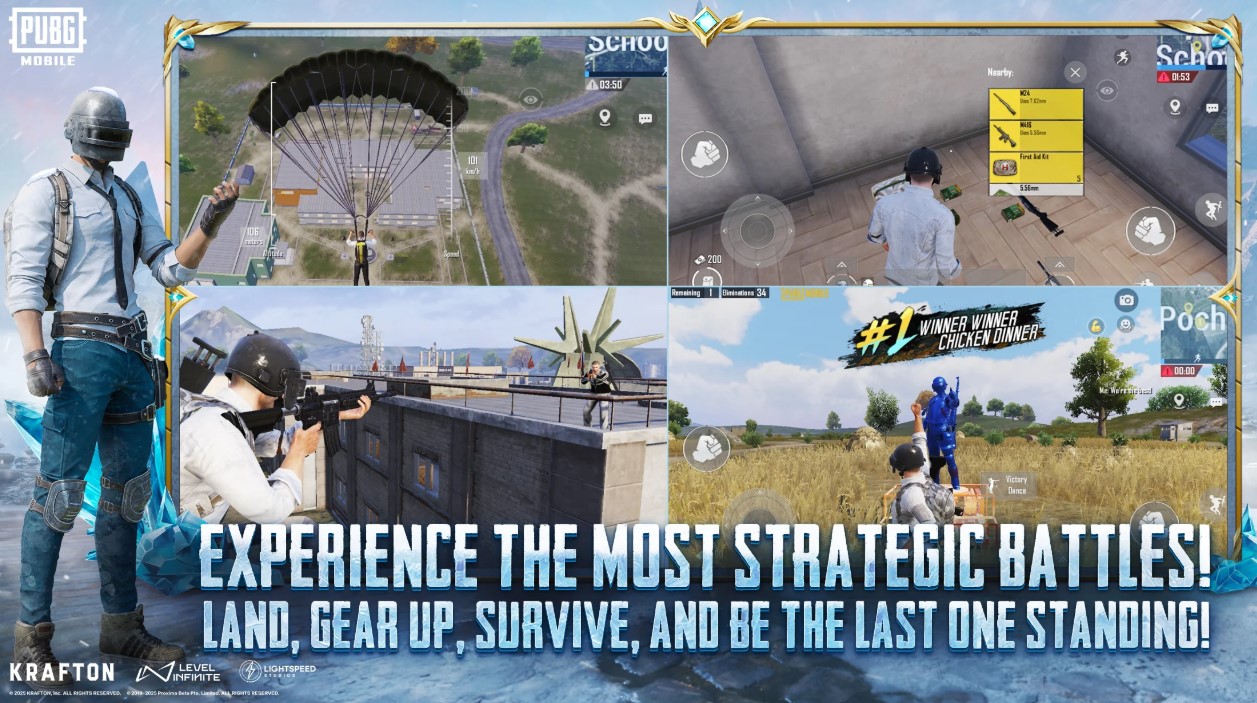
Minimum System Requirements
BlueStacks offers the best performance and graphics for games like PUBG MOBILE, boasting highly accessible PC requirements:
- OS: Microsoft Windows 7 and above
- Processor: Intel or AMD Processor
- RAM: Your PC must have at least 4GB of RAM. (Note: Having 4GB or more disk space is not a substitute for RAM.)
- Storage: 5GB Free Disk Space
- You must be an Administrator on your PC.
- Up-to-date graphics drivers from Microsoft or the chipset vendor

PUBG MOBILE delivers stunning visuals, realistic soundscapes, and customizable controls optimized for mobile devices. Beyond its core battle royale mode, the game offers alternative modes like Team Deathmatch, Payload, and Zombie Survival, keeping the experience dynamic and engaging.
With regular updates introducing fresh content, seasonal themes, and collaborations, PUBG MOBILE fosters a thriving global community of players. Its competitive nature is further amplified by esports tournaments and rankings, making it a must-play for fans of action-packed, adrenaline-filled gameplay.
For more in-depth insights, tips, and exciting gameplay strategies, explore our extensive BlueStacks Blogs on the game. Players can enjoy PUBG MOBILE even more on a bigger screen of their PC or Laptop with keyboard and mouse via BlueStacks for an elevated gameplay experience.














