How to Play Puzzle Quest 3 on PC with BlueStacks
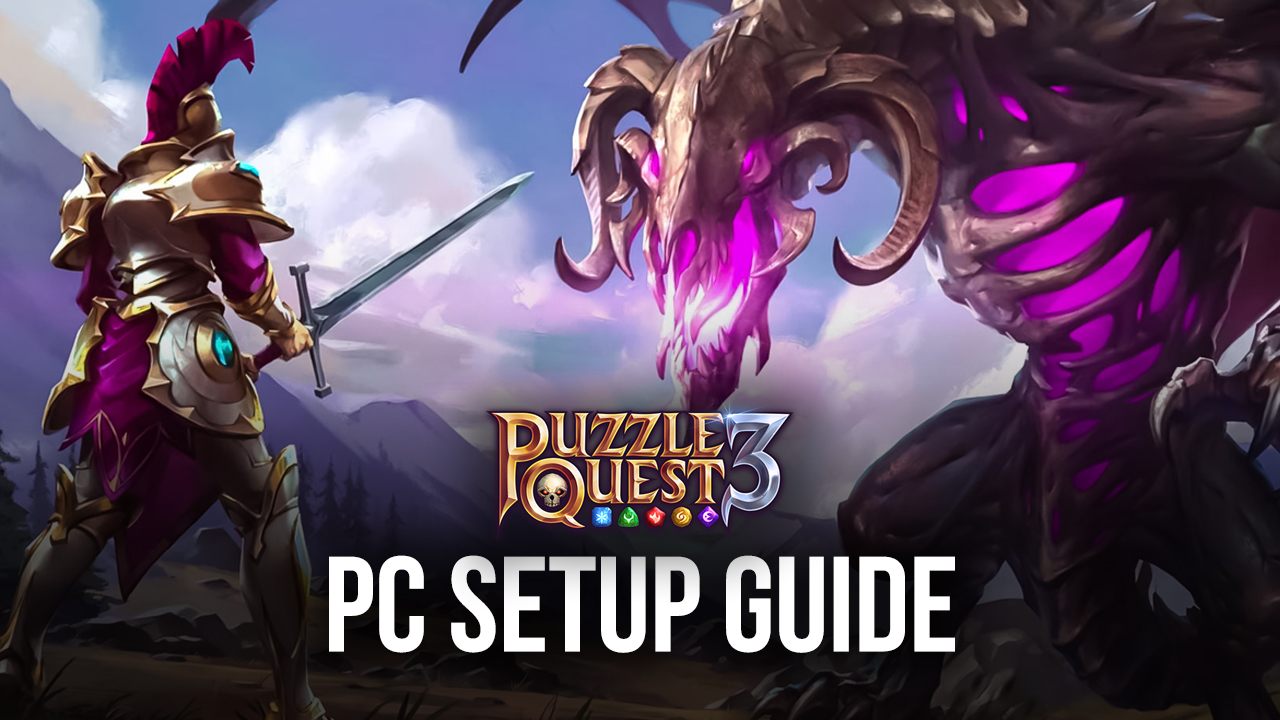
Oftentimes, we come across casual games that promise to offer hours of fun with relatively simple premises. Match 3 games happen to be one of the oldest and most iconic casual games on the platform. However, titles like Puzzle Quest 3 take the basic premise of the match 3 style, and aim to mix it up by adding RPG elements and a fairly intricate battle revolving around it. The result is a game that plays just as easily as Candy Crush, but with RPG progression and combat on top of the typical puzzle gameplay.

Developed by Infinity Plus Two, a studio dedicated to creating a variety of different puzzle games, Puzzle Quest 3 is more than meets the eye initially. And while it’s easy to dismiss it as a typical match 3 game, the truth is that it’s much more than that, considering there’s a sprawling narrative and plot to discover as you progress through the levels. Not to mention that the combat system revolving around match 3 puzzle stages is quite engaging and a veritable feast for the eyes as your hero attacks, defends, and casts spells according to the combinations that you get on the board.
In terms of gameplay Puzzle Quest 3 plays like a turn-based RPG revolving around a match 3 board. On each turn, the player has a few seconds to shift pieces around in order to create combos of three or more similar tiles. For each combo, the player will deal damage to the enemy. And depending on the combined tiles, they will also collect mana, which is a resource used for unleashing some of the most devastating skills in the game. The challenge and fun here comes mainly from being fast enough to create multiple combinations in a single turn, in order to deal the most damage to the enemy.

To spice things up and add a lot of variety to the gameplay, the player gets to choose between six different classes before beginning: the stealthy Assassin, the fearsome Berserker, the cunning Mercenary, the eerie Necromancer, the holy Paladin, or the versatile Shaman. Your class choice will affect the skills at your disposal, as well as your approach to every battle.
While obviously designed to be played on the go, the best way to enjoy this game is by playing Puzzle Quest 3 on PC with BlueStacks. In this manner, not only will you be able to fully appreciate all the awesome special effects on your large monitor and with the best graphics and performance, but you’ll also get access to many different tools aimed at enhancing your gameplay.
Downloading and Installing Puzzle Quest 3 on PC
The best part about playing on BlueStacks is that it’s very easy to install and set up. All you have to do is follow these simple steps:
- Download and Install BlueStacks on your PC.
- Complete Google Sign-in to access the Play Store, or do it later.
- Look for Puzzle Quest 3 using the search bar on the top-right corner.
- Click to install Puzzle Quest 3 from the search results.
- Complete Google Sign-in (if you skipped step 2) to install Puzzle Quest 3.
- Click the Puzzle Quest 3 icon on the home screen to start playing.
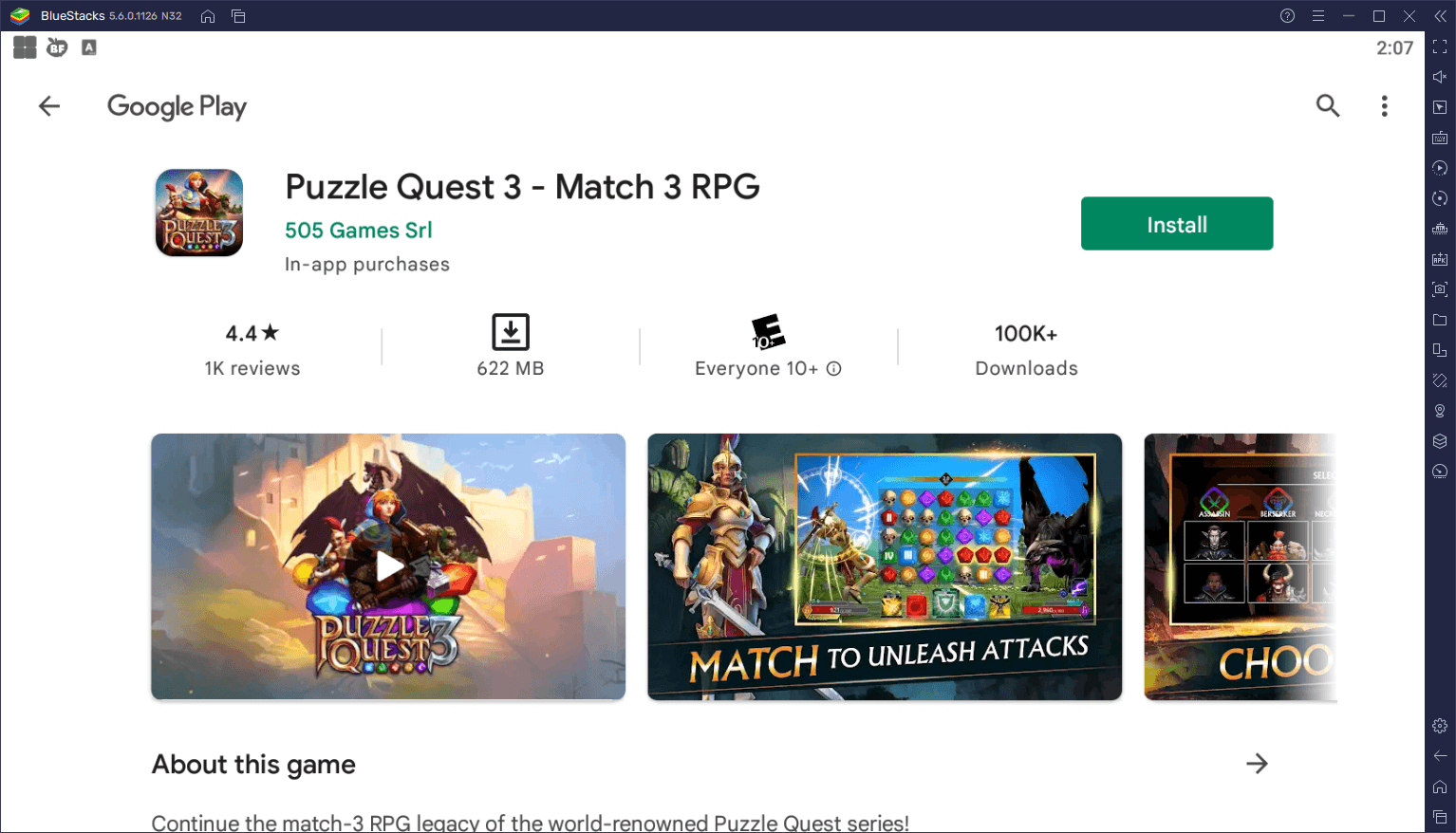
Though the process is quite simple and straightforward, feel free to leave us any questions or comments in the section below!















