How to Play Puzzles & Chaos: Frozen Castle on PC With BlueStacks

Puzzles & Chaos: Frozen Castle is a captivating match-3 fantasy strategy game set in a realm of ancient legends and mythical creatures. The game unfolds in a once-thriving continent that has now been frozen over by the enigmatic magic of the undead, displacing or destroying the humans, dragons, and other magical beings that once inhabited the area. As a warrior, players are tasked with lifting the frozen seal that has ensnared their homeland, awakening a long-forgotten dragon, and leveraging their strategic skills to rebuild what was lost.
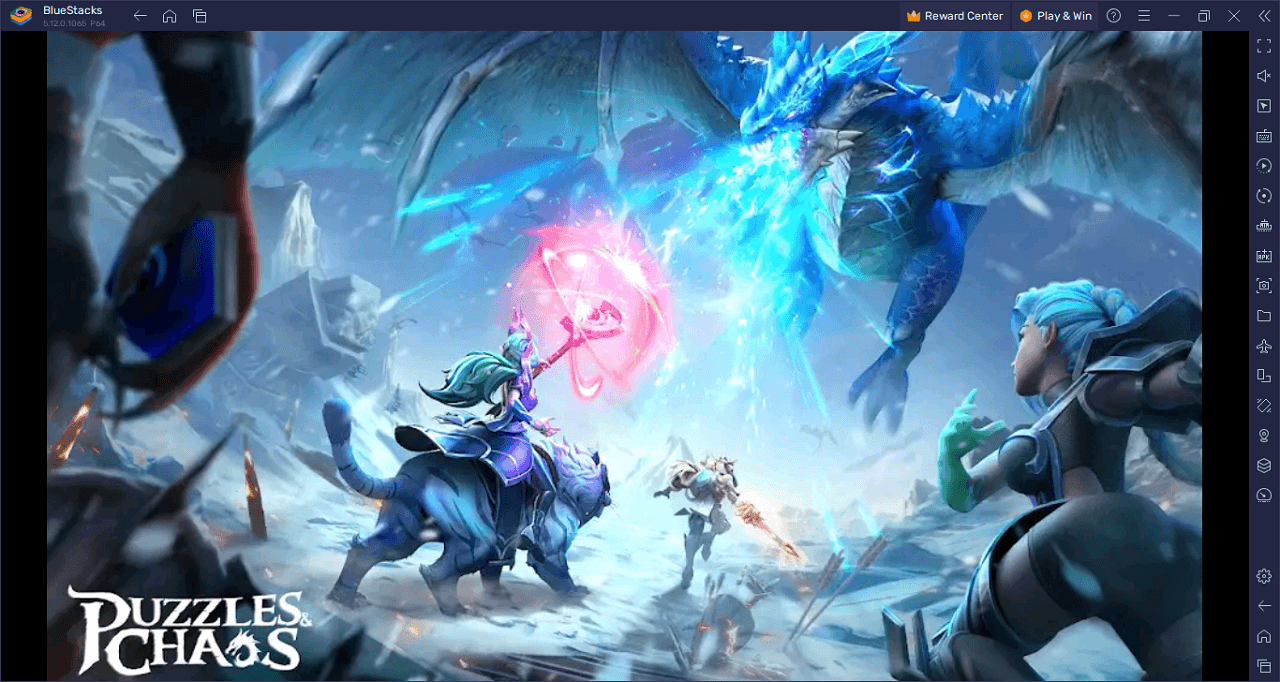
The gameplay is richly layered, combining traditional match-3 elements with a comprehensive strategy framework. Players match magic tiles to unleash hero abilities and special skills, adding an extra layer of strategy to the standard match-3 mechanics. Exploration is encouraged through a vast in-game map filled with resources and opportunities for advancement. Strategic stops like the Seer’s Hut offer players a head start in gathering the resources they need to succeed. Players can also recruit heroes, train units, and deploy powerful squads to battle the undead forces threatening their world.
In addition to the compelling battles and exploration, Puzzles & Chaos: Frozen Castle allows for extensive customization and social interaction. Players can freely design the layout of their own castle, placing buildings wherever they see fit. Cooperation is another crucial element, as players can form or join alliances to pool resources and stage cooperative attacks on mutual enemies. Not to be forgotten is the option to raise a dragon, tapping into its incredible powers to gain an upper hand in battles and fulfill the prophecy of the game’s rich lore.
Download and Installing Puzzles & Chaos: Frozen Castle on PC
Now that you know what Puzzles & Chaos: Frozen Castle has to offer, it’s now time to dive into how you can play on your PC or Mac using BlueStacks.
- On the BlueStacks website, search “Puzzles & Chaos: Frozen Castle” and click on the relevant result.
- Click on the “Play Puzzles & Chaos: Frozen Castle on PC” link on the top left.
- Download and install BlueStacks on your PC.
- Click on the “Puzzles & Chaos: Frozen Castle” icon at the bottom in the app player.
- Complete the Google Sign-in to install the game.
- Click the “Puzzles & Chaos: Frozen Castle” icon on the home screen to start playing.
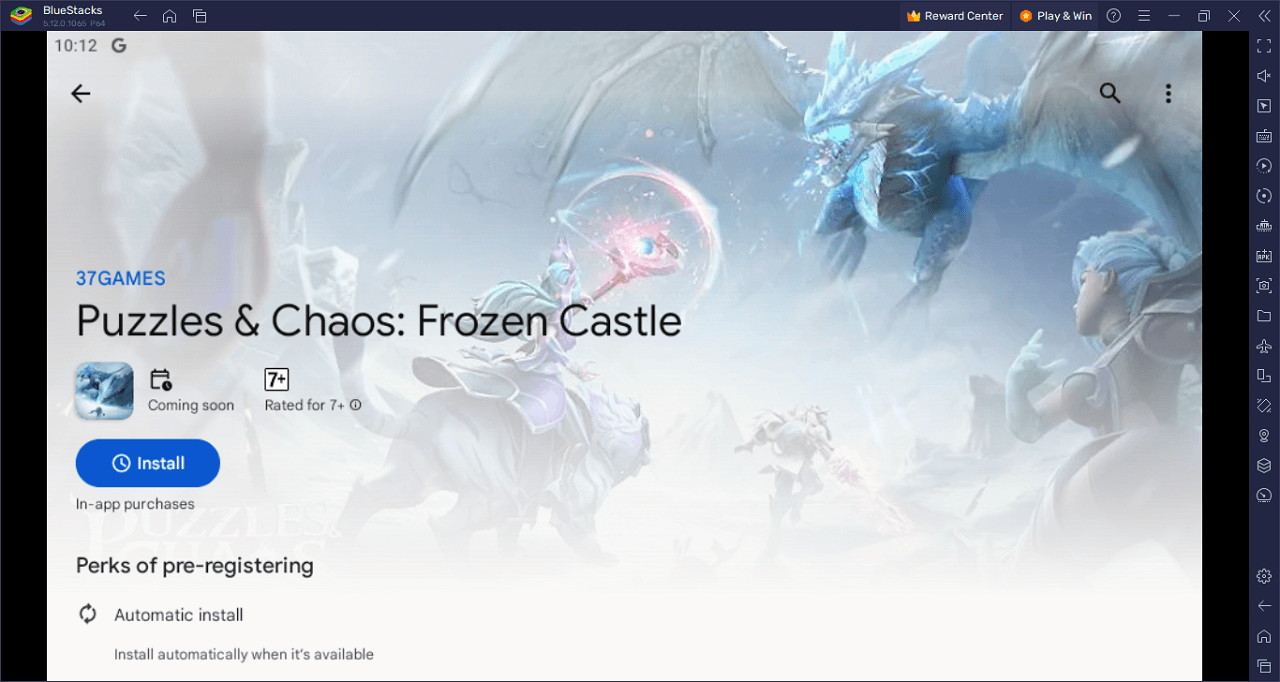
Attention! If you’re on the hunt for a game that brilliantly marries match-3 mechanics with hardcore strategy, then Puzzles & Chaos: Frozen Castle is a title you can’t afford to ignore. Set in a frozen world teeming with lore, legend, and untold danger, this game isn’t just another casual pastime—it’s an immersive experience. Picture this: an entire continent, once blooming with magic and wonder, now lies cold and desolate thanks to the dark sorcery of a malevolent undead force. Humans, dragons, and a myriad of magical creatures either perished or were sent into exile. Now, it’s up to you, the warrior chosen by destiny, to lift this chilling curse, awaken a dormant dragon, and bring your homeland back to its former glory.
Let’s start with the core gameplay. Sure, it’s a match-3 game, but before you roll your eyes—this is match-3 with a twist. Forget about simply matching colorful tiles to make them disappear. Here, every move you make could unleash the fury of a sword strike or a devastating spell. Match magic tiles wisely, and you’ll be unlocking hero skills that add another layer of tactical depth to your battles. These aren’t just puzzles; they’re strategic war maps where your intellect will be put to the ultimate test. The adrenaline will pump as you match your way to victory, one cunning move at a time.
Exploration junkies, listen up: the world of Puzzles & Chaos: Frozen Castle is vast, open, and begging for adventurers. Think of the map as your sandbox of opportunity—a sprawling landscape dotted with hidden resources, mythical locations, and challenges that will put your gaming skills to the test. Want a head start in your quest for supremacy? Make a pit stop at the Seer’s Hut to get a leg up in resource gathering. No railroaded paths here; you are in control of your journey. The sense of discovery and risk amps up the excitement, making each gaming session a unique experience.
Now, we get to the heart of any great fantasy game—the battle system. This isn’t some cakewalk; it’s a full-on strategic showdown requiring you to recruit a roster of heroes and train units that’ll give you a fighting chance against the undead scourge. No warrior can survive this frozen hellscape alone, so it’s vital to craft a squad with complementary skills and abilities. Do you have what it takes to combine the right units for that perfect synergy? And let’s not forget about your base of operations, the castle.
This isn’t some pre-fabricated fortress; it’s a blank canvas waiting for your strategic genius. Place buildings wherever you want, optimizing layouts to defend against enemy onslaughts or to streamline resource gathering. Your castle, your rules.
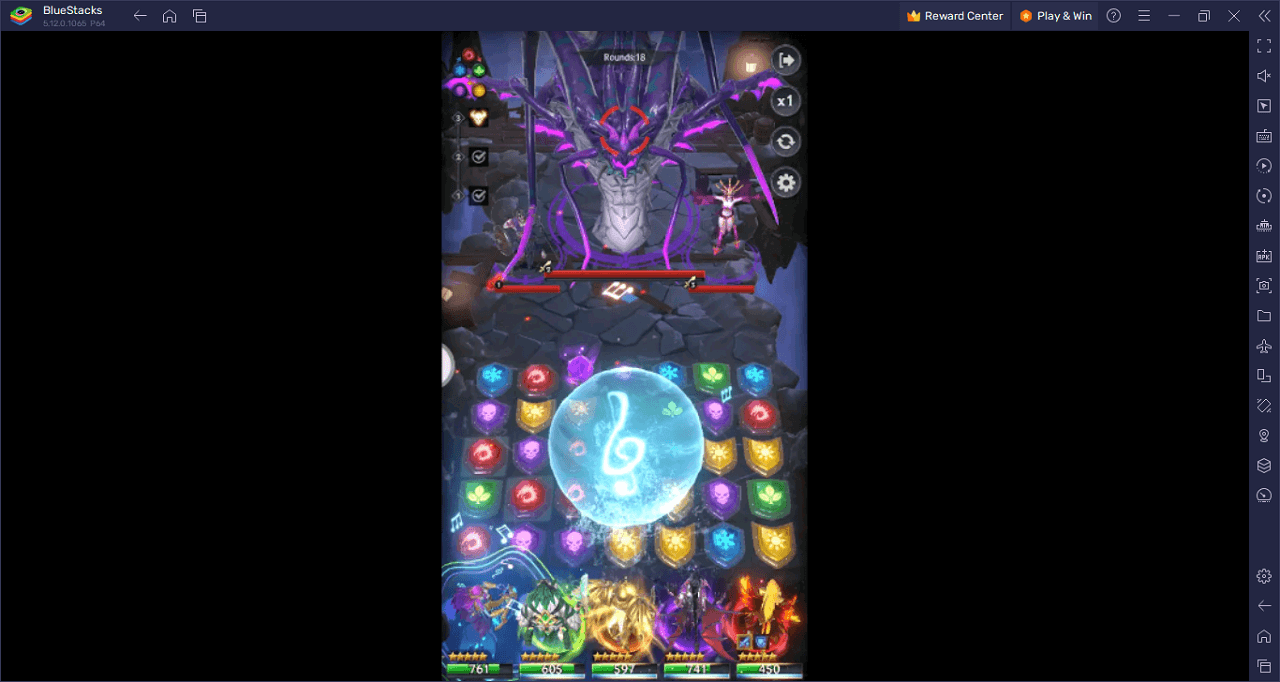
Take match-3 games to the next level in Puzzles & Chaos: Frozen Castle on PC with BlueStacks and play on a larger screen with enhanced controls. Play with a mouse, keyboard, or gamepad, and forego smudging your phone’s screen with your thumbprints!
















