How to Play PW -JEE/NEET, UPSC, GATE, SSC on PC with BlueStacks
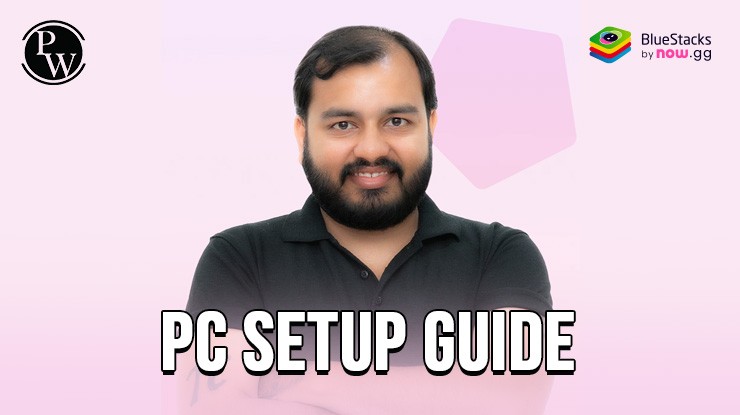
PW is a mobile app designed to help students prepare for various competitive exams. The app offers a comprehensive range of study materials, practice questions, and test series to help you prepare for your exam. With PW, you can access a vast library of study materials, including video lectures, notes, and practice questions.
PW offers a vast library of study materials, including video lectures, notes, and practice questions. The study materials are designed to help you understand complex concepts and prepare you for your exam. It also offers a large collection of practice questions that are similar to the actual exam questions. You can practice these questions to test your knowledge and identify areas where you need to improve.
Use the BlueStacks emulator to run PW -JEE/NEET, UPSC, GATE, SSC on PC by following the steps below.
Installing PW -JEE/NEET, UPSC, GATE, SSC on PC
- Go to the app page and click on the “Play PW -JEE/NEET, UPSC, GATE, SSC on PC“ button.
- Install and launch BlueStacks.
- Sign in to the Google Play Store and install the app.
- Start playing.
For Those Who Already Have BlueStacks Installed
- Launch BlueStacks on your PC.
- Search for PW -JEE/NEET, UPSC, GATE, SSC on the homescreen search bar.
- Click on the relevant result.
- Install the app and run.
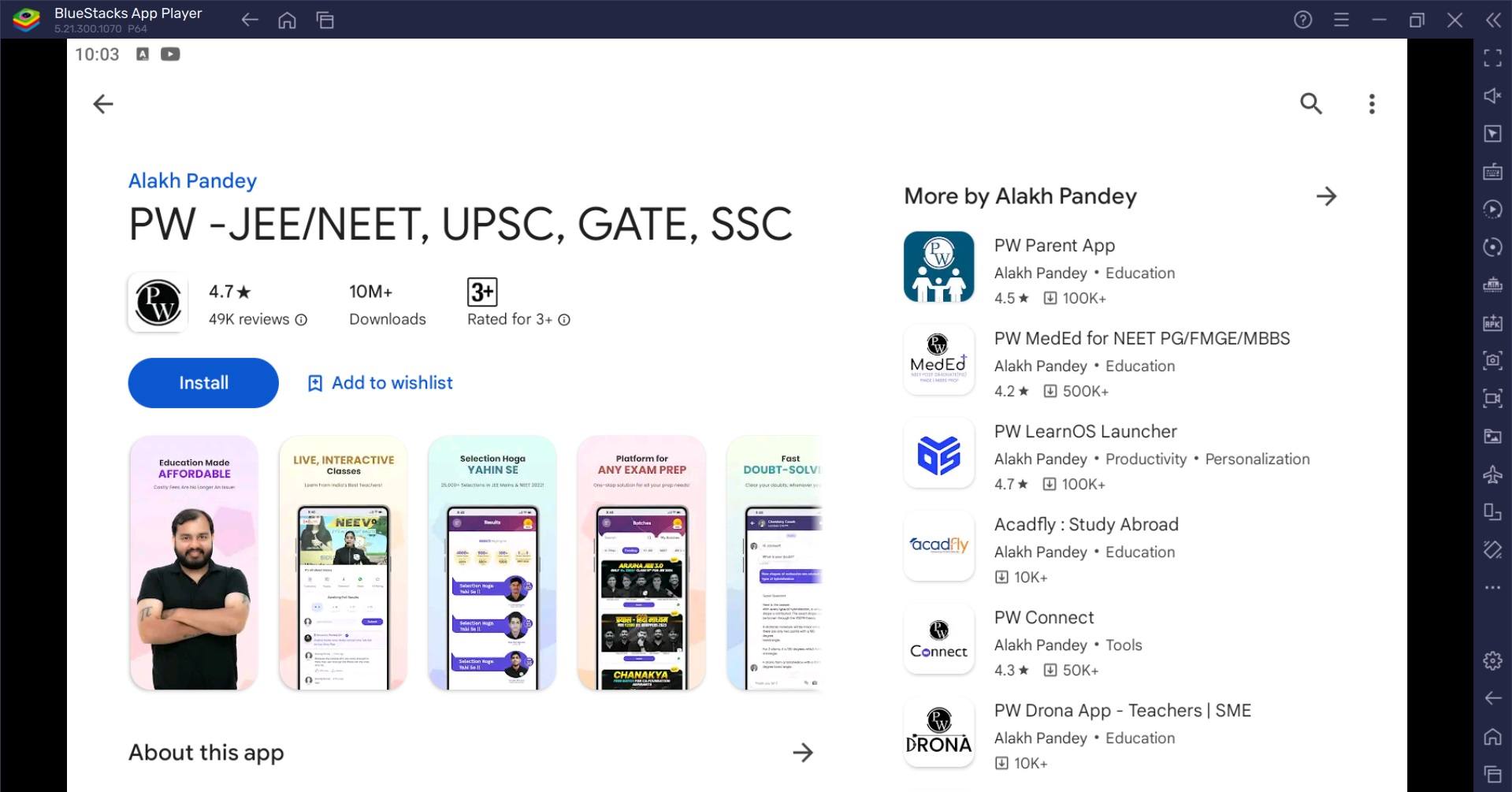
Minimum System Requirements
BlueStacks runs on virtually any system, sporting the following minimum requirements:
- OS: Microsoft Windows 7 and above
- Processor: Intel or AMD Processor
- RAM: Your PC must have at least 4GB of RAM. (Note: Having 4GB or more disk space is not a substitute for RAM.)
- Storage: 5GB Free Disk Space
- You must be an Administrator on your PC.
- Up-to-date graphics drivers from Microsoft or the chipset vendor
Bluestacks allows you to access your favorite Android apps and games on your computer, without the need for a separate device.
For more information, users can take a look at the Google Play Store page of PW -JEE/NEET, UPSC, GATE, SSC.














