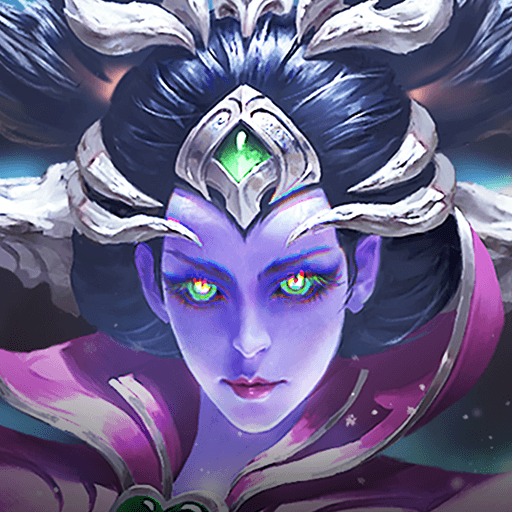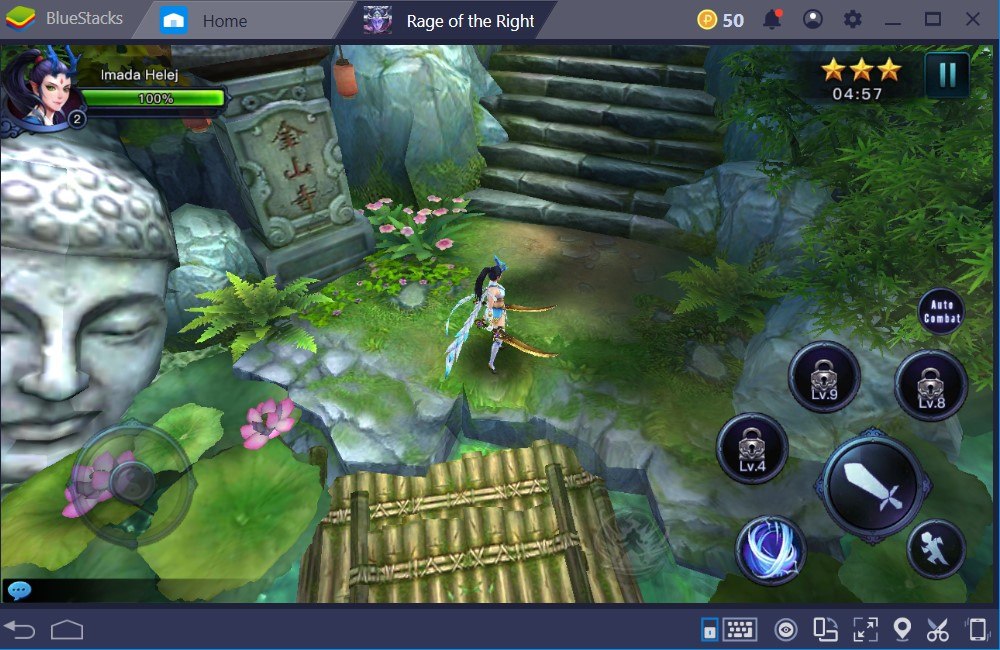Rage of the Righteous BlueStacks Guide
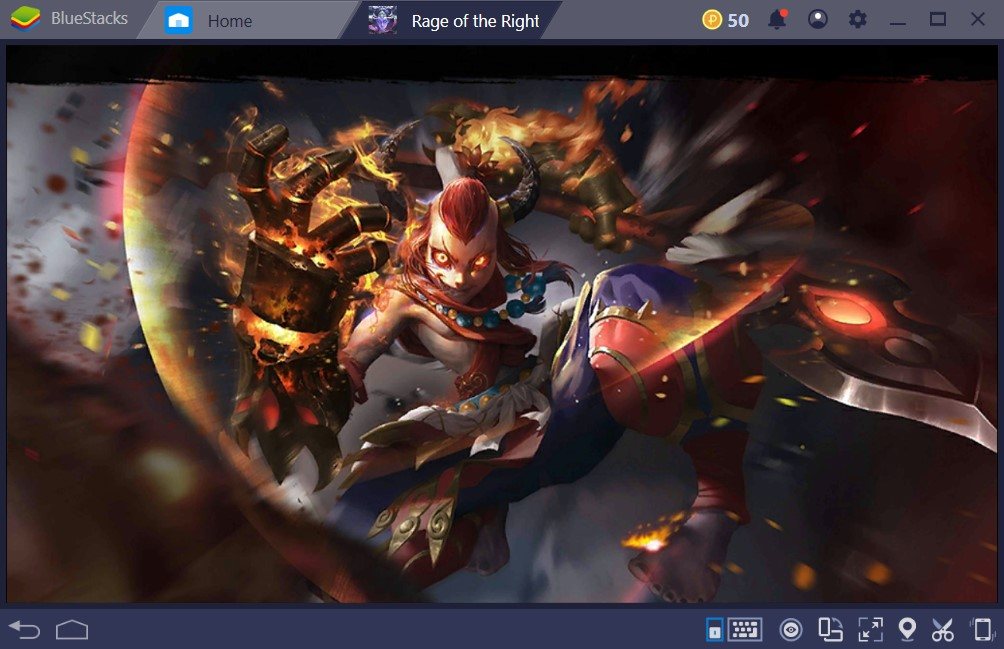
To utilize the diverse combat system of Rage of the Righteous, BlueStacks is the ultimate tool. While enjoying the long journey filled with Rage, you will have to overcome many dungeons and bosses by using your stylish combat moves and skills. You will constantly earn experience points, new skills, and new equipment to enhance your character. The more you advance through the game, the tougher the enemies will become. To become one of the best fighters and annihilate your enemies, create the best control setting on BlueStacks and enjoy this long, arduous journey.
After setting up the game and the controls, we also recommend checking our ‘Basics’ article to learn the fundamentals of this immersive game. Now, let’s learn how to install and set up the controls for Rage of the Righteous on BlueStacks.
Installing the Game
Installing a game on BlueStacks is always easy. You can effortlessly search the game on Google Play or the App Center and click on ‘Install’.
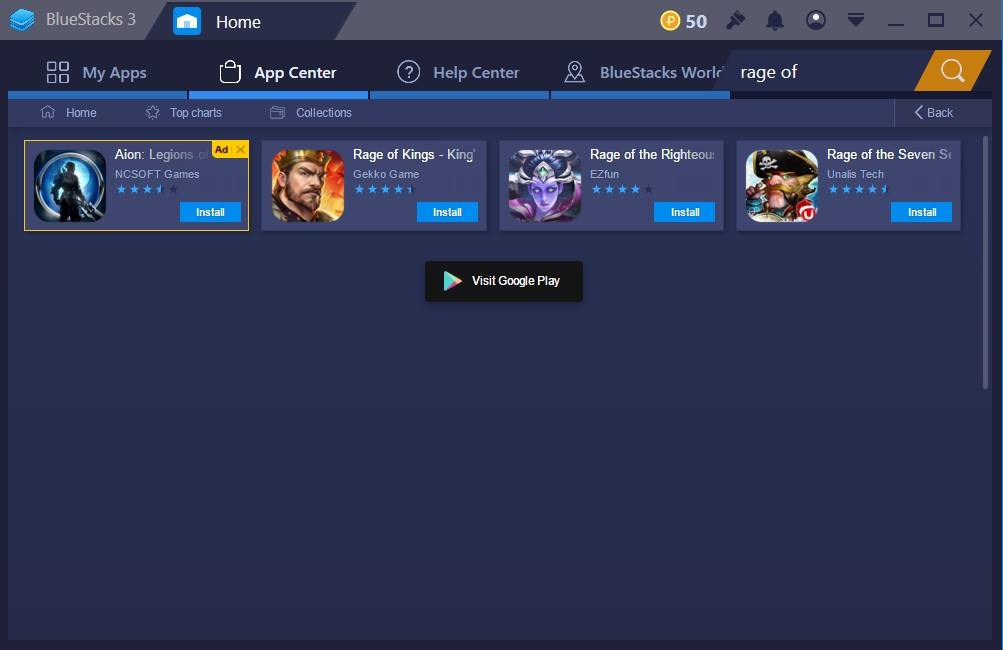
Once you find the game title/icon, click on install and BlueStacks will download and install the game for you.. Rage of the Righteous is a big MMO game which requires a total of data as big as 1 GB.
After the installation is completed, the game icon should appear on the ‘Home’ section. All you need to do is click on the game icon and start playing; it’s that simple!
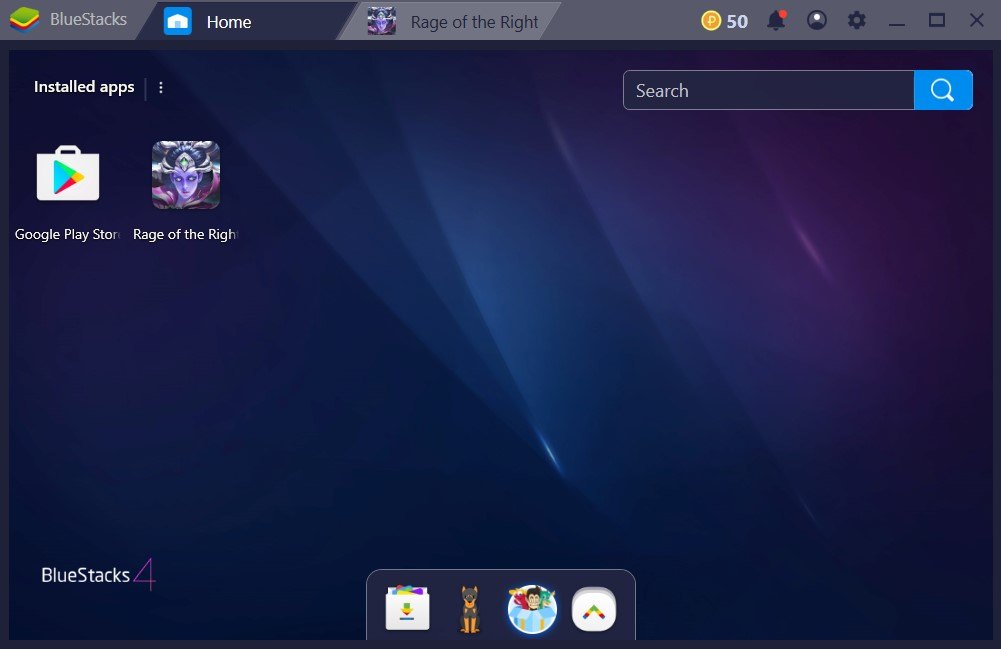
After you successfully launched the game, it will download the latest patch file, which might change in size according to the date you have downloaded the game. Just wait for the patch to download and the game will start.
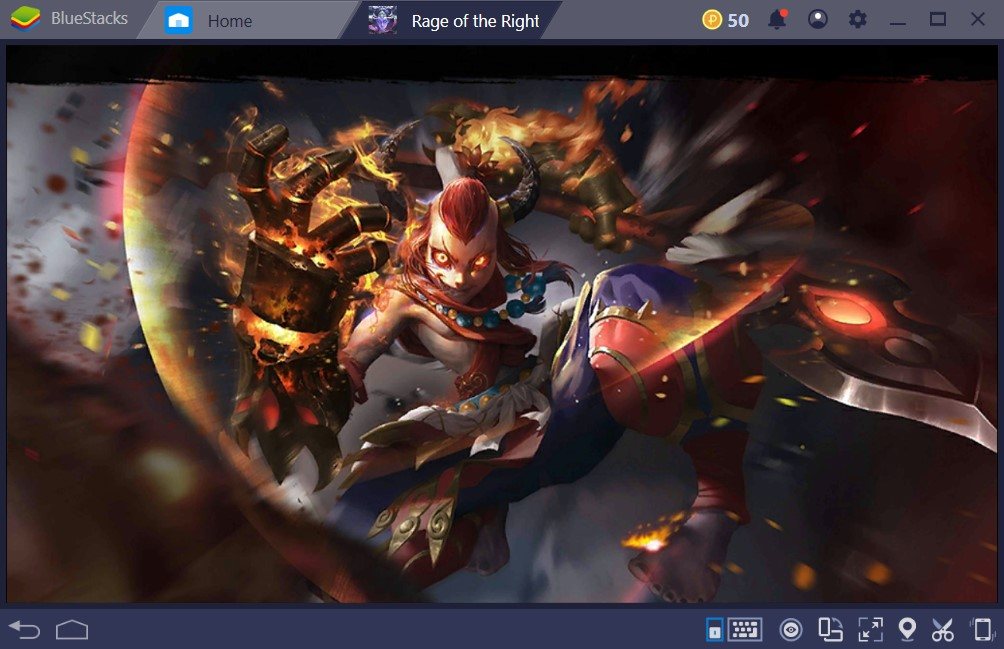
If you have done everything correctly until now, you should witness the stylish launch screen of Rage of the Righteous as shown in the image above.
Rage of the Righteous: BlueStacks Controls Modification
No matter which mobile game you play, you will always have an easier and better time playing it on BlueStacks. With its excellent control modification options and key binding features, you will have the best gameplay experience. To enjoy Rage of the Righteous to its fullest, you need to optimize your controls first.

Play Rage of the Righteous on BlueStacks 4
When you launch the game for the first time, it throws you in the action immediately. At first, you will only have to use the movement buttons and the attack button. However, not much later into the game, it introduces many more new controls you need to use.

Compare the image above with the prior one; you will see the differences. Now you have new skills that you can use a new dodge button and a couple of more different abilities. Rage of the Righteous offers immersive combat that requires you to utilize all the skills and abilities of your character for the most effective outcome. To be able to utilize all these fully, we have to modify our BlueStacks controls.
To modify your BlueStacks controls, first, click on the tiny keyboard button located at the bottom right side of BlueStacks inetrface. Doing this will launch the ‘Advanced Controls’ for BlueStacks.
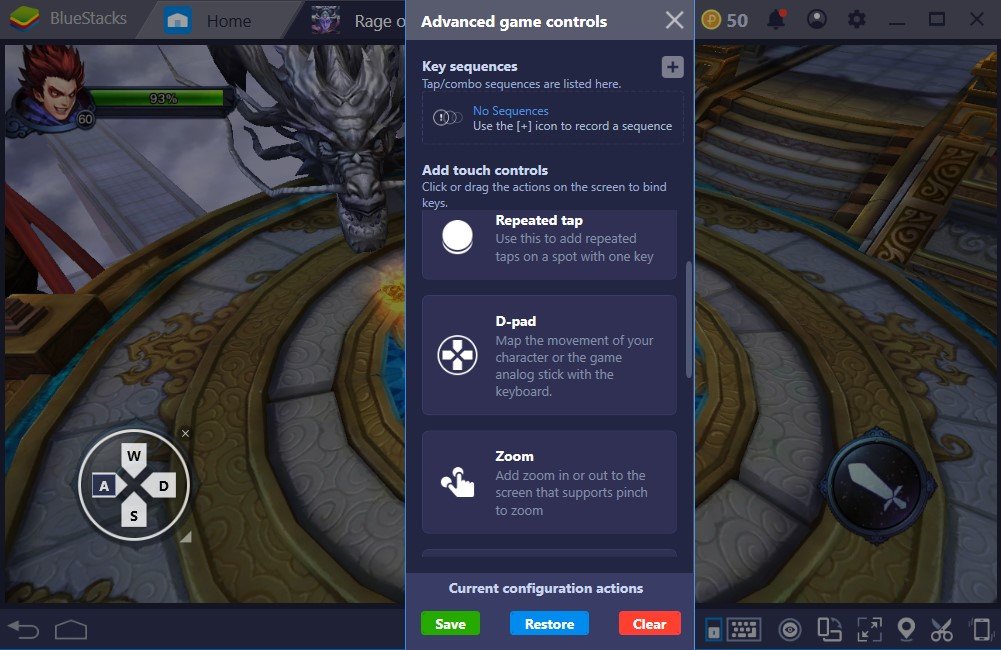
You should also modify the controls at the beginning of the game to make everything much easier. At this stage, as shown in the image, all you need to assign is a ‘D-Pad’ for movement and a ‘Tap Button’ for the attack action. Doing this will make the initial stage of the game much easier. You can use the classic ‘W, A, S, D’ buttons to navigate around and use another keyboard button to attack with ease.

After you have progressed into the game for some time, you will be acquainted with some new controls. Now, in addition to movement and the classic attack button, you have your new skills, which can be up to three, a new dodge button, and the rage button, which is extremely important in battle.
Assign a keyboard button for all of the controls shown. Customize your controls to your liking for the best gameplay experience. For instance, considering this is an MMO game, we assigned the buttons, ‘1, 2, and, 3’ for our skills. This way, we can easily utilize them whenever needed. Rage of the Righteous offers real-time, fast-paced combat that requires precision and skill. Due to this, the other two important controls that require excellent bindings are the ‘Rage’ and the ‘Dodge’ buttons. Assign the best possible keys for these two important actions for the most effective gameplay. You can easily use the key binding template we are using (shown in the image), however, the key is to tinker and find the most suitable control scheme for yourself. The more comfortable you are with the controls, the better and easier time you will have playing the game. Do not be afraid to fiddle with the controls. BlueStacks is easy to use. If you ever think you have messed up and feel like remodifying your controls, just reset everything and start again.
Rage of the Righteous is a great MMO game for players who seek constant grinding, exploration, leveling-up, and overall action. You will have to complete numerous quests and enhance your character to overcome the strongest of foes. Early stages of the game might feel like a walk in the park, however, the more you progress into the later stages, the game will become more daunting. At this stage, you are going to need to utilize all the controls the game offers to the full extent for becoming victorious. To be able to utilize the game’s controls most efficiently, all you need to do is follow the instructions in this article and modify your controls in the best possible way. If you take advantage of BlueStacks, there won’t be an enemy that could stand in your way.