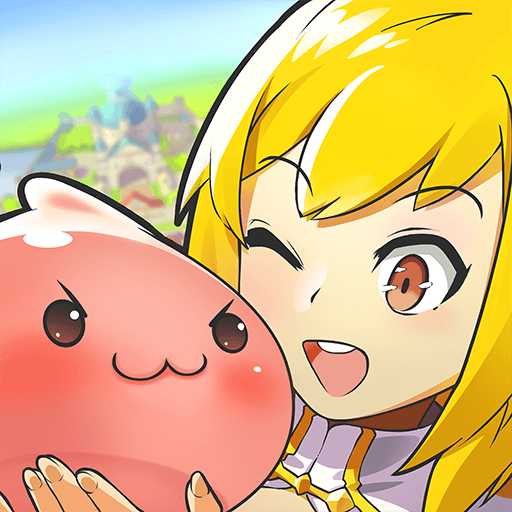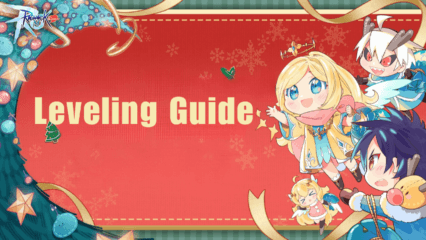How to Play Ragnarok M: Classic on PC with BlueStacks
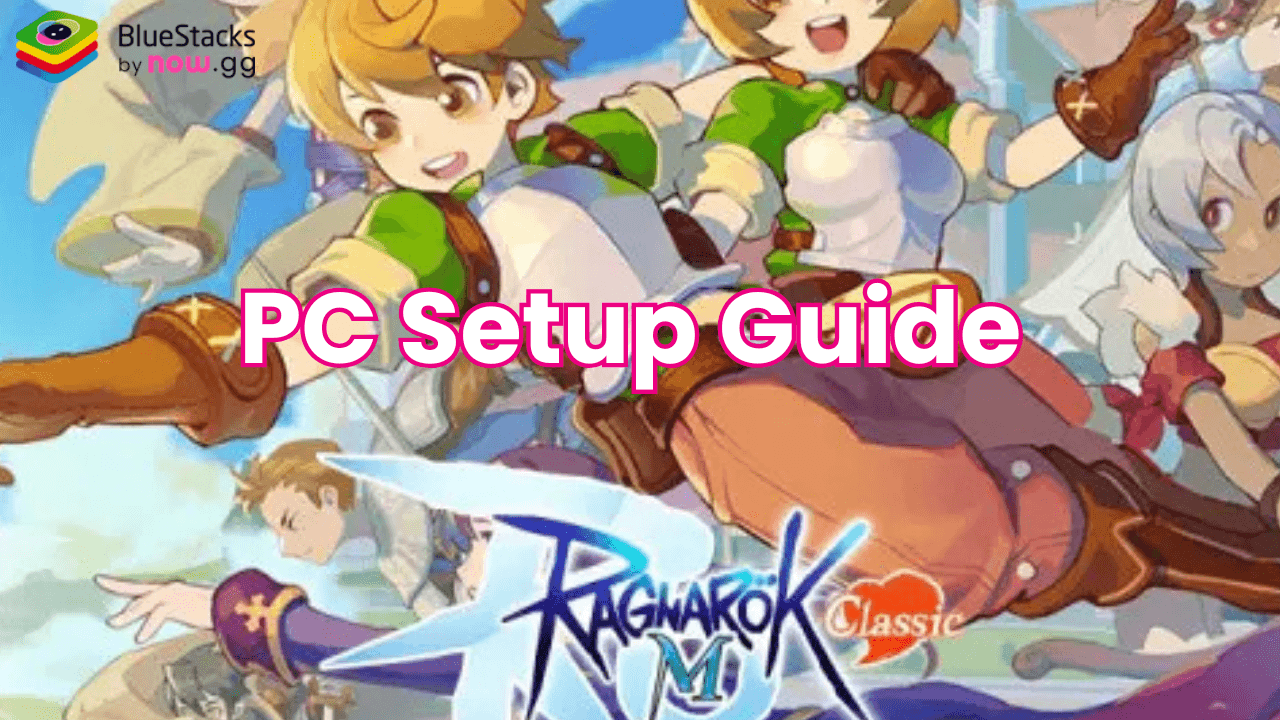
Ragnarok M: Classic brings the legendary MMORPG experience of Ragnarok Online to mobile platforms, combining the nostalgia of its original pixel-art style with modern features designed for today’s gamers. Set in the expansive and vibrant world of Rune Midgard, the game offers a seamless open-world experience that allows players to explore iconic locations like Prontera, Geffen, and Payon. Its intricate job system, a hallmark of the original game, lets players start as Novices before advancing into specialized classes such as Swordsman, Mage, or Archer, each offering unique skills and playstyles.
How to Install Ragnarok M: Classic on PC
- Go to the game’s page, and click on the “Play Ragnarok M: Classic on PC” button.
- Install and launch BlueStacks
- Sign in to the Google Play Store and install the game.
- Start playing!
For Those Who Already Have BlueStacks Installed
- Launch BlueStacks on your PC
- Search for Ragnarok M: Classic on the home screen search bar
- Click on the relevant result
- Install the game and start playing!
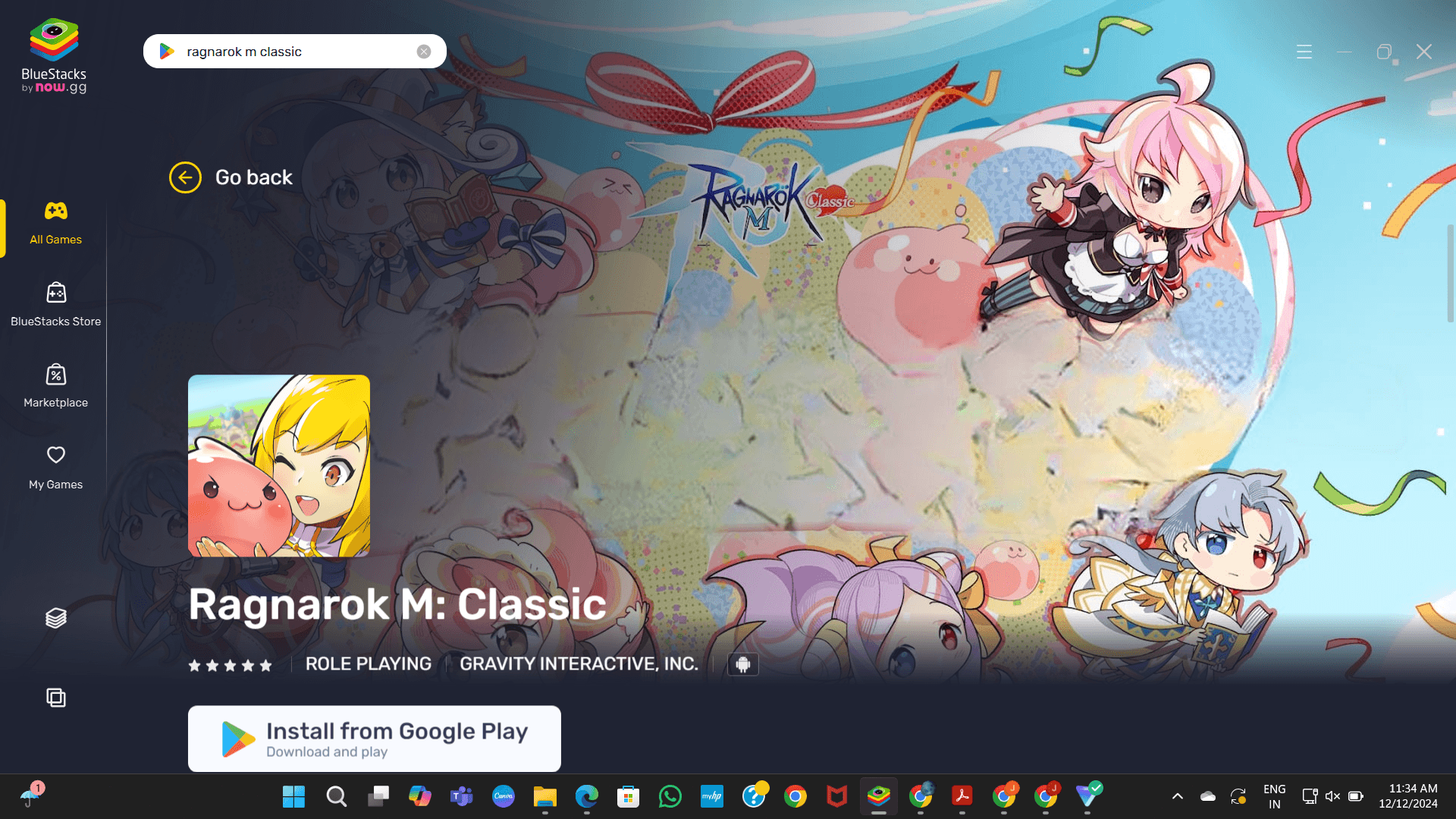
Minimum System Requirements
BlueStacks offers the best performance and graphics for games like Ragnarok M: Classic, boasting highly accessible PC requirements:
- OS: Microsoft Windows 7 and above
- Processor: Intel or AMD Processor
- RAM: Your PC must have at least 4GB of RAM. (Note: Having 4GB or more disk space is not a substitute for RAM.)
- Storage: 5GB Free Disk Space
- You must be an Administrator on your PC.
- Up-to-date graphics drivers from Microsoft or the chipset vendor
With these simple steps, you can enjoy Ragnarok M: Classic on your PC, experiencing all the charm of this classic MMORPG with the added benefits of enhanced visuals, customizable controls, and smoother performance. Dive into nostalgia, explore the vast world of Rune Midgard, and embark on a journey filled with adventure and camaraderie. Happy gaming! Enjoy playing Ragnarok M: Classic on PC or laptop with BlueStacks!