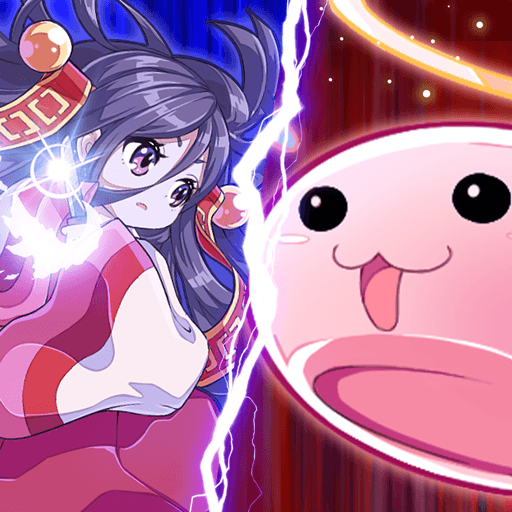How to Play Ragnarok: Monster World on PC with BlueStacks

Ragnarok: Monster World is a strategy game set in the beloved Ragnarok universe. It combines tower defense gameplay with monster collecting. Players will gather and train Ragmons, unique creatures that can be used in various modes, including story-based PvE, one-on-one PvP battles, and guild-based territorial conflicts.
Ragmons can be collected as NFTs, which players can enhance through Merging. With nostalgic monsters like Peco-Peco and Porings, players will also enjoy familiar Ragnarok job classes, making it a mix of classic and new experiences. The game is perfect for fans of strategy games and monster collectors, especially those who appreciate the Ragnarok series.
Use the BlueStacks emulator to play Ragnarok: Monster World on PC by following the steps below.
Installing Ragnarok: Monster World on PC
- Go to the game’s page and click on the “Play Ragnarok: Monster World on PC“ button.
- Install and launch BlueStacks.
- Sign in to the Google Play Store and install the game.
- Start playing.
For Those Who Already Have BlueStacks Installed
- Launch BlueStacks on your PC.
- Search for Ragnarok: Monster World on the homescreen search bar.
- Click on the relevant result.
- Install the game and start playing.
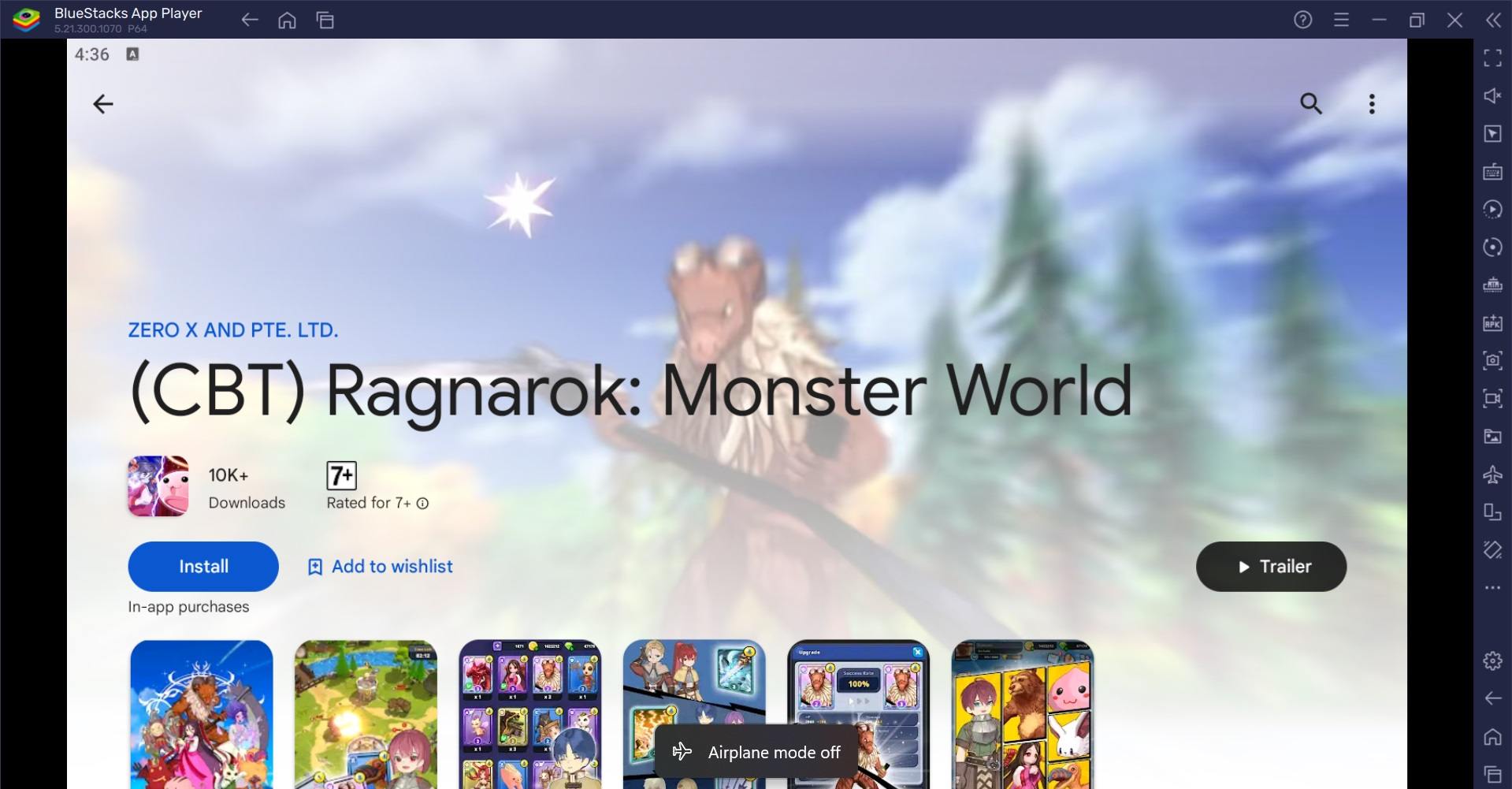
Minimum System Requirements
BlueStacks runs on virtually any system, sporting the following minimum requirements:
- OS: Microsoft Windows 7 and above
- Processor: Intel or AMD Processor
- RAM: Your PC must have at least 4GB of RAM. (Note: Having 4GB or more disk space is not a substitute for RAM.)
- Storage: 5GB Free Disk Space
- You must be an Administrator on your PC.
- Up-to-date graphics drivers from Microsoft or the chipset vendor
Bluestacks is the ultimate platform to bring your favorite mobile games to the big screen. You can enjoy top-tier games with smooth graphics and responsive controls. Whether you’re on a high-end gaming PC or a modest laptop, you can tailor Bluestacks to fit your hardware.
For more information, players can take a look at the Google Play Store page of Ragnarok: Monster World. Enjoy playing Ragnarok: Monster World on PC or laptop with BlueStacks!