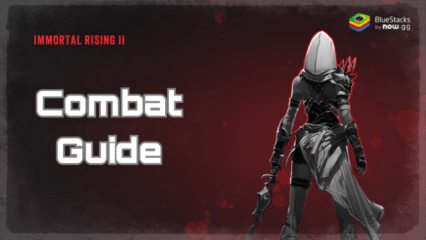How to Play Immortal Rising 2 on PC with BlueStacks
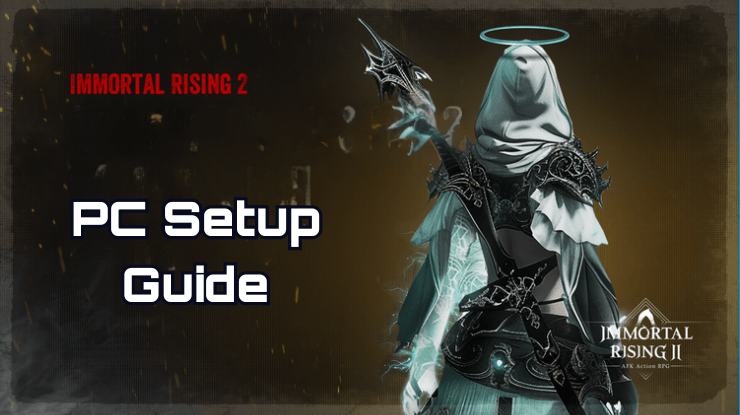
In Immortal Rising 2, players play as Immortals, ancient warriors resurrected to combat the Seven Demons threatening their world. The game features stylish hack-and-slash combat, allowing players to engage in real-time battles against demonic foes and towering bosses. The skill tree offers over ten million combinations, enabling players to develop unique combat styles and strategies.
The game emphasizes endless growth and customization. Players can uncover ancient artifacts, hone their immortal essence, and wield divine powers to reclaim their realm’s sanctity. The immersive progression mechanics ensure that every choice shapes the player’s fate, making each playthrough a unique experience.
Use the BlueStacks emulator to play Immortal Rising 2 on a Windows PC or laptop by following the steps below.
Installing Immortal Rising 2 on PC
- Go to the game page and click the “Play Immortal Rising 2 on PC“ button.
- Install and launch BlueStacks.
- Sign in to the Google Play Store and install the game.
- Start playing.
For Those Who Already Have BlueStacks Installed
- Launch BlueStacks on your PC.
- Search for Immortal Rising 2 on the homescreen search bar.
- Click on the relevant result.
- Install the game and start playing.
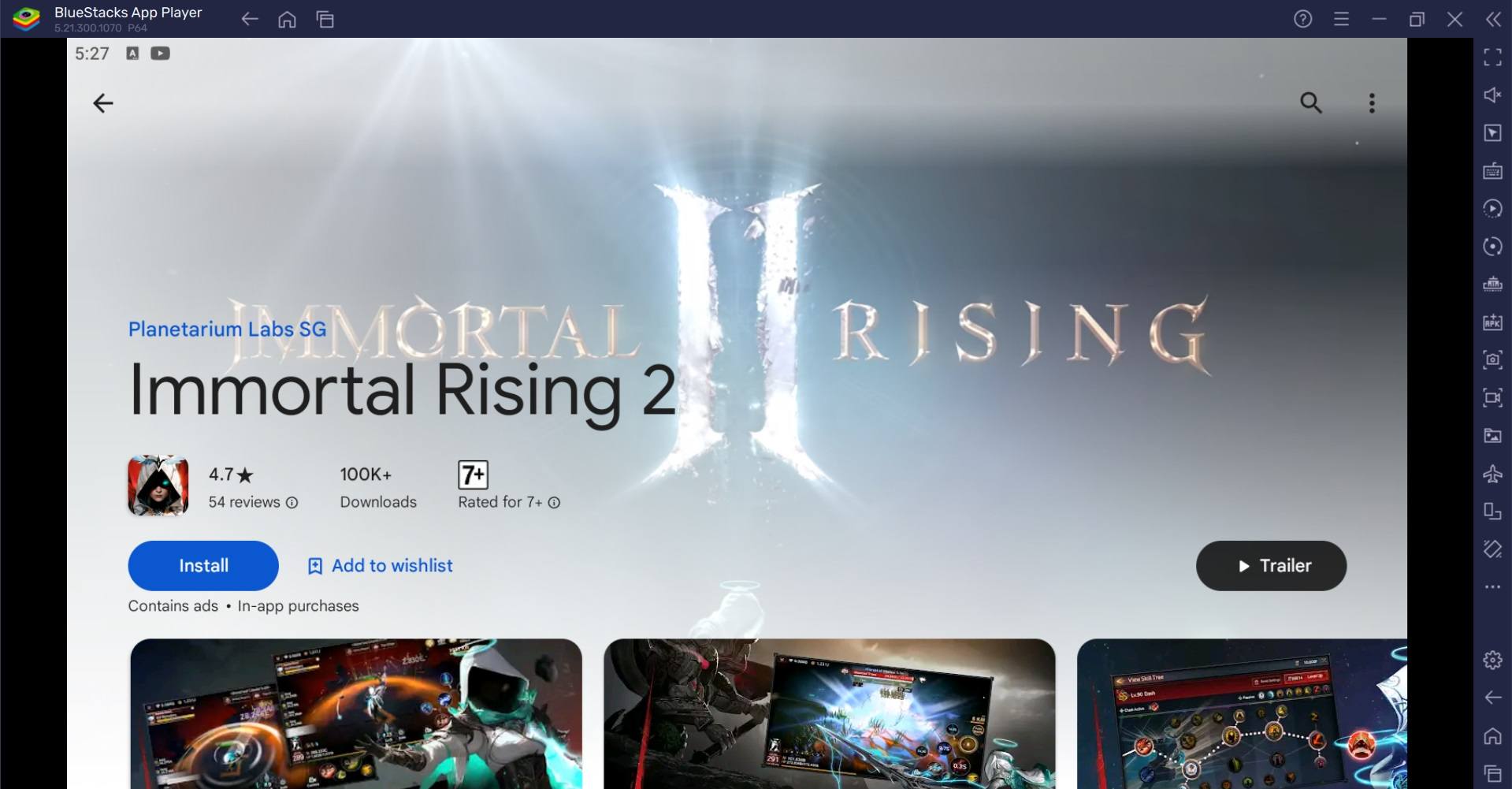
Minimum System Requirements
BlueStacks runs on virtually any system, sporting the following minimum requirements:
- OS: Microsoft Windows 7 and above
- Processor: Intel or AMD Processor
- RAM: Your PC must have at least 4GB of RAM. (Note: Having 4GB or more disk space is not a substitute for RAM.)
- Storage: 5GB Free Disk Space
- You must be an Administrator on your PC.
- Up-to-date graphics drivers from Microsoft or the chipset vendor
A feature of Immortal Rising 2 is its integration with web3 technology. The game leverages blockchain to offer sustainable tokenomics and transparent decision-making processes. Players’ contributions and assets are recorded on the blockchain, granting them voting rights and a say in the game’s development.
For more information, players can take a look at the Google Play Store page of Immortal Rising 2. Enjoy playing Immortal Rising 2 on PC or laptop with BlueStacks!