Enjoy Playing Realms of Pixel on Your MAC with BlueStacks Air for an Unmatched Pixel Adventure
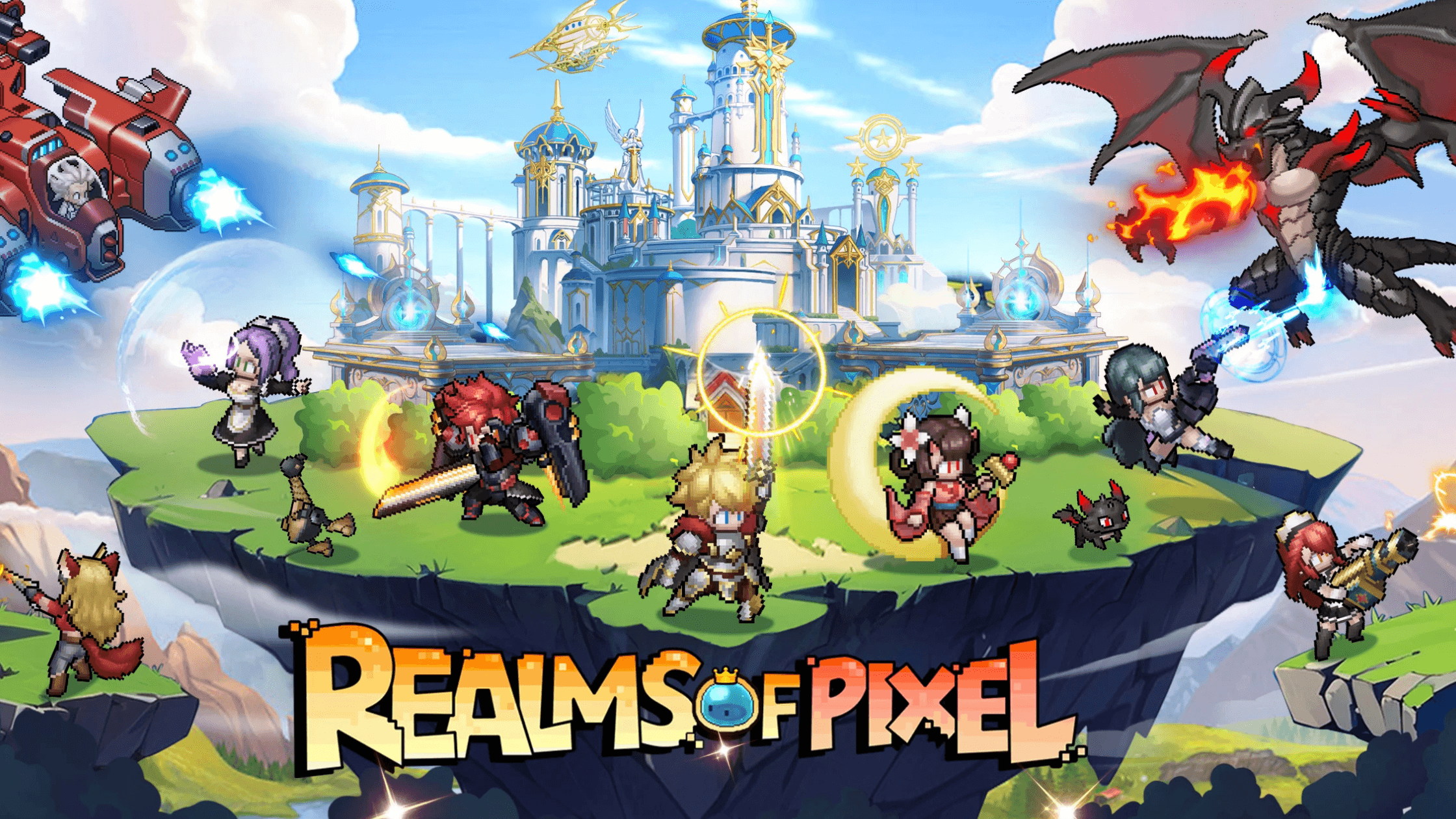
Fans of retro-style RPGs and pixel-art adventures are in for a treat as Realms of Pixel is now playable on MAC devices with BlueStacks Air! This visually captivating and mechanically rich game offers a mix of exploration, combat, and strategy, bringing back the nostalgia of classic pixel games with a modern twist. With BlueStacks Air, you can unlock the full potential of Realms of Pixel on your MAC, making the gameplay smoother, the graphics sharper, and the controls more intuitive. We tested it out, and here’s why you should, too!
Explore a Pixel-Perfect Fantasy World in Stunning Detail
Realms of Pixel takes you on an epic journey across pixelated kingdoms, filled with mystical landscapes, treacherous dungeons, and hidden secrets. Playing on a MAC with Retina Display enhances the vibrant, handcrafted environments, bringing every pixel to life. The game’s fluid animations and character abilities also fare better on the crisper and sharper display of MAC devices.
With BlueStacks Air, you can enjoy the game in full-screen mode, eliminating the limitations of smaller mobile screens and giving you a wider, more immersive view of the game world. To access the fullscreen mode, simply press Fn + F on your keyboard. Every character sprite, enemy design, and spell animation looks crisp and detailed, making your exploration and battles even more exciting.
Increase Efficiency and Build Shortcuts with Keyboard and Mouse Controls
For those unaware, Realms of Pixel features a host of in-game combat and hero empowerment systems that aid in your overall account growth. While the majority of these systems are easy to operate, managing them on a smaller mobile device can be a hassle at times. We noticed that using the efficiency of keyboard and mouse on a larger display of MAC devices not only made the gameplay more immersive but also helped out in increasing overall efficiency by creating shortcuts for different tasks.
By shortcuts, we mean assigning keys on your keyboard to specific tasks. Although BlueStacks assigns predetermined controls to each game, players can feel free to customize them for a more personalized experience. To check the controls, use the Mac keyboard shortcut SHIFT + TAB. Players can design their own control schemes and set different key bindings to certain activities in the game. For example, users can assign the key “R” to open the recruit system by simply hovering the targeted area in-game. Similarly, you can bind the number keys “1”, “2”, and so on each hero’s avatar to control the ultimate abilities at accurate times.
Play Multiple Accounts or Games at the Same Time without any Lags or Delay!
One of the more common problems faced by many Idle RPGs like Realms of Pixel is that they are not overly immersive and built to be played casually. As the name itself might suggest, Idle games are fast-paced titles that can’t be played for long durations of time due to lack of interactive game modes. However, sometimes, you might need to still stay logged in for an extended period of time to complete events, or get desired login rewards. Well, no worries as gamers can not only play multiple accounts of Realms of Pixel at the same time but also multiple games at the same time.
Thanks to the Multi-Instance feature, users can now create additional instances, each acting as a separate Android device. Each instance can either be created from start or the current instance can be cloned to save time and game installations. Players can utilize this feature to multitask during their gaming sessions, advancing in multiple games at the same time! This feature is especially useful while playing Idle games since they are usually light-weight and do not require much hands-on attention all the time.
How to Install and Start Playing Realms of Pixel on BlueStacks Air
Follow the steps given below to start playing Realms of Pixel on Mac:
- Download BlueStacks Air: Go to the game’s page and click on the “Play Realms of Pixel on MAC” button to get the installer.
- Install BlueStacks Air: Double click the BlueStacksInstaller.pkg file. Follow the wizard to complete the installation.
- Launch and Sign-In: Open BlueStacks Air from the Launchpad or Applications folder. Sign in with your Google account to access the Play Store.
- Install Realms of Pixel: Search for Realms of Pixel in the Play Store and install it.
- Enjoy the Game! Launch the application and find the hidden treasures buried in century-old dungeons!
In summary, our experience of playing Realms of Pixel on a MAC device was phenomenal. The graphics appear more vivid, the animations crisper, and the functionality unbeatable. MAC devices itself are a powerhouse, so we experienced zero delay or lags. So, what are you waiting for? Start your pixelated adventures in Realms of Pixel today with BlueStacks Air! The best part? It’s completely free to download and play!
















