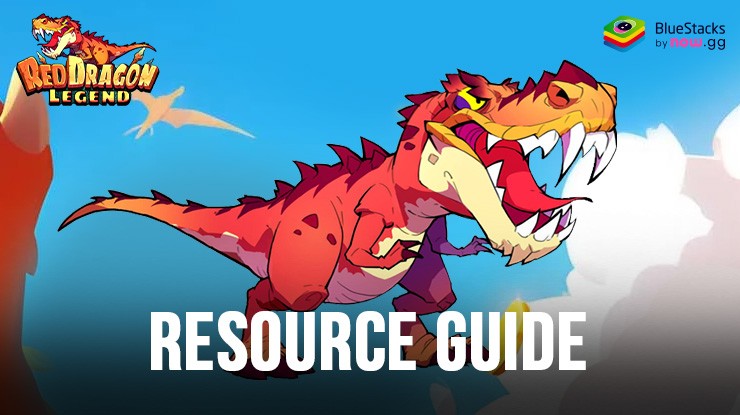Red Dragon Legend-Hunger Chest Beginner's Guide - How to Upgrade Your Dino and Get Stronger

Red Dragon Legend-Hunger Chest brings a fresh twist to idle RPGs, combining dinosaur evolution with the thrill of strategic upgrades. At first glance, it might seem like a simple game of raising and battling dinosaurs. However, beneath its surface lies a dynamic system where upgrading your dino is the key to progressing and conquering tougher challenges. The randomized nature of the upgrades adds an exciting layer of unpredictability, making each pull from the game’s gacha mechanic feel like a gamble.
Whether you’re a fan of idle games or new to the genre, this beginner’s guide will help you get a strong start in mastering your dinosaur’s evolution. We’ll walk you through the essential mechanics, explain how to efficiently upgrade your dino, and share tips to make the most of your resources. Let’s dive into the prehistoric world of Red Dragon Legend and get your dino ready for battle!
The Main Game Screen
In Red Dragon Legend-Hunger Chest, the main screen is where you’ll spend most of your time, and it’s pretty simple to navigate. At the top, you’ll see your dinosaur standing next to an egg. While this part of the screen might look like it’s tied to the game’s mechanics, it’s purely visual and doesn’t impact the gameplay. The real action happens in the lower half of the screen, where your dino’s equipment slots are displayed.
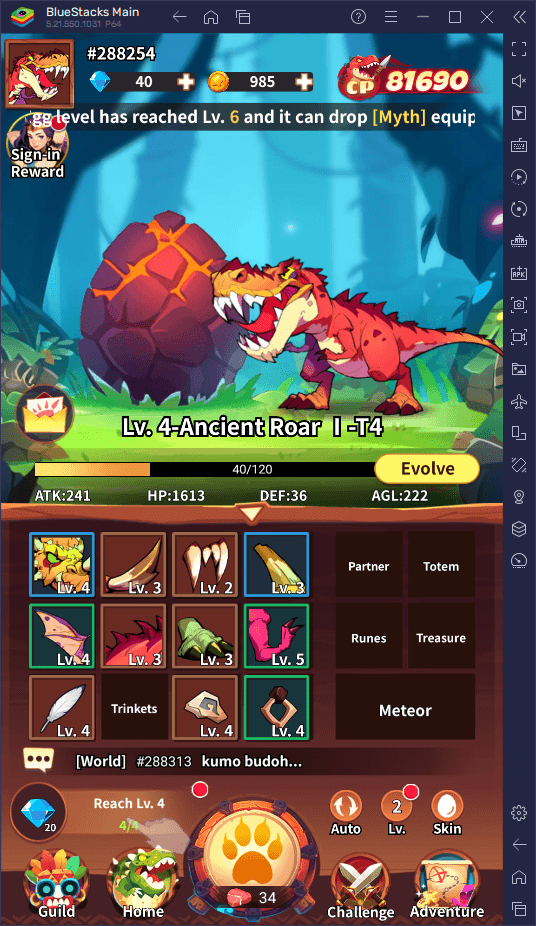
These slots represent different gear pieces that your dino can equip to boost its stats. Right in the middle of this area, you’ll find a large button, and this is where all the gameplay takes place. By tapping the button, you’ll spend Meat, the game’s primary currency, to make your dino strike the egg. This action hatches a random piece of equipment from the gacha system. The goal is simple: keep hatching eggs and hope to score higher-quality gear that will improve your dino’s strength. This loop of hatching, upgrading, and evolving is at the heart of Red Dragon Legend-Hunger Chest’s gameplay.
You can obtain meat from many sources, but mainly from completing challenges and quests, which brings us to our next aspect…
Quests and Missions
The thrill of upgrading your dino wouldn’t mean much without a purpose, and that’s where quests and missions come in. Located in the bottom left of the screen, you’ll find a list of tasks that serve as your guide throughout the game. These missions are essential to keeping your progress on track and ensuring you always have something to aim for as you grow stronger.
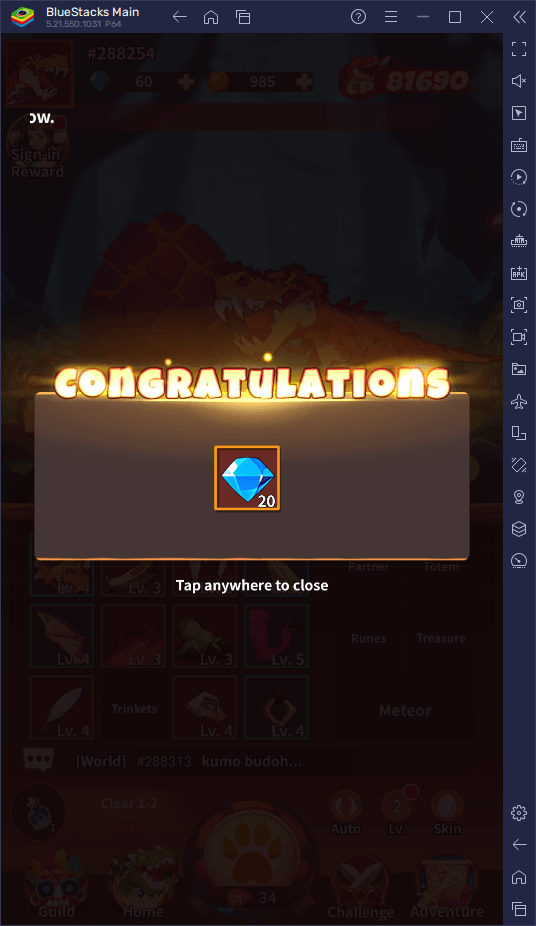
Most of these missions revolve around the core gameplay loop, like hatching eggs from the gacha a certain number of times or salvaging unwanted gear for valuable resources. As you complete these tasks, you’ll be rewarded with essential items like Meat, which allows you to continue pulling for more gear. More importantly, completing missions often unlocks new features and game modes, giving you access to additional content and new ways to strengthen your dino. By staying on top of these missions, you’ll not only build a stronger dinosaur but also steadily open up more opportunities for progression.
How to Upgrade and Salvage Gear
The core gameplay in Red Dragon Legend-Hunger Chest revolves around hatching eggs, and it’s as simple as it gets. Each time you tap the big button, you’ll spend one Meat, triggering your dino to strike the egg and hatch a random piece of gear. Once a piece of gear is obtained, you have two choices: equip it or salvage it. This decision is crucial because upgrading your gear is the primary way to boost your dino’s strength and prepare for tougher challenges.
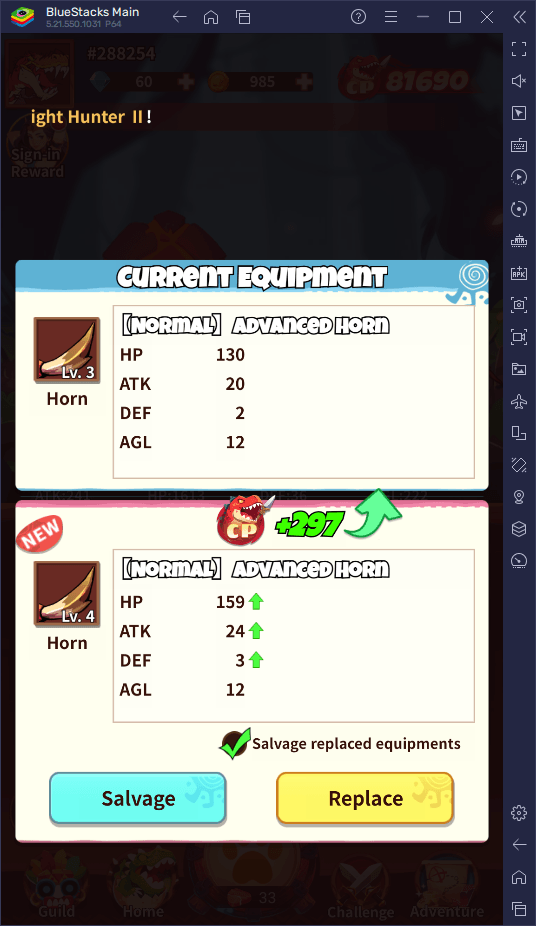
As you progress, there will be times when the gear you hatch is weaker than what you already have equipped. This is where salvaging comes in handy. By salvaging unwanted gear, you’ll earn valuable gold and experience. Both of these resources are essential for upgrading different parts of the game. For example, you can use gold to upgrade the gacha mechanic itself, which increases the chances of obtaining better quality gear.
Upgrading the gacha is particularly important, as it directly impacts your chances of getting higher-rarity items. At level 1, there’s a 0% chance of obtaining Epic gear, the highest rarity. However, as you level up the gacha button, not only do the chances of getting low-rarity gear decrease, but you’ll also start to unlock the possibility of obtaining Epic gear. At level 2, you’ll have a 0.2% chance of getting Epic items, and these odds continue to improve as you invest more gold into upgrading the system.
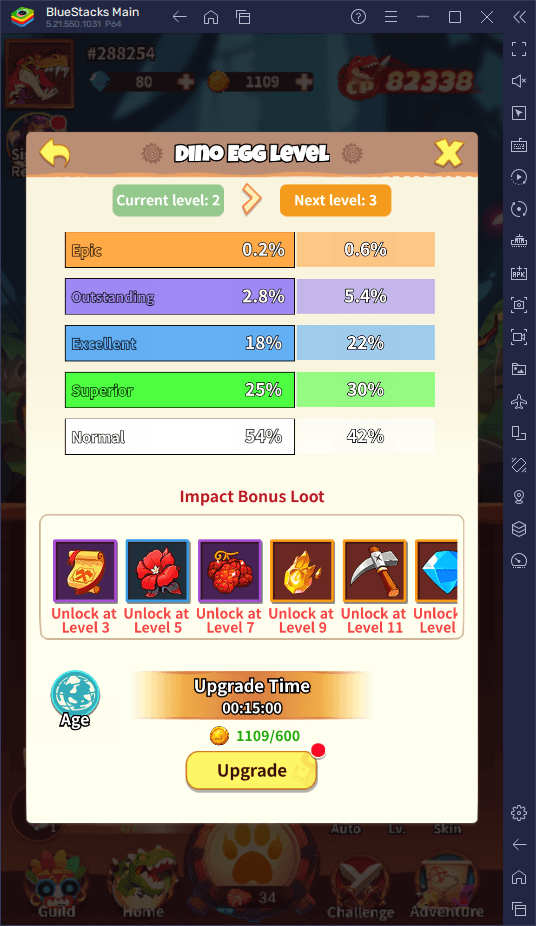
Balancing your efforts between equipping stronger gear and salvaging weaker items is key to progressing. Don’t forget to keep upgrading the gacha button whenever possible to ensure that you’re constantly pulling the best gear available.
The Combat System
Combat in Red Dragon Legend is a more hands-off experience, making it perfect for idle game fans. The battles are completely automatic, so your main task is to ensure your dino is strong enough to face whatever enemies come your way. After you’ve powered up through egg-hatching and gear upgrades, you’ll eventually feel ready to take on new challenges. This is where the Adventure button comes into play.
Once you tap the Adventure button, you’ll be taken to a combat screen where your dino will automatically engage in a battle with the next opponent. These fights are visual spectacles, with your dino trading blows against the enemy until one is left standing. The real strategy here is in preparation—making sure your dino is well-equipped and strong enough to defeat increasingly tougher foes. As you progress, enemies will become more powerful, pushing you to keep upgrading your dino to stay ahead.
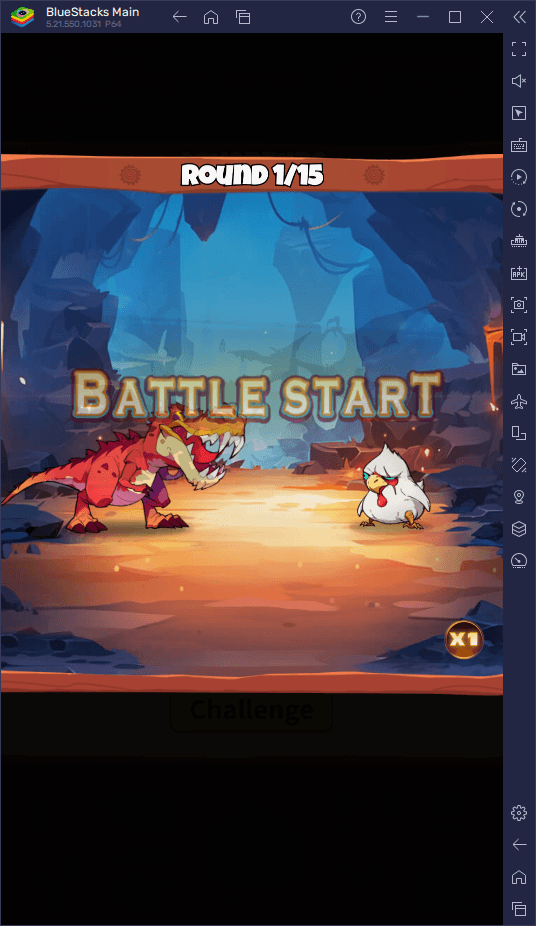
These combat stages are the ultimate test of how well you’ve managed your resources and upgrades, making them the focal point of your efforts. With a wide range of enemies to face and the constant need to strengthen your dino, the game offers a satisfying loop of preparation and reward.
For those looking to enhance their experience, playing Red Dragon Legend on PC with BlueStacks opens up new possibilities. BlueStacks provides tools like keyboard controls, multi-instance syncing, and performance boosters, making it easier to manage your dino’s upgrades and streamline your progress.