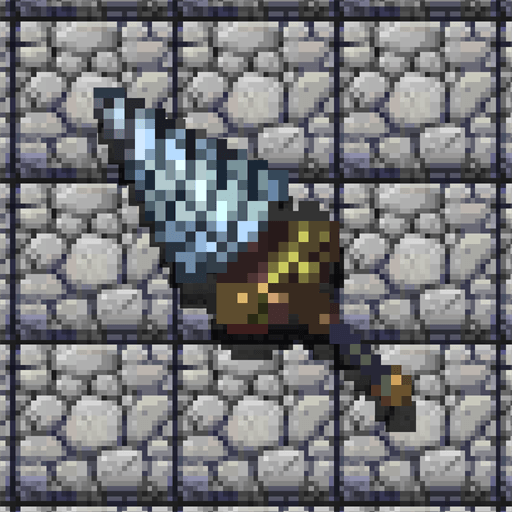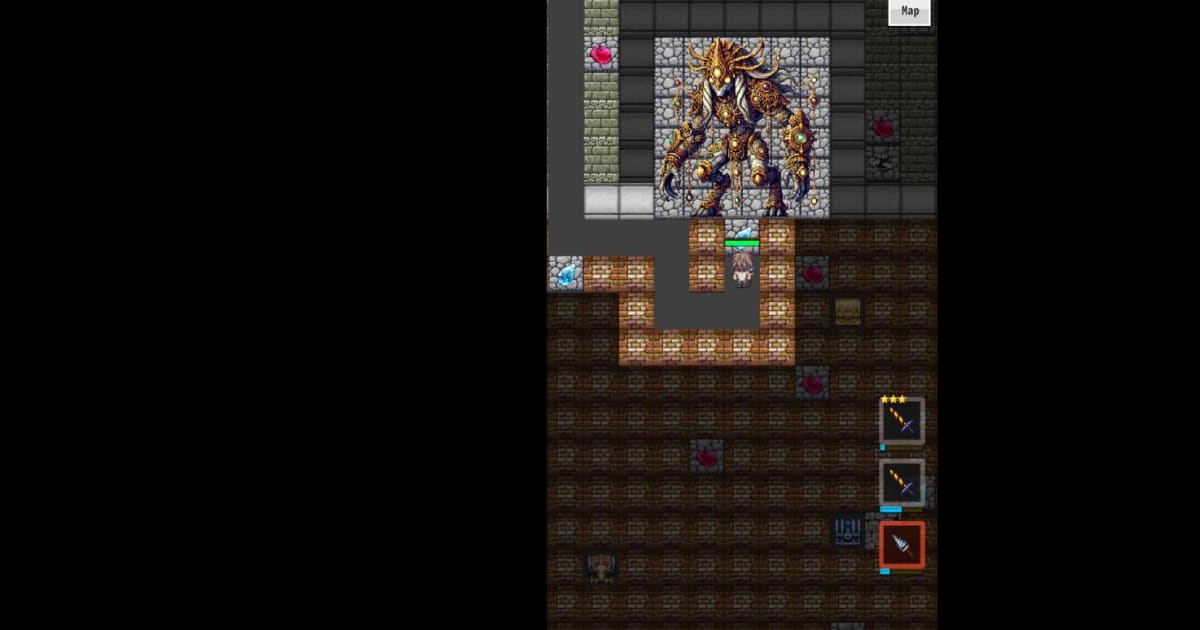How to Play ReLost on PC with BlueStacks

ReLOST is a game that combines the fun of exploration, resource collection, and upgrades in a simple yet addictive package. As you drill deeper into the ground, you’ll uncover rare ores, encounter massive monster tablets, and use your findings to enhance your drill for even deeper adventures. With its straightforward controls and engaging growth mechanics, this casual game offers a rewarding experience for players of all skill levels.
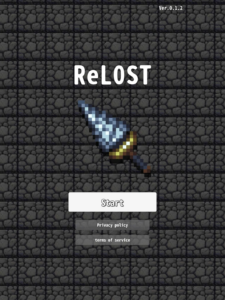
Playing ReLOST on PC with BlueStacks takes the experience to the next level, offering better visuals, smoother gameplay, and precise controls. In this guide, we’ll show you how to set up and enjoy ReLOST on your PC using BlueStacks.
Installing ReLOST on PC
- Go to the game’s page and click on the “Play ReLOST on PC” button.
- Install and launch BlueStacks.
- Sign in to the Google Play Store and install the game.
- Start playing!

For Those Who Already Have BlueStacks Installed
- Launch BlueStacks on your PC.
- Search for ReLOST on the homescreen search bar.
- Click on the relevant result.
- Install the game and start playing.
Minimum System Requirements
At BlueStacks, we take great pride in providing the best gaming experience to users with devices of all specs. As such, our emulator runs on virtually any system, featuring these minimum requirements:
- OS: Microsoft Windows 7 and above
- Processor: Intel or AMD Processor
- RAM: Your PC must have at least 4GB of RAM. (Note: Having 4GB or more disk space is not a substitute for RAM.)
- Storage: 5GB Free Disk Space
- You must be an Administrator on your PC.
- Up-to-date graphics drivers from Microsoft or the chipset vendor
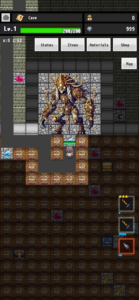
Playing ReLOST on BlueStacks offers an unparalleled experience. With your PC’s larger screen, you can enjoy the colorful subterranean world in greater detail. The precision of mouse and keyboard controls makes it easier to navigate and manage your upgrades, while BlueStacks’ customizable features enhance gameplay performance.