How to Play Rise of Kingdoms: Lost Crusade on PC or Mac with BlueStacks
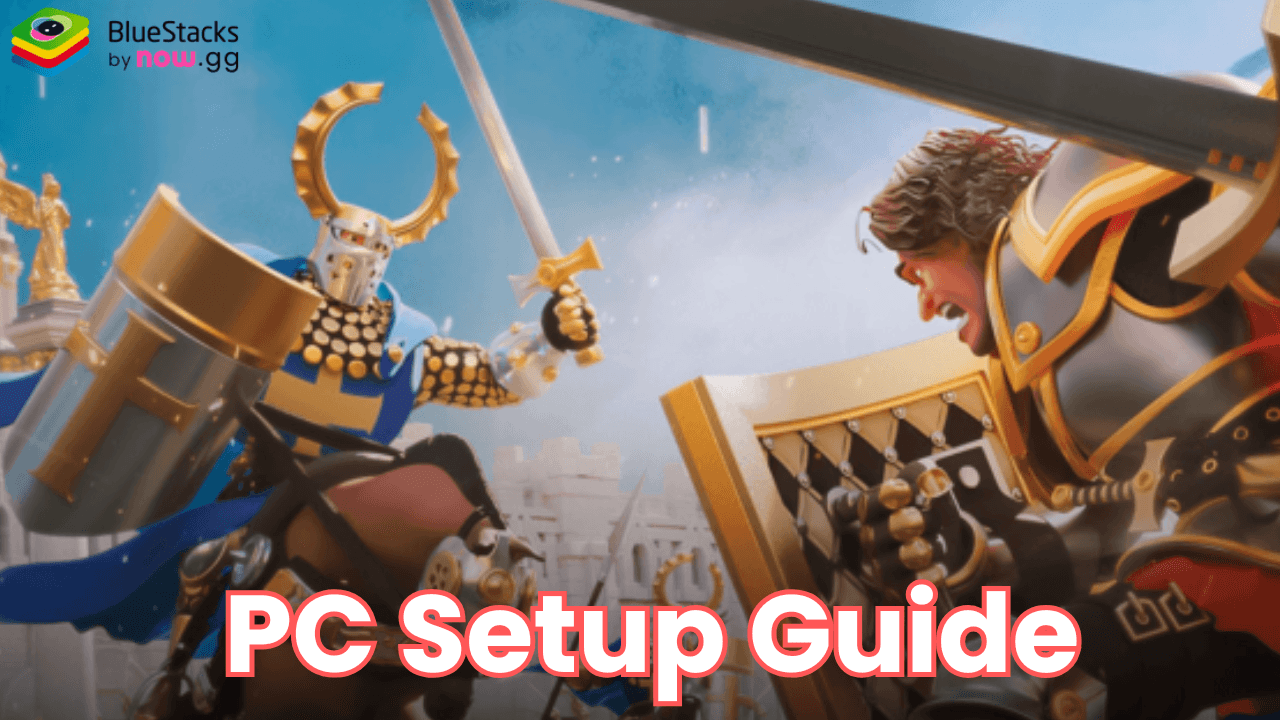
Rise of Kingdoms: Lost Crusade is a real-time strategy game that blends historical themes with immersive gameplay, offering players the chance to lead one of 14 unique civilizations from humble beginnings to expansive empires. Developed by Lilith Games, the game has captured millions of players worldwide with its intricate mechanics, visually stunning graphics, and endless strategic possibilities. Whether you’re building a thriving city, exploring unknown lands, or engaging in epic battles, Rise of Kingdoms offers a dynamic and engaging experience.
How to Install Rise of Kingdoms: Lost Crusade on PC
- Go to the game’s page, and click on the “Play Rise of Kingdoms: Lost Crusade on PC” button.
- Install and launch BlueStacks
- Sign in to the Google Play Store and install the game.
- Start playing!
How to Install Rise of Kingdoms on Mac with BlueStacks Air
- Download BlueStacks Air: Visit the official BlueStacks website. Click on the “Download BlueStacks Air” button to get the installer.
- Install BlueStacks Air: Open the downloaded .dmg file. Drag and drop the BlueStacks icon into your Applications folder.
- Launch and Sign-In: Open BlueStacks Air from the Launchpad or Applications folder. Sign in with your Google account to access the Play Store.
- Install Rise of Kingdoms: Search for Rise of Kingdoms in the Play Store and install it.
- Enjoy Playing! Launch the game and start your collector’s journey!
For Those Who Already Have BlueStacks Installed
- Launch BlueStacks on your PC or Mac
- Search for Rise of Kingdoms: Lost Crusade on the home screen search bar
- Click on the relevant result
- Install the game and start playing!
Minimum System Requirements
BlueStacks runs on any virtual system, sporting the following minimum requirements:
- OS: Microsoft Windows 7 and above, macOS 11 (Big Sur) or above.
- Processor: Intel, AMD Processor or Apple Silicon Processor.
- RAM: Your PC or Mac must have at least 4GB of RAM.
- Storage: 10GB Free Disk Space.
- Permissions: Administrator access on your PC or Mac.
- Graphics drivers: Up-to-date graphics drivers from Microsoft or the chipset vendor.
What Makes Rise of Kingdoms: Lost Crusade Unique?
1. Gameplay Modes
Rise of Kingdoms features a variety of gameplay modes that cater to different playstyles:
- City Building: Build and manage your city by upgrading structures like your City Hall, Barracks, and resource production facilities.
- PvE Exploration and Combat: Battle AI-controlled barbarians scattered across the map to earn rewards and experience points.
- PvP Battles and Kingdom Wars: Engage in large-scale conflicts with other players and alliances for dominance.
- Kingdom vs. Kingdom (KvK): The pinnacle of gameplay where entire kingdoms compete in a prolonged event to achieve victory and claim unique rewards.
- Expedition Mode: A challenging campaign where you fight AI armies in progressively harder battles to earn medals and commander sculptures.
- Alliance Features: Join alliances to gain access to shared technologies, collective buffs, and massive rally attacks.
2. Real-Time Strategy
Unlike turn-based games, Rise of Kingdoms employs real-time strategy mechanics, where players can actively control their armies on the battlefield. Troops can be redirected mid-battle, allowing for tactical maneuvers like flanking, retreating, or ambushing.
3. Graphics and Art Design
The game boasts stunning visuals with detailed 3D character models, realistic animations, and beautifully designed maps. Each civilization has unique architecture and units, reflecting its historical roots, adding depth and authenticity to the gameplay.
4. Commanders and Civilizations
Players can recruit legendary historical figures like Julius Caesar, Joan of Arc, and Sun Tzu to lead their armies. Each commander has unique skills, talents, and specialties that influence their effectiveness in battles, resource gathering, or exploration.
5. Exploration and Fog of War
The map is initially covered by the “fog of war,” encouraging exploration with scouts to uncover hidden villages, resource nodes, and barbarian camps. This mechanic adds a layer of discovery and strategy to the early game.
Why Play Rise of Kingdoms: Lost Crusade on PC or Mac with BlueStacks?
1. Enhanced Visuals
Playing on a PC or Mac offers a larger screen and higher resolution, making it easier to appreciate the game’s detailed graphics and animations. You’ll have a clearer view of the battlefield and your city, which is essential for precise planning and execution.
2. Improved Controls
BlueStacks allows you to map in-game controls to your keyboard and mouse, offering more precise control over troop movements, resource management, and combat. The Keymapping Tool lets you customize these controls to suit your preferences.
3. Uninterrupted Gameplay
Unlike mobile devices, a PC or Mac won’t run out of battery during long gaming sessions. You can play for extended periods without interruptions, especially during events like KvK that require consistent activity.
4. Multi-Instance Feature
BlueStacks’ Multi-Instance feature enables you to run multiple accounts simultaneously. This is particularly useful for managing farm accounts to gather additional resources or experimenting with different civilizations.
5. Macro Recorder
Automate repetitive tasks, like gathering resources or training troops, using BlueStacks’ Macro Recorder. This feature lets you record and replay actions with a single click, saving time and effort.
Optimizing BlueStacks for Rise of Kingdoms: Lost Crusade
To ensure a smooth gaming experience, follow these optimization tips:
Allocate Resources:
- In the BlueStacks settings, allocate sufficient CPU cores and RAM to the emulator for optimal performance.
Update Graphics Drivers:
- Ensure your PC’s graphics drivers are up-to-date to enhance game visuals and stability.
Customize Keybindings:
- Use the Keymapping Tool to set up intuitive controls for actions like zooming, troop movement, and skill usage.
Enable High-Performance Mode:
- Switch your PC or Mac to high-performance mode in the power settings to allocate maximum resources to BlueStacks.
Adjust Game Settings:
- Within Rise of Kingdoms, lower graphics settings if you encounter lag, or increase them if your PC or Mac can handle it for the best visuals.
Rise of Kingdoms is a deeply strategic game that rewards careful planning, quick decision-making, and consistent engagement. Playing Rise of Kingdoms on PC or Mac with BlueStacks elevates the experience, offering better controls, enhanced visuals, and tools to optimize your gameplay. Whether you’re exploring new territories, commanding armies in epic battles, or building a prosperous civilization, BlueStacks ensures that you can enjoy every aspect of the game with unparalleled performance.














