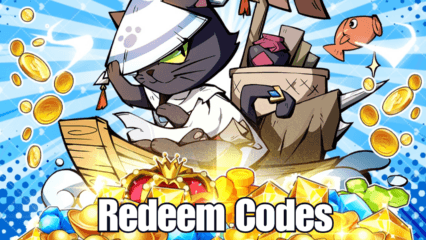How to Play Rise of Kittens: Idle RPG on PC with BlueStacks
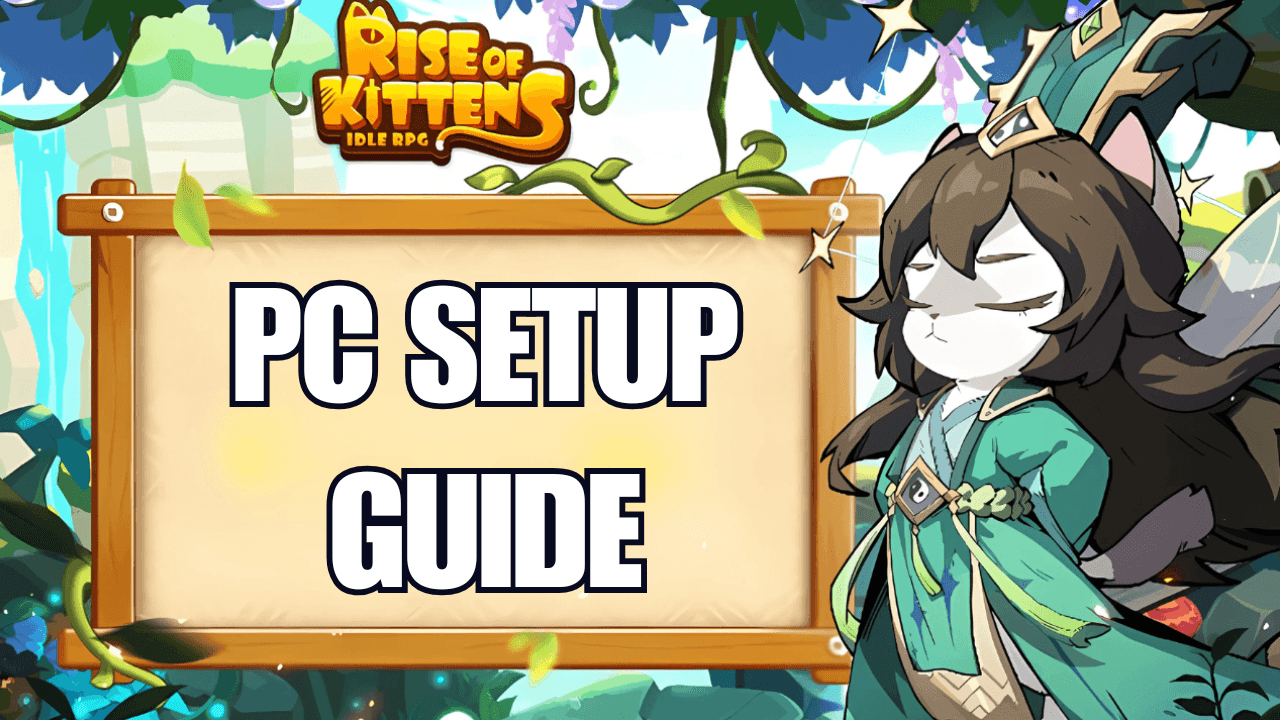
Rise of Kittens: Idle RPG is a delightful blend of casual gameplay and strategic RPG mechanics, wrapped in an adorable kitten-themed package. In this game, you’ll lead legendary cat heroes like Alexander and Guan Yu, build your territory, and reap massive idle rewards effortlessly. The tactical depth, auto-battle features, and wealth-building mechanics make it a fun, low-maintenance experience for fans of idle RPGs. However, to truly enjoy the game’s vibrant visuals and manage your kingdom more efficiently, playing it on PC with BlueStacks is the way to go.
In this guide, we’ll walk you through the steps to install and play Rise of Kittens: Idle RPG on PC using BlueStacks.
Installing Rise of Kittens: Idle RPG on PC
- Go to the game’s page and click on the “Play Rise of Kittens: Idle RPG on PC” button.
- Install and launch BlueStacks.
- Sign in to the Google Play Store and install the game.
- Start playing!
For Those Who Already Have BlueStacks Installed
- Launch BlueStacks on your PC.
- Search for on the homescreen search bar.
- Click on the relevant result.
- Install the game and start playing.
Minimum System Requirements
At BlueStacks, we take great pride in providing the best gaming experience to users with devices of all specs. As such, our emulator runs on virtually any system, featuring these minimum requirements:
- OS: Microsoft Windows 7 and above
- Processor: Intel or AMD Processor
- RAM: Your PC must have at least 4GB of RAM. (Note: Having 4GB or more disk space is not a substitute for RAM.)
- Storage: 5GB Free Disk Space
- You must be an Administrator on your PC.
- Up-to-date graphics drivers from Microsoft or the chipset vendor
Playing Rise of Kittens: Idle RPG on PC or laptop with BlueStacks offers a seamless experience with improved performance and intuitive controls. The larger screen lets you appreciate the game’s charming design and makes managing your heroes and resources easier. Plus, the multitasking capabilities of BlueStacks ensure you can stay productive while collecting idle rewards.
Enjoy commanding your legendary kitten army in the best way possible—on PC with BlueStacks.