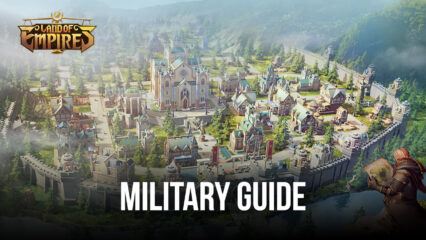How to Install and Play Rite of Kings - Fantasy RPG on PC with BlueStacks

Rite of Kings – Fantasy RPG is a brand new card-based RPG that is scheduled to launch globally in the second quarter of 2023. Developed and published by Andrews Studios, the game is expected to be well supported as this is going to be their first ever video game application. Players who like old-school graphics will be pleased with the graphical quality of the game. No stunning animations, no glitter, no flashy skill effects, just simply cut and paste animations. Challenge and defeat different types of enemies along the way on your adventure to get stronger and collect more resources. Rite of Kings – Fantasy RPG is available to be downloaded and installed as a free-to-play game on both the Google Play Store and iOS App Store.

The background story of Rite of Kings – Fantasy RPG, as shared by the developers, reads as follows – “After a thousand years of peace, the world of Esria was enveloped with darkness. Magic forces beyond what has ever been seen before rose from the shadows, whispering in the ears of those willing to listen. Rebellion struck, and the once powerful kingdom of Esria fractured. With the king dead, any hope for a future for Esria lies in the hands of the kings only son, Jin. And you… “
Some notable features of Rite of Kings – Fantasy RPG include:
- Interactive story mode – can you restore peace to Esria?
- 14 Unique playable heroes
- 79 Unique cards
- Card fusion; combine multiples of the same card to create a more powerful version
- Gem inscription – Create unique combinations that work specifically for your team!
- Hunts – single player dungeons with daily limits to quickly gain resources such as gold and exp with more hunts coming soon.
- The Void – Challenge the Void and see how far you can make it!
- Several quests surrounding the current available content.
- 2 player dungeons
- 1v1 arena
- Level cap is set at level 50
- Consumables such as hero exp flask, class card packs, fusion potions, etc.
- Daily login bonus – repeats every 30 days
- New Player login bonus, new players get 7 days of additional bonuses to help them start their adventure!

At the time of launch, Rite of Kings – Fantasy RPG is slated to have 14 playable characters. These characters are unique in terms of their skills and effects as they excel at different jobs. Some character might be beneficial for dealing with hordes of enemies with AOE-damaging attacks while another character might be best suited for taking down huge bosses in dungeons with powerful single target damaging abilities. Your goal as the saviour is to bring back the peaceful days in the holy land of Esria. On this journey, you will befriend multiple NPCs and get stronger together. Get ready for a gripping storyline, full of twists and turns.

The gameplay mechanics of the combat system in Rite of Kings – Fantasy RPG is going to akin to card based RPGs. Players can equip cards to their characters, granting them extra abilities to make use of. Naturally, cards are going to determine how powerful the ability is and what effect it is going to have on the battlefield. At the time of launch, Rite of Kings – Fantasy RPG is expected to have at least 79 unique Cards with more to come in the future. Players can also fuse cards together to either create a powerful version of it or to use multiple of them.

To give a verdict, Rite of Kings – Fantasy RPG is a great RPG that has all the tropes of the same such as tactical battle system, intriguing storyline, and unique characters to collect and train. For more information, players can take a look at the google play page for Rite of Kings – Fantasy RPG. Players can enjoy Rite of Kings – Fantasy RPG even more on a bigger screen with your keyboard and mouse via BlueStacks!
How to Install and Play Rite of Kings – Fantasy RPG on your PC with BlueStacks
- On the BlueStacks website, search “Rite of Kings – Fantasy RPG” and click on the relevant result.
- Click on the “Play Rite of Kings – Fantasy RPG on PC” link on the top left.
- Download and install BlueStacks on your PC.
- Click on the “Rite of Kings – Fantasy RPG” icon at the bottom of the app player.
- Complete the Google Sign-in to install the game.
- Click the “Rite of Kings – Fantasy RPG” icon on the home screen to start playing.