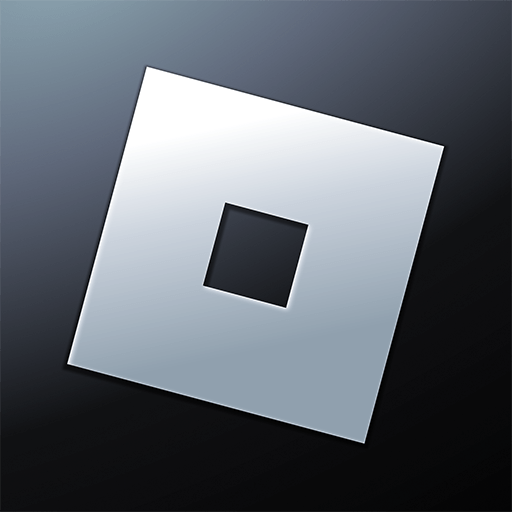BlueStacks’ Beginner's Guide to Roblox

Roblox is one of the most played games in the entire history of video games. Apart from being the originator of some of the fanciest memes, it also boasts a huge player base of over 100 million active players. So, what makes it special? Well, the ability to not only play games but to also create one! Players can themselves become creators and share their developed video games for other players to enjoy. Not only it peaks on creativity but it also helps users interact with each other more and forge a budding community.
What is Roblox?
Roblox is a popular online platform that allows users to create, share, and play games created by other users. It’s a versatile environment where you can explore millions of games and even build your own. This guide will introduce you to the basics of Roblox, including account creation, navigating the platform, and tips for getting started. Players can play Roblox online or via BlueStacks for an elevated gameplay experience. There’s also a handy PC launcher for users.
Creating an Account in Roblox
To start using Roblox, you need to create an account. Visit the Roblox website and click on the “Sign Up” button. You’ll need to provide a username, password, and your birth date. Choose a strong password and a username that represents you. Note that your username is public, so pick something you’re comfortable with.
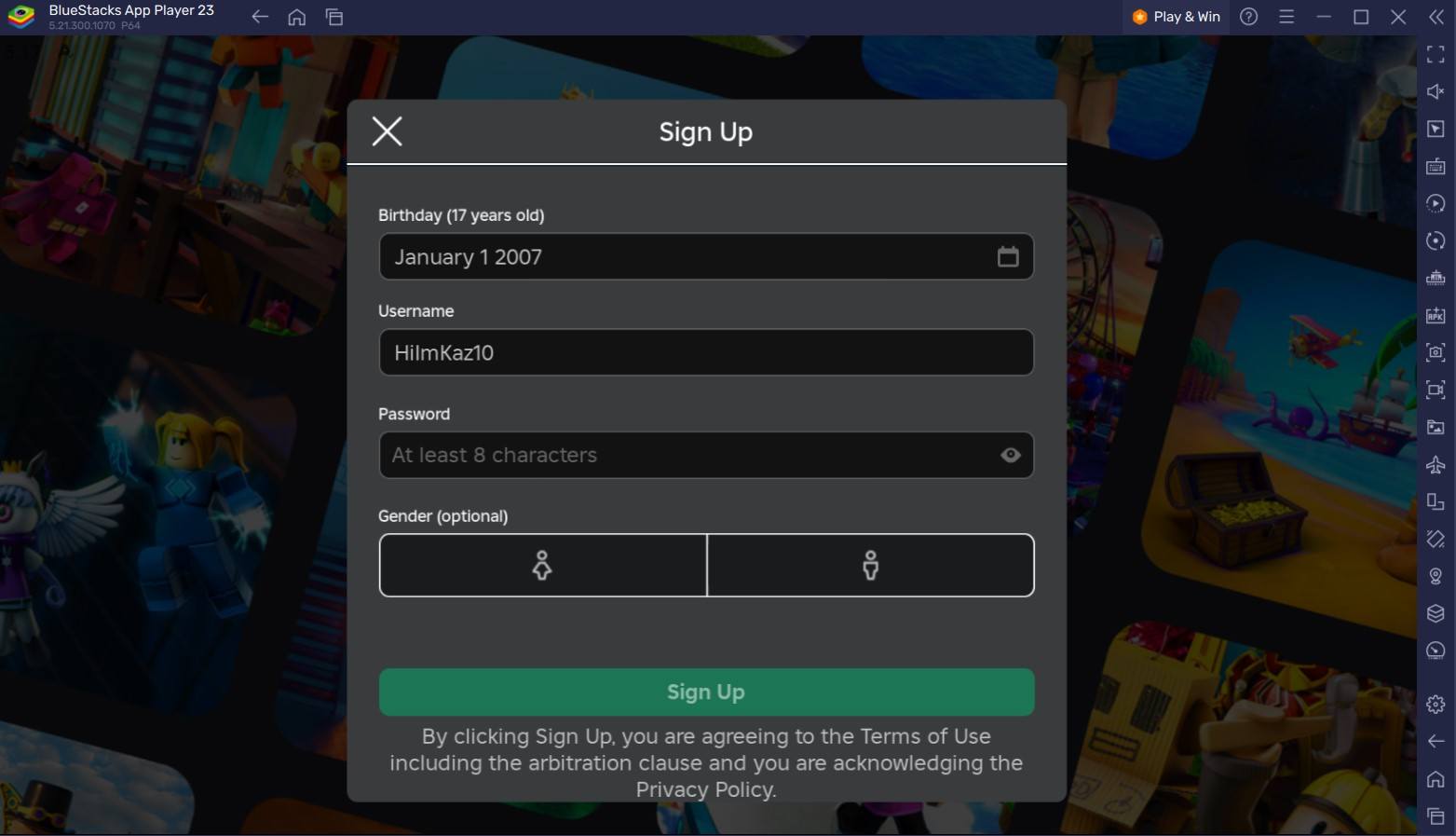
After signing up, you’ll have a free Roblox account. While the basic account offers plenty of features, you can also opt for Roblox Premium for additional perks like a monthly Robux stipend (Roblox’s in-game currency) and the ability to trade items. When you login to the platform, you will be greeted with different menus, each of which pose a different meaning. Understand these UI terms:
- Home: This is your dashboard, displaying recommended games, your friends’ activities, and popular games.
- Games: A hub where you can browse and search for games. You can filter by genres, popularity, and more.
- Avatar: Customize your character with various clothing and accessories. Some items are free, while others cost Robux.
- Friends: See and manage your friends list, send friend requests, and join games your friends are playing.
- Chat & Messages: Communicate with friends and other users.
- Create: Access tools for building your own games, including Roblox Studio.
Playing Games on Roblox
To play a game, simply click on its thumbnail from the Games section. Alternatively, you can also search in the search bar for any specific game you’re looking for. Each game has a dedicated page with a description, ratings, and user reviews. Before diving in, you can read these to understand what the game is about and see if it suits your interests. Once in a game, controls can vary, but many follow standard WASD movement and mouse controls. If you find a game you enjoy, you can favourite it or follow the creator to get updates.
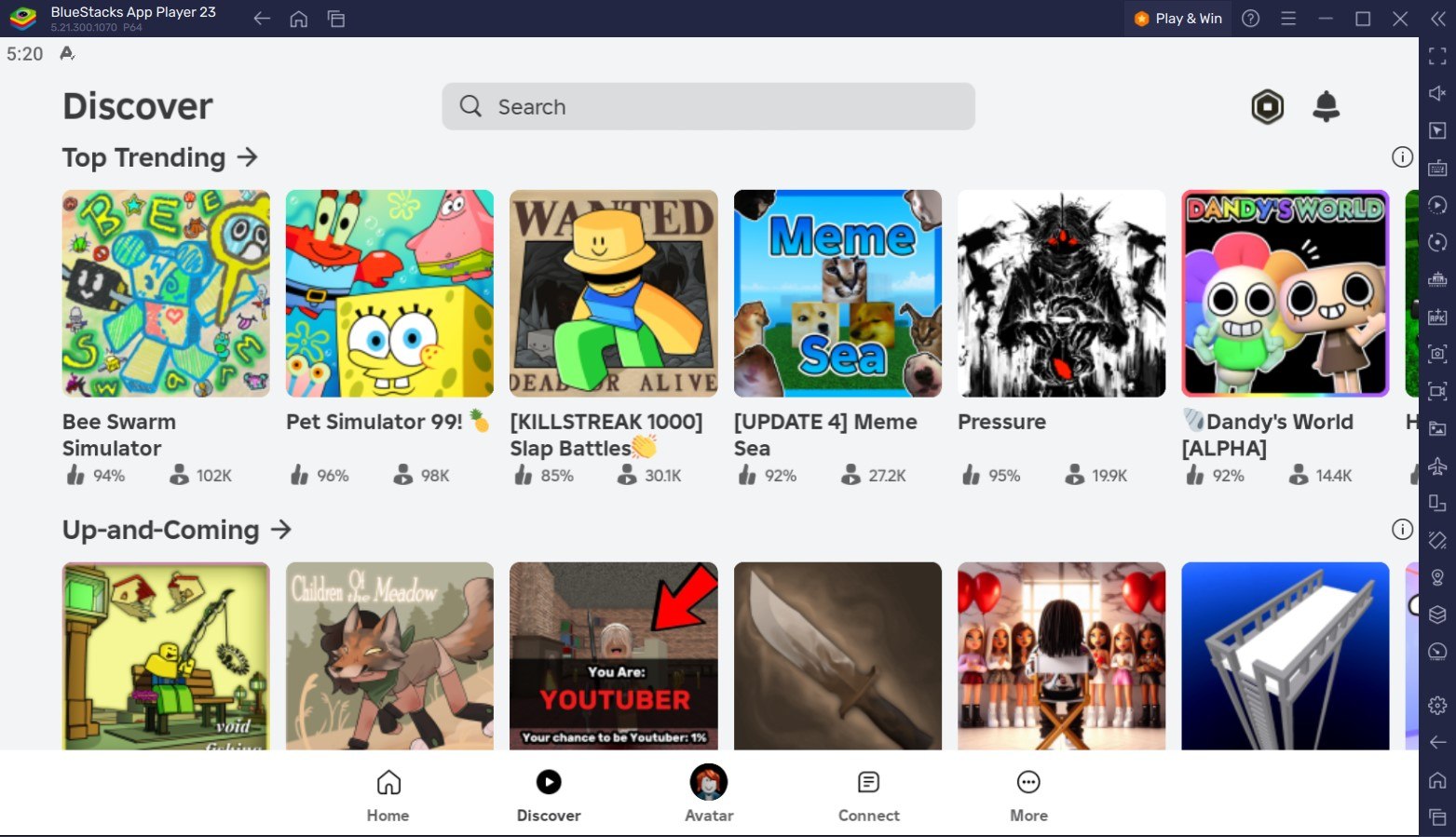
Robux and Other Currencies
Robux is the virtual currency used in Roblox. Naturally, any game needs some form of monetization to make money and keep the servers running for smooth operations. Robux is that currency. The best part about Robux is that players can trade them between each other. Consider it like cash for the Roblox platform. All games on Roblox support the usage of Robux, and in fact even encourage you spending it for enhanced goods and items. You can earn Robux through:
- Purchasing with real money
- Trading items
- Earning through game development (if you have Roblox Premium)
Robux can be spent on avatar customization, game passes, in-game items, and more. Be mindful of your spending and ensure you understand the value of purchases, especially if you’re younger or new to the platform.
Creating Your Own Games on Roblox
Roblox is most famous for giving the players the ability to create their own games. Of course, you will be forced to use the limited assets owned by Roblox. For doing such a task, you will need access to Roblox Studio, a free development tool offered by Roblox Corporation. You can build games with a variety of assets and scripts in this studio. Here’s a basic overview of creating your own game in Roblox:
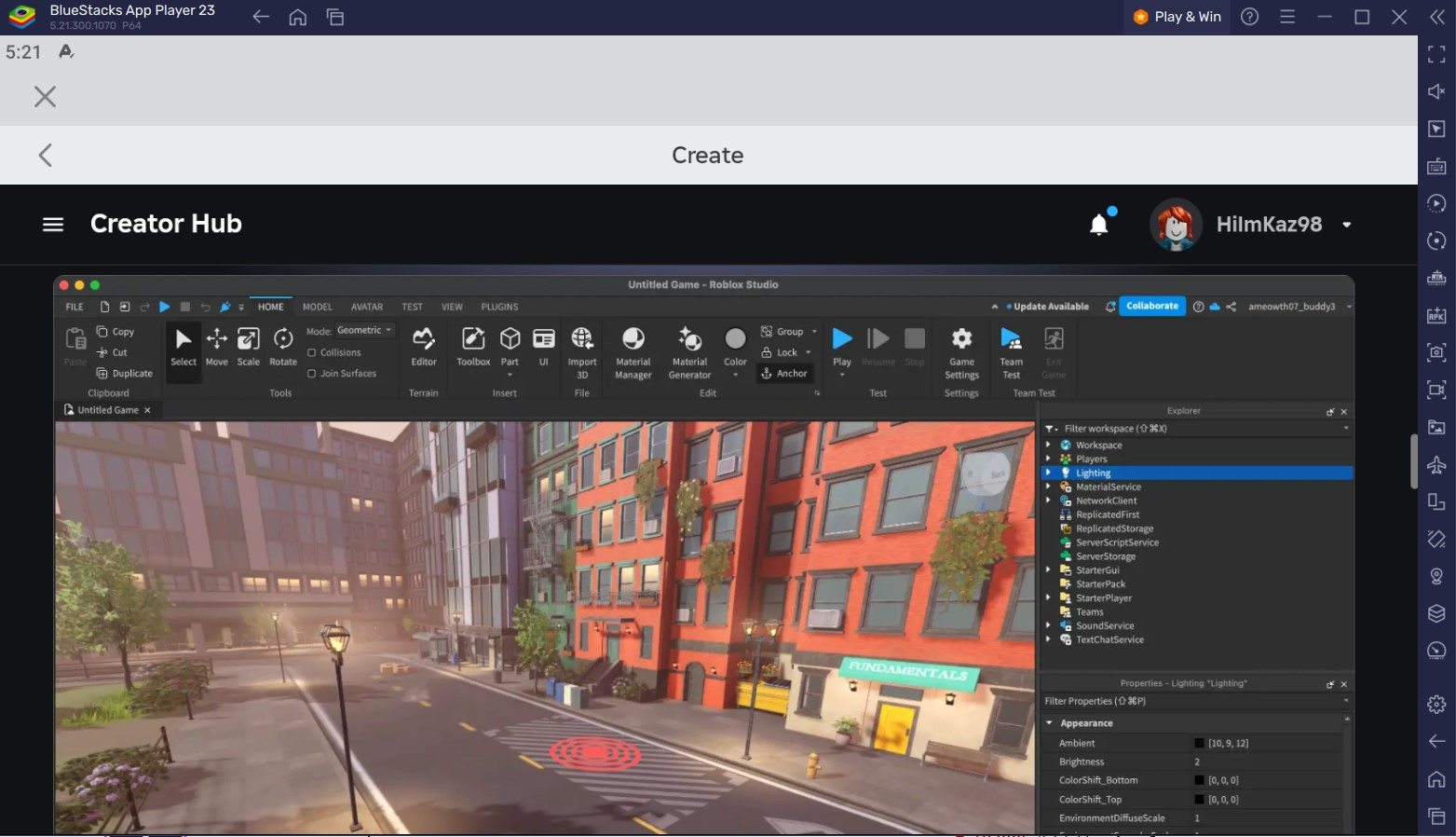
Learning Roblox Studio: Start with tutorials and the Roblox Developer Hub. Learn basic scripting with Lua, the programming language used in Roblox.
Game Development: Experiment with creating simple games. Roblox offers a range of templates to help you get started.
Monetization: Once you’ve developed a game, you can monetize it through game passes, in-game purchases, or advertisements.
Connect with Like-Minded Players in the Vast Community
Roblox is one of the most played games in video game history. This fact is solidified by the sheer number of daily active players engaging with the platform on a daily basis. Naturally, you can find some amazing people out there by simply interacting with them using the Chat feature. Alternatively, you can also bond with people while playing mutually interesting games. Each game has a separate Roblox community page that features events, news, patch notes, etc.
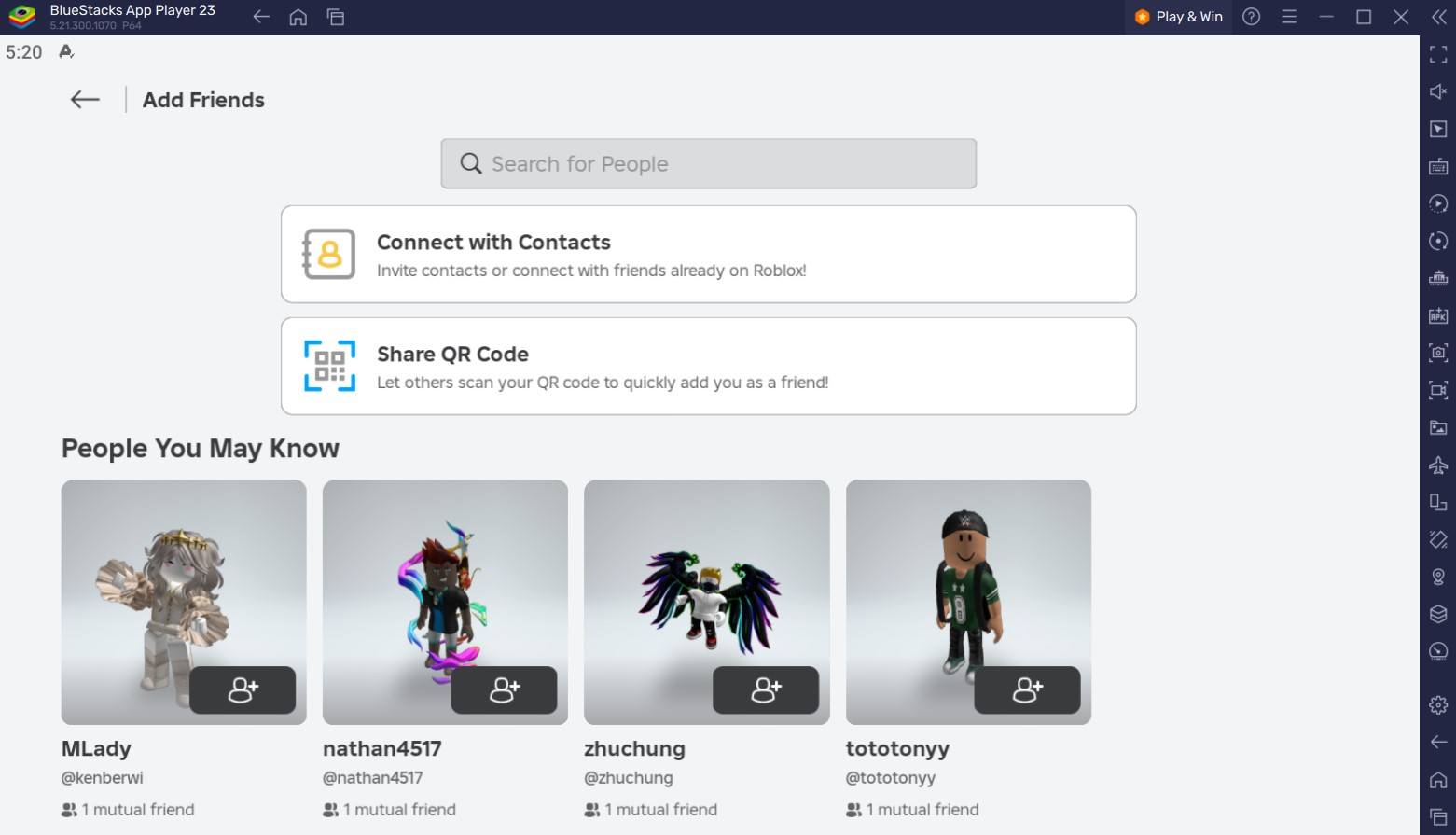
Groups are communities within Roblox where you can connect with others who share your interests. Some groups are centered around specific games, while others are based on themes or hobbies. As you play, you’ll meet other players. Making friends and joining communities can enhance your experience and open up more opportunities, like collaborating on game development.
Players can enjoy Roblox even more on a bigger screen of their PC or Laptop with keyboard and mouse via BlueStacks for an elevated gameplay experience.