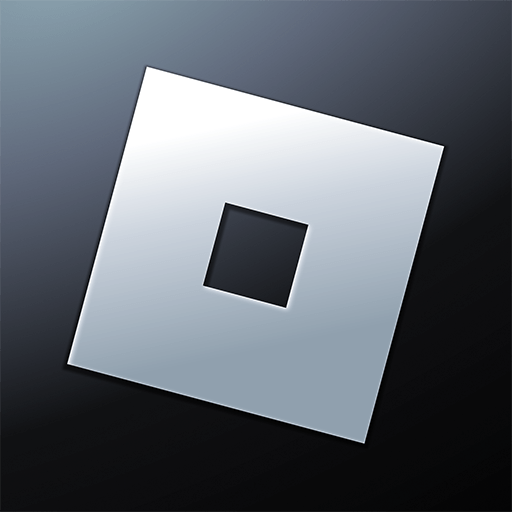Why Roblox is Blocked on School Chromebooks and How to Play it in 2024

Roblox is a favorite among many students, offering endless creative possibilities and entertainment. However, if you’ve tried accessing Roblox on your school Chromebook, you’ve probably noticed that it’s blocked. This can be frustrating, especially after a long day of classes when all you want to do is unwind and play your favorite games. In this article, we’ll explore why Roblox is blocked on school Chromebooks and provide a simple method to bypass these restrictions, allowing you to enjoy Roblox using now.gg.
Let’s dive in!
Why is Roblox Blocked on Chromebooks in 2024?
Schools often block access to games like Roblox on Chromebooks to ensure that students remain focused on their educational activities. In 2024, with the increasing reliance on digital learning tools, schools have heightened their internet restrictions to prevent distractions during school hours. Roblox, known for its engaging and immersive gameplay, can easily divert students’ attention away from their studies. By blocking access to such platforms, schools aim to create an environment conducive to learning, minimizing the temptation to play games during class or study periods.
Additionally, schools implement these restrictions to maintain a safe online environment for students. Online games, including Roblox, can expose students to various risks such as cyberbullying, inappropriate content, and interactions with strangers. By blocking access to these platforms on school devices, educational institutions aim to protect students from these potential dangers and ensure their online activities are monitored and secure. While these measures are well-intentioned, they can be frustrating for students who want to enjoy Roblox after school. Fortunately, there are ways to bypass these restrictions and play Roblox responsibly.
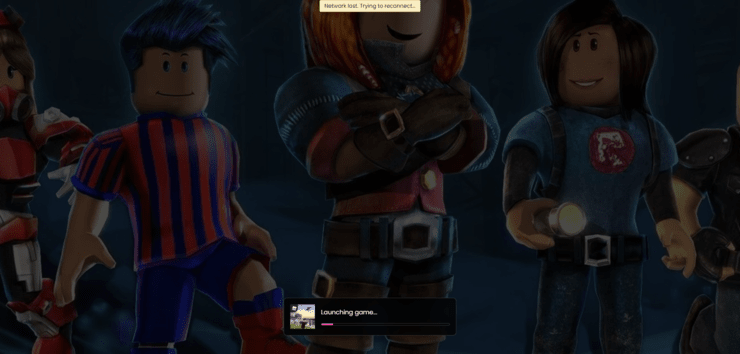
How to Play Roblox Unblocked on School Chromebooks in 2024
Despite the restrictions, you can still enjoy Roblox on your school Chromebook by using a proxy website that redirects you to now.gg. This method allows you to bypass the school’s blocks and play Roblox directly in your web browser. Here’s how you can do it:
First, click on any of the following links to access Roblox proxy websites: Link 1 (biology.justlearning.net), Link 2 (newalgebra.com), or Link 3 (websitesball.com). These sites are designed to look like educational resources but will actually redirect you to the game. Once you access the link, Roblox should automatically play on your browser via now.gg. If the game doesn’t launch immediately, don’t worry—there are a few more steps to follow.
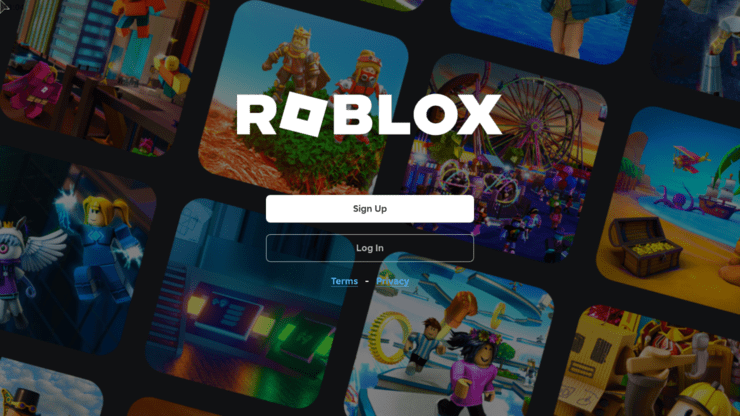
If you land on a screen filled with educational tools, click on any of them to proceed to the next menu. On this screen, find and click on the “Apps” section, then select “Roblox.” The Roblox button will include a now.gg description, which is intentional. Once you click on it, Roblox will launch directly in your browser. Simply log in with your account and start playing! This method ensures you can enjoy Roblox without needing to download, install, or update anything, all while running the game at its highest graphical settings.
By understanding why Roblox is blocked on school Chromebooks and using the method we’ve outlined, you can enjoy your favorite game even with the restrictions in place. Remember to finish your schoolwork first and then dive into the fun responsibly. Happy gaming with now.gg!