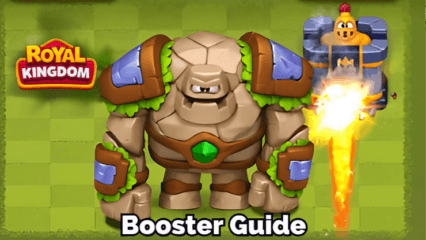How to Install and Play Royal Kingdom on PC with BlueStacks

Royal Kingdom is a brand-new Match-3 game that gives players hours of endless puzzle-solving fun! Enter the castle of King Robert, a member of the royal family that wants to re-decorate the existing castle. Undertake this task for juicy rewards and gold coins as you re-build the entire kingdom and unfold a more sinister mystery in the royal family. As you solve more and more puzzles, they only get harder and take you a step closer in becoming the master puzzler.
How to Install Royal Kingdom on PC
- Go to the game’s page, and click on the “Play Royal Kingdom on PC” button.
- Install and launch BlueStacks
- Sign in to the Google Play Store and install the game.
- Start playing!
For Those Who Already Have BlueStacks Installed
- Launch BlueStacks on your PC
- Search for Royal Kingdom on the home screen search bar
- Click on the relevant result
- Install the game and start playing!
Minimum System Requirements
BlueStacks offers the best performance and graphics for games like Royal Kingdom, boasting highly accessible PC requirements:
- OS: Microsoft Windows 7 and above
- Processor: Intel or AMD Processor
- RAM: Your PC must have at least 4GB of RAM. (Note: Having 4GB or more disk space is not a substitute for RAM.)
- Storage: 5GB Free Disk Space
- You must be an Administrator on your PC.
- Up-to-date graphics drivers from Microsoft or the chipset vendor
Royal Kingdom is an interesting title that puts out difficult puzzles for players to solve and advance. Solving interesting but tough puzzles will put your skills to the test and help you become the ultimate match 3 master! Beat fascinating levels and overcome unique challenges! Create a realm fit for royalty with the Builder’s guidance. Solve riddles, collect coins, and unlock other districts such as the Parliament Square, the University, and the Princess Tower. Rise through the ranks to take the top spot on the scoreboard, hone your puzzle-solving abilities for hefty awards, and extend your empire by discovering unknown territories as you play!
For more in-depth insights, tips, and exciting gameplay strategies, explore our extensive BlueStacks Blogs on the game. Players can enjoy Royal Kingdom even more on a bigger screen of their PC or Laptop with keyboard and mouse via BlueStacks for an elevated gameplay experience.