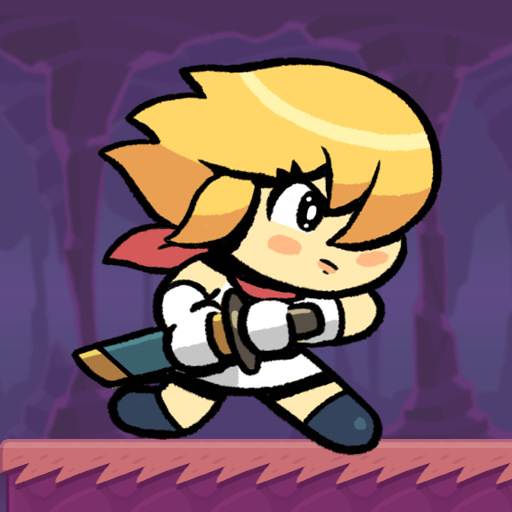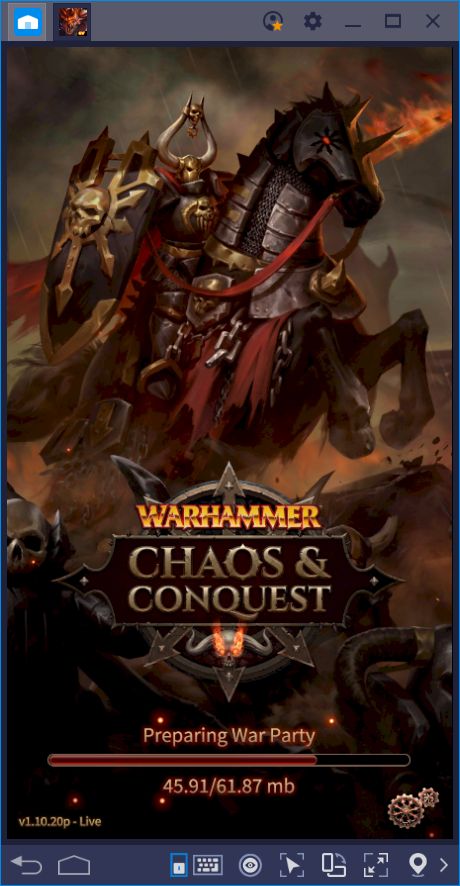How to Install and Play Run Slash Run on PC with BlueStacks

Imagine yourself in a fast-paced, action-packed world where danger lurks around every corner. You’re not just a passive observer; you are the hero of your adventure. Welcome to Run Slash Run by Levit, an exhilarating action game that thrusts you into the heart of the action. Run Slash Run is an action-packed side-scrolling game that offers an adrenaline-fueled experience for gamers seeking intense action. With Levit at the helm, this game delivers on its promise of non-stop excitement. As a player, you’ll find yourself in a dynamic world filled with enemies and obstacles, and your mission is to slash your way through them with lightning-fast reflexes.
Key Game Features:
- Intuitive Controls: Run Slash Run boasts user-friendly controls that make it easy for players to jump into the action. You’ll be dashing, slashing, and dodging with precision in no time.
- Unique Abilities: Your character is equipped with special abilities and weapons that add depth to the gameplay. Experiment with different combinations to discover your favorite playstyle.
- Dynamic Environments: The game’s environments are beautifully designed and constantly changing. Whether racing through a dark forest or battling on a moving train, you’ll always face new and exciting challenges.
- Epic Boss Fights: Get ready to take on formidable bosses that will put your skills to the test. These epic showdowns are some of the game’s most memorable moments.
- Progression System: Run Slash Run features a rewarding progression system that keeps you coming back for more. Unlock new abilities, characters, and weapons as you advance through the game.
System Requirements and BlueStacks Installation
To ensure a smooth and enjoyable experience playing Run Slash Run on your PC, it’s essential to ensure that your system meets the following requirements. First things first, having a compatible operating system with the latest updates installed is crucial. The Operating system can be Windows 7, 8, or 10.

Secondly, having a minimum of 4GB of RAM is recommended, although higher RAM capacities, such as 8GB or more, will contribute to even smoother performance. As Run Slash Run is an online live service game; having a stable internet connection is also required to launch the application. A good internet connection also ensures a seamless gaming experience, reducing the risk of lag or disconnections that can impact gameplay.
When your system meets the recommended specifications, you can expect smoother gameplay, shorter loading times, and improved graphics performance. The game will be able to utilize more system resources, allowing for higher graphic settings and overall enhanced visuals. Having a dedicated graphics card also ensures that you are ahead of the curve of minimum requirements and provides your PC with high-level computing power.
How to Install and Play Run Slash Run on your PC with BlueStacks
- On the BlueStacks website, search “Run Slash Run” and click on the relevant result.
- Click on the “Play Run Slash Run on PC” link on the top left.
- Download and install BlueStacks on your PC.
- Click on the “Run Slash Run” icon at the bottom of the app player.
- Complete the Google Sign-in to install the game.
- Click the “Run Slash Run ” icon on the home screen to start playing.

In conclusion, Run Slash Run by Levit is a thrilling action game that deserves a place in every gamer’s library. With its intuitive controls, unique abilities, dynamic environments, and epic boss fights, it provides endless excitement. The developer’s commitment to delivering high-quality games is evident in every aspect of this title. Whether you choose to play it on your mobile device or on BlueStacks, you’re in for an action-packed adventure that will keep you hooked from start to finish. So, gear up and get ready to slash your way to victory!
For more information, players can take a look at the official Google Play page for Run Slash Run. Players can enjoy Run Slash Run even more on a bigger screen with your keyboard and mouse via BlueStacks!