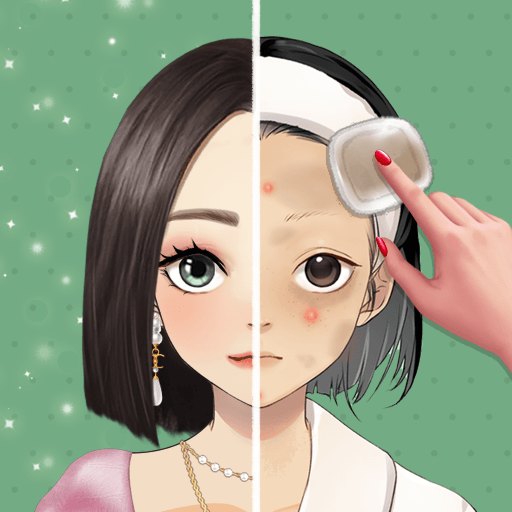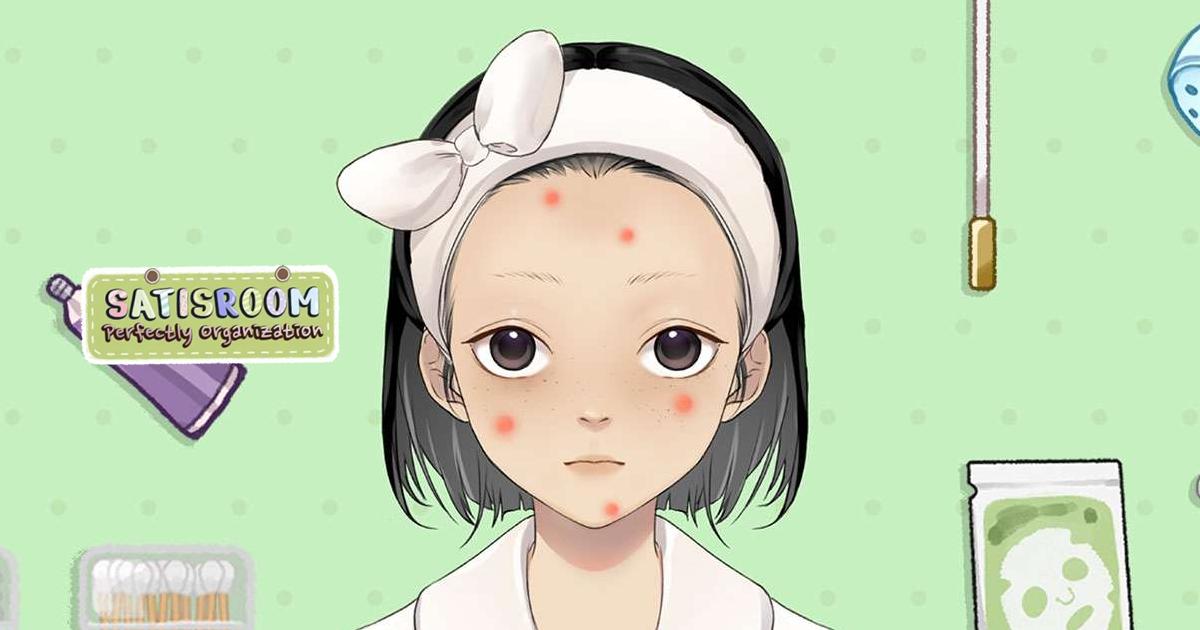How to Play Satisroom: Perfectly Organize on PC with BlueStacks
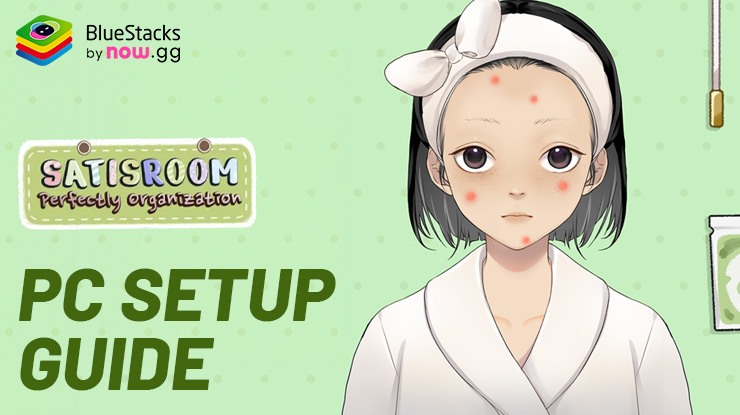
Satisroom: Perfectly Organize is a puzzle game that challenges players to create harmony in a cluttered room, one item at a time. As you progress through levels, the room’s complexity increases, and so does the challenge. With each level, new items are introduced, and the player must adapt their strategy to accommodate the growing number of objects.
Personalize your room with various themes and decorations, making the space truly yours. Satisroom’s calming music and minimalist design create a peaceful environment, perfect for unwinding and relaxing. As players progress, the room’s clutter and item variety increase, requiring strategic thinking and planning. Experience the game’s serene atmosphere on a bigger display.
Installing Satisroom: Perfectly Organize on PC
- Go to the game’s page and click on the “Play Satisroom: Perfectly Organize on PC“ button.
- Install and launch BlueStacks.
- Sign in to the Google Play Store and install the game.
- Start playing.
For Those Who Already Have BlueStacks Installed
- Launch BlueStacks on your PC.
- Search for Satisroom: Perfectly Organize on the home screen search bar.
- Click on the relevant result.
- Install the game and start playing.
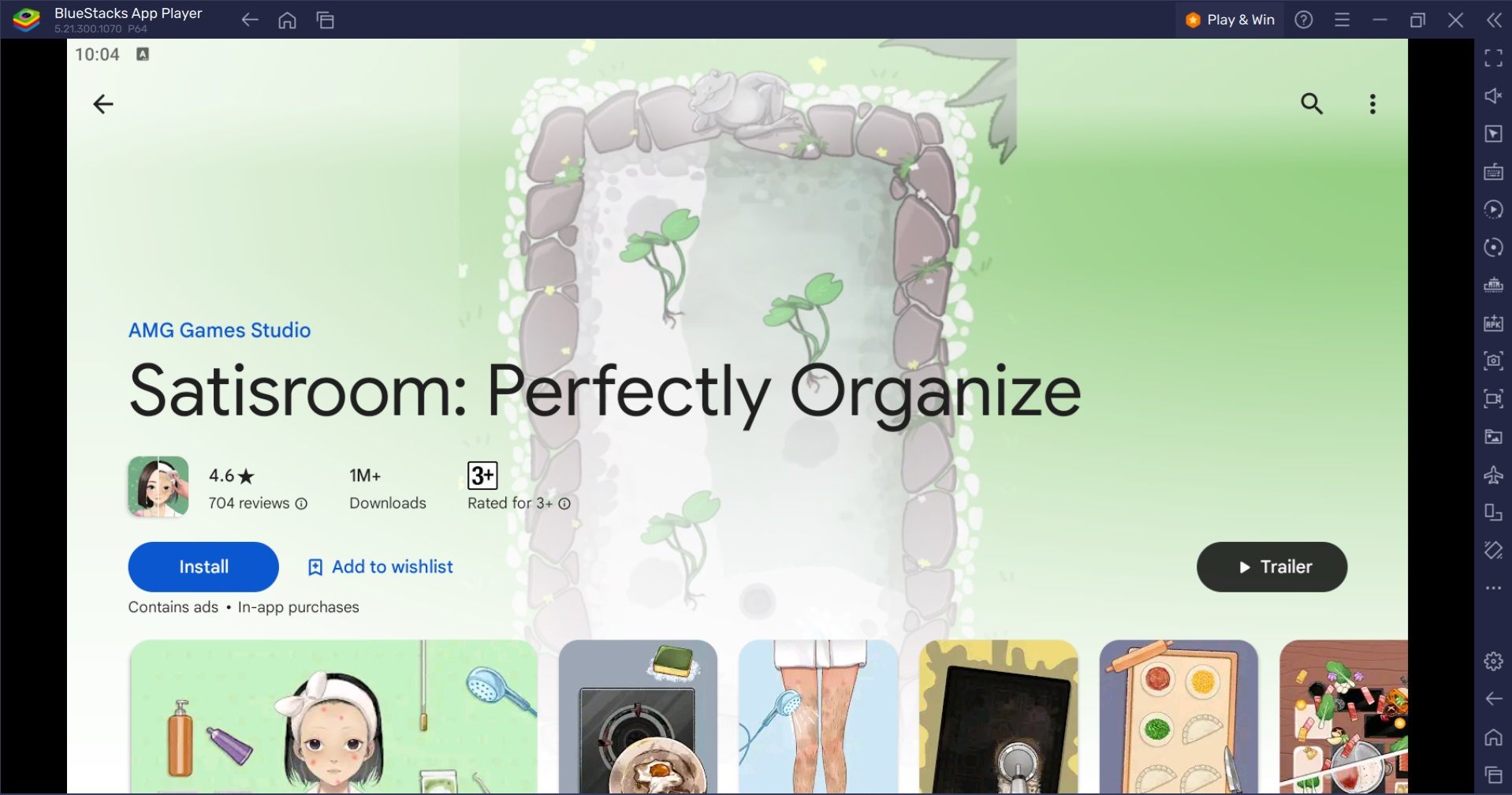
Minimum System Requirements
BlueStacks runs on virtually any system, sporting the following minimum requirements:
- OS: Microsoft Windows 7 and above
- Processor: Intel or AMD Processor
- RAM: Your PC must have at least 4GB of RAM. (Note: Having 4GB or more disk space is not a substitute for RAM.)
- Storage: 5GB Free Disk Space
- You must be an Administrator on your PC.
- Up-to-date graphics drivers from Microsoft or the chipset vendor
By playing Satisroom on BlueStacks, you’ll unlock a more immersive and efficient organizing experience. For more information, players can look at the Google Play Store page of Satisroom: Perfectly Organize. Get the best gaming experience in Satisroom: Perfectly Organize via your PC or Laptop with BlueStacks.