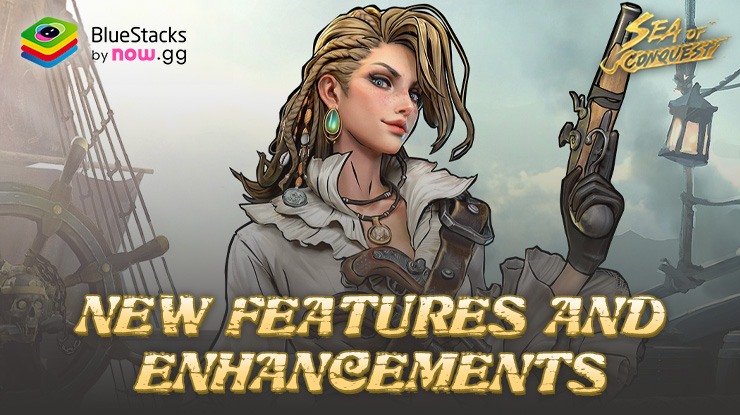How to Install and Play Sea of Conquest: Pirate War on PC with BlueStacks

Sea of Conquest: Pirate War is a ray of shining hope in these recent dull times, as the gameplay is regurgitating the fact that good games are still being made! Take on the journey of a seafarer and get your lifejacket in-tact as you dive deep into the ocean atop a boat/ship/ferry. Raid your enemies and conquer new territories on the sea. Proudly call yourself a “Pirate” and plunder ships to steal some juicy resources. Live and experience the lifestyle of a Pirate, complete from the look to the core job. Recruit new members for your pirate gang and engage in drastic warfare as you progress technologically. Sea of Conquest: Pirate War is available as a free-to-play game on both Google Play Store and iOS App Store.
Take upon new challenges that are presented to you by the Devil’s Sea. Mark your way around the vast ocean bodies and delve deep into seafaring adventurers that await your exploration. Meet new friends, and new enemies. Be on the lookout for some hidden loot, particularly shiny gold coins that have been buried for thousands of years and are yet to be collected completely. Players can even craft their very own “Flagship”, right from the core flag, all the way to the type of bombardments that you want to fit in the ship. Indulge in diverse and tactical game modes such as Hero Trials and Rogue Rumble, each of which are designed to challenge your wits and strategy formations.

Here’s a short description of Sea of Conquest: Pirate War for unaware players – You are experiencing an adventure at sea. You’ll set sail into the unknown from the center of the Devil’s Seas, a pirate’s paradise brimming with magic, treasure, and adventure. As the distinguished Captain, you will feel the excitement of venturing into unknown waters, the fulfilment of constructing your cabin, the friendship of putting together your fleet, and the satisfaction of personalizing your Flagship.
How to Install and Play Sea of Conquest: Pirate War on your PC with BlueStacks
- On the BlueStacks website, search “Sea of Conquest: Pirate War” and click on the relevant result.
- Click on the “Play Sea of Conquest: Pirate War on PC” link on the top left.
- Download and install BlueStacks on your PC.
- Click on the “Sea of Conquest: Pirate War” icon at the bottom of the app player.
- Complete the Google Sign-in to install the game.
- Click the “Sea of Conquest: Pirate War” icon on the home screen to start playing.
System Requirements and BlueStacks Installation
To ensure a smooth and enjoyable experience playing Sea of Conquest: Pirate War on your PC, it’s essential to ensure that your system meets the following requirements. First things first, having a compatible operating system with the latest updates installed is crucial. The Operating system can be then following – Windows 7, 8, or 10.

Secondly, having a minimum of 4GB of RAM is recommended, although higher RAM capacities, such as 8GB or more, will contribute to even smoother performance, considering that BlueStacks can play this game at a stable 60 FPS right out of the box—no extra steps or pesky setups needed! As Sea of Conquest: Pirate War is an online live service game, having a stable internet connection is also required to launch the application. A good internet connection also ensures a seamless gaming experience, reducing the risk of lag or disconnections that can impact gameplay.
When your system meets the recommended specifications, you can expect smoother gameplay, shorter loading times, and improved graphics performance. The game will be able to utilize more system resources, allowing for higher graphic settings and overall enhanced visuals. Having a dedicated graphics card also ensures that you are ahead of the curve of minimum requirements, and it also provides your PC with high level computing power.

Features of Sea of Conquest: Pirate War
Some unique features of Sea of Conquest: Pirate War include:
- CONQUER GREAT CHALLENGES! – The adrenaline rush of fierce sea battles against rival pirates, the powerful navy, and erratic sea monsters awaits you as a fearless Captain. Take control of ports, sentry towers, and passes to experience the excitement of conquest.
- TREASURE QUESTS THAT OFFER GLORIOUS REWARDS! – Experience the excitement of a treasure hunt! The sea is a pirate’s playground, and the ultimate prize is to find hidden treasure. Envision leading your group while facing hostile marine life and competing pirates, all while searching for undiscovered wealth.

Sea of Conquest: Pirate War looks to be a unique exploration themed game that allows players to role-play as a Pirate in all it’s glory. It comes with its own set of challenges such as navigating your ship in harsh weathers, plundering enemy ships, and tons of loot to be collected in treasure hunts. We all know how Titanic went down. Don’t want history to repeat, right? Enjoy full control over your ship as you tactically manoeuvre to avoid obstacles that get in your way. The developers at FunPlus are keen to introduce more addictive game modes for players once the game picks up pace. Enjoy a true-to-life pirate experience, right in the middle of the sea!
For more information, players can take a look at the official google play page for Sea of Conquest: Pirate War. Players can enjoy Sea of Conquest: Pirate War even more on a bigger screen with your keyboard and mouse via BlueStacks!