How to Play Secret Puzzle Society on PC with BlueStacks

Secret Puzzle Society is a mobile game that challenges players with a variety of puzzles. The game is set in a mysterious world where you join a secret society dedicated to solving puzzles. Your mission is to uncover hidden secrets and solve challenging puzzles to progress through the game.
Playing Secret Puzzle Society on your PC using BlueStacks is a great way to enjoy the game with enhanced visuals and controls. Whether you’re solving puzzles or uncovering secrets, the experience on a larger screen can be more immersive and enjoyable. Follow these simple steps, and you’ll be ready to dive into the world of Secret Puzzle Society on your machine.
Installing Secret Puzzle Society on PC
- Go to the game’s page and click on the “Play Secret Puzzle Society on PC“ button.
- Install and launch BlueStacks.
- Sign in to the Google Play Store and install the game.
- Start playing.
For Those Who Already Have BlueStacks Installed
- Launch BlueStacks on your PC.
- Search for Secret Puzzle Society on the homescreen search bar.
- Click on the relevant result.
- Install the game and start playing.
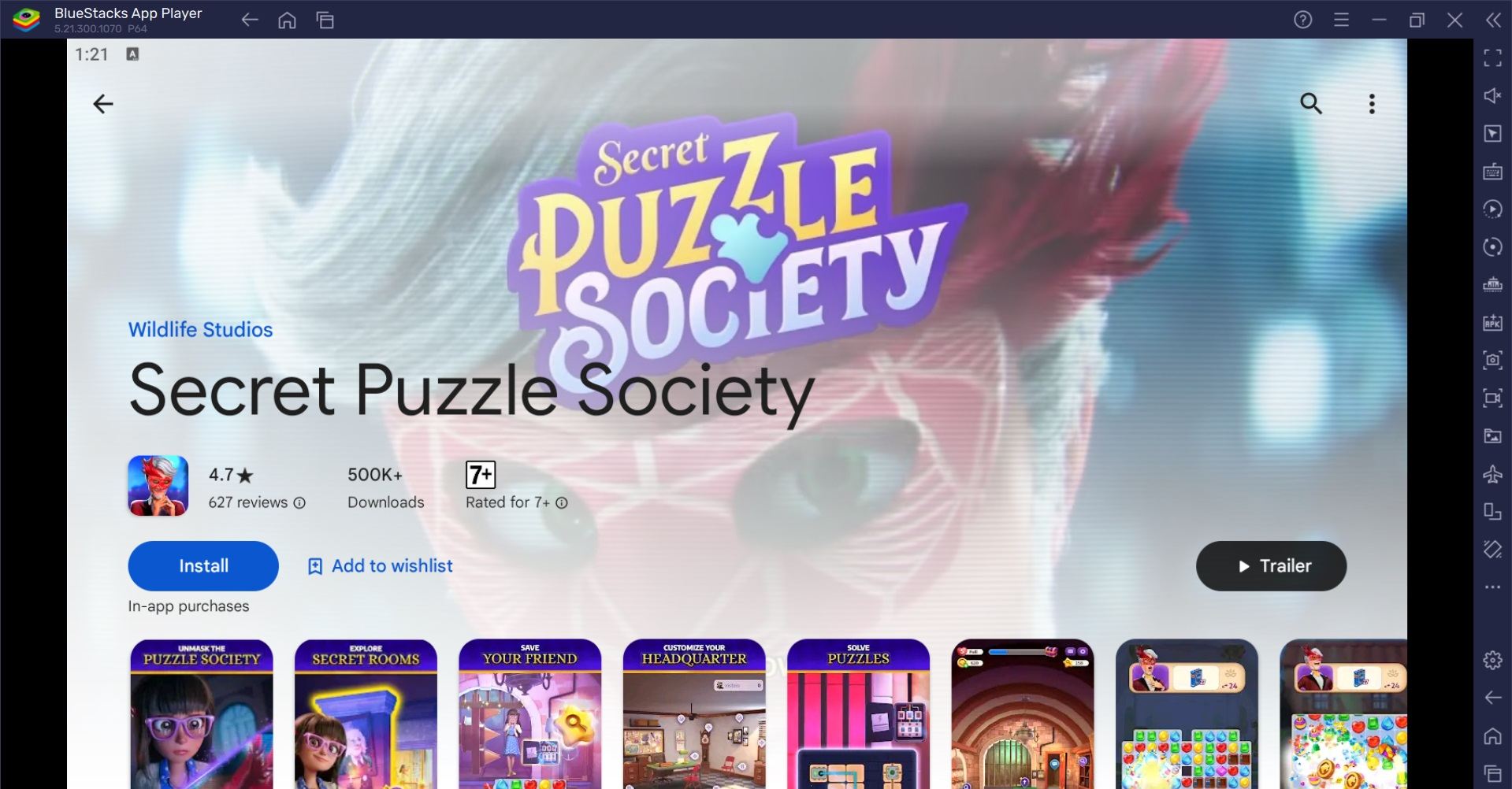
Minimum System Requirements
BlueStacks runs on virtually any system, sporting the following minimum requirements:
- OS: Microsoft Windows 7 and above
- Processor: Intel or AMD Processor
- RAM: Your PC must have at least 4GB of RAM. (Note: Having 4GB or more disk space is not a substitute for RAM.)
- Storage: 5GB Free Disk Space
- You must be an Administrator on your PC.
- Up-to-date graphics drivers from Microsoft or the chipset vendor
The game is easy to start but becomes more challenging as you advance. Here’s a simple guide to get you started:
- Join the Society: Begin by joining the Secret Puzzle Society. You’ll be introduced to the game’s storyline and your role in the society.
- Solve Puzzles: Each level presents a new puzzle. These can range from simple matching games to complex logic puzzles. Use your problem-solving skills to complete them.
- Unlock Secrets: As you solve puzzles, you’ll unlock secrets and new levels. Each secret brings you closer to uncovering the mysteries of the society.
- Collect Rewards: Successfully solving puzzles earns you rewards. These can unlock new features or help you in tougher levels.
For more information, players can take a look at the Google Play Store page of Secret Puzzle Society. Enjoy playing Secret Puzzle Society on PC or laptop with BlueStacks!
















