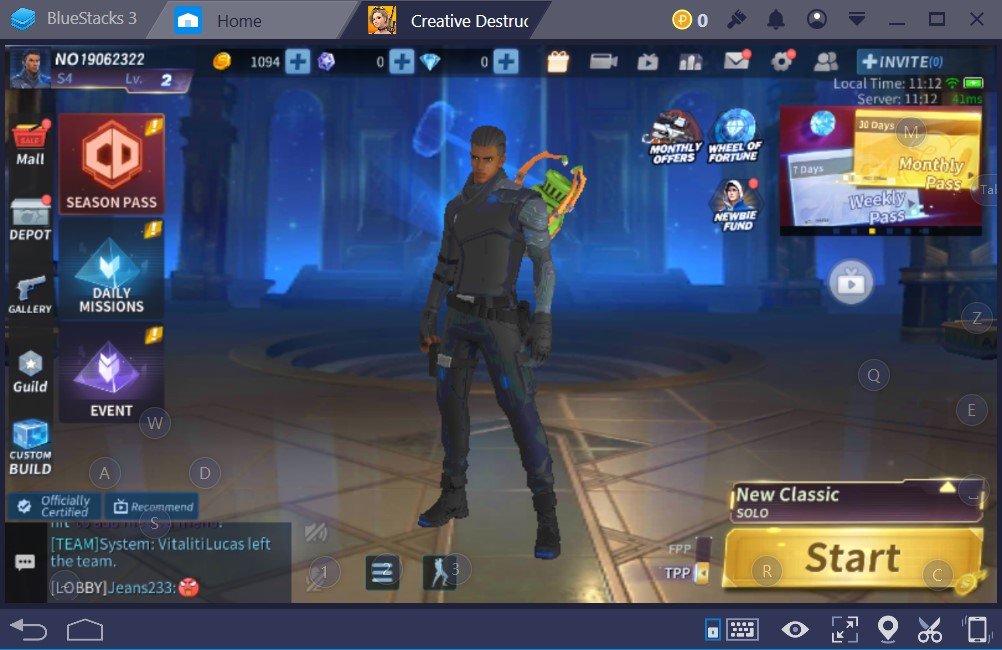Enjoy Playing Gold and Glory on your MAC Devices for Unlimited Dungeon-Crawling Thrill

Fans of dungeon crawler RPGs might be pleasantly surprised as Gold and Glory, one of the most popular games can now be played on MAC devices with utmost clarity and precision. The game combines many elements of classic extraction games with high-paced looting mechanics. Explore the dark and deepest parts of mesmerizing dungeons, coming to life on your MAC’s retina displays. With BlueStacks Air, gaming on MACs has never been easier! Players can access the vast library of Android games to play seamlessly on their MACs, and Gold and Glory is no exception. We gave the game a spin on our Macbook, and are delighted to share some of our personal experiences!
Embrace the Stunning Visuals as you Enter Dark and Murky Dungeons
If you’re a fan of horror games, then you will love the dark and murky theme of majority of the dungeons in Gold and Glory. The game delivers thrilling gameplay visuals combined with chilling background music, giving the vibes of exploring deep underground treasures. Well, the last part is true as well since you will need to find multiple treasure chests hidden deeply in the dungeon floors.
Trying out Gold and Glory on a MAC device with BlueStacks Air gives you the option to play the game on a larger screen, thanks to the Fullscreen mode. Simply press Fn + F on your keyboard to access it. A wider field of view not only gives you an advantage at detecting treasure chests, but also enhances your overall gaming experience. The hue and saturation of the textures also come to life, enhancing the overall visual experience.
Superior Keyboard and Mouse Controls for Enhanced Aiming Precision
Gold and Glory features an action targeting combat system wherein players need to aim and launch their basic attacks. This is not the case with melee classes, but more so for archers and mages. Keep in mind, even your abilities need to be timed perfectly to land at enemies. Since the enemies can also move and dodge dynamically, a precise aim with some prediction is also required. Such complex combat systems can be a pain for mobile gamers with their smaller displays and clunky touch controls. Switching to a MAC with BlueStacks gives players full control of keyboard and mouse bindings, while simultaneously watching the action unfold on a larger screen.
Each game on BlueStacks is given a predetermined set of controls, and Gold and Glory is no exception to this rule. Simply press SHIFT + TAB on your Mac keyboard to learn the controls. If you’re not satisfied, there’s always an option to customize them according to your own liking. Keyboard and mouse controls not only enhance your aim by reducing input latency but also provide you more avenues of customization. For example, you often need to drink consumable potions that recover HP to sustain injuries suffered from enemies in Gold and Glory.
Players can simply assign a key binding to the specific button you press to instantly recover HP instead of manually touching the screen all he the way at the bottom. Such fine touches come in handy at higher difficulty dungeons where action is more heated and you have lesser time to perform menial actions.
Play Endlessly for Hours without Worrying about Battery Drainage or Interruptions
Playing on a mobile device has its own pros and cons, with the biggest con being constant interruptions or worry about battery drainage. The smaller battery capacity of mobile phones means you can seriously damage their battery life by constantly putting stress on it due to gaming. Playing Gold and Glory on a MAC not only helps you game on longer but also negates the possibilities of interruptions caused by phone calls, sms texts, etc.
How to Install and Start Playing Gold and Glory on BlueStacks Air
Setting up BlueStacks Air on your MAC device is quick and uncomplicated. The entire process takes only a few minutes, and players may begin playing their favorite games with improved performance. Follow the steps given below to start playing Gold and Glory on Mac:
- Download BlueStacks Air: Go to the game’s page and click on the “Play Gold and Glory on MAC” button to get the installer.
- Install BlueStacks Air: Double click the BlueStacksInstaller.pkg file. Follow the wizard to complete the installation.
- Launch and Sign-In: Open BlueStacks Air from the Launchpad or Applications folder. Sign in with your Google account to access the Play Store.
- Install Gold and Glory: Search for Gold and Glory in the Play Store and install it.
- Enjoy the Game! Launch the application and find the hidden treasures buried in century-old dungeons!
To summarise, our experience of playing Gold and Glory on MAC was flawless, thanks to the multiple supportive features of BlueStacks. While the display and visuals reflected utmost clarity, the customized control schemes made the action even more enjoyable on a larger screen. The best part? BlueStacks Air is completely free to download and use! Players can enjoy their favourite Android games like Gold and Glory, and more on their MAC devices seamlessly.