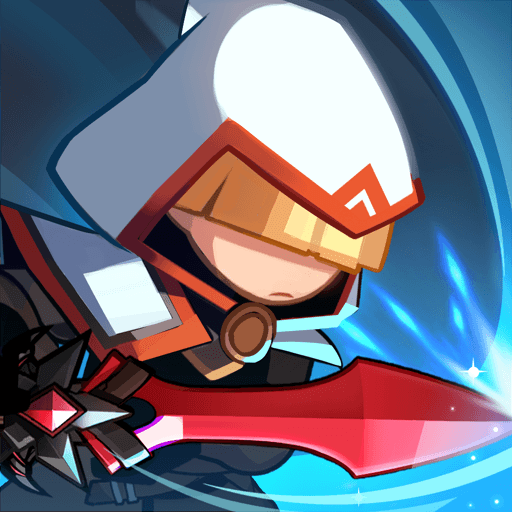How to Play Self-Service Knight : idle RPG on PC with BlueStacks

In Self-Service Knight you can make your character stronger by playing actively. You don’t just wait for things to happen. As you play, you fight enemies to get new items. These items help make your character stronger. It’s fun to see what new things you can find after each battle. The game looks very nice. The characters and the world around them are colorful and interesting to look at. You’ll see knights, archers, and magical creatures. Even though it’s an easy game to play, you still need to think. You choose what equipment to use and how to make your character stronger. This makes the game more fun and challenging.
Installing Self-Service Knight : idle RPG on PC
- Go to the game’s page and click on the “Play Self-Service Knight : idle RPG on PC“ button.
- Install and launch BlueStacks.
- Sign in to the Google Play Store and install the game.
- Start playing.
For Those Who Already Have BlueStacks Installed
- Launch BlueStacks on your PC.
- Search for Self-Service Knight : idle RPG on the homescreen search bar.
- Click on the relevant result.
- Install the game and start playing.
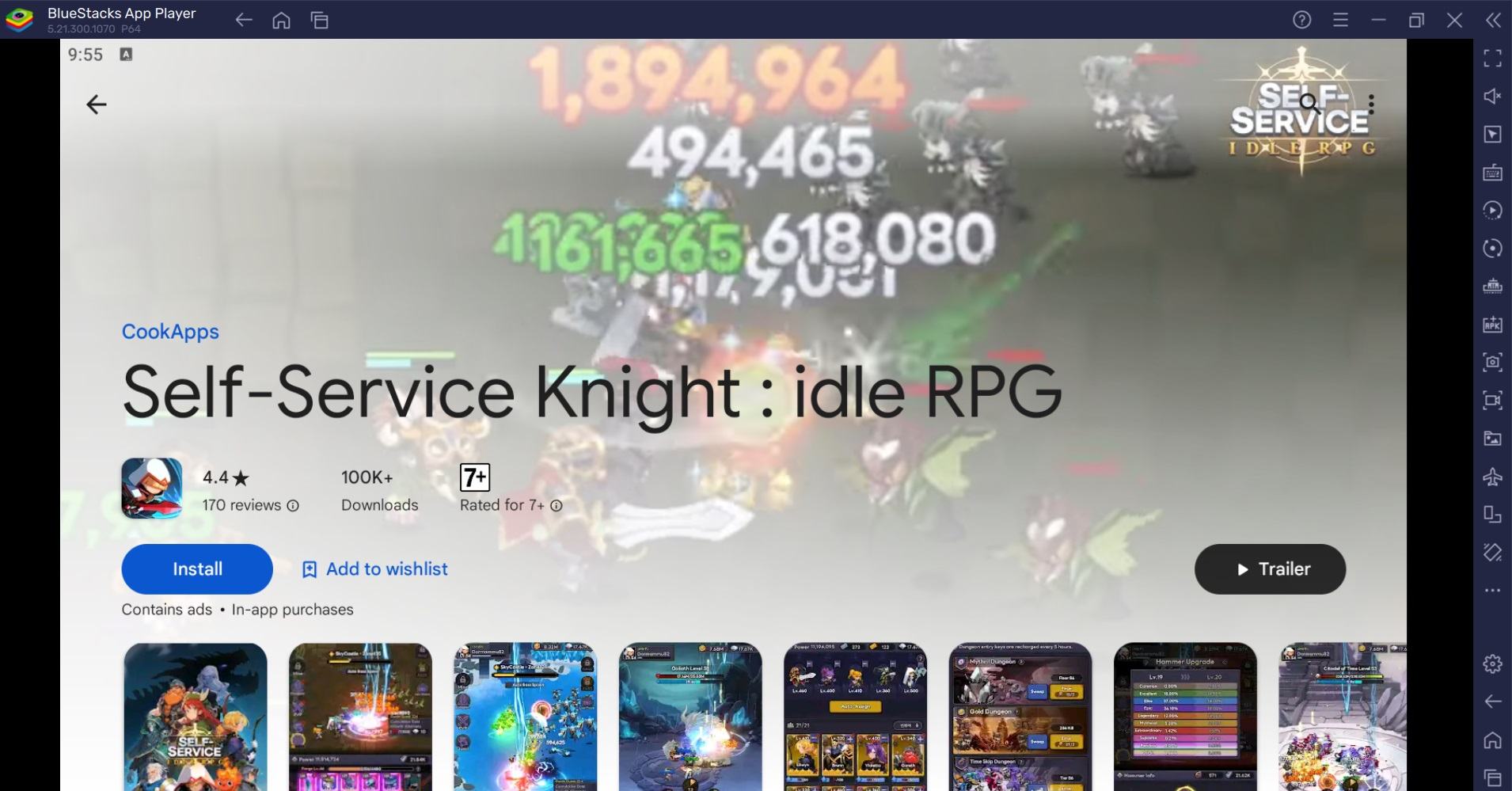
Minimum System Requirements
BlueStacks runs on virtually any system, sporting the following minimum requirements:
- OS: Microsoft Windows 7 and above
- Processor: Intel or AMD Processor
- RAM: Your PC must have at least 4GB of RAM. (Note: Having 4GB or more disk space is not a substitute for RAM.)
- Storage: 5GB Free Disk Space
- You must be an Administrator on your PC.
- Up-to-date graphics drivers from Microsoft or the chipset vendor
Playing mobile games with touchscreen controls can sometimes be limiting, especially for fast-paced games. BlueStacks allows you to use your keyboard and mouse, offering more precise control. You can customize the controls to suit your preferences, giving you an edge in games.
For more information, players can take a look at the Google Play Store page of Self-Service Knight : idle RPG. Enjoy playing Self-Service Knight : idle RPG on PC or laptop with BlueStacks!