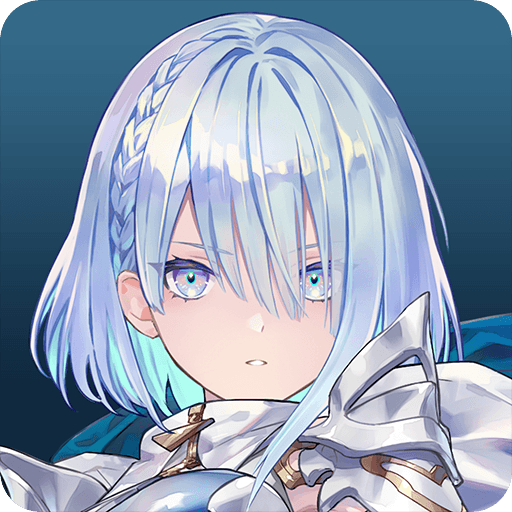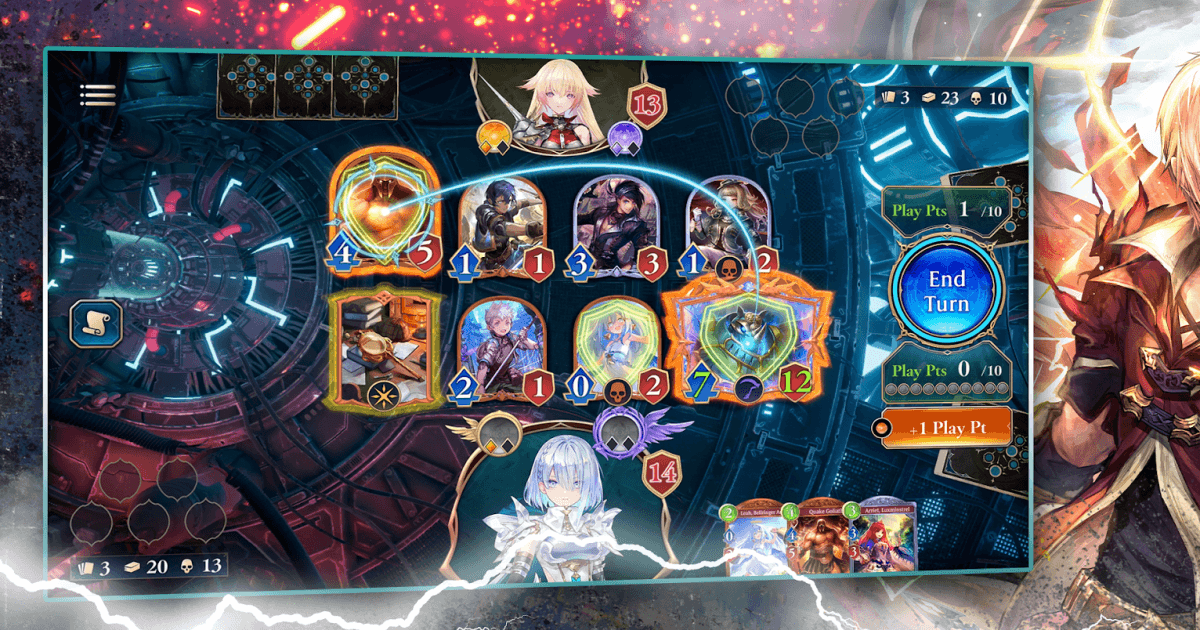How to Install and Play Shadowverse: Worlds Beyond on PC with BlueStacks

Shadowverse: Worlds Beyond is a new strategy card game that builds on the popular Shadowverse CCG. It adds super-evolution, letting your followers gain boosted power and turn the tides of a match. Choose from seven classes, each with its own style of play.
Collect cards, form unique decks, and duel opponents worldwide. The story has full voice acting, and you can explore Shadowverse Park to hang out with fellow fans and show off your custom avatar.
How to Install Shadowverse: Worlds Beyond on PC
- Visit the official game page, then click the “Play Shadowverse: Worlds Beyond on PC” button.
Download and launch BlueStacks. - Sign in to your Google Play Store account.
- You can start playing the game where epic card battles await!
Already Have BlueStacks Downloaded?
- Start BlueStacks on your PC.
- Enter “Shadowverse: Worlds Beyond” in the search bar.
- Choose the right result to reach the download page.
- Install the game and jump straight into matches.
Minimum System Requirements
You’ll need these basics for a smooth experience:
- OS: Microsoft Windows 7 or later.
- Processor: Intel or AMD Processor.
- RAM: At least 4GB (extra disk space isn’t a replacement).
Storage: 5GB of free disk space. - Administrator rights on your PC.
- Updated graphics drivers.
Shadowverse: Worlds Beyond appeals to anyone who enjoys building decks, discovering combos, and taking on global players. Fans of TCG and CCG will feel at home with its tactical gameplay. It doesn’t matter if you’re brand-new or returning from the original Shadowverse, you can find fresh thrills in super-evolution and collect stunning cards.
Playing Shadowverse: Worlds Beyond on PC with BlueStacks offers a bigger screen and simple controls. Use your keyboard and mouse to manage your cards and respond quickly to shifts in battle. This setup helps you stay focused on the action so you can keep leveling up your strategies.