How to Install and Play Sibling Adventure: Puzzle Game on PC with BlueStacks
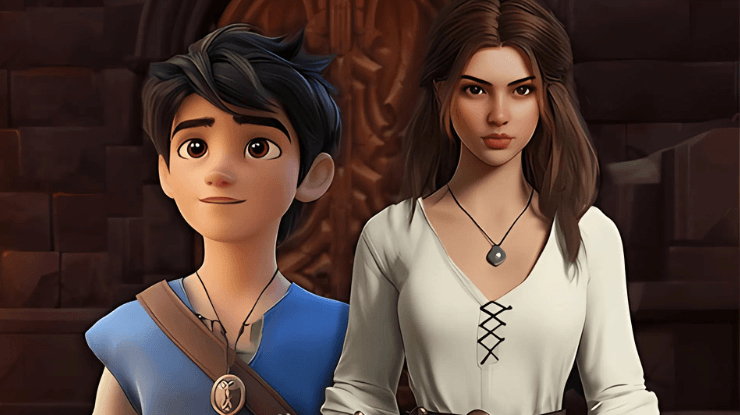
Sibling Adventure: Puzzle Game is an exciting role-playing game where players solve puzzles with a focus on teamwork. In this game, you team up as a brother and sister, and you must work together to solve different levels, escape rooms, and find hidden secrets.
The game features interesting stories and interactive settings. Each puzzle needs you and your teammate to cooperate and solve problems together.
You will unlock paths, gather clues, and face time-sensitive challenges. This game encourages you to think carefully and collaborate to reach your goals.
How to Install Sibling Adventure: Puzzle Game on PC
- Go to the game’s page and click on the “Play Sibling Adventure: Puzzle Game on PC” button.
- Download and install BlueStacks on your computer.
- Open BlueStacks and sign in to your Google Play account.
- Launch the game and start solving puzzles with your sibling.
If You Already Have BlueStacks Installed
- First, open BlueStacks on your PC.
- Next, use the search bar to look for Sibling Adventure: Puzzle Game.
- Click on the game in the results to install it.
- Once installed, open it to begin your exciting adventure!
Minimum System Requirements
To enjoy a smooth and fun gaming experience, just check that your PC meets this requirements below:
- You need Windows 7 or a newer version.
- Use either an AMD or Intel processor.
- Make sure you have at least 4GB of RAM.
- You should have at least 5GB of free space on your hard drive.
- Update your graphics drivers from Microsoft or your chipset provider.
- You must have administrator access on your PC.
The game’s puzzles range from hidden object searches to interactive logic-based missions, and each is designed to engage players in new and exciting ways. Along the way, you’ll uncover a story full of mystery, tough choices, and hidden clues that keep you engaged from start to finish.
The cooperative gameplay makes it a great choice for friends and family who enjoy working together to solve brain-teasing puzzles. If you’re unlocking doors, moving through different environments, or making critical decisions, teamwork is crucial to success in this adventure.
Playing Sibling Adventure: Puzzle Game on PC with BlueStacks enhances the experience in many ways. The bigger screen lets you fully appreciate the game’s detailed environments and intricate puzzles, while the precise controls of a keyboard and mouse make navigating and interacting with objects much easier.
















