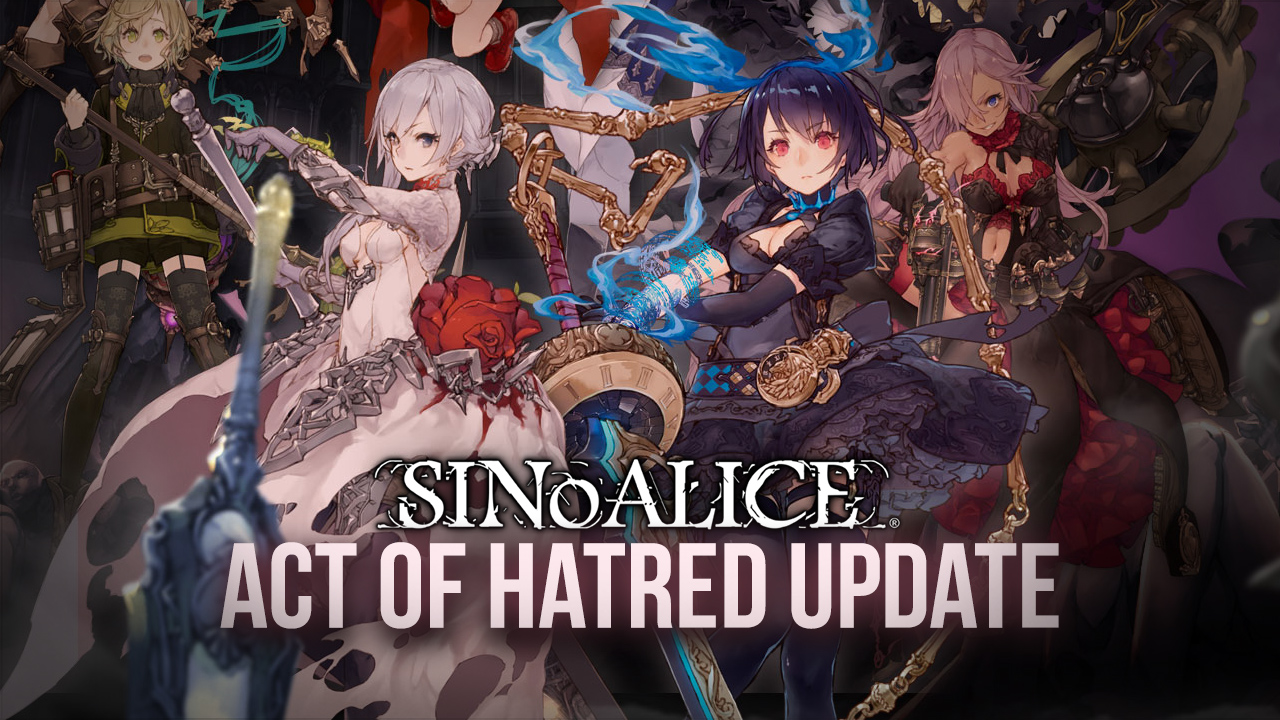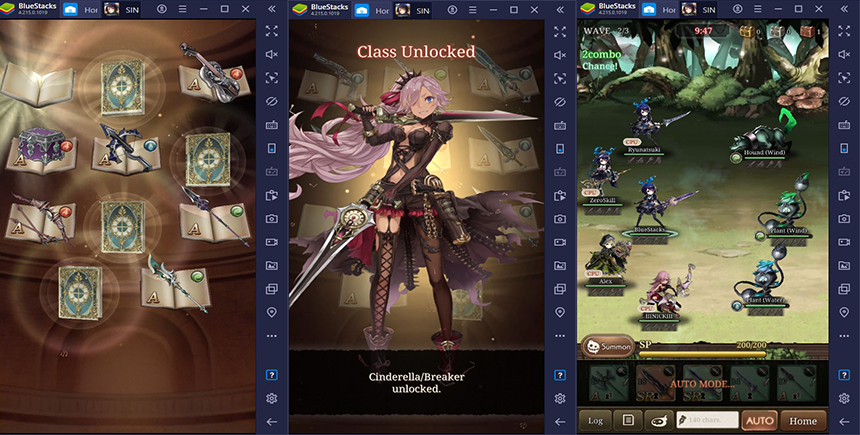How to Play SINoALICE on PC: A Beginners' Guide
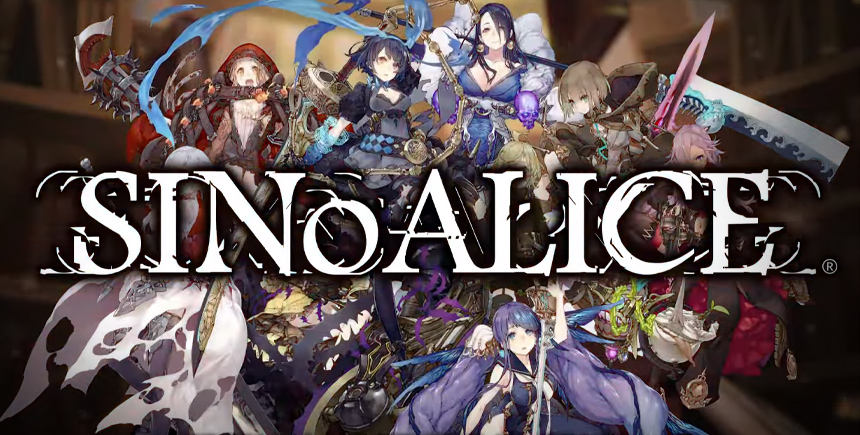
The SINoALICE global release has just landed and we couldn’t be more excited about it! This awesome RPG has been around for quite some time now, though it was only available in Japan initially. However, this didn’t stop many daring souls from downloading and playing it, even if it was in a foreign language. Nevertheless, we finally got a release with a bunch of different languages and, most importantly, a version that we can freely download from the Play Store without having to jump through a bunch of hoops.
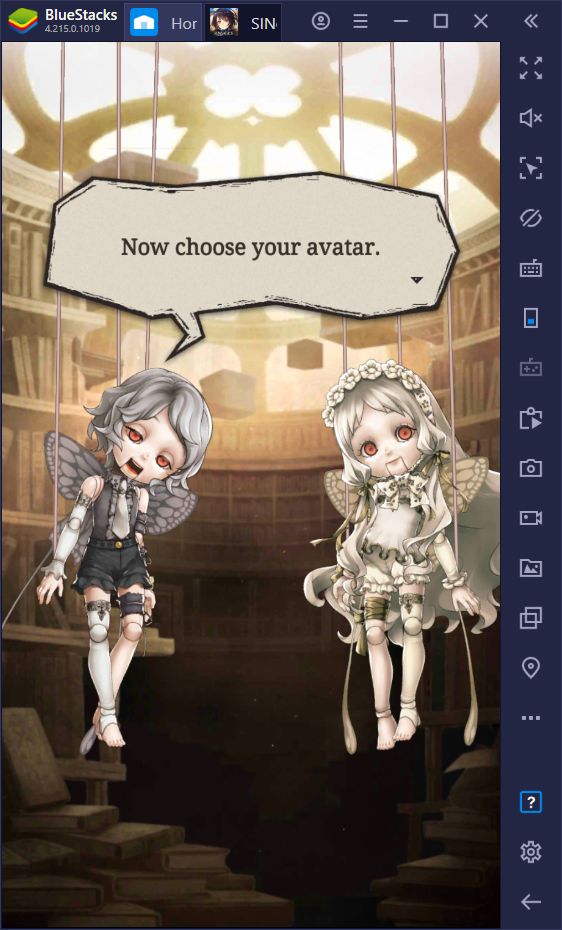
And you want to know the best part? You can play SINoALICE on PC for free with BlueStacks! That’s right, our app player is fully-compatible with this new release and all it takes is a few clicks to get started.
In this guide, we’re going to show you how to install and play SINoALICE on your computer, as well as give several beginner’s tips for those who are new to the popular gacha RPG. This game is a bit different than all the others in the market, so you definitely won’t want to miss out on these tricks.
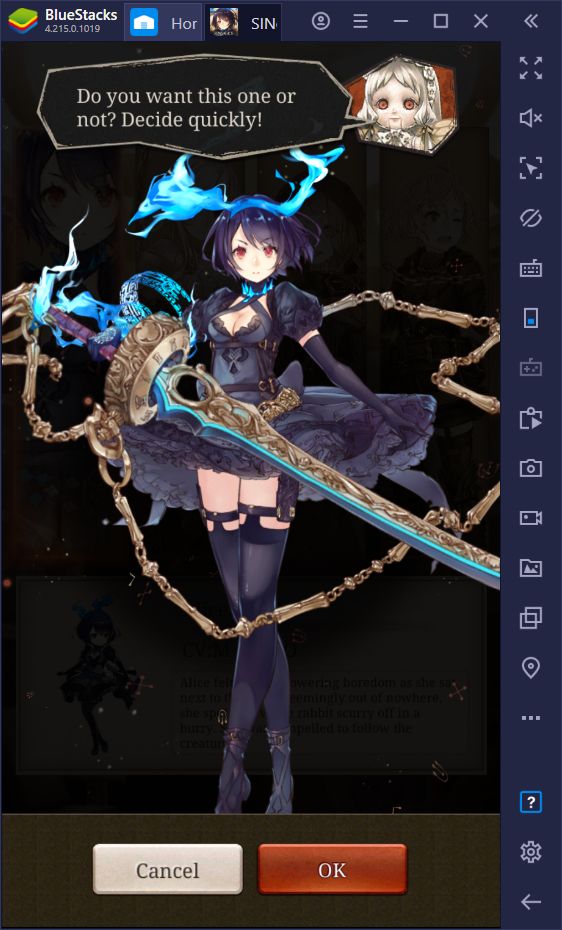
How to Play SINoALICE on PC
In order to install SINoALICE on your computer, please follow these simple steps:
- Download and install the latest version of BlueStacks from our website.
- Run the app player and search for the game using the search bar on the home screen.
- Download SINoALICE by clicking its portrait in the search results and install it like you would on any other smartphone.
- Once the game is installed, click its icon on the home screen and start playing!
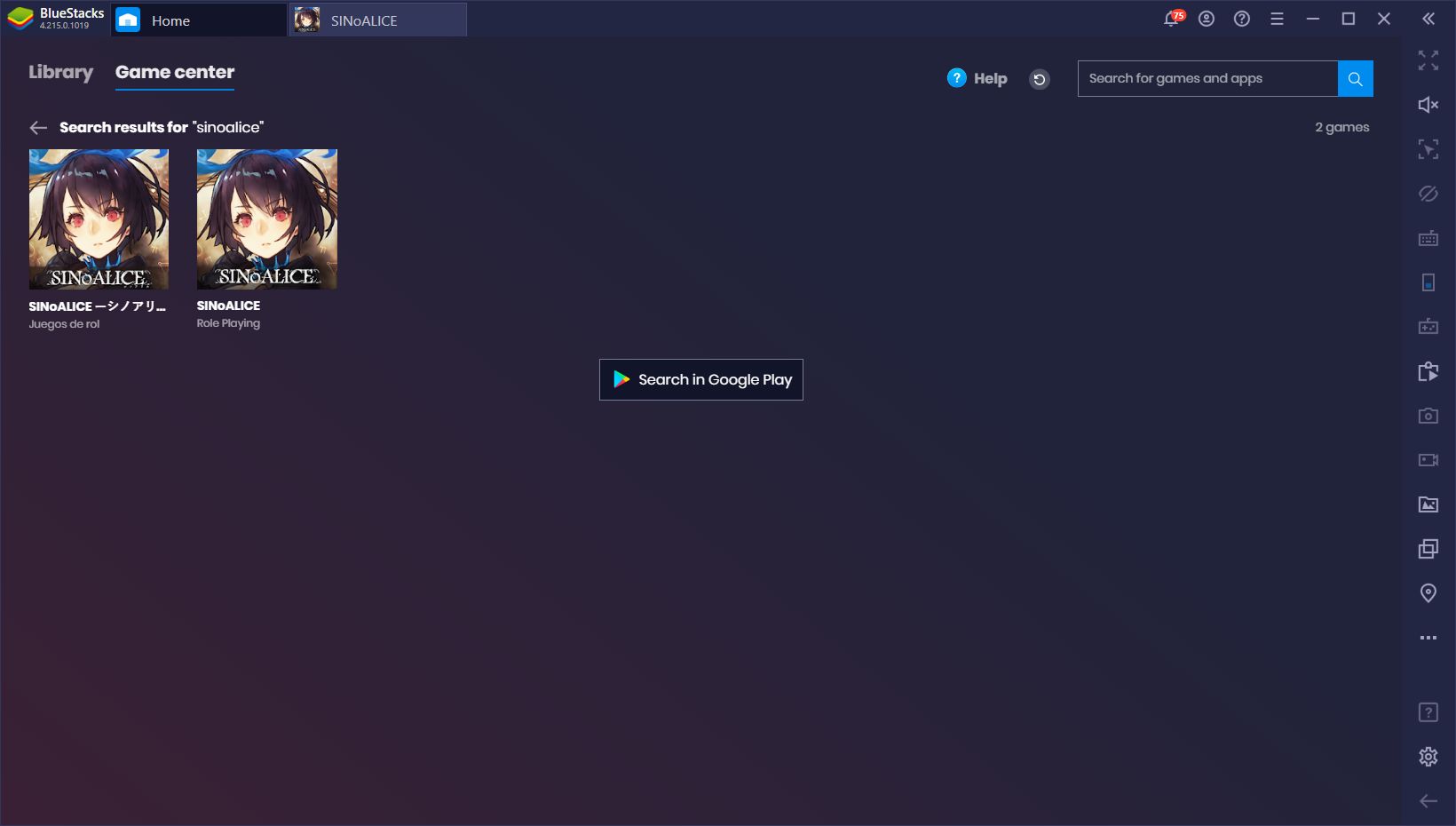
Playing your favorite mobile games on your PC has many benefits, including being able to play on a large monitor, as well as using your mouse and keyboard for better controls. With BlueStacks, you also have access to features like the Keymapping Tool, and Instance Manager, which will not only make it easier for you to enjoy the game, but will also help with specialized tasks such as rerolling in SINoALICE.
Understanding the Combat and Weapon System in SINoALICE
The single most important thing that you need to understand as a beginner in SINoALICE is the way the skills and combat work.
As we mentioned above, SINoALICE is a bit different than in other games on the market. Typically, combat is played in real-time, with players choosing from a variety of different skills available to them in order to attack the enemy. However, in contrast with other games, SINoALICE focuses more on the weapons instead of the different characters, as both the skills that are available to you as well as the damage you can inflict is directly tied to your gear.
In order to understand what a skill can do, you must examine its icon:
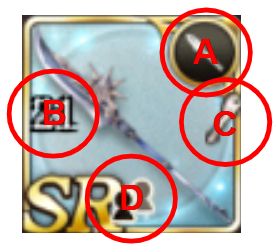
- Weapon Type: Swords, Spears, Hammers, etc.
- SP Cost: The amount of SP required to cast the skill.
- Effect Type: Physical or Magical.
- Targets: Single or AoE
Furthermore, by looking at the card’s color, you can determine its element:
- Blue: Strong against Fire and weak to Wind.
- Red: Strong against Wind and weak to Water.
- Green: Strong against Water and weak to Fire.
There are 8 types of weapon in the game:
- Swords: Single-target Physical skills.
- Bows/Guns: Single-target Magical skills.
- Hammers: AoE Physical skills.
- Spears: AoE Magical skills.
- Staves: Healing skills.
- Instruments: Support and buffing skills.
- Tomes: Debuffing skills.
- Orbs: AoE Magical skills.

As you can see, each weapon has a different purpose. However, the weapons wielder also has an important impact on the outcome of battle. This is because each character has a different Class, which can wield specific arms and usually has a favored type of weapon. Classes also offer passive abilities as they level up, giving them even better proficiency with certain weapons.
Like with weapons, there are also 8 different Classes in SINoALICE:
- Breaker: DPS Class that favors Swords.
- Crusher: DPS Class that favors Hammers.
- Gunner: DPS Class that favors Bows and Guns.
- Paladin: DPS Class that favors Polearms.
- Cleric: Support Class that favors Staves.
- Minstrel: Support Class that favors Instruments.
- Sorcerer: Support Class that favors Tomes.
- Mage: Support Class that favors Orbs.

Choosing the Best Starter Weapons
Keep in mind that, when it comes to creating weapon grids for a specific character, DPS Classes can’t equip support gear, and vice versa. As such, you will want to have, in the beginning, a DPS loadout, and then branch out to a Support Class later on once you have more SR weapons to work with.
Now, when it comes to choosing the right weapons for the Class, you will usually want to fill your loadout with the preferred weapon for the Class in question. For Breakers, this would be Swords, whereas for Crushers, this would be Hammers, and so on. A good beginner’s tip is to reroll until you get at least 2 or 3 SR weapons from the beginning, and then focus on the Class that favors your strongest weapons. In our case, we got 2 SR Swords so we’re focusing on DPS using Cinderella as our strongest character.
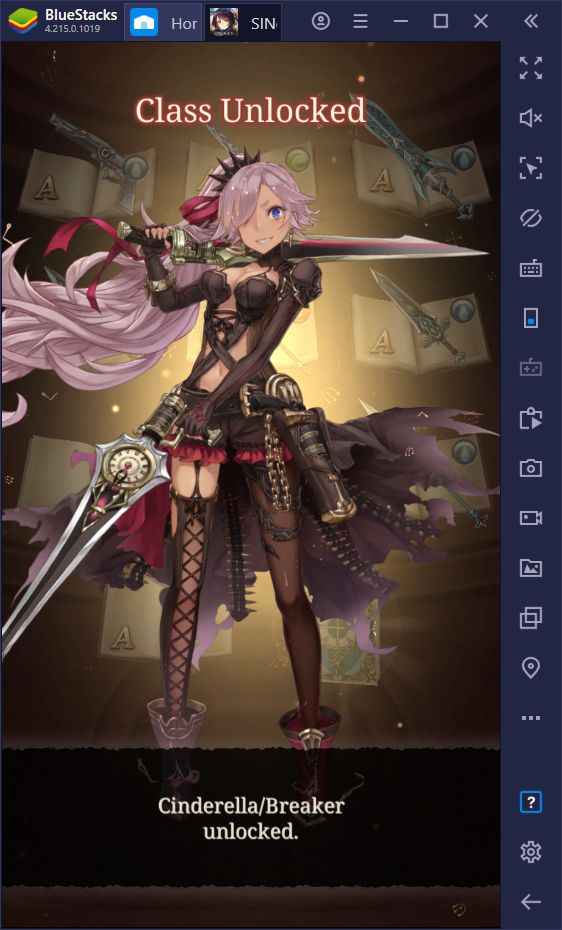
While your mileage will definitely vary depending on the weapons you get, all 8 characters are available from the very beginning and are unlocked by playing their respective story chapters. Some of these Classes, however, are locked behind cross-story chapters, in-game purchases using special currency, special weapons that you get from the gacha system, and so on, so you’ll necessarily have to play the game to unlock every Class.
Nevertheless, our strongest recommendation if you’re just beginning is to reroll until you get powerful and rare weapons that can also unlock new classes for any of the starting characters. For instance, if you get the Wind of Depravity SR sword, you will unlock Cinderella’s Breaker Class from the very beginning. The best-case scenario here would be to get 2 or 3 SR weapons of different elements and the same type (Bow, Sword, Hammer, etc), or that unlock additional classes for multiple characters, though that will require quite a lot of luck.
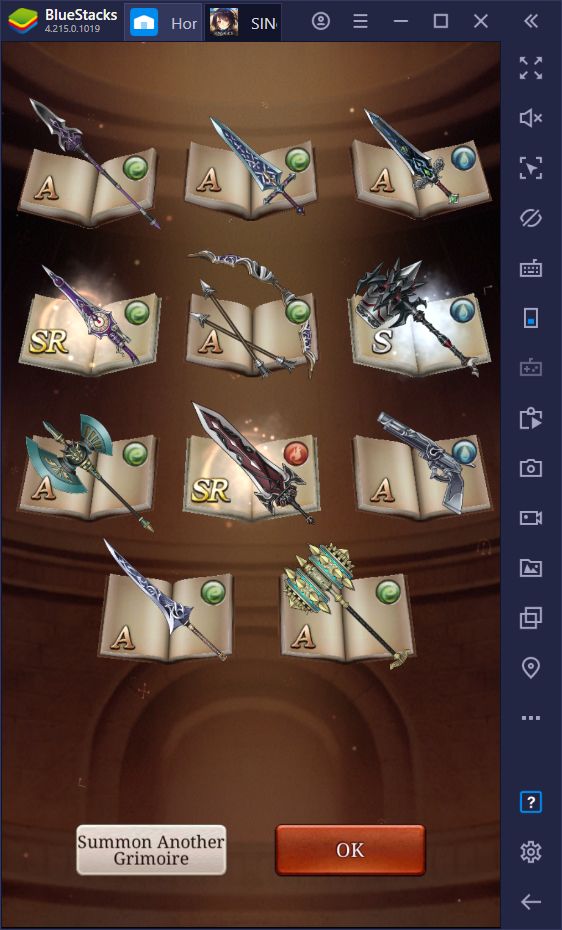
By playing the story, you will progressively unlock everything SINoALICE has to offer. However, there’s quite more to this game than meets the eye, so feel free to swing by our blog where you’ll find other useful guides for getting started on the right foot.