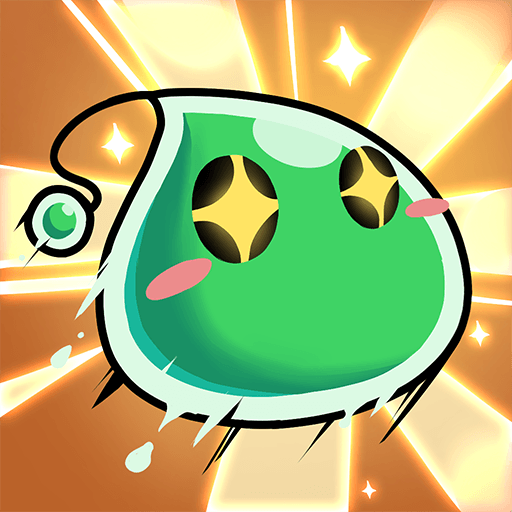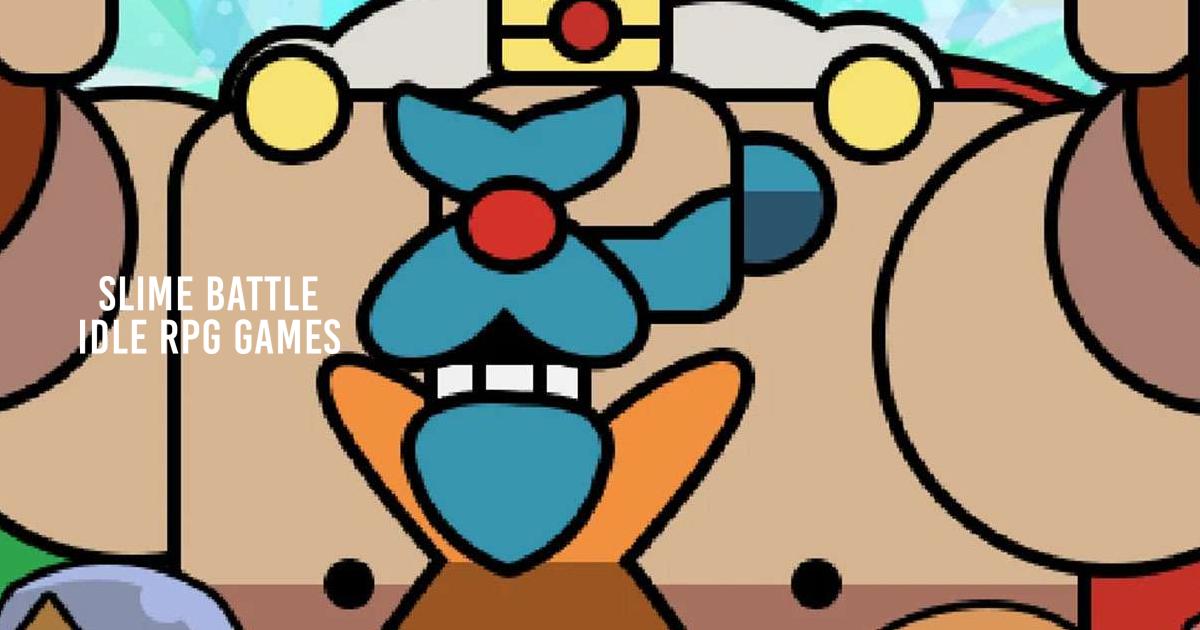BlueStacks Lets You Play Slime Battle: Idle RPG Games on PC
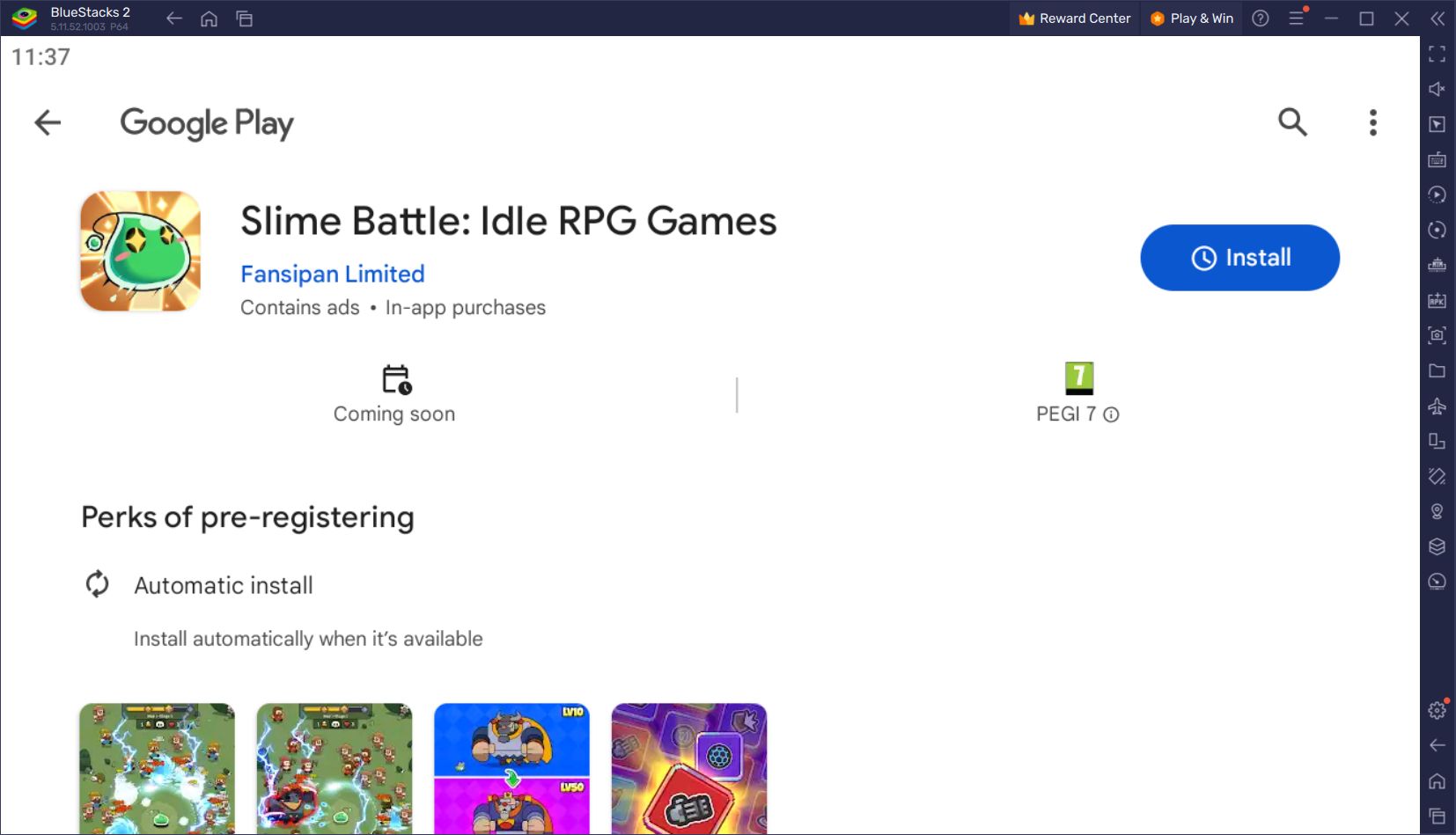
Did you like the Shadow Knight and Stickman Survival series? What about the Summoners Era? If at least one of these games is on your favorites list, we have good news: Fansipan Limited, the studio that developed them all, invites you to a brand-new adventure with Slime Battle: Idle RPG Games. If this is the first Fansipan game you will play, Slime Battle will be a good opportunity for you to meet this studio.
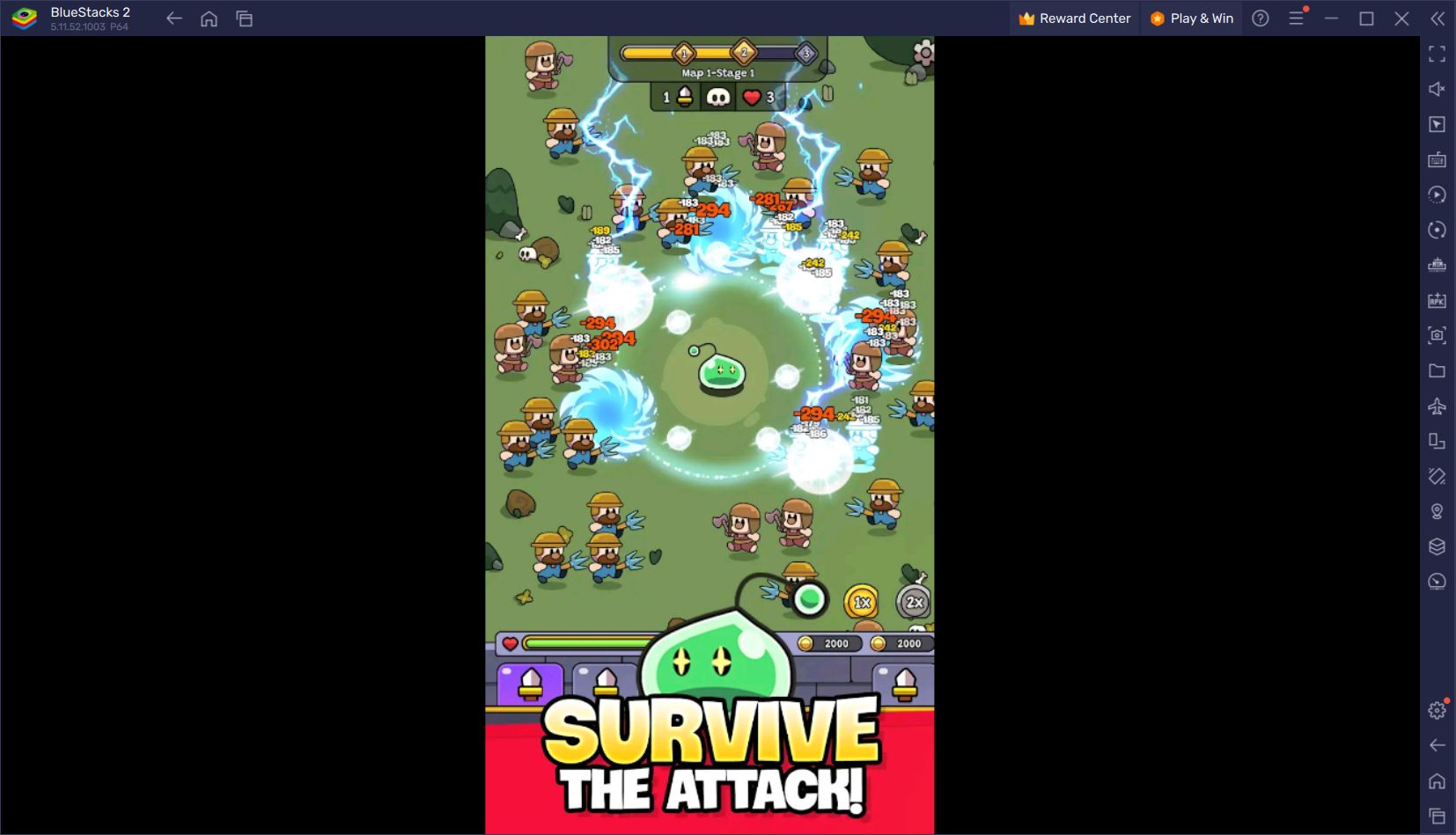
This time, however, we will not fight dragons or try to save humanity. On the contrary, our aim is to protect ourselves from humanity! Mankind is invading a land of innocent Slime creatures and is starting to wreak havoc on the entire ecosystem. As in times like these, a hero emerges to lead the Slimes: Slimy. We control this hero and start fighting against the invading forces.
So, how do we do this? Slime Battle: Idle RPG Games is a TD War title. This is short for “tower defense”, and games in this genre are based on eliminating waves of incoming enemies with strategically placed defensive buildings. This is exactly how Slime Battle works. By strategically placing the towers manned by the Slime allies under our command on the map, we must halt the progress of mankind.
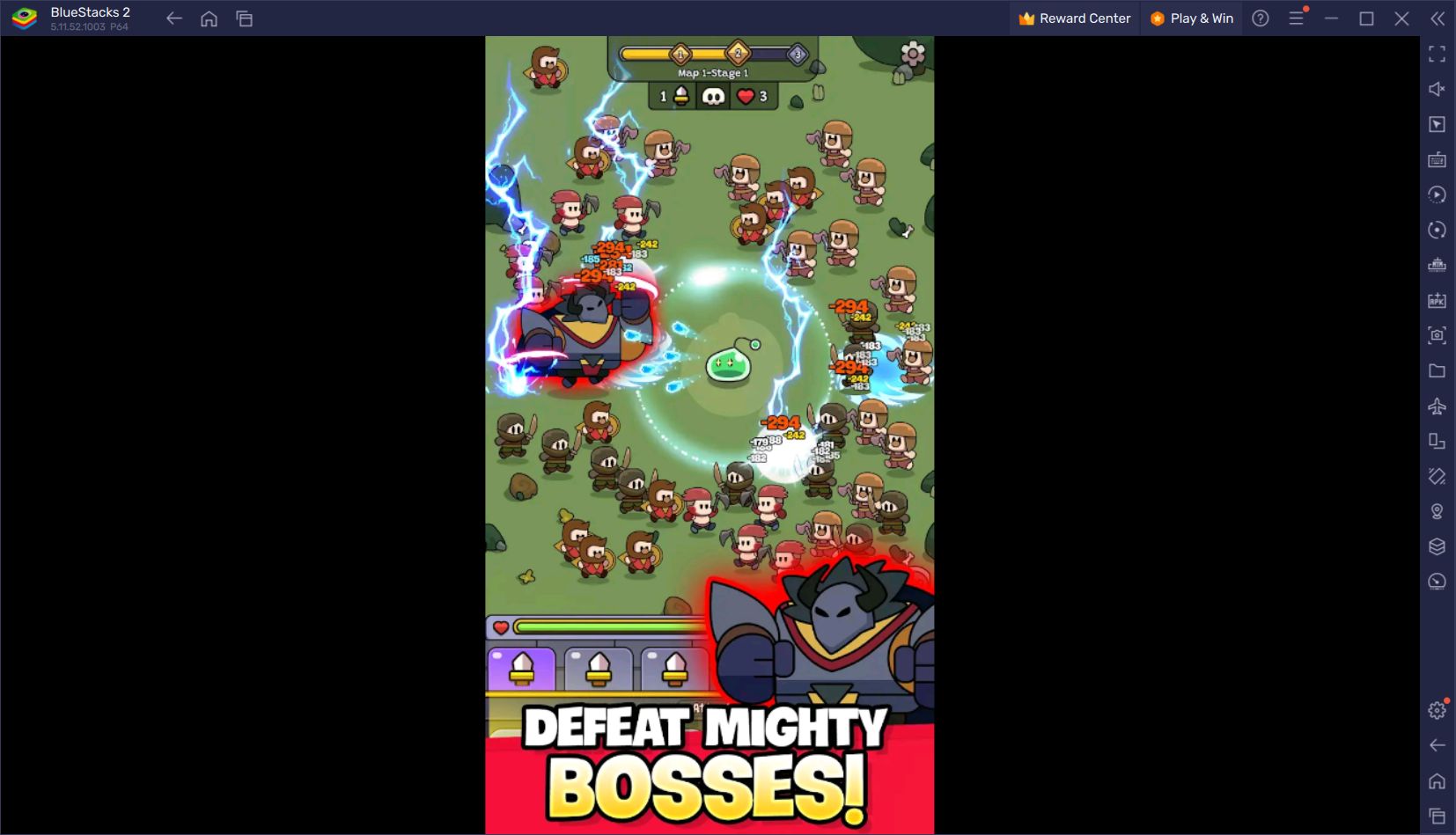
On each map, there are paths that the invading forces can use, and we must place our towers on the sides of this path. Once a tower is built, it works automatically, and the player does not need to take any action. In other words, the towers spontaneously attack enemies that come within their range. Your task as the player is to place the right towers in the right places and upgrade & strengthen them.
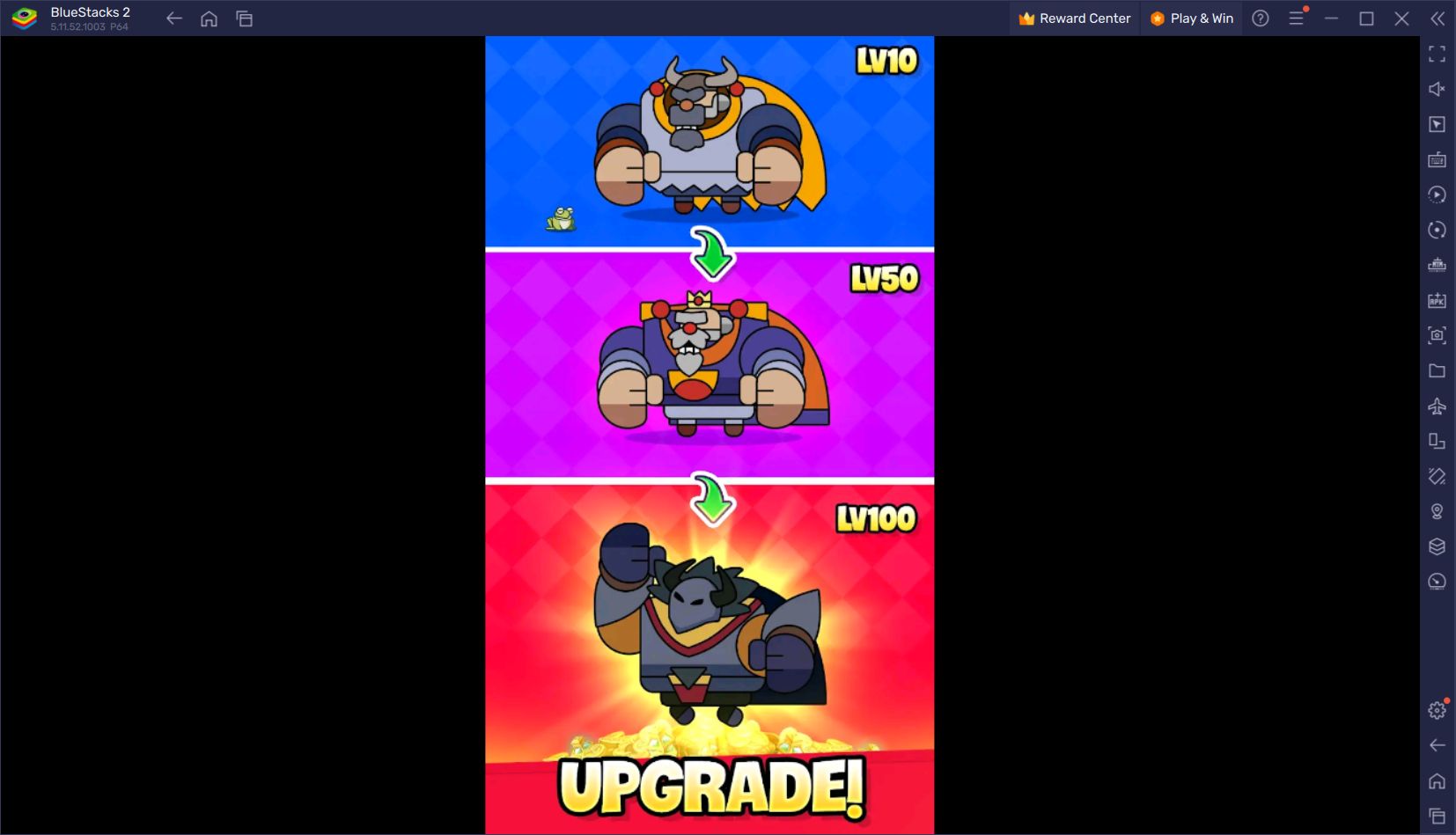
As you progress through the levels, the Slime allies under your command evolve and gain new abilities. This goes for towers as well: you can build special tower types, increasing the range and damage of each. You have to make strategic decisions as towers can be upgraded in different ways. For example, will you increase damage or add a debuff to your attacks that slow down enemies? Each player can give a different answer to this question, which makes each gameplay unique. But why is the game called “idle”? This means that the towers you place continue to work and block enemy attacks even when you are offline. When you re-launch the game, you can collect the accumulated rewards in the meantime.
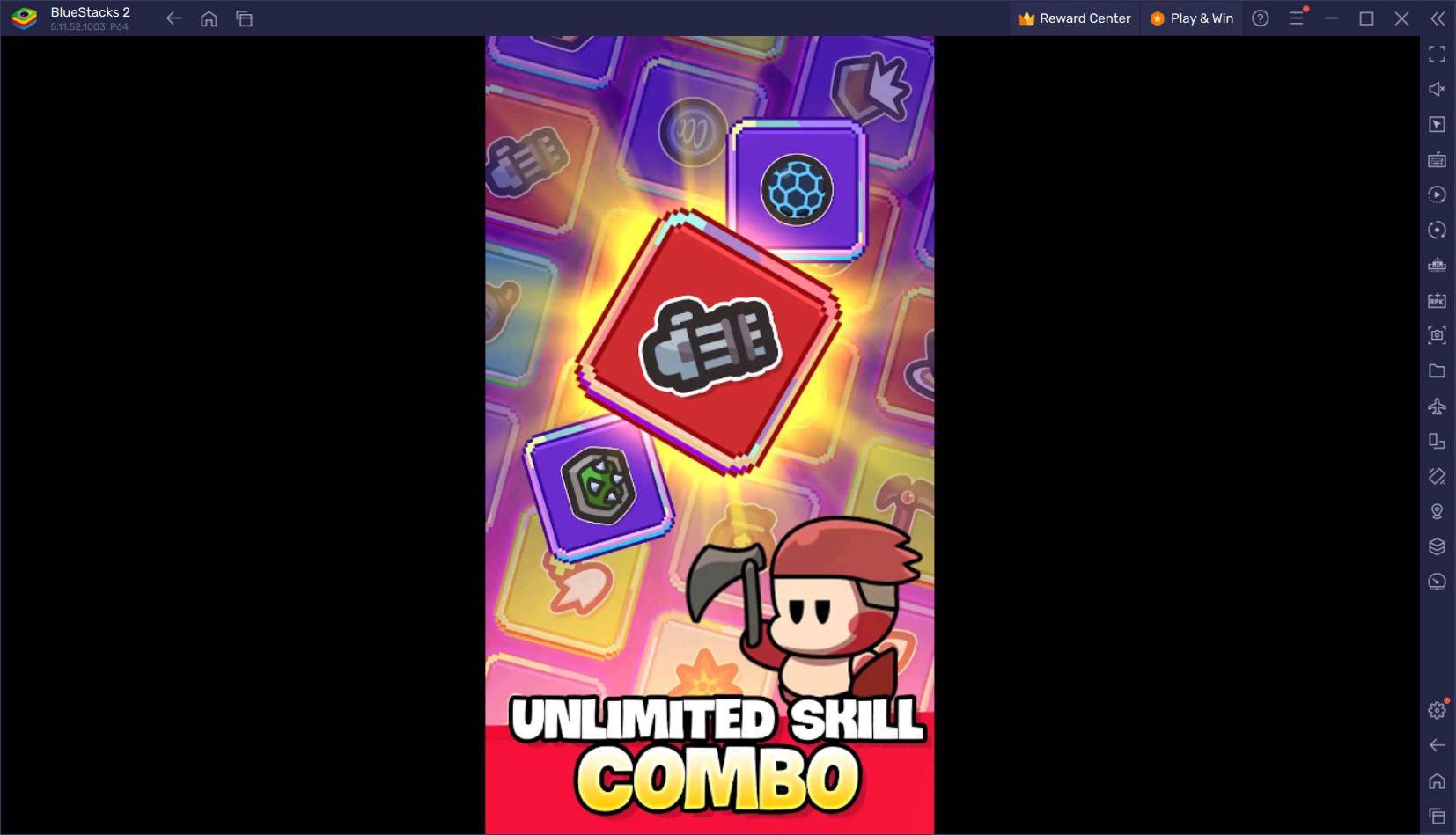
By using BlueStacks, you can make all the mechanics of the game much more efficient. For example, our Macro Recorder tool can record the upgrade decisions you make for your towers and automatically repeat them in future sessions. Our Multi Instance tool can let you test different tower layout scenarios and use the one that works best in your main account. Like all idle games, Slime Battle gets much more fun with BlueStacks.
Installing Slime Battle: Idle RPG Games on PC
To start playing Slime Battle on your PC with all these tools and benefits, you first need to install BlueStacks and then install the game. You can easily do both by following the steps below:
- First, visit the BlueStacks website. Search for “Slime Battle: Idle RPG Games” using the search box at the top of the homepage.
- A series of results will be displayed: select the game “Slime Battle” from among them and open its own special page.
- Download the setup file of our app player by clicking the “Download BlueStacks” button on this page.
- Install the downloaded file on your computer and launch BlueStacks.
- Get access to the Play Store app by logging in with your Google account.
- Search for “Slime Battle: Idle RPG Games” in the Play Store app and download the game from its own page.
- The installation will be completed automatically by BlueStacks. Start playing by clicking the game’s icon on the main screen.
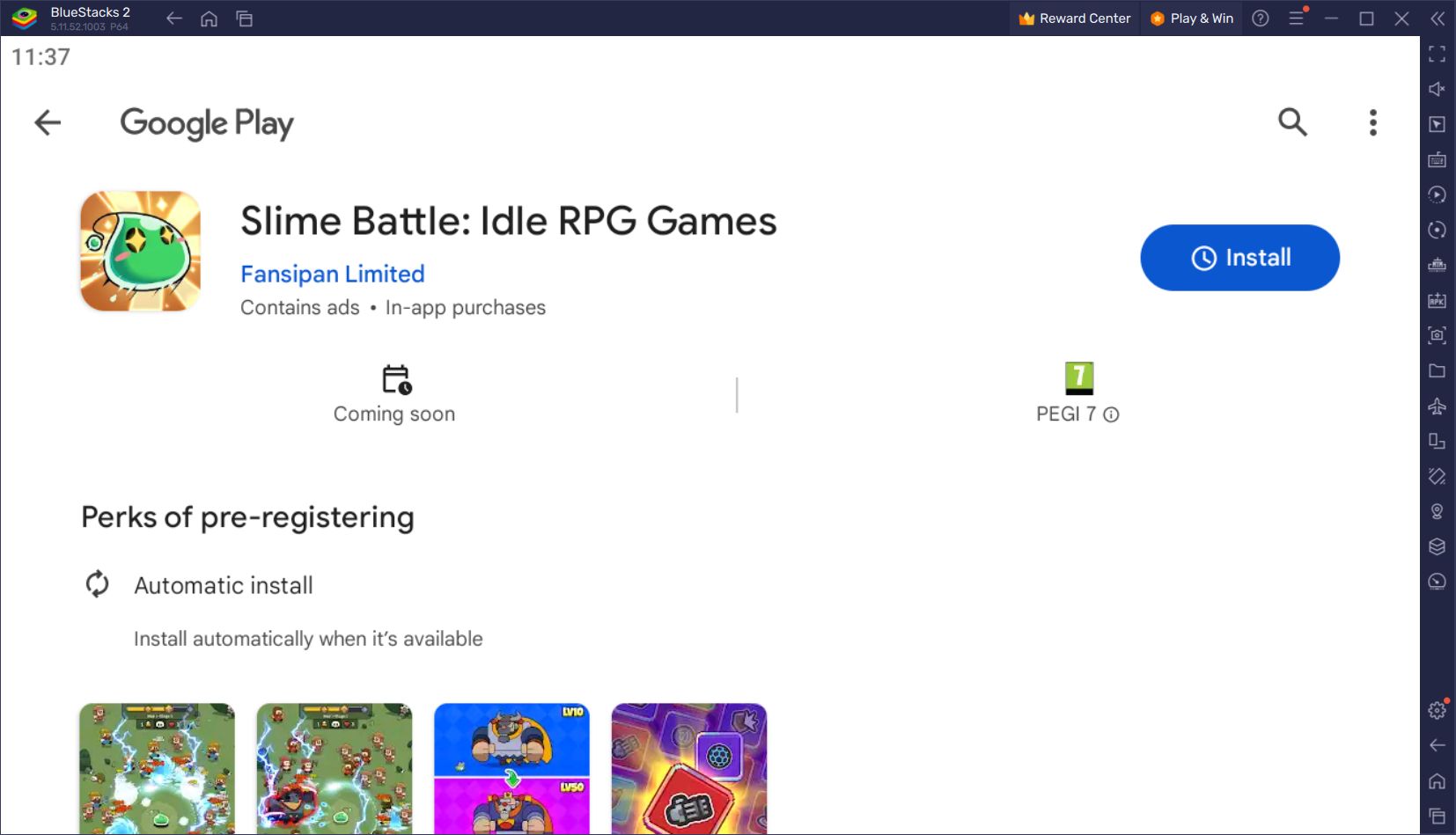
Build your towers, fortify them all, and stand up to the invading humankind: all of this can be done more easily with BlueStacks. Try other TD games with our app player and take advantage of BlueStacks in all mobile games!