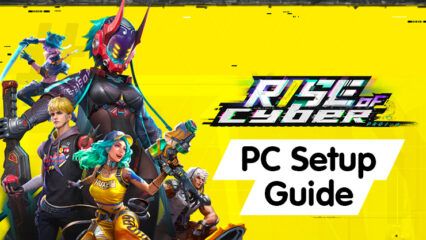How to Play Slime Weapon Master on PC With BlueStacks

Slime Weapon Master presents players with the intriguing world of weapon crafting. At its core is a modest forging table, the starting point of a journey that sees weapons meticulously crafted, then dispatched for sale, with each transaction contributing gold coins to the player’s treasure chests.
The beauty of this game lies in its progression mechanics. As players accumulate gold, they can channel these funds into upgrades. With each upgrade tier, the speed of weapon creation increases, as does the resultant selling price. The thrill intensifies as the crafting process becomes swifter, and the treasure chest fills at a faster pace.
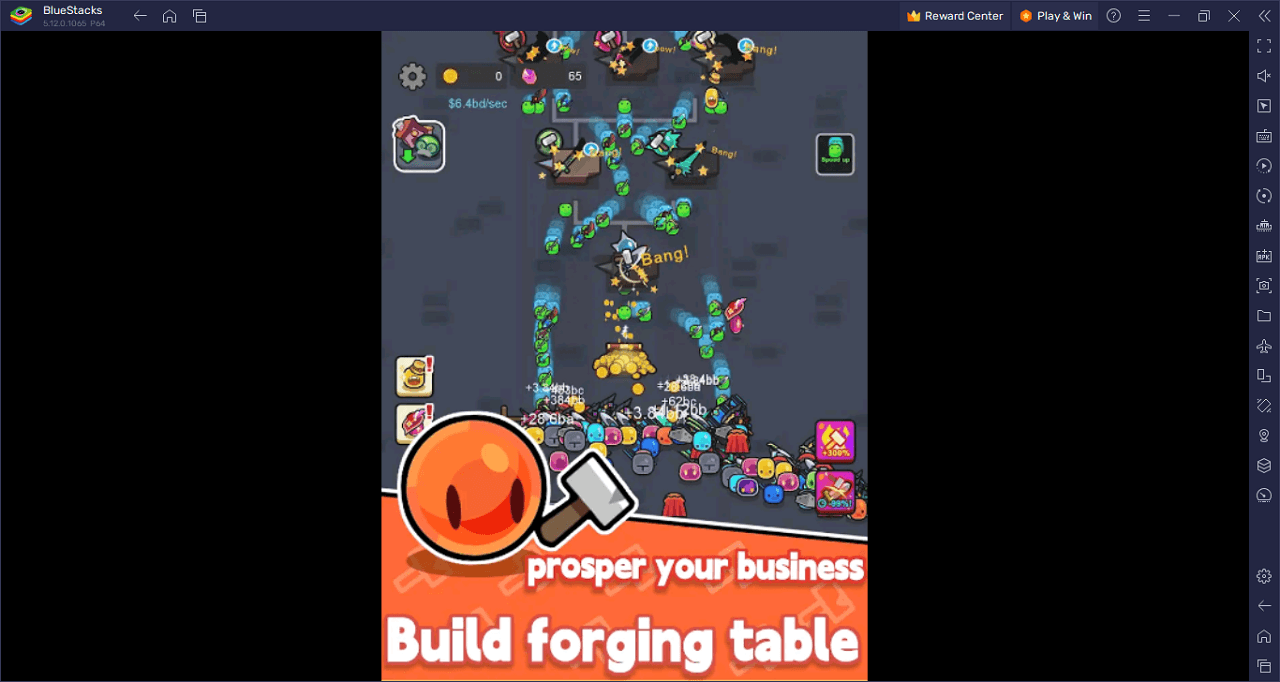
Diversifying production becomes an integral aspect of the game. With sufficient progress, players can open new production lines, diversifying the range of weapons crafted, sold, and further accelerating the gold accumulation process. Through strategic upgrades and diversification, players can achieve mastery in the art of weapon forging.
Key Game Features
Slime Weapon Master intricately weaves the allure of weapon crafting with strategic progression. Set against a backdrop of diligent workmanship and astute business acumen, the game offers a series of features that draw players into its immersive realm of forging and commerce.
Modest Beginnings: The game starts with a basic forging table, allowing players to appreciate the humble origins of their weapon crafting journey, and recognize the potential for growth and evolution.
Craft, Ship, and Sell: The core gameplay revolves around creating weapons, shipping them out, and making profitable sales. Each transaction contributes to the player’s wealth, represented by gold coins in their treasure chests.
Progressive Upgrades: Gold accumulation is not just a score; it’s a currency for growth. Players can invest their gold in upgrades, enhancing the speed of weapon creation and boosting the value of their products on the market.
Diverse Production Lines: As players advance, they can expand their operations, introducing new production lines. This diversification allows for the crafting of a broader range of weapons, catering to varying customer demands and ensuring a steady flow of income.
Strategic Progression: The game is not merely about crafting but also about making astute decisions. Choosing when to upgrade, which production line to introduce next, and how to maximize gold income are critical strategic elements that challenge and engage players.
Engaging Visuals: Slime Weapon Master, while rooted in strategy, doesn’t compromise on aesthetics. The visual evolution of the forging table, the detailed design of weapons, and the vivid representation of the crafting environment contribute to a comprehensive and delightful gaming experience.
Reward System: Beyond gold accumulation, players are recognized and rewarded through other mechanisms. Successful sales, achievement of milestones, and completion of specific challenges unlock rewards, further enhancing the gameplay.
System Requirements and BlueStacks Installation
For the best gameplay experience of Slime Weapon Master on your PC, it’s crucial to verify that your system aligns with the required specifications. An up-to-date, compatible operating system, such as Windows 7, 8, or 10, is a foundational necessity.
Download and Installing Slime Weapon Master on PC
Now that you know what Slime Weapon Master has to offer, it’s now time to dive into how you can play on your PC or Mac using BlueStacks.
- On the BlueStacks website, search “Slime Weapon Master” and click on the relevant result.
- Click on the “Play Slime Weapon Master on PC” link on the top left.
- Download and Install BlueStacks on your PC.
- Click on the “Slime Weapon Master” icon at the bottom in the app player.
- Complete the Google Sign-in to install the game.
- Click the “Slime Weapon Master” icon on the home screen to start playing.
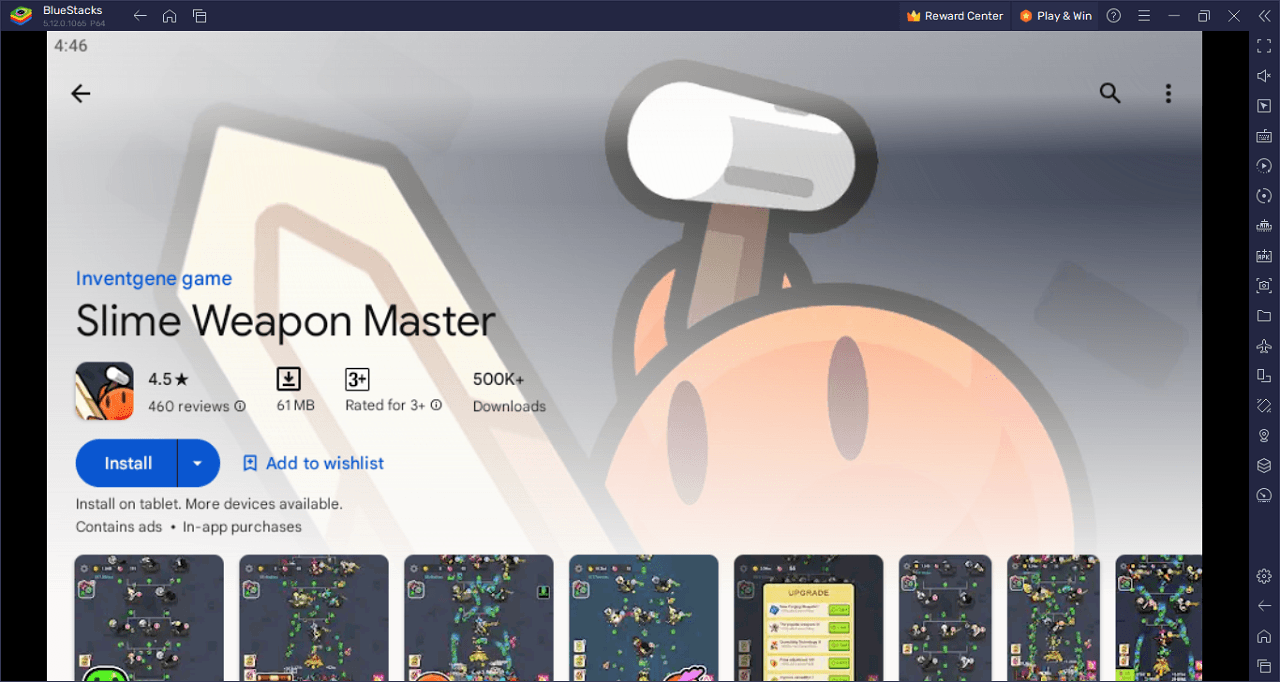
Immerse yourself in the captivating realm of Slime Weapon Master, where each strike on the anvil and every gold coin amassed paves the way for crafting glory. It all begins at a humble forging table, setting the stage for an expansive journey in weapon creation.
Every weapon, carefully molded and forged, finds its way into the hands of eager customers. The echo of each sale is heard in the clink of gold coins filling your treasure chests. But it isn’t just about crafting and selling; it’s about strategic progression. As the gold reserves grow, opportunities to upgrade the forging process present themselves, promising faster creation speeds and higher selling rates.
With each upgrade, the forging table transforms, becoming more efficient, and the rewards, more lucrative. The momentum doesn’t stop there. As you hone your skills, you’ll find the potential to expand your crafting empire, introducing new production lines and diversifying your weapon repertoire.
Venture further into this world, and you’ll discover the joys of managing multiple production lines, each catering to a unique weapon type, amplifying your sales and gold accumulation.
Slime Weapon Master is more than just a crafting game; it’s a symphony of strategy, progression, and achievement. Every weapon forged, every gold coin earned, draws you deeper into the art of masterful weapon creation.
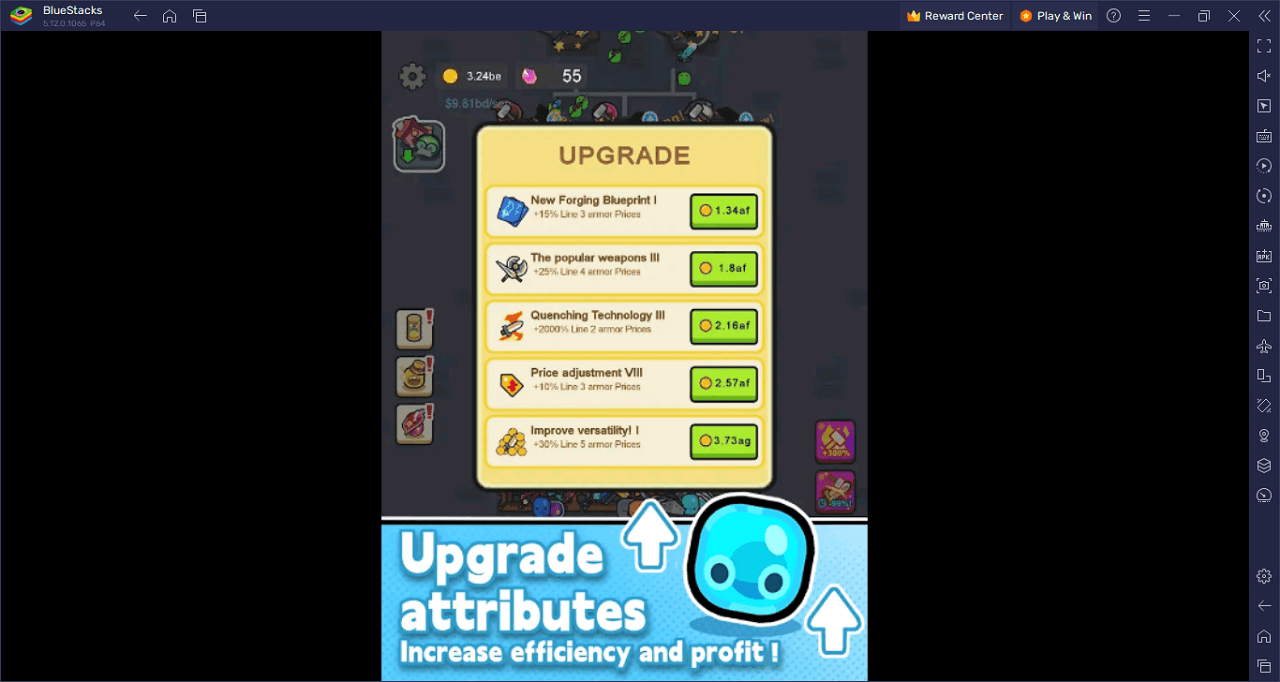
Fill your gold chests in Slime Weapon Master on PC with BlueStacks and play on a larger screen with enhanced controls. Play with a mouse, keyboard, or gamepad, and forego smudging your phone’s screen with your thumbprints!