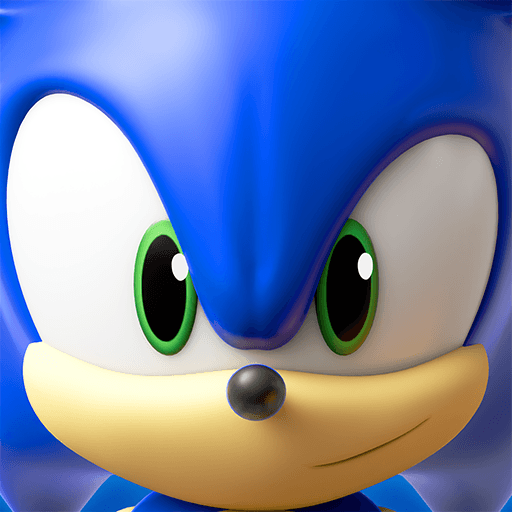How to Install and Play Sonic Rumble on PC with BlueStacks
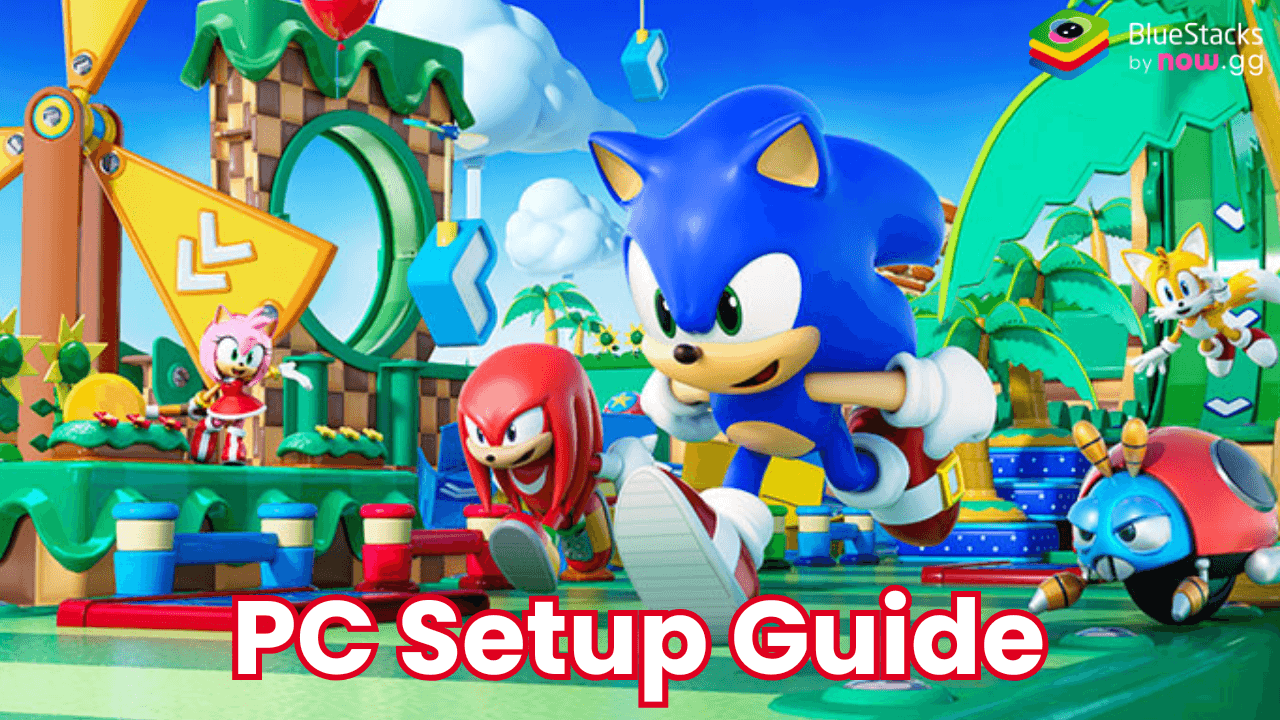
Sonic Rumble brings a chaotic and exciting action game to fans of the Sonic series. With thrilling battles for up to 32 players, iconic characters like Sonic, Knuckles, and Tails, and various game modes, this title delivers hours of fun for friends and family.
Players race, survive, and collect rings in action-packed stages with unique gameplay mechanics, all set in a toy world created by the mischievous Dr. Eggman. Here’s how you can enjoy Sonic Rumble on PC with BlueStacks, a platform that offers a bigger screen and better controls for an enhanced gaming experience!
How to Install Sonic Rumble on PC
- Head to the Sonic Rumble page and click the “Play Sonic Rumble on PC” button.
- Download and install BlueStacks.
- Launch BlueStacks and sign in with your Google account on the Play Store.
- Start the game and jump into the action!
Already Have BlueStacks Installed?
- Open BlueStacks and go to the home screen.
- Type Sonic Rumble into the search bar.
- Click on the result, then hit “Install.”
- Once the game is ready, start playing and enjoy the chaos!
Minimum System Requirements
To run Sonic Rumble smoothly on BlueStacks, ensure your PC meets the following requirements:
- OS: Windows 7 or higher.
- Processor: AMD or Intel processor.
- RAM: At the minimum, you must have 4GB of RAM (note: disk space doesn’t mean RAM).
- Storage: 5GB of free disk space.
- Administrator access: Ensure you have admin rights on your PC.
- Graphics drivers: Up-to-date drivers from Microsoft or your chipset vendor.
Sonic Rumble takes the classic charm of the Sonic series and transforms it into a multiplayer party game. Here, you can race through vibrant stages, survive obstacle courses, and fight for rings in various game modes like Run, Survival, and Ring Battle.
With co-op battles, custom matches, and iconic Sonic characters, there’s no shortage of excitement. You and your friends can customize your favorite characters with skins, effects, and animations to make them your own.
Sonic Rumble is a high-energy game that truly shines when played on a larger screen with better controls. With BlueStacks, you can enjoy the game’s vibrant stages and thrilling gameplay using your keyboard and mouse for precision.
Team up with friends, explore exciting modes and customize your favorite Sonic characters for an unforgettable gaming experience. Whether racing for the top spot or battling Dr. Eggman’s wicked creations, playing Sonic Rumble on PC with BlueStacks offers a seamless and elevated way to enjoy this chaotic party game!