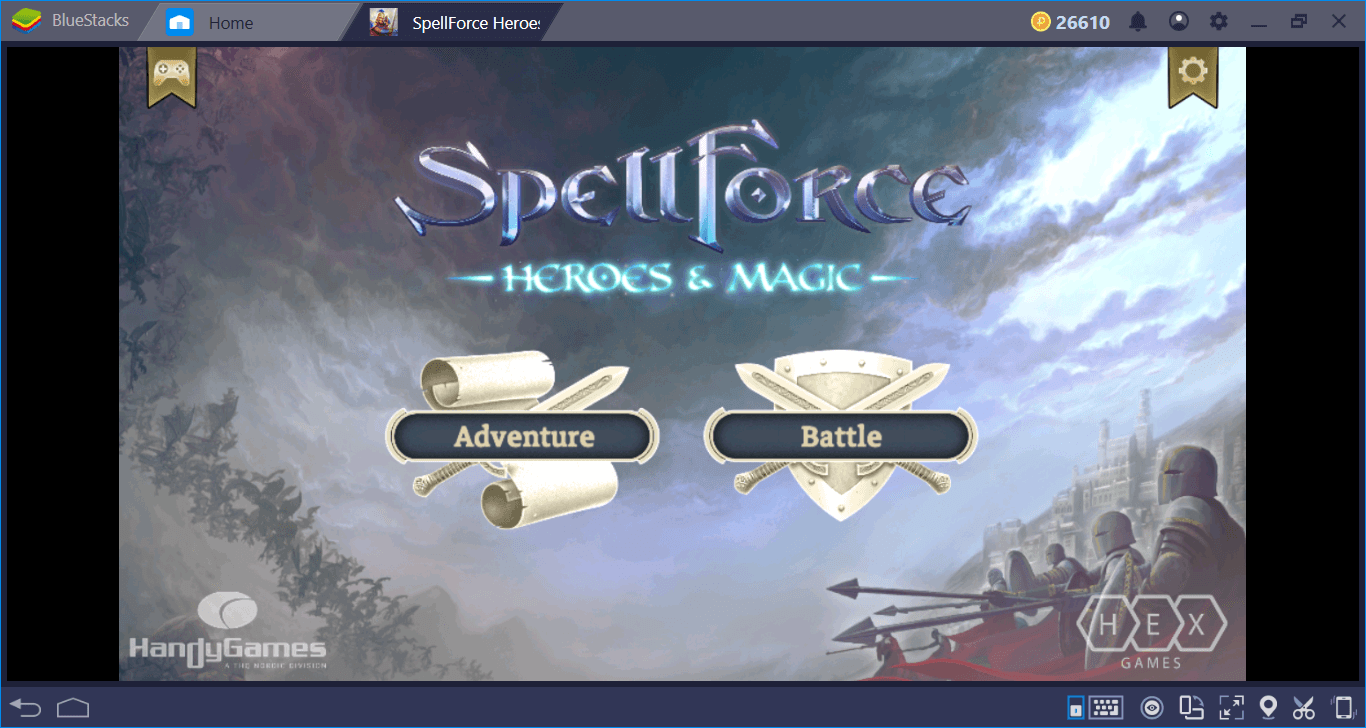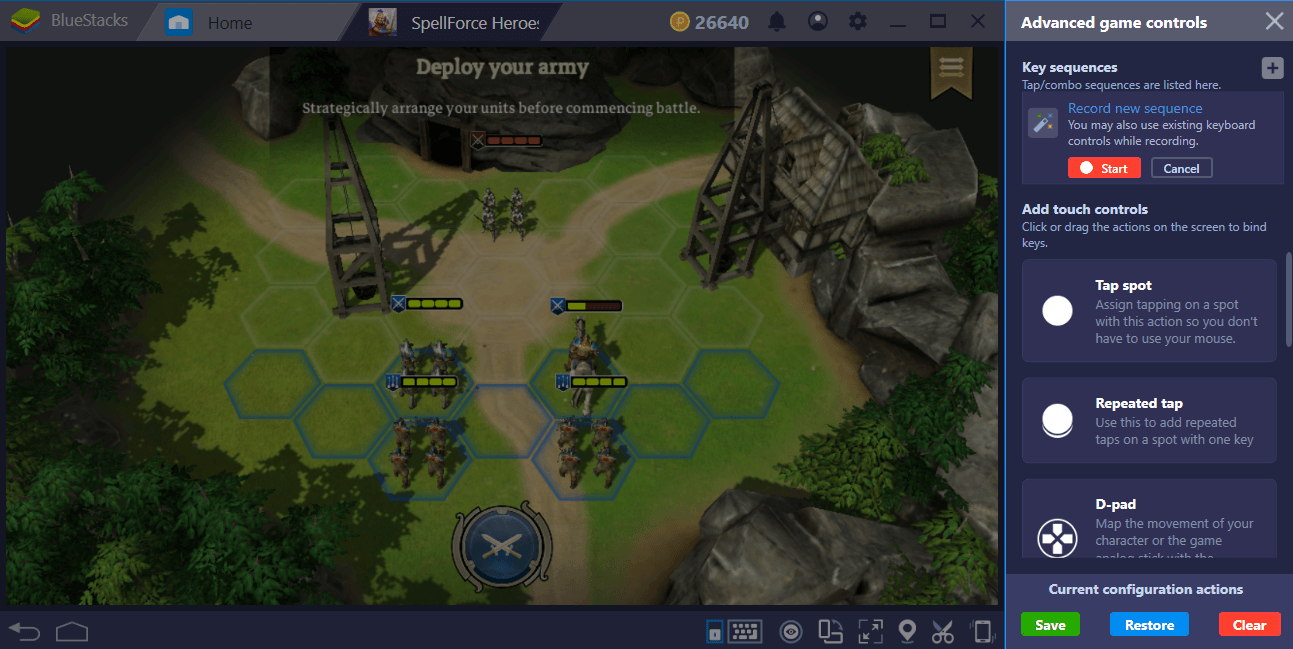Spellforce Heroes & Magic Battle System Guide: Crushing Your Enemies One Turn At A Time
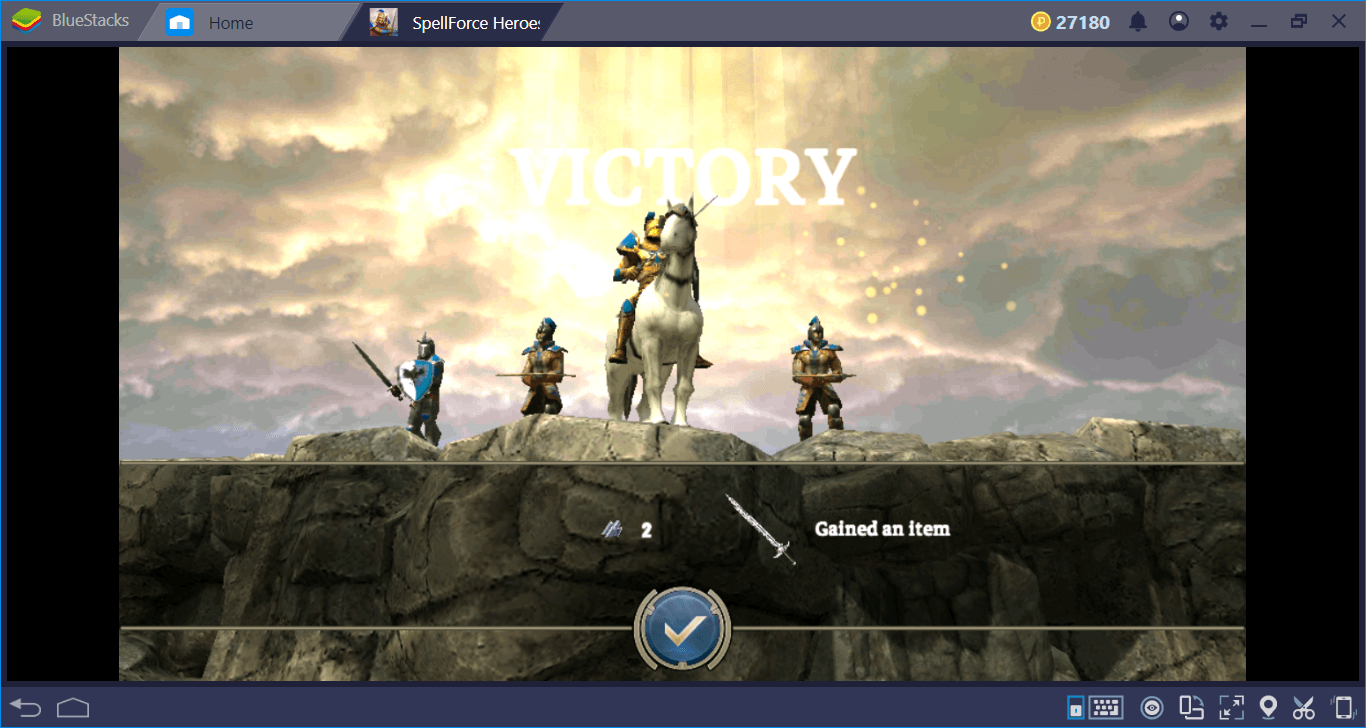
The battles of Spellforce: Heroes & Magic are quite brutal, and you need every help you can get: Otherwise, you may find yourself looking at the “death” screen and starting all over. Forget the automatic battle systems, like you are used to in other strategy games: You need to carefully place your units, change attack types, and make every turn count. And in this guide, we will show you how to do all of these and more: Let’s conquer the world of Spellforce together, turn by turn.
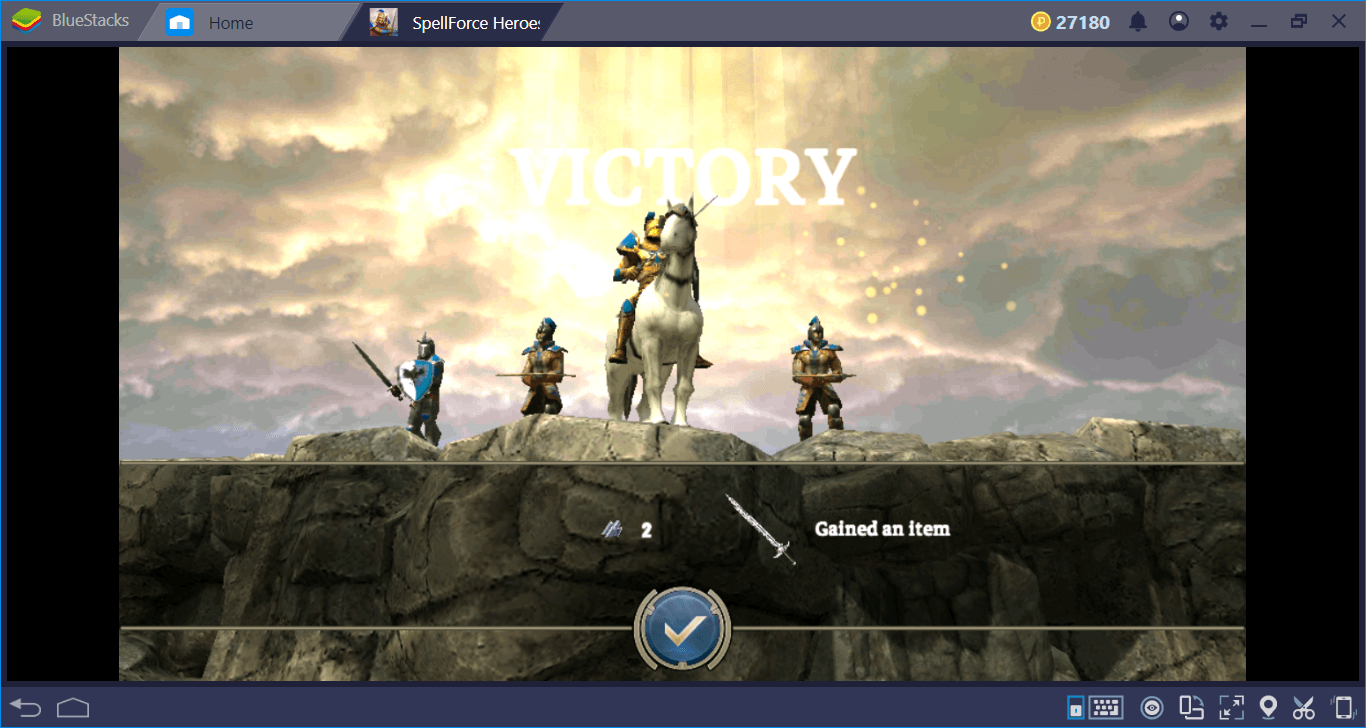
Basic Mechanics
Spellforce: Heroes & Magic uses a turn-based battle system. This means you get to attack in turns, and the same thing applies to your enemies too. Every battle starts with unit placement: The battlefield is divided into hexagons and it is possible to change the starting position of your units, before the fight actually starts. Once you give the “attack” command, you won’t be able to change these placements. Remember that you can use Combo Key to create & record & repeat the best formations.
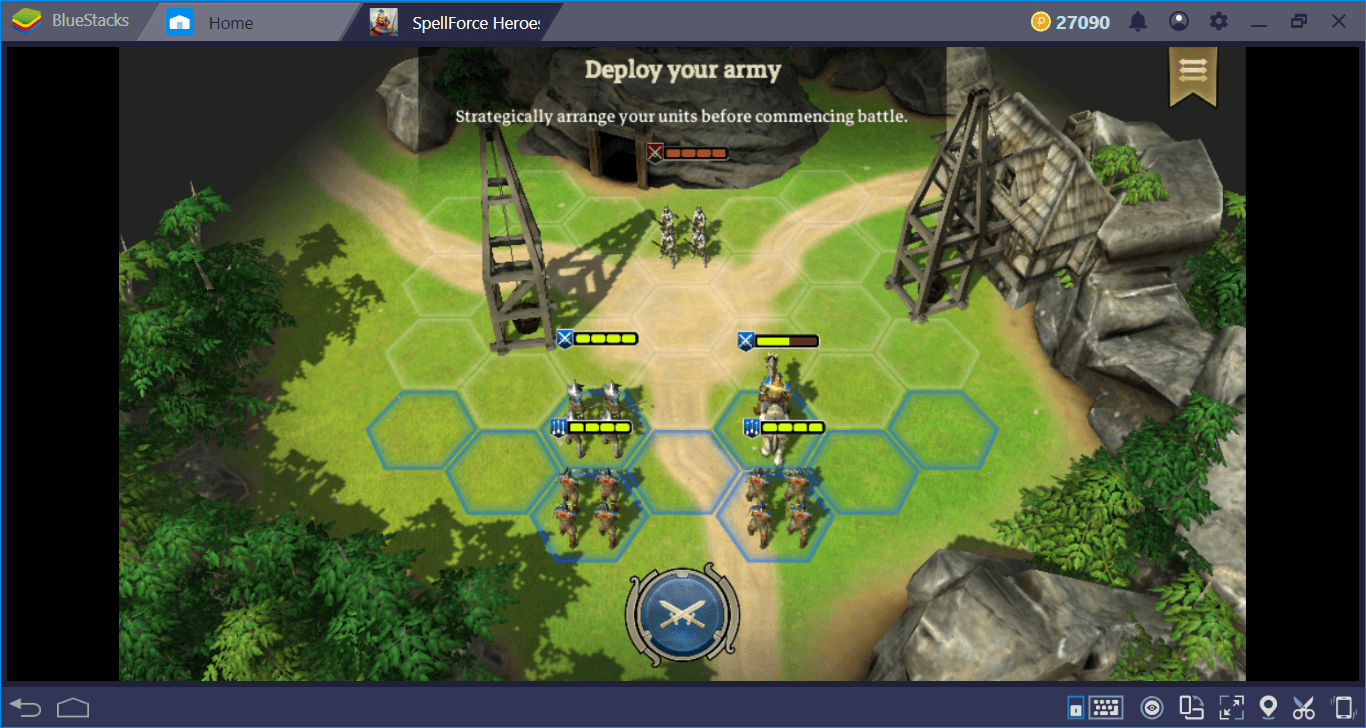
You can only use the blue hexagons to move your units. Press the blue button to start the battle.
Now, once the battle starts, you don’t start fighting immediately. You need to give orders to your units first. To do that, click on every unit and choose which type of attack they will use. At the beginning of the game, you will get two units: Guards (melee) and Scouts (ranged). Note that the names of these units will be different according to the faction you picked, but their abilities will still be the same. In addition, these are not the only unit types you can use – it is possible to train different units with different abilities. However, we will be using these two basic units to explain the battle system. The explanations here will apply to other unit types too, because no matter what they are called, they will be either ranged or melee.
There two important things to know about your units:
- Melee troops can attack only if they are next to the enemy.
- Ranged troops can attack from their starting point, they do not need to be close to the enemy.
In other words, your ranged troops can stay where they are for the full duration of the battle. Your melee units, on the other hand, must go near to the enemy to attack. This means you will need at least 2-3 turns until they can start attacking, because your units can move only one hexagon at a time.
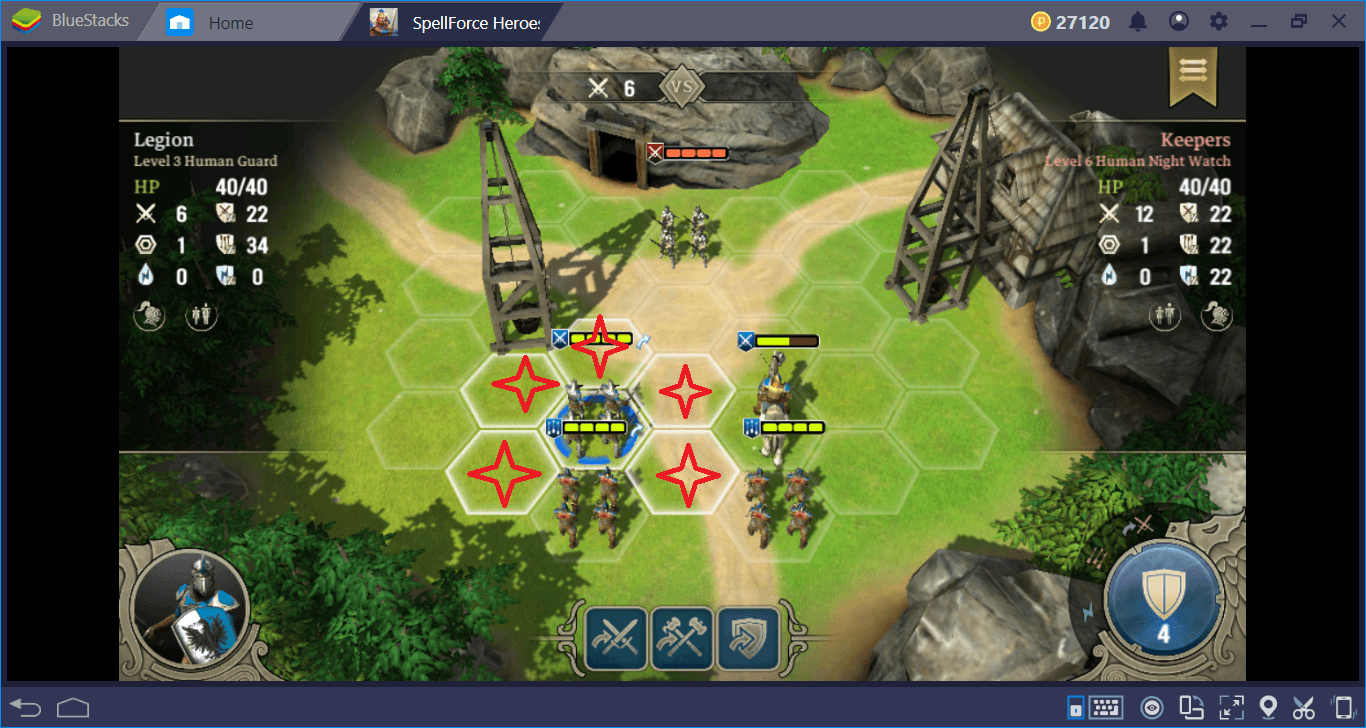

The first screenshot shows the attack range of your melee units. The second one shows the same for ranged units.
Once you get an idea of how far you can reach, you can start issuing orders.
Giving Orders To Your Troops
Click on any unit to start issuing orders. Different units can get different orders, which can be seen in the list below.
Melee Unit Orders
- Move & Prepare: Your units will start to move towards the enemy. Critical strike damage is increased by 20%.
- Move & Charge: Your units will start to move and automatically attack the enemy when they come close. Their attacks will ignore half of the enemy defense.
- Move & Defend: Your units will start to move but won’t automatically attack unless you order to do so. Their defense and armor values will increase by 60%.
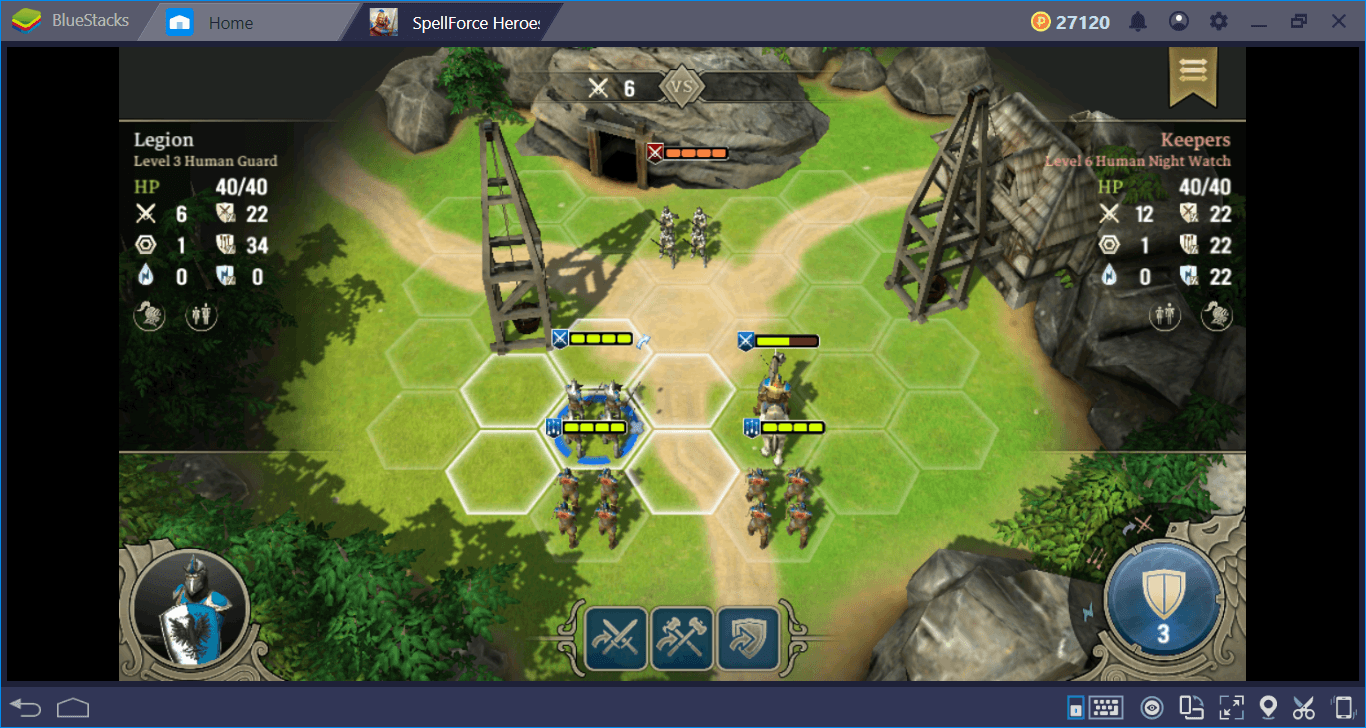
Click the marked buttons to issue these orders.
Ranged Unit Orders
- Direct Attack: Directly assault the enemy. Works only if they have an open trajectory to the target.
- Indirect Attack: Assault the enemy even if there is an obstacle, but the attack power will be reduced by 33%.

Play SpellForce: Heroes & Magic on BlueStacks 4
After issuing the orders, you can press the big blue button at the bottom right to start the battle. Remember that you need to give new orders at each turn, or your units won’t do a thing.
Your Last Unit: The Hero
The commander hero is your last unit. The explanations above apply to him/her too, but there is one important thing that your hero brings to the battle: Magic. Each commander hero has different magical abilities and using them at the right time can change the course of the battle. Human commanders, for example, can heal friendly units or cast lightning spells against the enemy. The commander is the most important unit, but you don’t lose a battle when he/she dies. If you manage to win the battle even after the commander dies, you will still win the fight and the commander will come back to life.
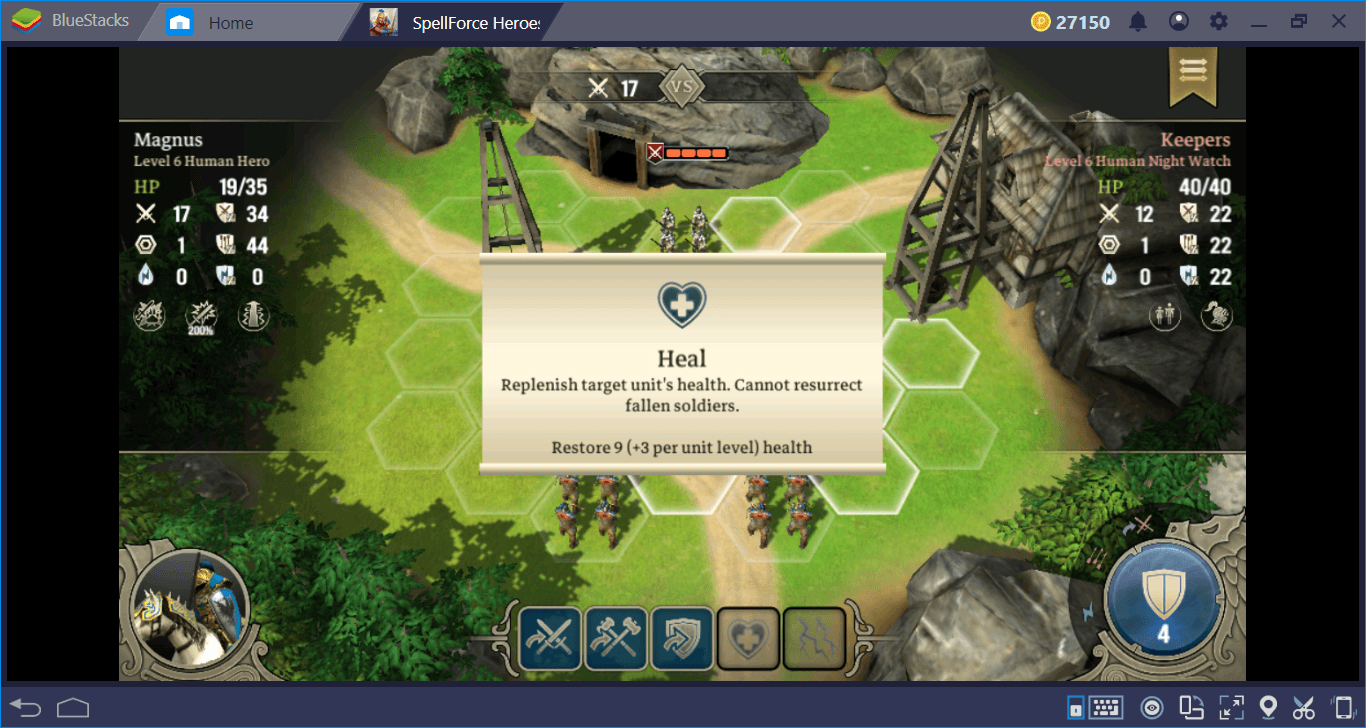
Let’s Start Fighting
Your units will fight automatically once you give them orders, and since you can issue different orders at each turn, you must decide which attack type will be the best for the battle. In addition, you must carefully plan the initial placement. In this regard, here are some tips & tricks we can give you:
- If possible, do not change the starting position of ranged units. They have low health points as must stay as far from the battle as possible.
- Use Move & Defend order for melee units until they reach the enemy. Make sure they are not blocking the field of view of ranged units, so you can use Direct Attack order too.

Our hero stands between the archers and the enemy – this is not ideal. Ranged units must have a clear field of view.
- The commander hero hits quite hard but dies pretty quick too. As long as possible, use him/her only for casting magic spells, and do not directly attack the enemy.
- After each successful battle, all of your units gain XP points. If a fight is particularly challenging, wait for them to level up.
- Remember to replenish your army by visiting your main city. You can transfer the troops trained in the city to your army.
These are the most important things you need to know about the battle system. The rest is up to you: It is time to prove yourself on the battlefield. Make sure to read our Tips & Tricks guide too, as we share additional information on how you can further improve your military power. See you on the battlefield, commander!