Sprite Fantasia Tips and Tricks to Level Up Fast and Enhance Your Gameplay

Sprite Fantasia is a brand new MMORPG that has recently been made available for download on the Play Store. This game offers a vast world to explore, which is packed with adorable creatures and tons of characters to meet and interact with, as well as many quests and countless battles to enjoy. And while the gameplay is pretty much similar to most other MMORPGs currently in the market, this game has its fair share of unique classes and storylines, as well as an adorable art style that makes it look more like a theater play than an actual open world.

Nevertheless, though its gameplay is quite derivative, Sprite Fantasia still is quite unique in many aspects, which makes it a treat to explore and master all its aspects, even if you’re a veteran of the genre.
With that being said, we’ve created this article to share a few beginner tips and tricks to help newcomers get started on the right foot. In this sense, if you’ve just downloaded and installed Sprite Fantasia and want to get a good start, then this guide is for you.
Play on BlueStacks to get the Best Experience
When it comes to enhancing your gameplay, as the title of this article suggests, you really can’t go wrong with playing Sprite Fantasia on PC with BlueStacks.
In most cases, you’d be stuck playing this new MMORPG on your phone. After all, it IS a mobile exclusive title. However, by using our Android app player, you can easily download and install this game on your PC and laptop, and enjoy it on a larger computer monitor, and with all the benefits that come from gaming on a much better and stronger system.
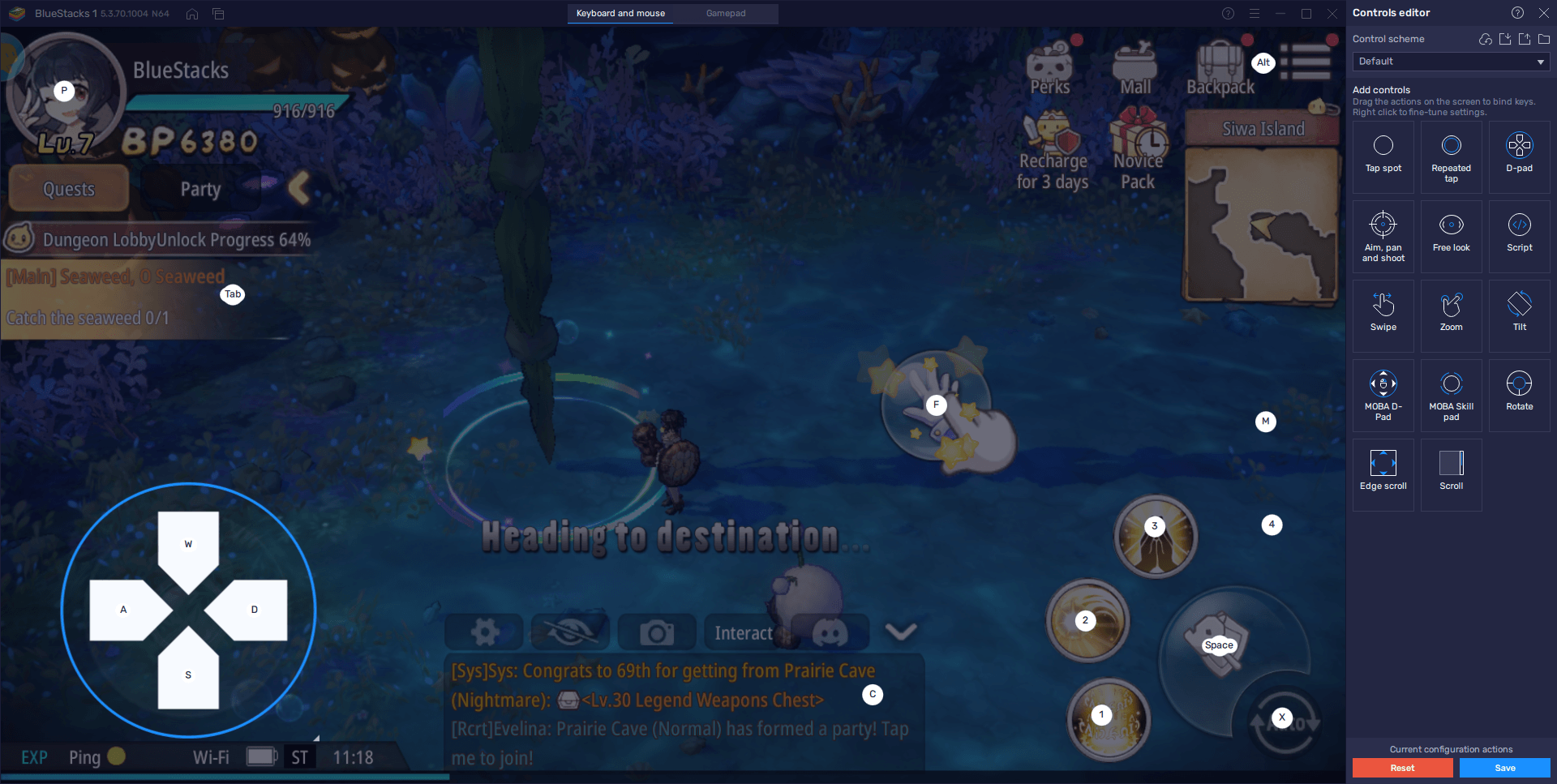
From customizing your keyboard and mouse controls, optimizing your performance and graphics, and gaining access to a bunch of tools through which you can speed up your progress and even automate the grind, BlueStacks is the ideal platform for enjoying Sprite Fantasia on PC. Make sure to read our BlueStacks tools guide for this game if you want to learn how to customize your client to optimize your experience.
Choose the Right Class
In many cases, your enjoyment of any mobile MMORPG, or any RPG in general, will depend highly on the class that you choose to play. This is because your class will greatly determine your play style, which in turn will affect how you choose to approach any of the challenges that stand in your way.
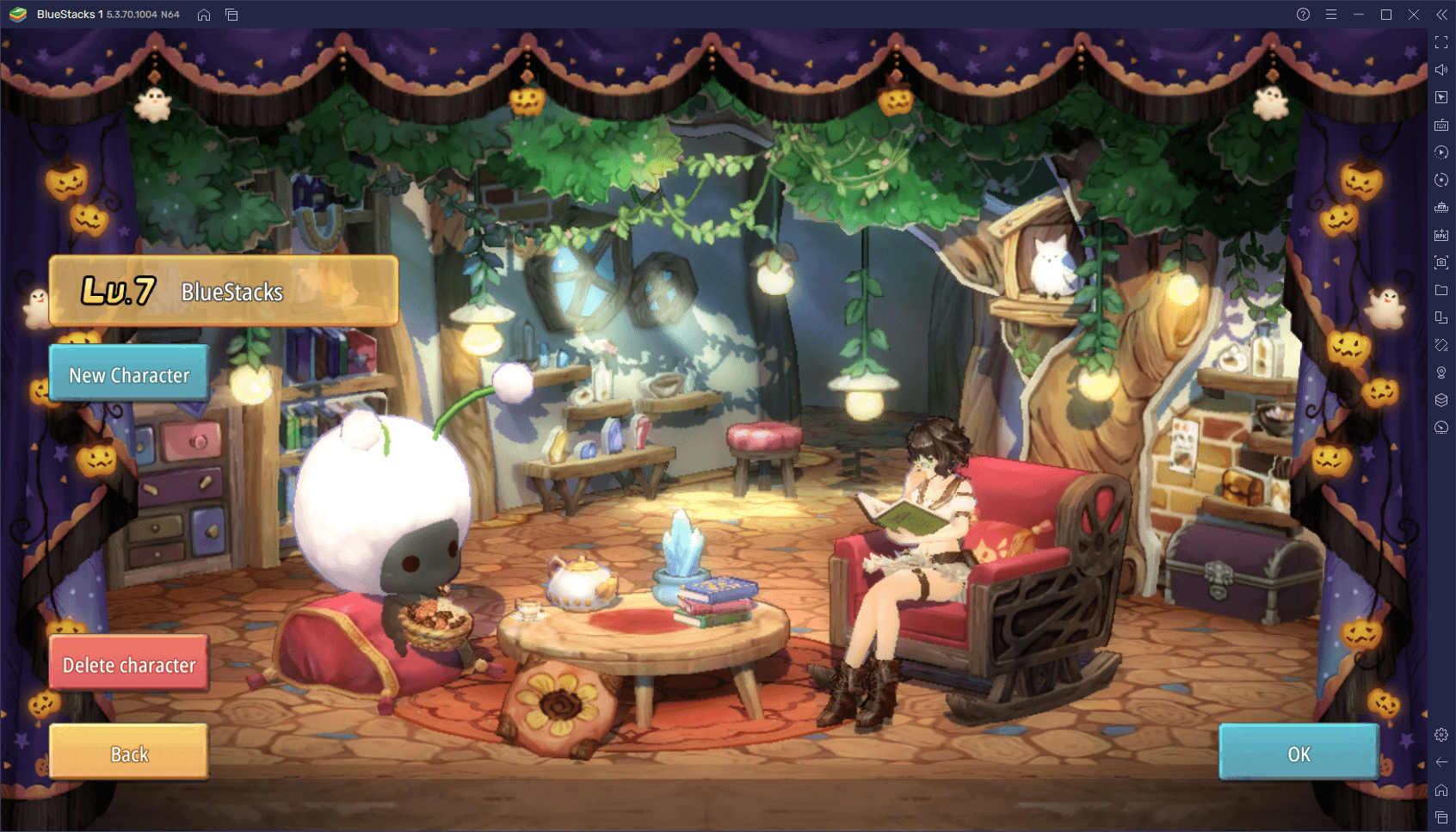
Sprite Fantasia has four different classes to choose from, which vary greatly in the offerings. On the one hand, you have the defensive and bulky Warrior, which is arguably one of the best choices for beginners in this game. And on the other, you have the Mage, which is possibly the strongest, but also the trickiest since she’s very fragile. In between, you have the Priest, which is the dedicated healer and support type class, and the Archer, which is more of a tactical DPS and support than anything else. Feel free to read our class guide for Sprite Fantasia if you want to learn more about each class, as well as about the advanced classes to which they can transition.
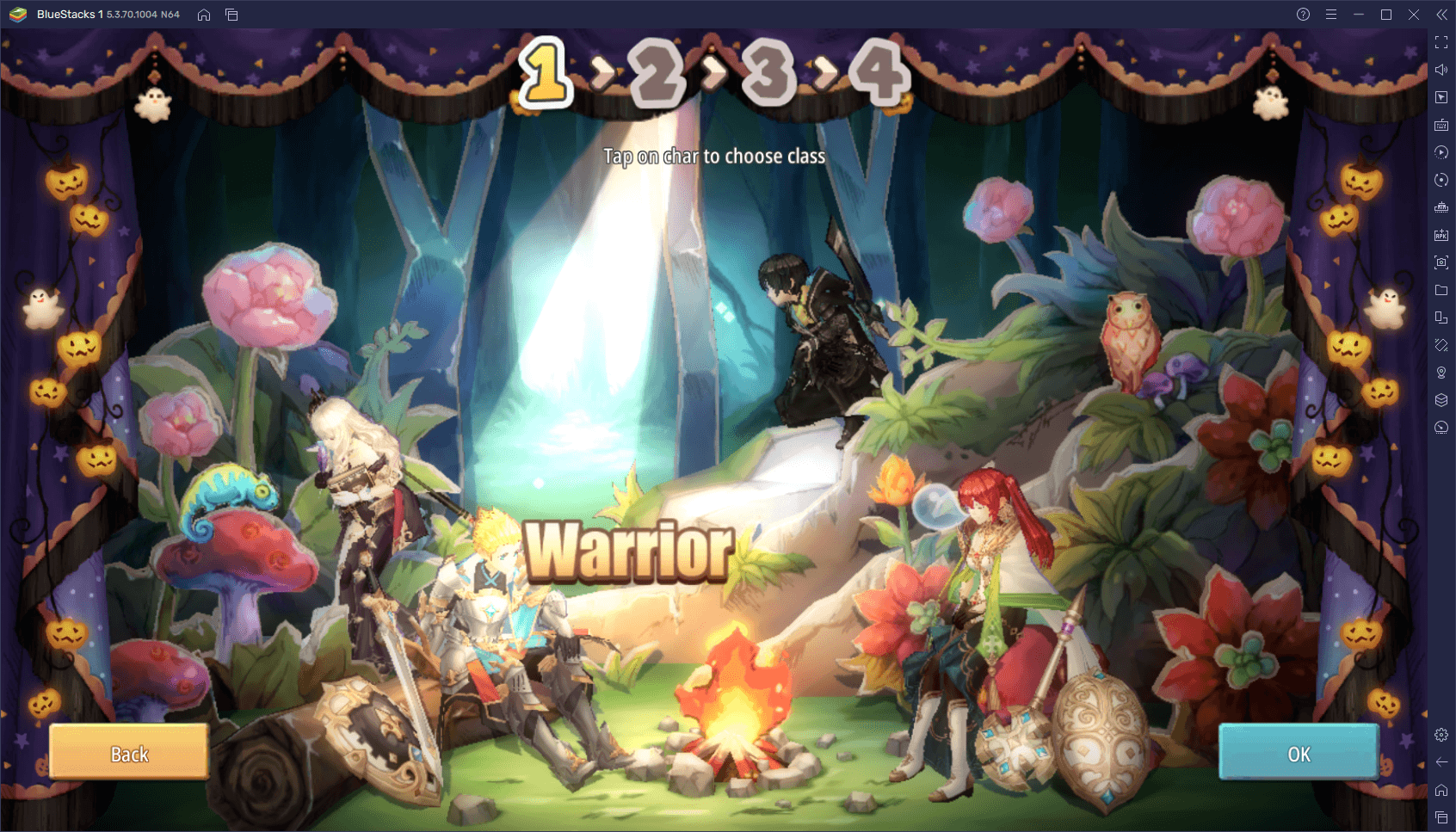
Also, as a side note, remember you can play on BlueStacks and use the Instance Manager to try out all the classes at the same time, without having to start over every single time you create a new character. Simply create several BlueStacks instances and install Sprite Fantasia in each, and play with all four classes at the same time.
Keep Your Sprite Upgraded
Just like its name implies, Sprites are an important part of Sprite Fantasia. As a Sprite Messenger, you’re always accompanied by your faithful Sprites, who serve both as assistants in combat, as well as bearers of the memory cards that you’ll unlock throughout your journeys. These memory cards are essentially special skills that your Sprite can unleash to help you out, some of which can be very effective in most situations.
Because of their importance, it’s recommended that you always keep your Sprite upgraded in order to maximize its effectiveness in combat. You can upgrade your Sprite by using Sprite King’s Power Dust, which you can receive after completing the quests in Siwa Island. Moreover, as soon as you hit level 70, you’ll be able to advance your Sprite, which is another type of upgrade that is very important for its development.
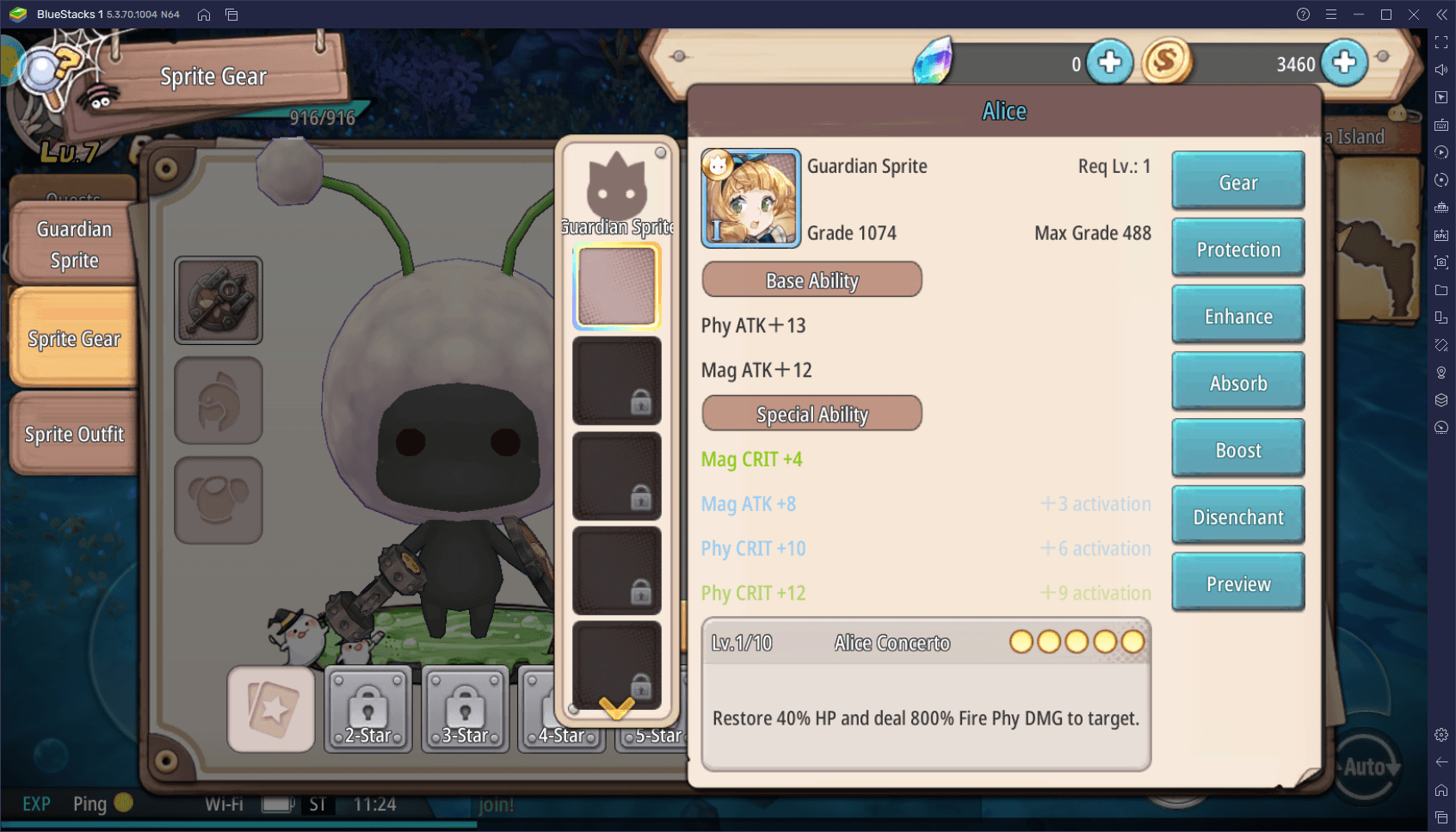
Your Sprite should always be a priority when it comes to purchasing upgrades in Sprite Fantasia.
Blaze through the Main Campaign
In most mobile games, one of the best ways to progress is by completing story missions, and Sprite Fantasia is no exception.
While these missions often give tons of experience, they’re more important because they progressively unlock most of the features in the game, which in turn will give you more things to do, as well as more modes in which to farm resources and currency.
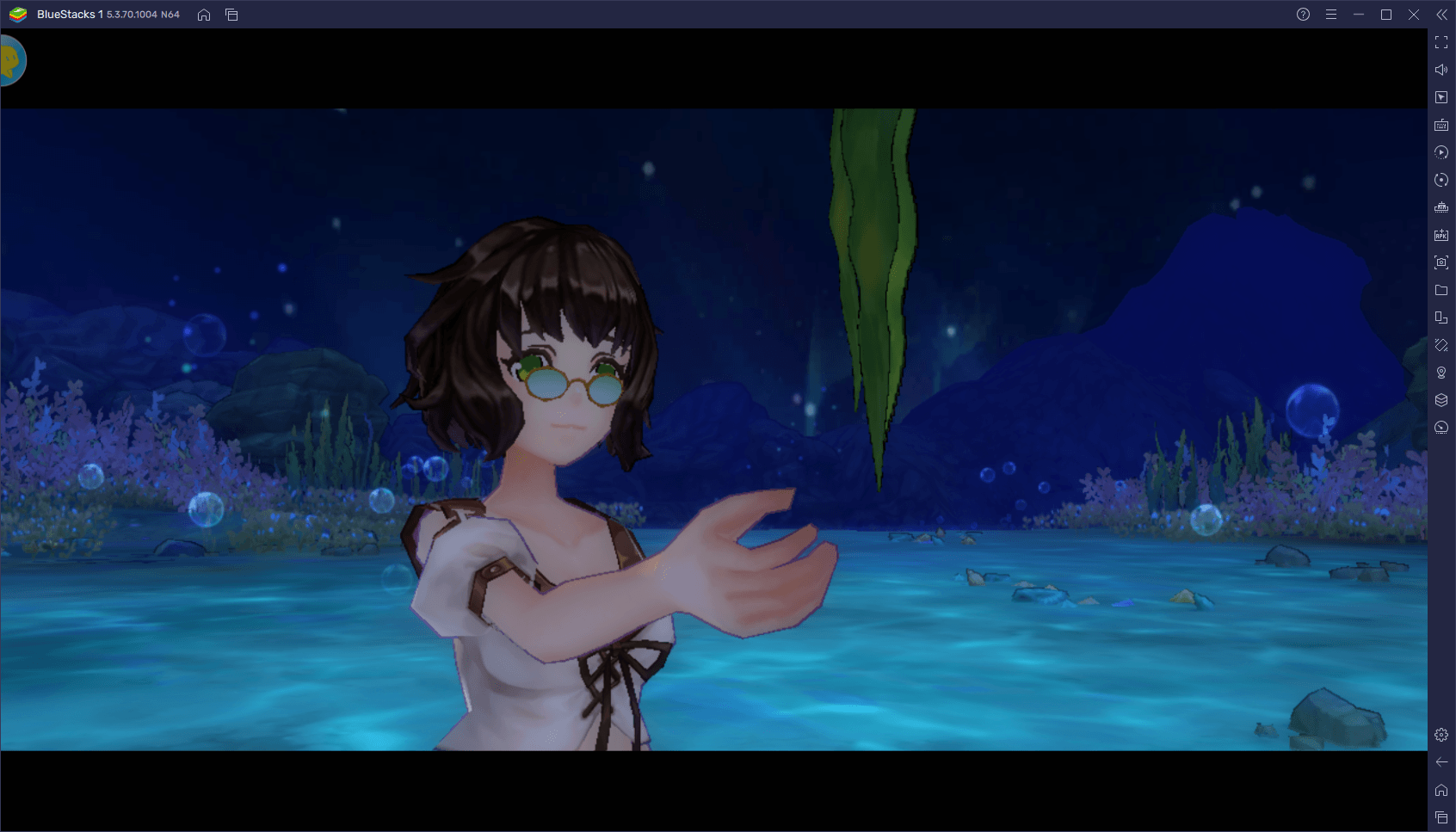
With that being said, your main priority as soon as you begin your journey in Sprite Fantasia should be to blaze through the main story. Luckily, if you play on BlueStacks, there’s a good way to automate and optimize your progress in this aspect, which we’ll talk about below.
Automate the Main Story Quest to Speed Up Your Progress
As we mentioned just now, one of the best ways to progress in Sprite Fantasia is by grinding through the main story quests. Luckily, and similar to other titles, you can easily blaze through these missions by clicking on their names in the quest log on the upper left. By clicking on their names, you will activate auto-questing, which in turn will make your character walk to the quest destination, and even attempt to complete them whenever possible.
However, the auto-questing in Sprite Fantasia is a bit lackluster, in the sense that you still need to progress through the dialogs manually, and even click on the objects in the environment to interact with them. However, with a good macro, you can further optimize the grind by boosting the automation in the game.
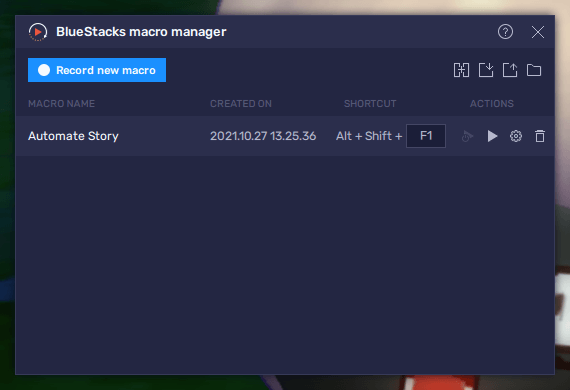
You can open the Macro Recorder in BlueStacks by pressing Ctrl + Shift + 7. Afterward, you can record yourself clicking on the quest log to activate auto-questing, followed by periodically pressing on the interact button that pops up during certain quests, to ensure that your character never gets stuck. You can then set this macro to loop indefinitely, which will hopefully make them progress automatically through the main quests without stopping.
Though this is far from being the most efficient way to complete missions, since your character will be stopping at times whenever the macro clicks on the quest log while they are moving to their destination, it’s still a great way to automate your progress. In this manner, you can simply activate the macro, minimize the game to the background, and come back a few hours later to check on your progress.
And that’s it for our beginner tips and tricks for Sprite Fantasia. Feel free to leave your own pointers in the comments below to help your fellow readers out!
















