How to Install and Play Prop Escape: Hide & Seek on PC
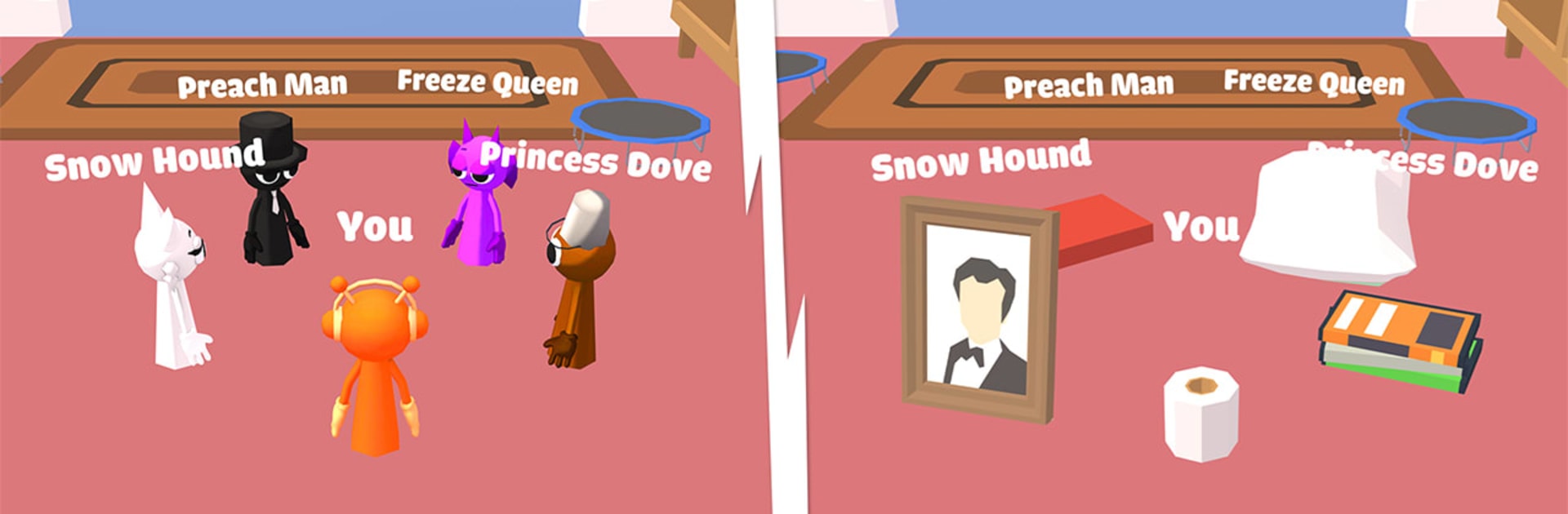
Prop Escape: Hide & Seek is a lighthearted, casual game for hide-and-seek fans. Your goal is simple: stay alive by taking on the role of either the seeker or the one who’s hiding.
You can transform yourself into different objects, remain calm under pressure, and stay alert to avoid the monsters lurking around each corner. If you’re feeling brave, switch sides and become the hunter, tracking down every disguised player.
It’s a fun twist on classic hiding games and offers plenty of silly moments to enjoy with friends or on your own.
How to Install Prop Escape: Hide & Seek on PC
- Go to the game’s page and click on the “Play Prop Escape: Hide & Seek on PC” button.
- Install and open BlueStacks.
- Sign in to the Google Play Store.
- Start playing with your friends.
For Those Who Already Have BlueStacks Installed
- Open BlueStacks on your PC.
- Look for “Prop Escape: Hide & Seek” using the main screen’s search bar.
- Pick the right match from the results.
- Install the game, then jump right into the action!
Minimum System Requirements
It’s important to have a computer that can handle the game without any problems. Here are the basic requirements most folks follow:
- OS: Microsoft Windows 7 and above
- Processor: Intel or AMD Processor
- RAM: At least 4GB of RAM (keeping in mind that hard drive space doesn’t replace RAM).
- Storage: 5GB of free disk space
- You must be an Administrator on your PC.
- Have current graphics drivers from Microsoft or the vendor.
Prop Escape: Hide & Seek can be enjoyed by anybody who likes a quick thrill. It’s a good choice if you enjoy playful competition and prefer short bursts of gaming fun. You can play after school or work to blow off some steam or gather a few friends and see who can blend in the best.
The option to become the monster makes everything more amusing, especially if you enjoy chasing others around. Whether you play solo or in a group, you’re in for lively moments and amusing standoffs.
Playing Prop Escape: Hide & Seek on a PC can be really pleasant with BlueStacks. Enjoying the game this way allows you to use a keyboard and mouse for better control.
You’ll also have a wider view on your monitor, which makes it simpler to spot disguises and avoid getting caught. It’s all about having fun, and BlueStacks can make your session smoother.
















