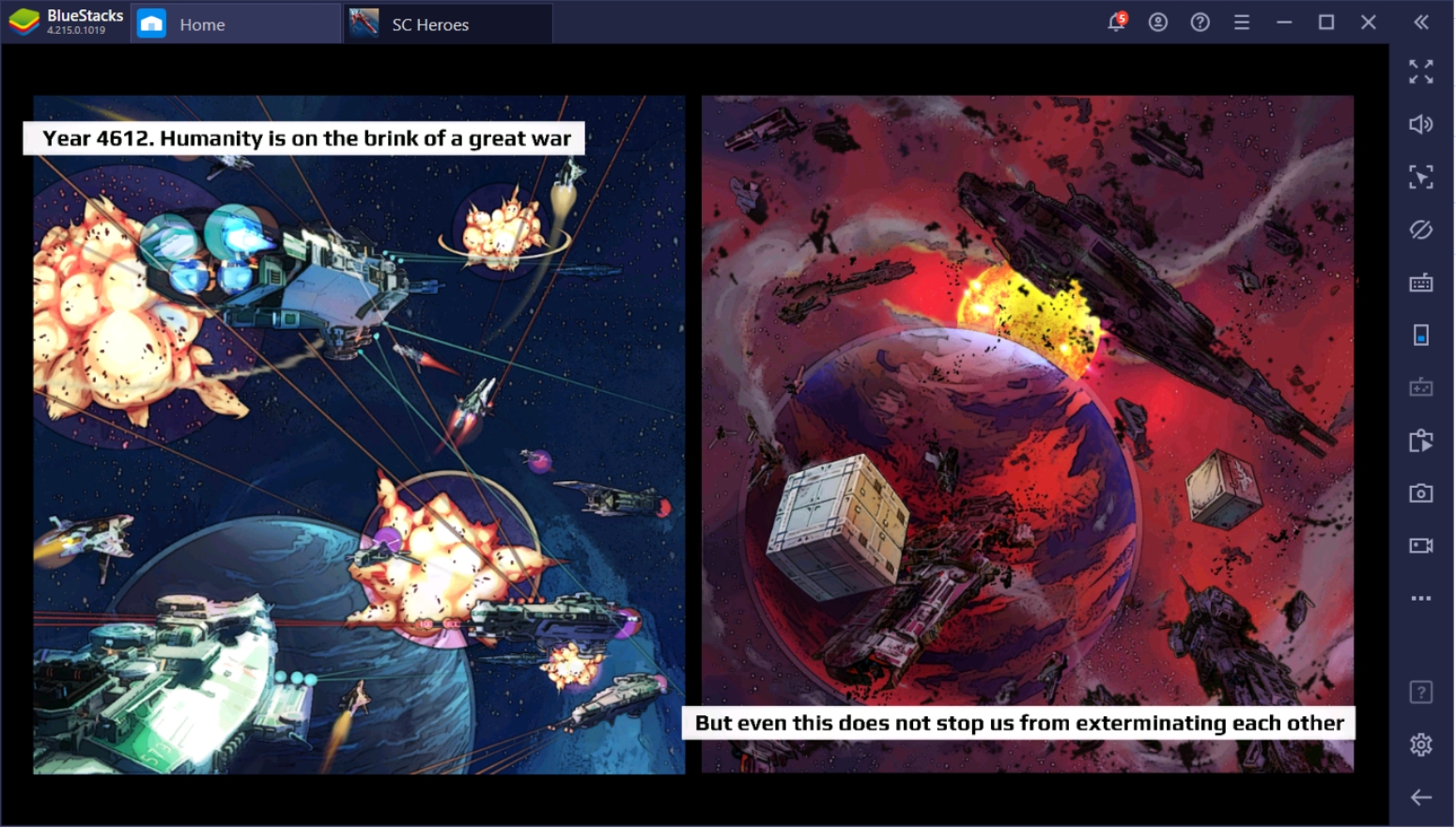Beginner's Guide to Mastering Star Conflict Heroes

Star Conflict Heroes may seem complicated with all the features, game modes, and elements, from the compactness of the interface thanks to it being a mobile game. However, the game has very simple gameplay once you get to know how to play it. In this beginner’s guide, we aim to give you more insight on how to play the game efficiently, without sacrificing any of the bonuses you only get while you’re a beginner that you’ll regret not getting later on in the game.

In terms of how this game is played, it can be done purely by following a simple routine until you reach a high enough level that you’ve unlocked more game modes. Starting out is probably the most difficult thing in Star Conflict Heroes since you are immediately overwhelmed with so many things to do to ensure that your fleet is in tip-top shape. Luckily for you, BlueStacks has your back and will show you the easiest way to conquer the beginner level on your PC.
Following the Quest Line
Following the questline isn’t only for the sake of enjoying the wonderfully written story of the game. It also provides you with the equipment and blueprints you’ll need to unlock new ships or upgrade the current ones you have. As a beginner, you’ll be given a ridiculous amount of free energy that you’ll need to spend immediately so that energy refresh isn’t wasted on the overflow. You can stay on one stage if the blueprint or equipment you need is in that area.

Additionally, each stage has 3 difficulties, with the harder ones dropping better loot. Unfortunately, you’ll need to go through the stages again with that difficulty in order once more since you can’t just skip to a stage you want to farm. This can prove to be a hassle, especially if you don’t have the auto-battle feature enabled. Luckily, if you’re playing on BlueStacks, you can create a pseudo auto-battle system by using the BlueStacks Macro Function to your advantage.
Assembling the Strongest Fleet
Your fleet is the heart of all your operations and endeavors. The game features an overwhelming amount of uniquely designed battleships, most of which you can farm by completing specific stages. While you are given a fairly competent fleet at the beginning of the game, you’ll want to develop it later on in the game since their relevance will drop down quickly. A stronger fleet means you’ll finish more difficult stages in the game that will then drop better blueprints.
- The Perfect Fleet Setup

The perfect fleet setup is the one that doesn’t only deal the most amount of damage but also survives longer. Each ship has a classification (tank, battleship, guard, engineer, and ECM). Ideally, you’ll want one engineer on your fleet so that you won’t get beat up easily by enemy fleets. The decision on adding a tank depends if your other ships are bulky enough or you have enough damage to beat the time needed to finish each stage or at least survive it.
- Farming Blueprints and Equipment

Farming is one of the things you’ll be doing most in the game. Grinding for blueprints will be a requirement for you since the Hard and Veteran difficulties have a limited amount of entrances allowed per day. You’d want to save your 2x bonus from watching ads when you get Blueprints and not on equipment (unless you really need the gear). Doing this will be important, find out which ships you want for your fleet and start grinding them as soon as you can.
- Upgrading Your Ships
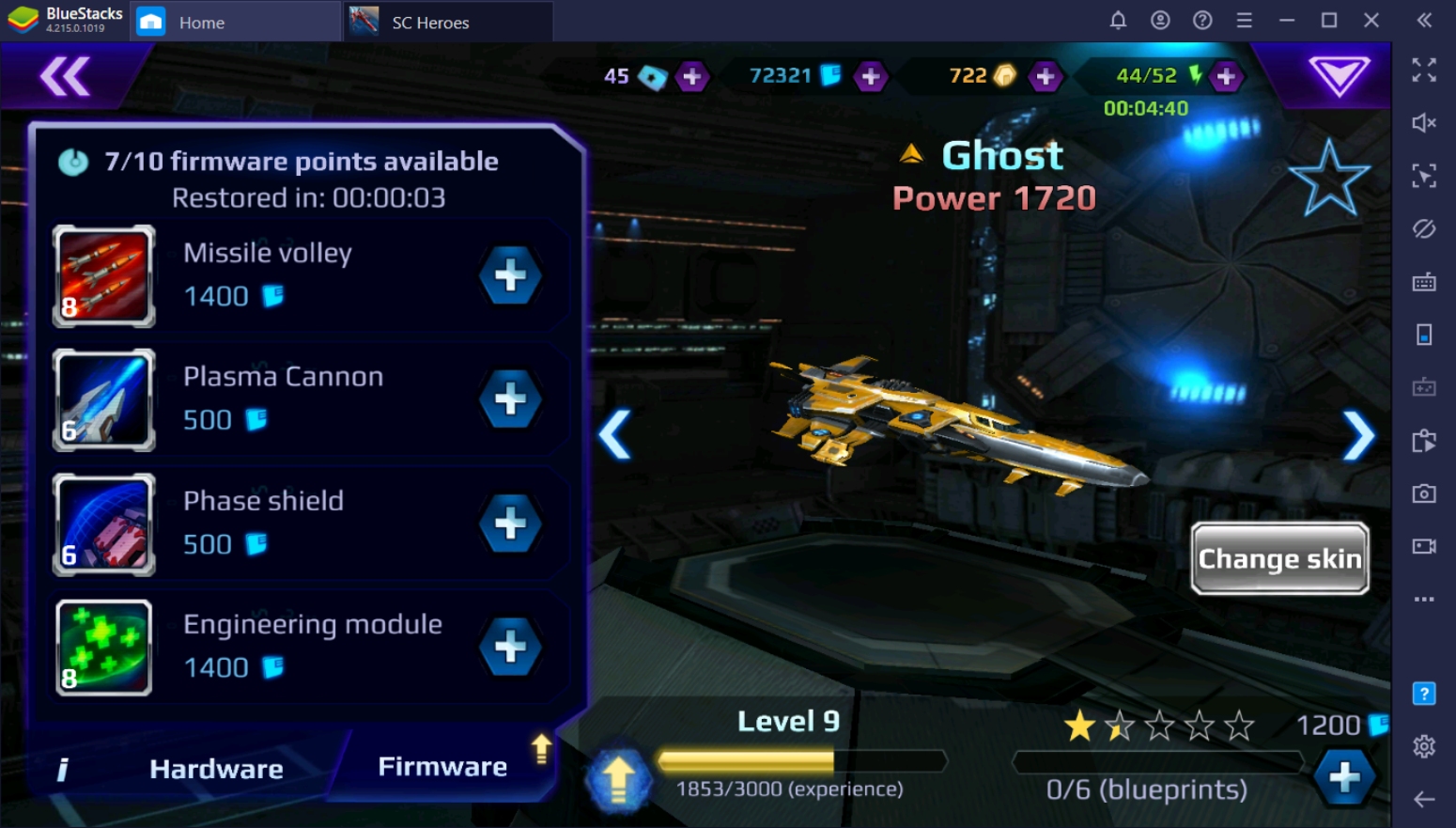
Upgrading your ships is something you should regularly do if you want to stay relevant in the game. As mentioned before, you’ll need to constantly grind for gear from various stages in the game. Upgrading your firmware is also important, you can only do a limited amount at a time but will refresh every 5 minutes so you should keep this in mind. You should also upgrade the stars of your ship by getting the blueprints needed so that their stats will become stronger.
Patiently Saving Up For Loot Containers

As you well know, this game contains loot boxes by spending 200 Gold Standards to open each one. You might be tempted to buy loot boxes one at a time, but like all other games with this feature, it’s best you save up for the discounted 10-box roll. Of course, that’ll take time but with the amount of Gold Standards you are saving, it’s well worth it. You might even get the ship you want if you are patient enough for it. It isn’t going anywhere so you might as well wait.
Do Daily Quests and the Limited-Time Quests

When you start out, you’ll be given a set of limited-time quests that offer a huge amount of EXP. This is great to propel your fleet level to a certain point so that you can unlock the other game modes. Your goal is to complete all of them before they expire since they only last 20 days, which is actually more than enough time for you to complete it. Don’t be afraid to spend the very limited currency you have to complete these tasks since they are well worth it anyway.
Play Other Game Modes Too
Once you run out of energy to use in the Campaign, it’ll be the perfect time for you to do other game modes to keep you entertained. Playing the Trials actually offers you great rewards such as credits which you’ll be using a lot when upgrading and buying items from the store. The arena is also the best place to see how much your fleet has improved and how well it will perform against other fleets. There are also Boss Battles and Grand Trials you can do once your level is high enough.

These tasks may seem difficult and tedious to do when you’re a beginner but with the help of the multiple features BlueStacks has on PC, you can easily do them without any worry. Your journey as the captain of this fleet is only beginning. Make sure to conquer the universe with the help of BlueStacks as your number 1 partner!