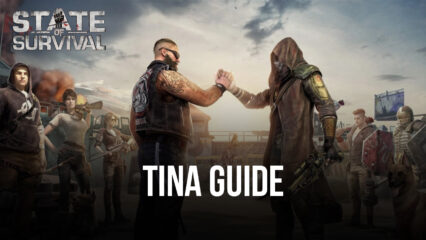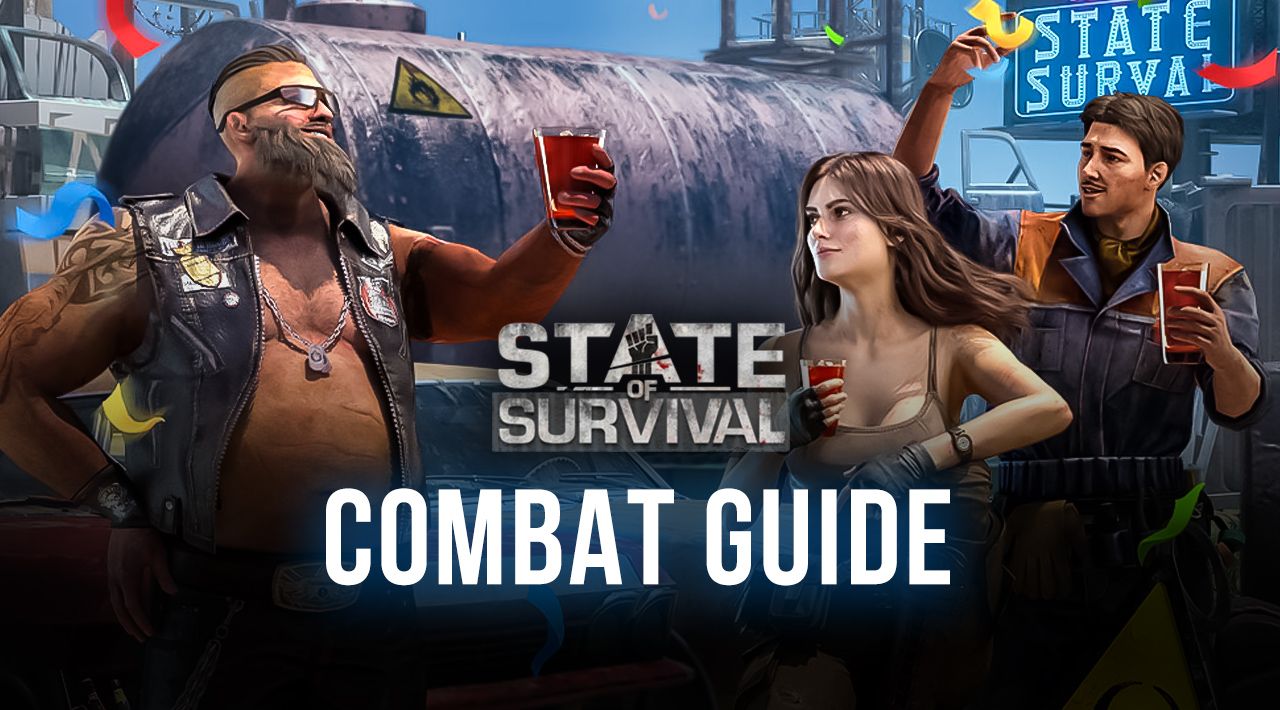Play State of Survival on PC at 120 FPS with Android 11, Only on BlueStacks

For the first time ever you can now enjoy State of Survival on PC at a buttery smooth 120 FPS, so that you can not only experience the best graphics when playing on your large computer monitor, but also bask in the best performance that only our BlueStacks app player can provide. With the launch of the latest version of our emulator, gamers can not only gain access to Android 11 when creating new instances, but they can also set their frame rate at up to 120 FPS in games like State of Survival, which will further boost their enjoyment and immersion in the popular strategy conquest title.
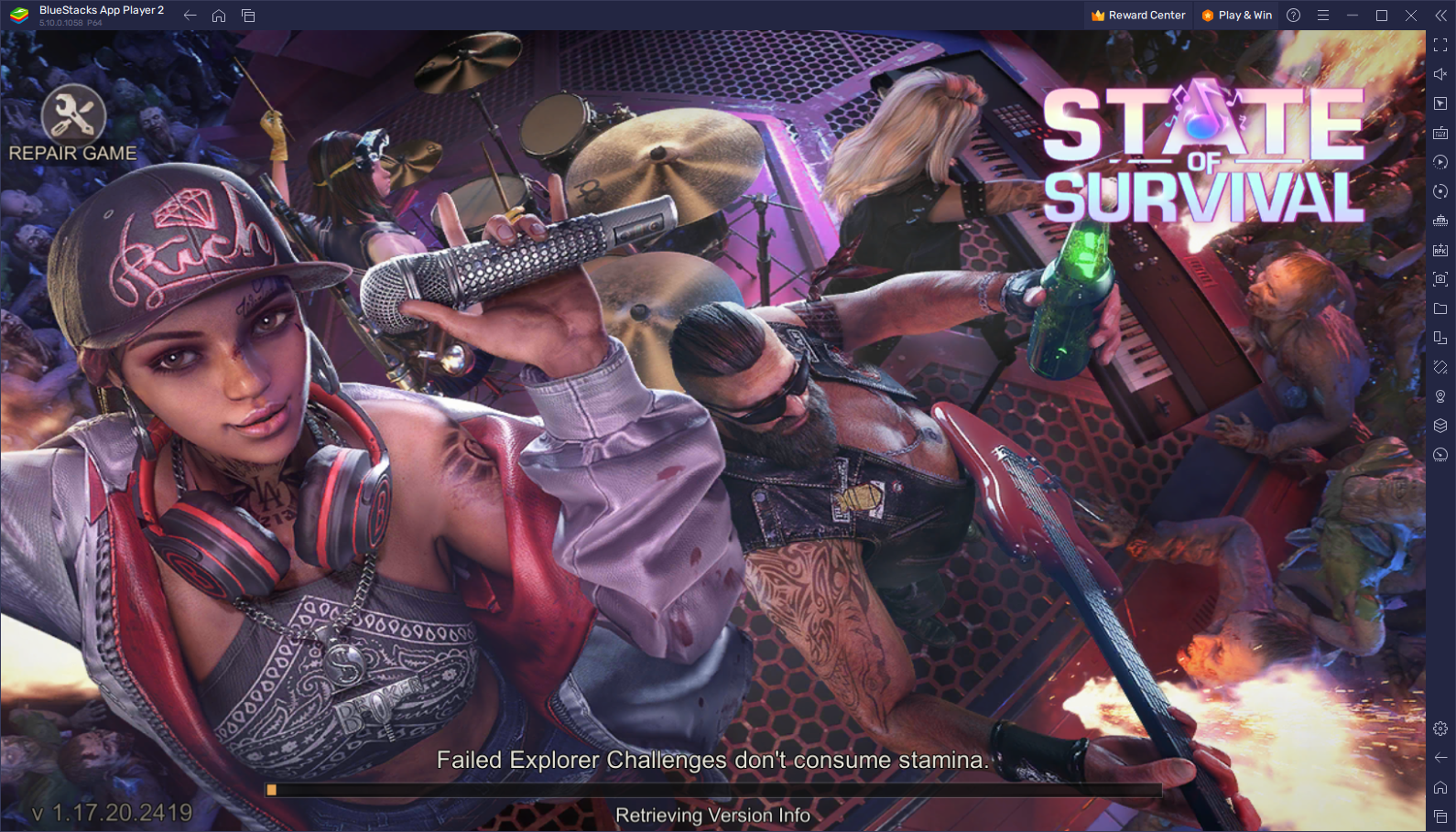
How to Achieve 120 FPS in State of Survival on PC
If it wasn’t clear that BlueStacks is the best platform to enjoy State of Survival on PC by now, the new support for 120 FPS gameplay will definitely help to further drive home the point. And the best part is that setting up your game to achieve this coveted frame rate is as easy as opening a few menus and following these simple steps:
- Run BlueStacks on an Android 11 instance, and go to the settings menu.
- In the “Performance” section, make sure that your emulator is using 4 CPU cores, 4 GB of RAM, and that the Performance mode is set to “High performance”.
- Further below, activate the “Enable high frame rate” option, and set the FPS slider to at least 120 FPS.
- Click on “Save changes” once you’re done adjusting the above settings.
- Launch State of Survival and enjoy the smoothness.
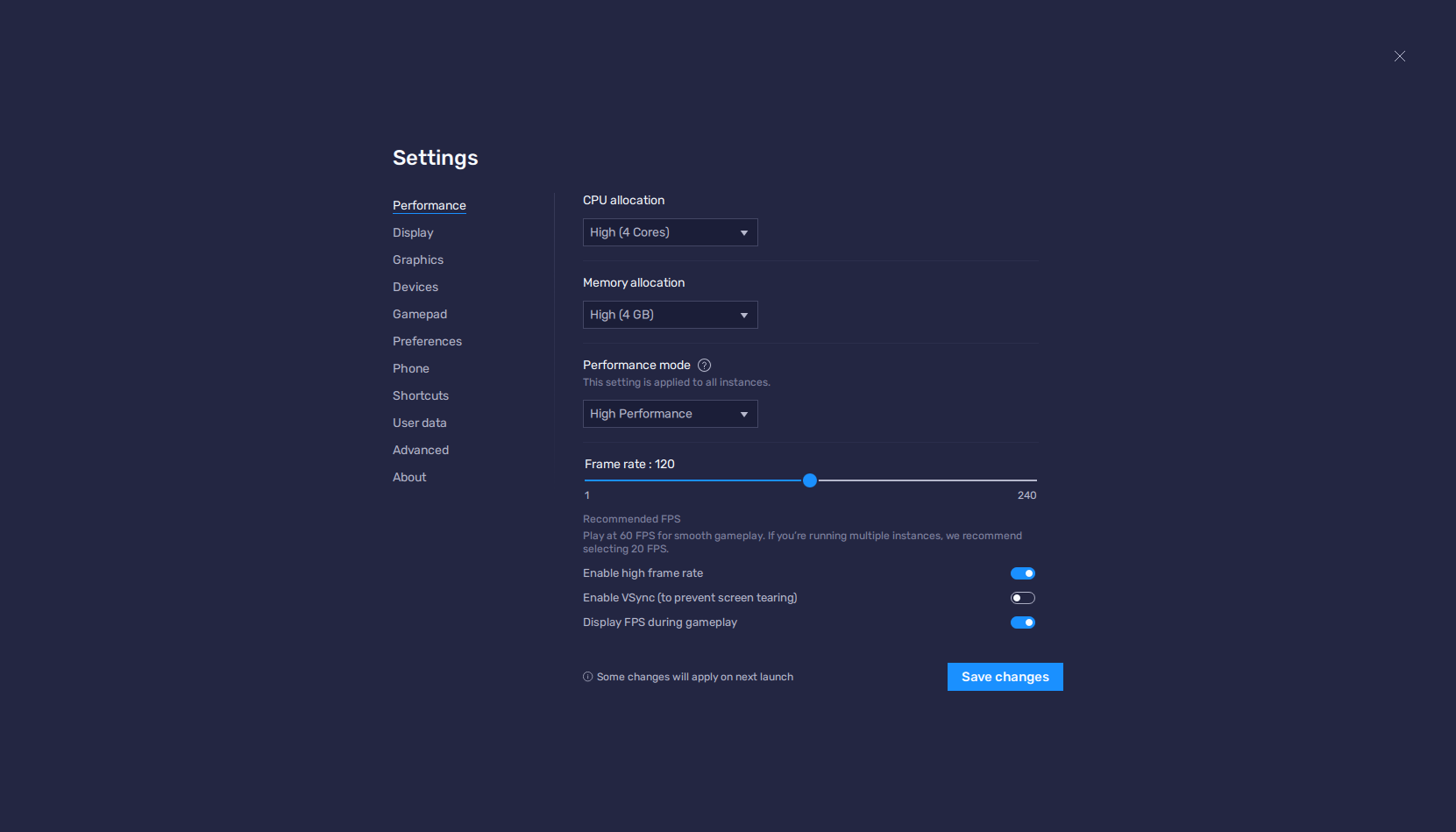
In the past, BlueStacks already let you enjoy State of Survival with the best graphics and performance. And while having good visuals is arguably more important for games like these, adding extra frames to your performance will only bring more positives to the table. Specifically for State of Survival, having a higher frame rate during the Explorer Trail combat stages will allow you to stay on top of the action with ease, and also to quickly react to the events that unfold on your screen, allowing you to make the best decisions in even the most tense moments of your encounters.
If anything, playing at 120 FPS just feels great, and BlueStacks is the first and only Android app player that allows you to enjoy your favorite mobile games with this level of performance and visuals. For State of Survival, you’re definitely going to feel more immersed than ever as you build up your base and grow your armies to crush your enemies and survive in the post-apocalyptic zombie wasteland.

Feel free to leave us your thoughts and comments about this new addition in the comments below!