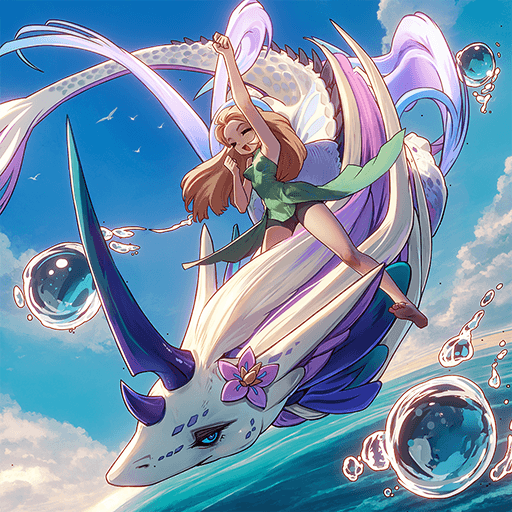How to Install and Play Summon Dragons 2 on PC with BlueStacks
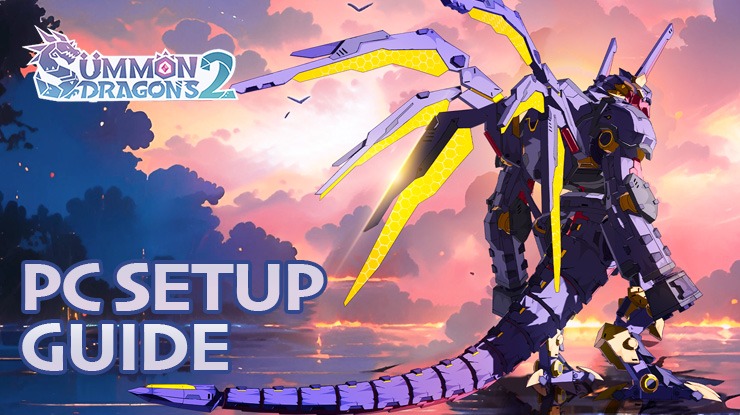
Summon Dragons 2 is a dragon-themed real-time RPG that sees the player role-play as a normal human and his journey to become a legendary dragonlord. Taming dragons, playing with them, and getting assists in battles from them has become quite a normal routine. But, how did you get there? Follow the journey of how a normal human stranded on an ocean-locked island went on to become a legendary dragon tamer and occupy the throne of the Dragon Empire. Construct your own buildings, upgrade them, and forge diplomatic relations with other Dragonlords.
Players can enjoy a true gacha experience, as they summon and deploy powerful dragons in strategic formations to counter the enemy’s advances. Fortify your defenses, occupy more territories, and advance your technology to build the ultimate dragon sanctuary. Summon Dragons 2 has a ton of PvE and PvP game modes, each with its own unique twist and turn. Defeat the evil that lurks behind them and unveil the secrets hidden for millennials. Earn glorious rewards for your triumph over these tough trials. Equip your dragons with legendary quality gear to demonstrate their power and unlock their hidden potential.
Here’s a short description of the game, in the words of the developers of Summon Dragons 2 themselves – “Embark on an epic adventure in Summon Dragons 2, the ultimate dragon-themed RPG game that takes you on a journey from a secluded ocean plot to becoming a legendary Dragonlord.”
System Requirements and BlueStacks Installation
To ensure a smooth and enjoyable experience playing Summon Dragons 2 on your PC, it’s essential to ensure that your system meets the following requirements. First things first, having a compatible operating system with the latest updates installed is crucial. The Operating system can be then following – Windows 7, 8, or 10.

Secondly, having a minimum of 4GB of RAM is recommended, although higher RAM capacities, such as 8GB or more, will contribute to even smoother performance. As Summon Dragons 2 is an online live service game, having a stable internet connection is also required to launch the application. A good internet connection also ensures a seamless gaming experience, reducing the risk of lag or disconnections that can impact gameplay.
When your system meets the recommended specifications, you can expect smoother gameplay, shorter loading times, and improved graphics performance. The game will be able to utilize more system resources, allowing for higher graphic settings and overall enhanced visuals. Having a dedicated graphics card also ensures that you are ahead of the curve of minimum requirements, and it also provides your PC with high level computing power.
How to Install and Play Summon Dragons 2 on your PC with BlueStacks
- On the BlueStacks website, search “Summon Dragons 2” and click on the relevant result.
- Click on the “Play Summon Dragons 2 on PC” link on the top left.
- Download and install BlueStacks on your PC.
- Click on the “Summon Dragons 2” icon at the bottom of the app player.
- Complete the Google Sign-in to install the game.
- Click the “Summon Dragons 2” icon on the home screen to start playing.

Features of Summon Dragons 2
Some unique features of Summon Dragons 2 include:
- Build Your Dragon Sanctuary – Start your adventure on a tranquil ocean plot and transform it into a thriving Dragon Sanctuary. Customize your island’s layout, construct buildings, and watch your sanctuary flourish.
- Unleash the Power of Dragons – Summon and nurture a diverse array of dragons, each with unique abilities and elemental affinities. Train them, form bonds, and lead them into challenging battles against formidable foes.
- Explore Mysterious Dungeons – Dive into treacherous dungeons and instances scattered throughout the game world.

Summon Dragons 2 seems to be a beautiful mix between hardcore grindy games and casual Idle games. It features an authentic dragon-themed storyline, brimming with tons of collectible cute chibi dragons. Each Dragon comes alongside their unique talents that can be promoted to wreak havoc on the battlefield. Devise new strategies, build your dragons the right way, and make your name atop the leaderboards! Get tons of rewards as part of the new player campaign and pre-registration to bolster your progression.
For more information, players can take a look at the official Google Play page for Summon Dragons 2. Players can enjoy Summon Dragons 2 even more on a bigger screen with their keyboard and mouse via BlueStacks!