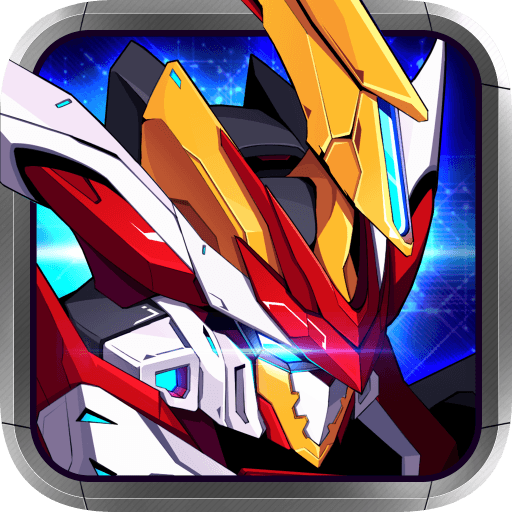How to Play Super Mech War on PC with BlueStacks
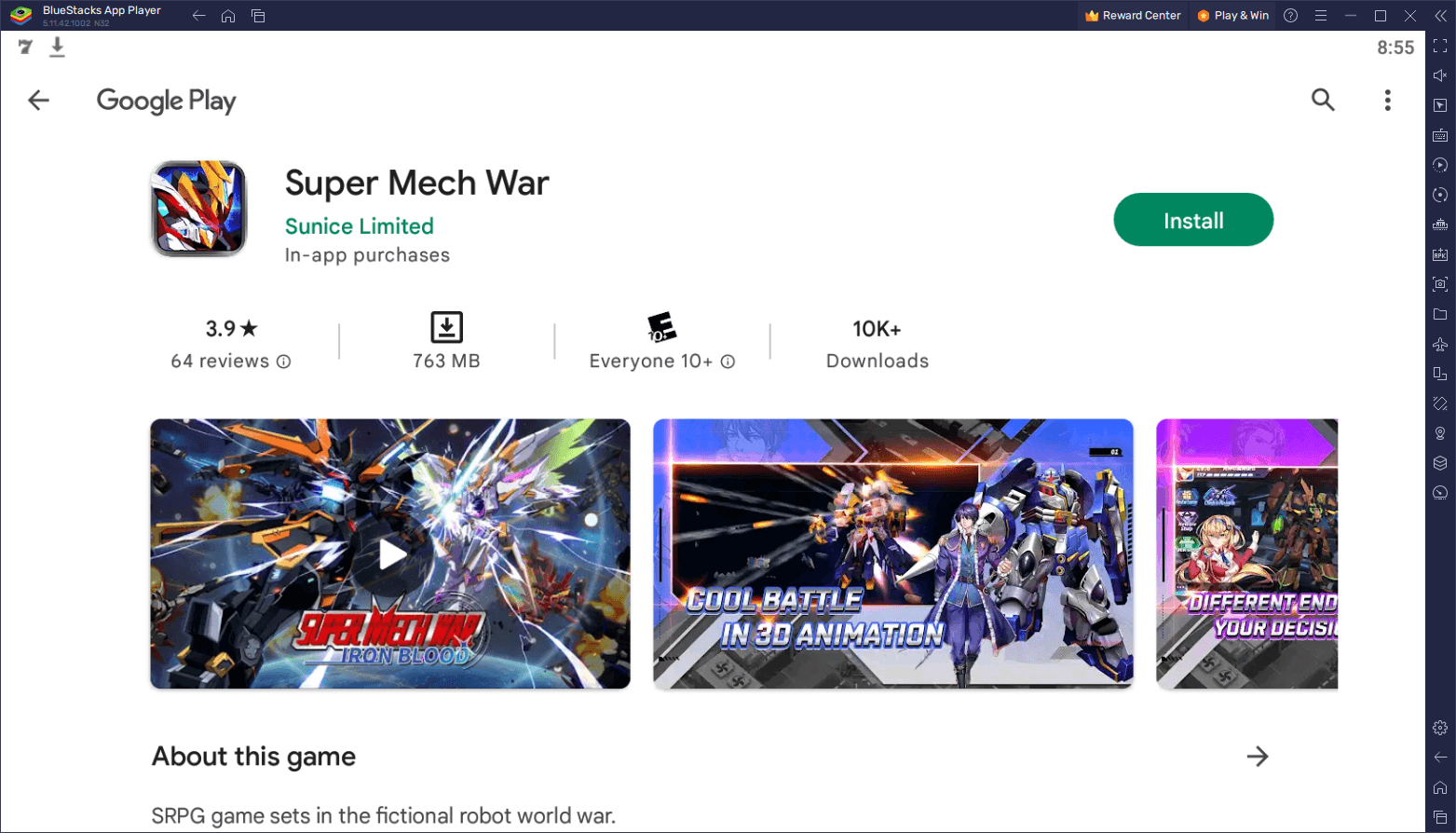
Super Mech War immerses players in a futuristic world where global conflicts center around energy and advanced technology. As factions vie for control, the game presents a gripping storyline, diverse gameplay mechanics, and a myriad of pilot and mech combinations. With BlueStacks, players can elevate their gaming experience to new heights. Our Android app player offers superior performance, allowing for smooth gameplay, stunning visuals, and precise controls. Additionally, BlueStacks provides features like multi-instance, keymapping, and game recording, enhancing convenience, customization, and the ability to fully optimize strategies.
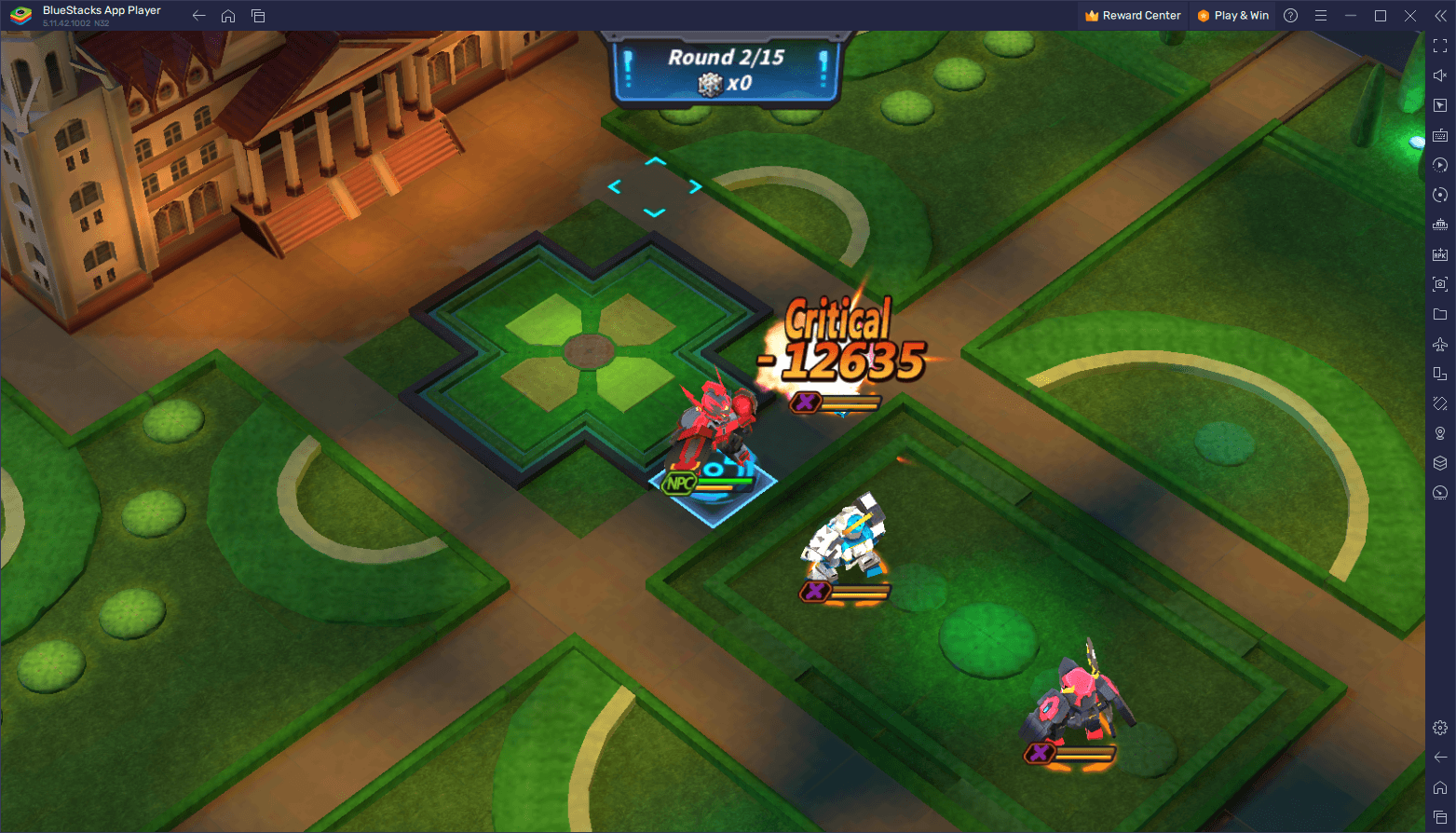
Unlock the full potential of Super Mech War on PC with BlueStacks and conquer the battleground with ease and precision, with the steps that we’ll be sharing in this setup guide.
Downloading and Installing Super Mech War on PC
Playing on BlueStacks is as easy as can, taking only a few steps, and Super Mech War is no exception. To get started, please follow these basic setup steps:
- On the BlueStacks website, search “Super Mech War” and click on the relevant result.
- Click on the “Play Super Mech War on PC” link on the top left.
- Download and install BlueStacks on your PC.
- Click on the “Super Mech War” icon at the bottom in the app player.
- Complete the Google Sign-in to install the game.
- Click the “Super Mech War” icon on the home screen to start playing.
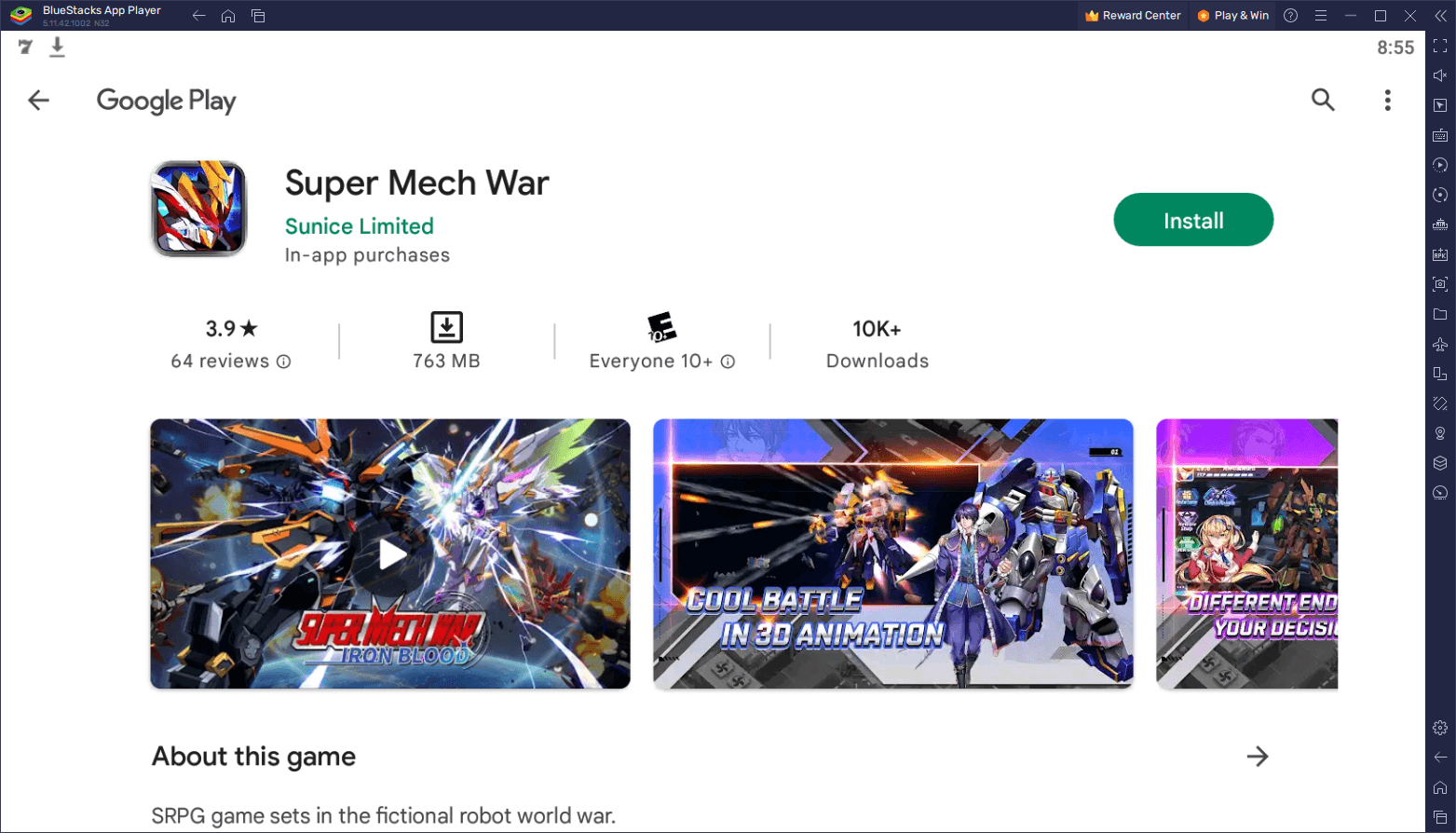
The steps take a few minutes, at most, to complete, after which you’ll be enjoying the very best gameplay experience with Super Mech War on PC.
Super Mech War immerses players in a futuristic world where global conflicts center around energy resources and advanced technology. Engage in thrilling grid-based movement and turn-based combat as you strategically maneuver your mechs across diverse terrains, utilizing the landscape to gain tactical advantages or unleash devastating attacks. With a diverse roster of over 55 mechs and 51 pilots, each with their own unique abilities and rarities, Super Mech War offers endless possibilities for team composition and optimization. From the common Mass Production mechs to the extraordinary Extraordinary tier, collect and upgrade powerful units to assemble your unstoppable force.
Experience the game like never before by playing Super Mech War on BlueStacks. With BlueStacks’ superior performance and optimization, you can enjoy smooth gameplay, stunning visuals, and precise controls on your PC. Take advantage of advanced features like multi-instance, allowing you to manage multiple accounts simultaneously, and keymapping, enabling customized control schemes for a seamless gaming experience. Additionally, BlueStacks’ game recording feature lets you capture and share your epic battles and strategies with ease.
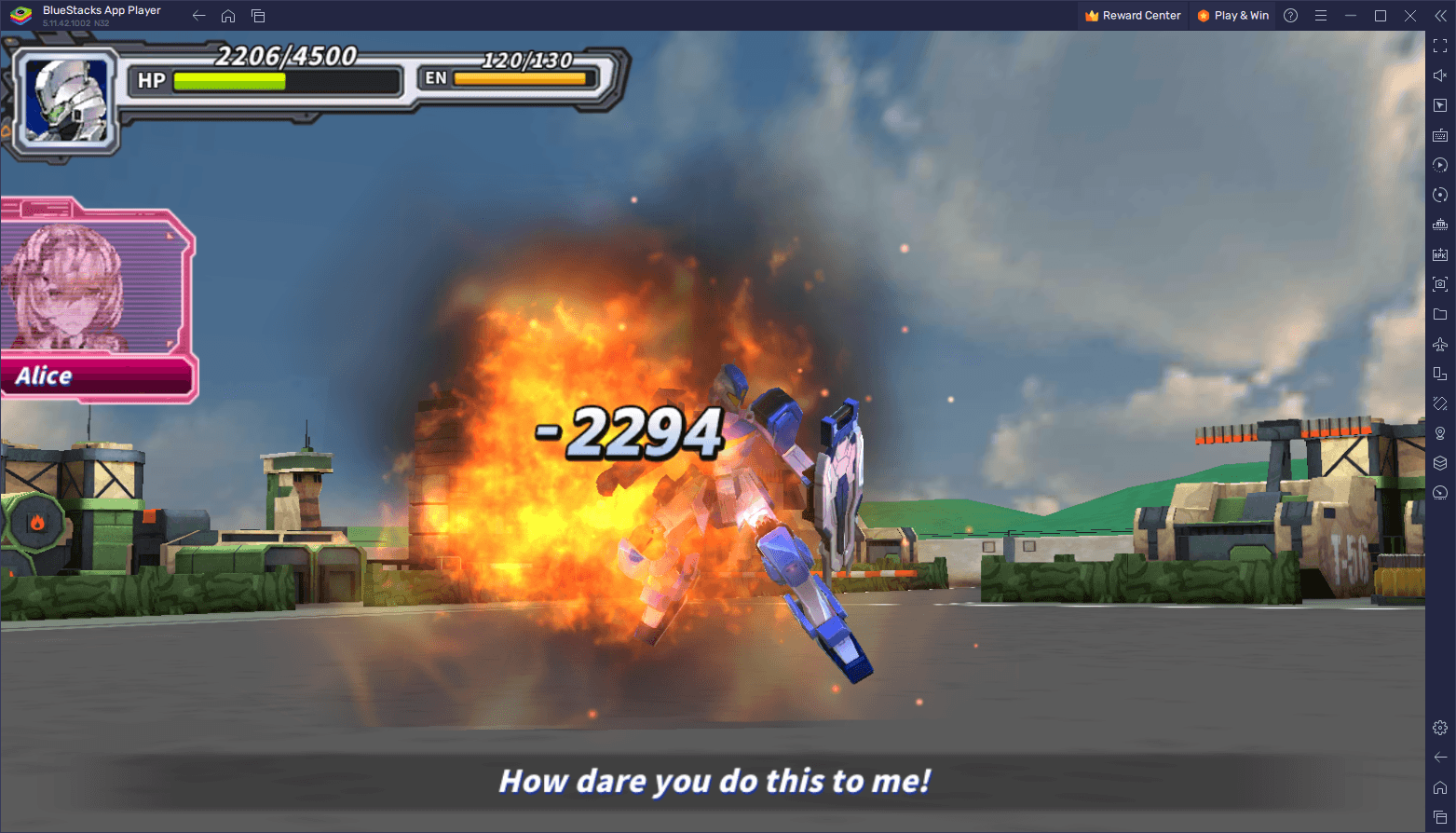
Unlock the full potential of Super Mech War on PC with BlueStacks and dominate the battlefield with unrivaled precision and power. Strategically command your mechs, unleash devastating attacks, and conquer the world of Super Mech War with the best gaming experience that BlueStacks has to offer.