How to Play Survivor.io on PC with BlueStacks

Fans of Vampire Survivors rejoice, there’s an alternative to this awesome roguelite game, called Survivor.io, which means that there’s much more to enjoy for those who liked the concept and gameplay of this type of game. And especially for those who want to get the best experience with this game, we strongly suggest playing Survivor.io on PC with BlueStacks, as our Android app player is equipped with all the tools and features that will enhance your gameplay considerably..
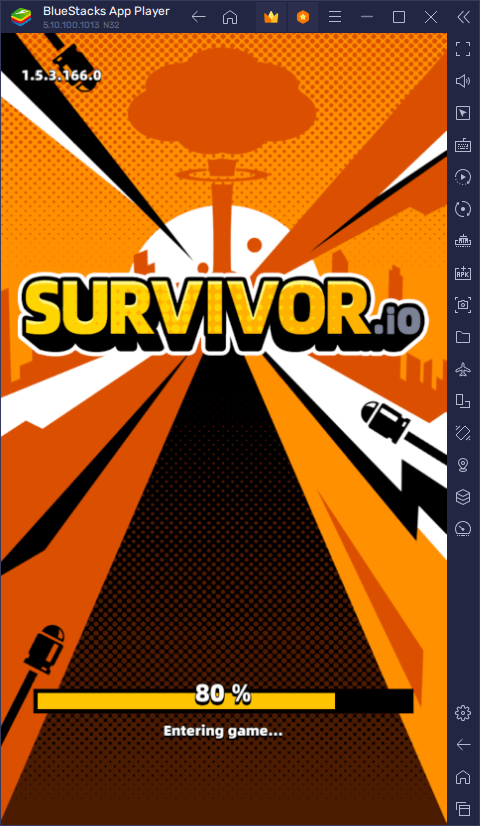
Downloading and Installing Survivor.io on PC
Playing on BlueStacks is quite easy, and Survivor.io is no exception. To get started, simply follow these steps:
- On the BlueStacks website, search “Survivor.io” and click on the relevant result.
- Click on the “Play Survivor.io on PC” link on the top left.
- Download and Install BlueStacks on your PC.
- Click on the “Survivor.io” icon at the bottom in the app player.
- Complete the Google Sign-in to install the game.
- Click the “Survivor.io” icon on the home screen to start playing.
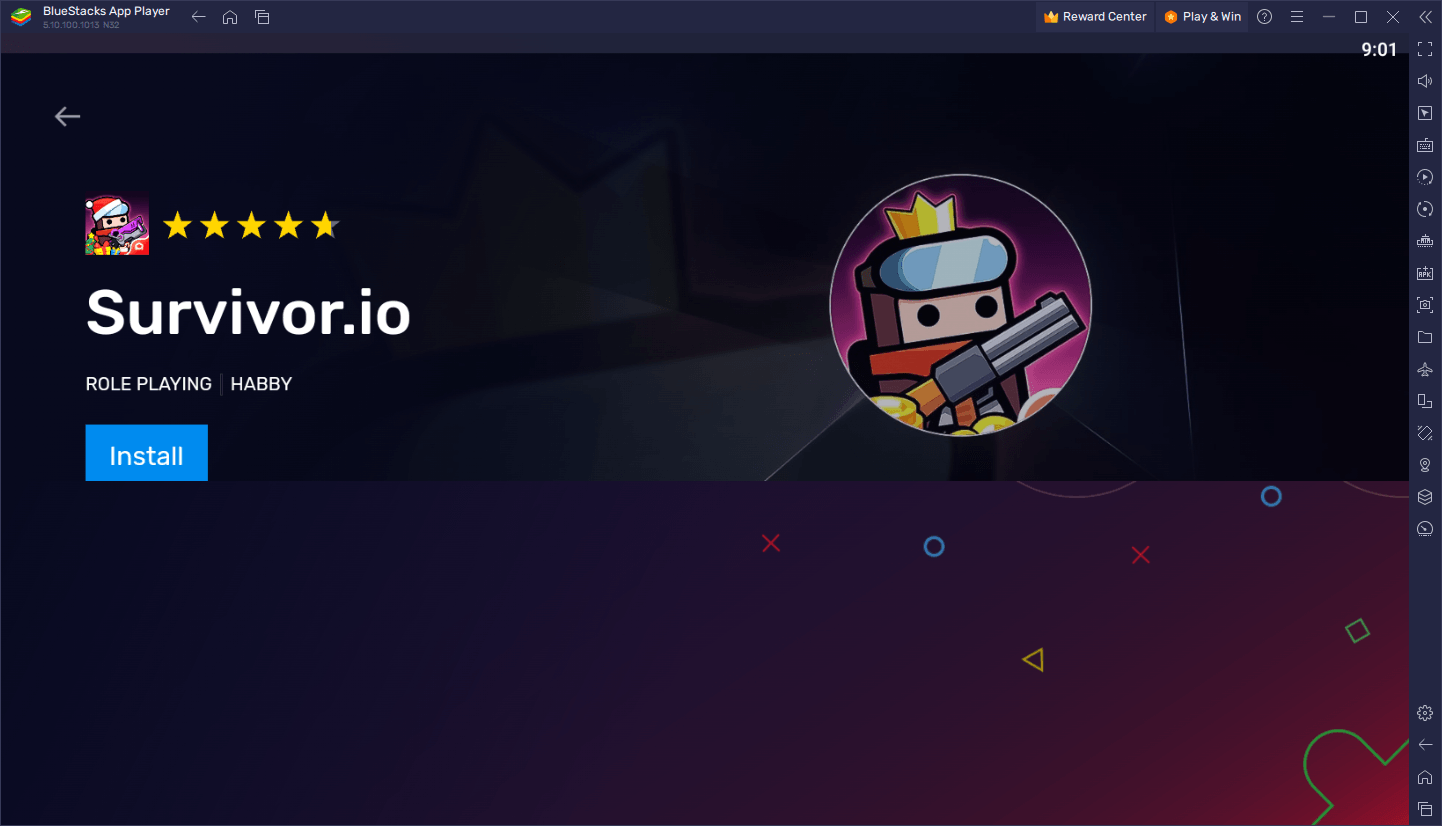
The process takes just a few minutes, and then you’ll be playing Survivor.io on PC and getting the best performance and graphics, and overall best gaming experience.
Survivor.io, as its name implies, is a survival game. It follows the same concept as Vampire Survivors, a highly successful PC roguelite that was recently released on mobile as well. The premise here is simple: You spawn on a map and must simply walk around avoiding enemies and using your arsenal of items to dispatch as many undead as possible. The catch here is that these games have a very simplistic play style, in which your characters attack automatically while you control their movements. As such, the challenge is navigating through the hordes of the undead while also positioning yourself to attack the most zombies you can, in order to rack up kills, gain experience, and level up.
As with any roguelite, Survivor.io has a hefty catalog of items, gear, and weapons that you can pick up during each round. And considering that both the enemies and the item drops are randomized every round, no two gameplay sessions will ever be the same, which is the best part about these games.
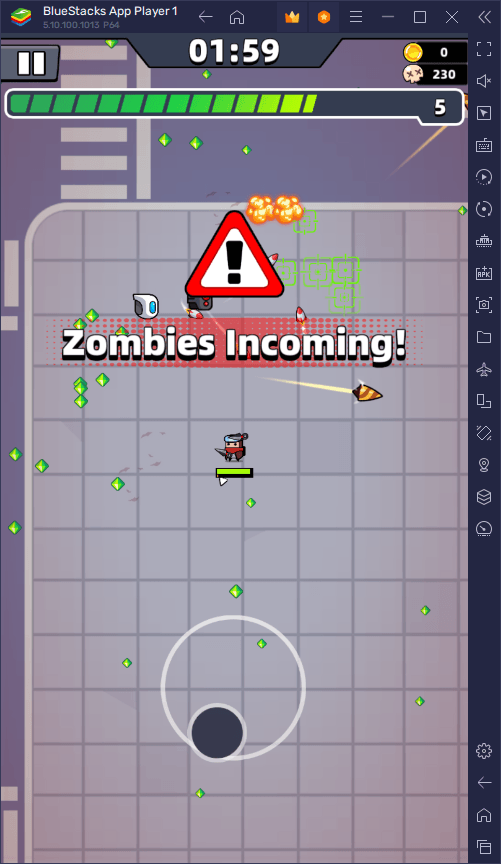
Survivor.io is an even more casual take of Vampire Survivors, with rounds that go by much faster, which makes it ideal for those who only have a few minutes of downtime to spare. And if you play Survivor.io on PC with BlueStacks, you can get the best gaming experience by using our tools and features that will make it feel as if you were playing a proper PC game.
Feel free to leave us any questions or comments about the installation process in the section below!
















